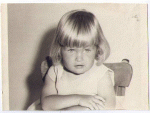Help with strange message
-
Lee Lee can't log in
Help with strange message
Forgiveô meô butô I'mô typingô onô myô cellô phone.ô Onô vacationô andô myô machineô isô beingô weird!ô Thereô isô aô messageô thatô saysô "highô Leakô lastô session"ô andô thenô "checkô tubing,ô keyô ifô done".ô Anyoneô knowô howô toô turnô thatô off?ô (tubingô isô fine).
Re: Help with strange message
Hi Lee Lee
Your message disappears on the right hand side of the page.
To read it I have to reduce the image, then the words become too small to read.
Suggest you repost on your main computer.
cheers
Mars
Your message disappears on the right hand side of the page.
To read it I have to reduce the image, then the words become too small to read.
Suggest you repost on your main computer.
cheers
Mars
for an an easier, cheaper and travel-easy sleep apnea treatment 
http://www.cpaptalk.com/viewtopic/t7020 ... rapy-.html
http://www.cpaptalk.com/viewtopic/t7020 ... rapy-.html
Re: Help with strange message
Hi Lee Ann
From the manual:
Problem:
Display error message:
High leak in last session
Possible Cause:
You have experienced excessively high leak levels during the night.
Solution:
Check that your air tubing is connected properly and that your mask does not leak excessively.
Use the mask-fitting feature to help you to fit your mask properly.
If this message appears again, contact your clinician.
Hope that helps.
Den
From the manual:
Problem:
Display error message:
High leak in last session
Possible Cause:
You have experienced excessively high leak levels during the night.
Solution:
Check that your air tubing is connected properly and that your mask does not leak excessively.
Use the mask-fitting feature to help you to fit your mask properly.
If this message appears again, contact your clinician.
Hope that helps.
Den
(5) REMstar Autos w/C-Flex & (6) REMstar Pro 2 CPAPs w/C-Flex - Pressure Setting = 14 cm.
"Passover" Humidification - ResMed Ultra Mirage FF - Encore Pro w/Card Reader & MyEncore software - Chiroflow pillow
User since 05/14/05
"Passover" Humidification - ResMed Ultra Mirage FF - Encore Pro w/Card Reader & MyEncore software - Chiroflow pillow
User since 05/14/05
Re: Help with strange message
Lee Lee can't log in wrote:Forgiveô meô butô I'mô typingô onô myô cellô phone.ô
Onô vacationô andô myô machineô isô beingô weird!ô
Thereô isô aô messageô thatô saysô "highô Leakô lastô session"ô andô thenô "checkô tubing,ô keyô ifô done".ô
Anyoneô knowô howô toô turnô thatô off?ô (tubingô isô fine).
Your whole message is visible when using the "Quote" option.
Here's your answer to the last part.......also from the manual.
Display error message:
Check tube!!
Key if done
The air tubing is loose or blocked.
Check that the air tubing is connected securely to your mask and the air outlet on the front of the S8 AutoSet Vantage.
When you have checked the air tubing, press the Start/Stop key to restart the device.
If this does not clear the message, disconnect the power cord and then reconnect it to restart the device.
Den
(5) REMstar Autos w/C-Flex & (6) REMstar Pro 2 CPAPs w/C-Flex - Pressure Setting = 14 cm.
"Passover" Humidification - ResMed Ultra Mirage FF - Encore Pro w/Card Reader & MyEncore software - Chiroflow pillow
User since 05/14/05
"Passover" Humidification - ResMed Ultra Mirage FF - Encore Pro w/Card Reader & MyEncore software - Chiroflow pillow
User since 05/14/05
Re: Help with strange message
You could also check the tubing to be sure there are no holes or cracks.
Brenda
Brenda
_________________
| Humidifier: S9ã Series H5iã Heated Humidifier with Climate Control |
| Additional Comments: Love my papillow, Aussie heated hose and PAD-A-CHEEKS! Also use Optilife, UMFF(with PADACHEEK gasket), and Headrest masks Pressure; 10.5 |
Re: Help with strange message
Thanks Den! It worked, and I survived the night .. and finally found some Wi- Fi!