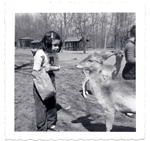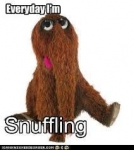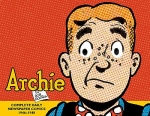666 days of data and graphs saved on SD card?
666 days of data and graphs saved on SD card?
My friend started CPAP on Oct. 15, 2012. She had never removed the SD card from her machine, a PR 560 APAP. Today she came over with her card and we uploaded her data to SleepyHead, and I was surprised to discover that we got detailed data including graphs going all the way back to day one of her therapy. How long do the cards in PR machines hold all the data?
_________________
| Machine: AirSense 10 AutoSet with Heated Humidifer + Aifit N30i Nasal Mask Bundle |
| Additional Comments: SleepyHead-now-OSCAR software on Mac OSX Ventura |
Re: 666 days of data and graphs saved on SD card?
I think it's till the available space on the SD cards run out..kaiasgram wrote:My friend started CPAP on Oct. 15, 2012. She had never removed the SD card from her machine, a PR 560 APAP. Today she came over with her card and we uploaded her data to SleepyHead, and I was surprised to discover that we got detailed data including graphs going all the way back to day one of her therapy. How long do the cards in PR machines hold all the data?
When the p0 folder is full, It just creates a p1 folder, and starts filling it up, and so on..
I can't tell you for sure if it recycles the folders though, because the biggest PRS1 data set I've ever seen only went up to p8. (over 1200 days!)
But whatever the case, Philips Respironics is sure as heck doing the right thing here... I seriously wish ResMed would pay attention!
Edit: Incidentally, ResMed's choice to delete data is a terrible mistake, because depending on the SDcard manufacturer, overwriting the same data area again and again can cause SD card wear.. leading to a premature card death.. a good reason to backup and change to a new SD card every year or so with ResMed. :/ (You can see proof of this on older SD cards, you will notice as time goes by there can be a bigger difference in the filenames timestamps of EDF files that belong to a single session, which can lead to data misalignment.)
_________________
| Machine: ResMed AirSense™ 10 AutoSet™ CPAP Machine with HumidAir™ Heated Humidifier |
| Mask: Swift™ FX Nasal Pillow CPAP Mask with Headgear |
| Humidifier: S9™ Series H5i™ Heated Humidifier with Climate Control |
| Additional Comments: CMS50D+/F Oximeter, S9 VPAP Auto/Adapt, PRS1 Auto, Intellipap Auto, SleepyHead :) |
Author of the free, cross platform, open-source sleep tracking software SleepyHead.
Download http://sleepyhead.jedimark.net
Source Code http://gitlab.com/sleepyhead/sleepyhead-code
Download http://sleepyhead.jedimark.net
Source Code http://gitlab.com/sleepyhead/sleepyhead-code
-
Amenite
Re: 666 days of data and graphs saved on SD card?
Assuming there's nothing unusual going on with the folder formatting, and the file system can provide a slot for all the files, a quick thumbnail calculation says the 2GB card in my PRS1 (I think it's 2GB) would hold about 46 years of data, maybe a little more. That's without overwriting anything. The graphs are generated on the fly from the raw data. One night's data takes up about 150KB on my card give or take a bit.kaiasgram wrote:My friend started CPAP on Oct. 15, 2012. She had never removed the SD card from her machine, a PR 560 APAP. Today she came over with her card and we uploaded her data to SleepyHead, and I was surprised to discover that we got detailed data including graphs going all the way back to day one of her therapy. How long do the cards in PR machines hold all the data?
Re: 666 days of data and graphs saved on SD card?
So how many days of data will my ResMed retain on my sd card? I currently have no internet access at home and my laptop is desperately in need of updating but I'd like to start learning to work with SleepyHead soon so I can have informed dialogue with my DME...
_________________
| Mask: AirFit™ P10 For Her Nasal Pillow CPAP Mask with Headgear |
| Additional Comments: Backup/travel unit is an identical S9 AutoSet for Her w/Eson nasal mask |
Re: 666 days of data and graphs saved on SD card?
7 days for the high definition graphs (flow rate I think)RicaLynn wrote:So how many days of data will my ResMed retain on my sd card?
30 days for the other graphs like leak
Then the oldest starts getting written over each night.
365 days for hours of usage and summary statistics which I think would be AHI, 95% leak and maybe 95% pressure if in auto mode.
If you don't want something lost....download at least once every 7 days.
_________________
| Machine: AirCurve™ 10 VAuto BiLevel Machine with HumidAir™ Heated Humidifier |
| Additional Comments: Mask Bleep Eclipse https://bleepsleep.com/the-eclipse/ |
I may have to RISE but I refuse to SHINE.
Re: 666 days of data and graphs saved on SD card?
the a10 series says that detailed data retention duration depends on the size of the card...jedimark wrote: But whatever the case, Philips Respironics is sure as heck doing the right thing here... I seriously wish ResMed would pay attention!
Get OSCAR
Accounts to put on the foe list: dataq1, clownbell, gearchange, lynninnj, mper!?, DreamDiver, Geer1, almostadoctor, sleepgeek, ajack, stom, mogy, D.H., They often post misleading, timewasting stuff.
Accounts to put on the foe list: dataq1, clownbell, gearchange, lynninnj, mper!?, DreamDiver, Geer1, almostadoctor, sleepgeek, ajack, stom, mogy, D.H., They often post misleading, timewasting stuff.
Re: 666 days of data and graphs saved on SD card?
Hi Jedimark:jedimark wrote:
Edit: Incidentally, ResMed's choice to delete data is a terrible mistake, because depending on the SDcard manufacturer, overwriting the same data area again and again can cause SD card wear.. leading to a premature card death.. a good reason to backup and change to a new SD card every year or so with ResMed. :/ (You can see proof of this on older SD cards, you will notice as time goes by there can be a bigger difference in the filenames timestamps of EDF files that belong to a single session, which can lead to data misalignment.)
Greetings from Canada to Australia. I have "Create SD Card Backups during Import" checked in my SleepyHead preferences. Can you please tell me where those backups are located on a Mac (OS 10.9.4)?
Thanks, and thanks again for all your work on this great software (I hope there is a version for Yosemite by the time Yosemite is released, as I won't upgrade the OS until there is).
Regards,
Paul in BC
_________________
| Machine: AirStart™ 10 Auto CPAP with HumidAir™ Heated Humidifier |
| Mask: AirFit™ P10 Nasal Pillow CPAP Mask with Headgear |
| Additional Comments: OSCAR, macOS Mojave |
Re: 666 days of data and graphs saved on SD card?
Thanks Mark, Pugsy et al for your helpful replies.
_________________
| Machine: AirSense 10 AutoSet with Heated Humidifer + Aifit N30i Nasal Mask Bundle |
| Additional Comments: SleepyHead-now-OSCAR software on Mac OSX Ventura |
Re: 666 days of data and graphs saved on SD card?
SleepyHead's automated backup folder resides here, and is currently available for ResMed users only in 0.9.3 to 0.9.6:Paul_H wrote:Hi Jedimark:jedimark wrote:
Edit: Incidentally, ResMed's choice to delete data is a terrible mistake, because depending on the SDcard manufacturer, overwriting the same data area again and again can cause SD card wear.. leading to a premature card death.. a good reason to backup and change to a new SD card every year or so with ResMed. :/ (You can see proof of this on older SD cards, you will notice as time goes by there can be a bigger difference in the filenames timestamps of EDF files that belong to a single session, which can lead to data misalignment.)
Greetings from Canada to Australia. I have "Create SD Card Backups during Import" checked in my SleepyHead preferences. Can you please tell me where those backups are located on a Mac (OS 10.9.4)?
Thanks, and thanks again for all your work on this great software (I hope there is a version for Yosemite by the time Yosemite is released, as I won't upgrade the OS until there is).
Regards,
Paul in BC
/Users/[yourname]/Documents/SleepyHeadData/Profiles/[yourprofile]/ResMed_xxxxxxxxx/Backups
It's "almost" ResScan compatible format... I sort the EDF files into year folders for neatness sakes.. plus the gzip compression option will make it incompatible. (gunzip tool fixes this instantly)
To anyone who's switched this feature off, I warn you that upgrades to the new version will result in history loss if you don't have your own backups.
All CPAP machines types (including Philips Respironics, F&P ICON and DeVilbiss) have an automated backup system in the upcoming new version, and you will no longer be able to switch this backup feature off, as I *need* these backups to be able to automatically rebuild the machine database if anything goes wrong, as well as for correcting mistakes found in upgrades following the next one..
Yes... I realise this can be a bit of a disk space hog.. but I strongly believe this is the best solution for the majority of SleepyHead users.
_________________
| Machine: ResMed AirSense™ 10 AutoSet™ CPAP Machine with HumidAir™ Heated Humidifier |
| Mask: Swift™ FX Nasal Pillow CPAP Mask with Headgear |
| Humidifier: S9™ Series H5i™ Heated Humidifier with Climate Control |
| Additional Comments: CMS50D+/F Oximeter, S9 VPAP Auto/Adapt, PRS1 Auto, Intellipap Auto, SleepyHead :) |
Author of the free, cross platform, open-source sleep tracking software SleepyHead.
Download http://sleepyhead.jedimark.net
Source Code http://gitlab.com/sleepyhead/sleepyhead-code
Download http://sleepyhead.jedimark.net
Source Code http://gitlab.com/sleepyhead/sleepyhead-code