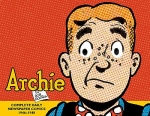Do you need to use the "official" ResMed SD card in the S9 machine, or will any old data card do? Mine is 2 GB, probably the standard. Can I put a larger one in, and capture data over a longer period?
I guess another question is, I'm using a Mac, and the card is called NO NAME. I always set it to be write-protected before I insert it in my Mac. Is it safe to leave it at read-write, and change the name of the card to my own name?
Thanks.
Paul
S9 SD card
S9 SD card
_________________
| Machine: AirStart™ 10 Auto CPAP with HumidAir™ Heated Humidifier |
| Mask: AirFit™ P10 Nasal Pillow CPAP Mask with Headgear |
| Additional Comments: OSCAR, macOS Mojave |
Re: S9 SD card
You can use a generic SD card..it doesn't have to be ResMed brand name but larger won't give you more data collecting because long before that 2 GB card is full the S9 will start overwriting the data files so it won't ever get full.
It's just the way the S9 is designed to work. Some files are on the card for 7 days...some for 30 days and the summary usage stuff for 365 days.
I don't use a Mac so I don't know if changing the name will affect anything.
The S9 will spit out the SD card if you forget and leave it in write only though. It will tell you when you insert it in the S9 if it is in read only mode. I have had it happen when I accidentally have slid the little tab to read only. I don't normally do the write protect thing because I don't use a Mac or Windows 8.xx which seems to alter the SD card and make it so the S9 doesn't like it.
It's just the way the S9 is designed to work. Some files are on the card for 7 days...some for 30 days and the summary usage stuff for 365 days.
I don't use a Mac so I don't know if changing the name will affect anything.
The S9 will spit out the SD card if you forget and leave it in write only though. It will tell you when you insert it in the S9 if it is in read only mode. I have had it happen when I accidentally have slid the little tab to read only. I don't normally do the write protect thing because I don't use a Mac or Windows 8.xx which seems to alter the SD card and make it so the S9 doesn't like it.
_________________
| Machine: AirCurve™ 10 VAuto BiLevel Machine with HumidAir™ Heated Humidifier |
| Additional Comments: Mask Bleep Eclipse https://bleepsleep.com/the-eclipse/ |
I may have to RISE but I refuse to SHINE.
Re: S9 SD card
Pugsy wrote:You can use a generic SD card..it doesn't have to be ResMed brand name but larger won't give you more data collecting because long before that 2 GB card is full the S9 will start overwriting the data files so it won't ever get full.
It's just the way the S9 is designed to work. Some files are on the card for 7 days...some for 30 days and the summary usage stuff for 365 days.
I don't use a Mac so I don't know if changing the name will affect anything.
The S9 will spit out the SD card if you forget and leave it in write only though. It will tell you when you insert it in the S9 if it is in read only mode. I have had it happen when I accidentally have slid the little tab to read only. I don't normally do the write protect thing because I don't use a Mac or Windows 8.xx which seems to alter the SD card and make it so the S9 doesn't like it.
Thanks Pugsy. I appreciate the reply.
Paul
_________________
| Machine: AirStart™ 10 Auto CPAP with HumidAir™ Heated Humidifier |
| Mask: AirFit™ P10 Nasal Pillow CPAP Mask with Headgear |
| Additional Comments: OSCAR, macOS Mojave |
Re: S9 SD card
I think the Mac has been reported to tinker with the SD card in such a way that the S9 machine will refuse to use it if you don't write protect it. I'm not sure whether it's all Macs, or just certain versions or circumstances.Paul_H wrote:Do you need to use the "official" ResMed SD card in the S9 machine, or will any old data card do? Mine is 2 GB, probably the standard. Can I put a larger one in, and capture data over a longer period?
I guess another question is, I'm using a Mac, and the card is called NO NAME. I always set it to be write-protected before I insert it in my Mac. Is it safe to leave it at read-write, and change the name of the card to my own name?
Thanks.
Paul
I've changed the name on my SD card with my PC, and it didn't mess it up. I think only Windows 8 machines tend to eat S9 SD cards if you just insert the card.
_________________
| Mask: Swift™ FX Nasal Pillow CPAP Mask with Headgear |
| Humidifier: S9™ Series H5i™ Heated Humidifier with Climate Control |
| Additional Comments: Also SleepyHead, PRS1 Auto, Respironics Auto M series, Legacy Auto, and Legacy Plus |
Please enter your equipment in your profile so we can help you.
Click here for information on the most common alternative to CPAP.
If it's midnight and a DME tells you it's dark outside, go and check for yourself.
Useful Links.
Click here for information on the most common alternative to CPAP.
If it's midnight and a DME tells you it's dark outside, go and check for yourself.
Useful Links.