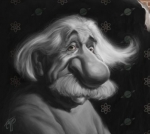.
Re: Encore software - Help reading data
Software time zone is set to default to GMT
you need to change the time zone within the software.
This will greatly improve viewing of the summary and detailed data.
Go to Company Settings tab. Then double click on the blue Encore Company under office names to open this page area where you can click on the "EDIT" button and change the time zone to your time zone. DST time observed will bring it within one hour. For some reason before the recent DST change the time was perfect but now it is one hour early. I am hoping that when the "normal" DST change comes around this will fix itself. Otherwise, this is what we have and this fall changing it back to not observed will correct it. It is close enough either way. It will prompt you that the change in time will recalculate all data, that is okay, that is what you want it to do.
you need to change the time zone within the software.
This will greatly improve viewing of the summary and detailed data.
Go to Company Settings tab. Then double click on the blue Encore Company under office names to open this page area where you can click on the "EDIT" button and change the time zone to your time zone. DST time observed will bring it within one hour. For some reason before the recent DST change the time was perfect but now it is one hour early. I am hoping that when the "normal" DST change comes around this will fix itself. Otherwise, this is what we have and this fall changing it back to not observed will correct it. It is close enough either way. It will prompt you that the change in time will recalculate all data, that is okay, that is what you want it to do.
_________________
| Machine: AirCurve™ 10 VAuto BiLevel Machine with HumidAir™ Heated Humidifier |
| Additional Comments: Mask Bleep Eclipse https://bleepsleep.com/the-eclipse/ |
I may have to RISE but I refuse to SHINE.
Re: Encore software - Help reading data
This chart is confusing at first.
The line labeled 6/16 runs from noon 6/16 to noon 6/17. Midnight is the middle of the chart where it's labeled "0" at the bottom. For a "normal" 8 hour 10PM to 6AM sleeping pattern, there would be one green bar roughly in the middle of each line.
This chart seems to indicate that you get to bed around 5 AM and get up around 3 PM. Is this correct?
The little slivers indicate the machine was on for a short period of time. Maybe you tried it for a minute or two and then didn't go to sleep. Or were fooling with the mask or machine?
I don't know what the black bars are.
The line labeled 6/16 runs from noon 6/16 to noon 6/17. Midnight is the middle of the chart where it's labeled "0" at the bottom. For a "normal" 8 hour 10PM to 6AM sleeping pattern, there would be one green bar roughly in the middle of each line.
This chart seems to indicate that you get to bed around 5 AM and get up around 3 PM. Is this correct?
The little slivers indicate the machine was on for a short period of time. Maybe you tried it for a minute or two and then didn't go to sleep. Or were fooling with the mask or machine?
I don't know what the black bars are.
_________________
| Mask: Swift™ FX Nasal Pillow CPAP Mask with Headgear |
| Humidifier: S9™ Series H5i™ Heated Humidifier with Climate Control |
| Additional Comments: Also SleepyHead, PRS1 Auto, Respironics Auto M series, Legacy Auto, and Legacy Plus |
Please enter your equipment in your profile so we can help you.
Click here for information on the most common alternative to CPAP.
If it's midnight and a DME tells you it's dark outside, go and check for yourself.
Useful Links.
Click here for information on the most common alternative to CPAP.
If it's midnight and a DME tells you it's dark outside, go and check for yourself.
Useful Links.
Re: Encore software - Help reading data
If I compare with what is written on a day summary, the black bars mean "no breathing detected".
_________________
| Machine: PR System One REMStar 60 Series Auto CPAP Machine |
| Mask: Zest Q Nasal CPAP Mask with Headgear |
| Additional Comments: FR568S version with "P-Flex". |
Re: Encore software - Help reading data
Summary is confusing and doesn't really tell you what happened last night.
Change the time zone first so that there isn't the huge gap showing in reports.
Then look at a single night detailed data for better idea what is going on.
Pick one that has a black line in the summary and you will see what it means if the leak is large from either taking mask off or whatever.
Off hand from this summary I see frequently fragmented sleep turning machine off and on during the night. Fragmented sleep is in itself detrimental to restorative sleep.
I see you have changed time zone, now get a detailed report for a single night and you will have a better idea what goes on.
Change the time zone first so that there isn't the huge gap showing in reports.
Then look at a single night detailed data for better idea what is going on.
Pick one that has a black line in the summary and you will see what it means if the leak is large from either taking mask off or whatever.
Off hand from this summary I see frequently fragmented sleep turning machine off and on during the night. Fragmented sleep is in itself detrimental to restorative sleep.
I see you have changed time zone, now get a detailed report for a single night and you will have a better idea what goes on.
_________________
| Machine: AirCurve™ 10 VAuto BiLevel Machine with HumidAir™ Heated Humidifier |
| Additional Comments: Mask Bleep Eclipse https://bleepsleep.com/the-eclipse/ |
I may have to RISE but I refuse to SHINE.
Re: Encore software - Help reading data
Someone's sneaking into your house and using your machine when you're not there. Do you have a dog or cat?lars4life wrote:I still see a couple green bars to the left and don't remember taking any daytime naps?
I've figured out the only way I can make any sense of my readings is to look at them the next day or so. It's too hard to remember what happened more than a few days back. I also try to make a note of the time if I get woken up in the night feeling bad, choking, etc., and check the graphs to see if I had an event.
I don't have the pro viewer, just the encoreviewer, so maybe my software or my machine doesn't do black bars.
Edit: EncoreViewer "Amateur edition" does do black bars if you turn it on and aren't connected to the mask, at least with the REMstar Auto M machine. I had just never ran it long enough with no human attached to see it on the graphs before.
_________________
| Mask: Swift™ FX Nasal Pillow CPAP Mask with Headgear |
| Humidifier: S9™ Series H5i™ Heated Humidifier with Climate Control |
| Additional Comments: Also SleepyHead, PRS1 Auto, Respironics Auto M series, Legacy Auto, and Legacy Plus |
Please enter your equipment in your profile so we can help you.
Click here for information on the most common alternative to CPAP.
If it's midnight and a DME tells you it's dark outside, go and check for yourself.
Useful Links.
Click here for information on the most common alternative to CPAP.
If it's midnight and a DME tells you it's dark outside, go and check for yourself.
Useful Links.