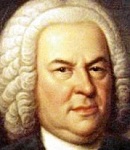Hi alteregoalterego61 wrote:The most popular theory right now for the source of the skew problem is removing the SD card too soon before all data have been written to it.
I found it interesting that the open specification for SD cards (http://www.sdcard.org/developers/tech/s ... r_Spec.pdf) omits the content for the section for hot insertion and removal: "This section is a blank for the Simplified Specification".
In the SanDisk product manual (http://www.cs.ucr.edu/~amitra/sdcard/Pr ... rdv1.9.pdf), the following section indicates that hot insertion/removal of the card should be handled:
"Hot insertion and removal are allowed. The SanDisk SD Card will not be damaged by inserting or removing it into the SD bus even when the power is up:
• The inserted card will be properly reset also when CLK carries a clock frequency fPP.
• Data transfer failures induced by removal/insertion should be detected by the bus master using the CRC codes that suffix every bus transaction. "
That SanDisk document is exactly what I couldn't find on their Site and phoned Tech Support to find...
Reading through the CRC instructions, it seems to say that if speeds were not met by the card... that an Error message would be sent to the Host and would probably be contained in the same files that you've been looking at. It suggests it would ignore the data sent and probably just be dropped.
Have you been able to see and interpret any Error messages yet ???
Although the way that the SD card deals with errors would match the Skew that we've seen... I really think Hot insertion/ removal is the better choice. Since I and a few others are testing that theory now... we'll know soon enough. I'm 2 days in...
Nord