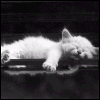Forum Login Problem
Forum Login Problem
I am finding that since earlier this evening, I cannot successfully log in to the forum using FIrefox v3.0.12
I enter my username and password on the login screen, it is accepted, and in the light blue bar at the top of the screen, the word "login" is replaced by "logout [myuserid]" as usual.
But when the home page reappears, I am no longer logged in, and the light blue bar again reads "login".
I am able to access the fourm normally using IE v8.0.6001.18702.
I figured someone at cpaptalk.com would want to know.
I enter my username and password on the login screen, it is accepted, and in the light blue bar at the top of the screen, the word "login" is replaced by "logout [myuserid]" as usual.
But when the home page reappears, I am no longer logged in, and the light blue bar again reads "login".
I am able to access the fourm normally using IE v8.0.6001.18702.
I figured someone at cpaptalk.com would want to know.
_________________
| Machine: DreamStation BiPAP® Auto Machine |
| Mask: DreamWear Nasal CPAP Mask with Headgear |
jeff
Re: Forum Login Problem
I had this happen to me this afternoon. Resetting password failed. Finally I cleared out ALL cookies including the ones that I had saved from cleaning for cpap.com site and then the log in would hold. Took me about 2 hours of trying different things before I managed to isolate the cookies as being the culprit.
I use a little cleaning utility program called CCleaner. It has a feature where I can save certain cookies from being removed for websites like this one. I eventually removed those once saved cookies as well as any others and then I was able to log on and have it stick. When it was acting up I couldn't post, couldn't access my inbox though I saw it flash briefly that I had a PM.
So for users that seem to have this getting stuck in this failed log in loop, try cleaning all cookies and temp files. It might work.
I use a little cleaning utility program called CCleaner. It has a feature where I can save certain cookies from being removed for websites like this one. I eventually removed those once saved cookies as well as any others and then I was able to log on and have it stick. When it was acting up I couldn't post, couldn't access my inbox though I saw it flash briefly that I had a PM.
So for users that seem to have this getting stuck in this failed log in loop, try cleaning all cookies and temp files. It might work.
_________________
| Machine: AirCurve™ 10 VAuto BiLevel Machine with HumidAir™ Heated Humidifier |
| Additional Comments: Mask Bleep Eclipse https://bleepsleep.com/the-eclipse/ |
I may have to RISE but I refuse to SHINE.
Re: Forum Login Problem
I just cleared my cookies using Firefox, and all is OK.
Should have thunk of that myself.
Should have thunk of that myself.
_________________
| Machine: DreamStation BiPAP® Auto Machine |
| Mask: DreamWear Nasal CPAP Mask with Headgear |
jeff
Re: Forum Login Problem
Same here couldn't open a new topic or read PM. Finally got got in with IE, now got Firefox working by clearing everything or it fixed it's self. All is now well. jim
Use data to optimize your xPAP treatment!
"The art of medicine consists in amusing the patient while nature cures the disease." Voltaire
"The art of medicine consists in amusing the patient while nature cures the disease." Voltaire
Re: Forum Login Problem
[quote="Pugsy"]
I use a little cleaning utility program called CCleaner. s
quote]
Thanks Pugsy, used the program and now I'm in.
I use a little cleaning utility program called CCleaner. s
quote]
Thanks Pugsy, used the program and now I'm in.
- TheDreamer
- Posts: 685
- Joined: Sun Dec 28, 2008 9:08 am
- Location: Manhattan, KS
- Contact:
Re: Forum Login Problem
Thanks for this post....I also had the problem. Tried the "Delete all board" cookies link, but that didn't work.
But, after reading this thread.... I pulled up "page info" and only deleted those cookies...and that was enough to get me back on.
I kind of like the cookies for all the sites I visit.....
The Dreamer
But, after reading this thread.... I pulled up "page info" and only deleted those cookies...and that was enough to get me back on.
I kind of like the cookies for all the sites I visit.....
The Dreamer
_________________
| Humidifier: HC150 Heated Humidifier With Hose, 2 Chambers and Stand |
| Additional Comments: 95% Pressure=7.5cm - Max Pressure 15cm - HoZer/Hose Cover/Repti-Cord - M Series APAP/AFLEX w/Humidifier & Hose Lift for travel |
You may be a dreamer, but I'm The Dreamer, the definite article you might say!
73 de W0LKC
73 de W0LKC
Re: Forum Login Problem
Thanks for the info. I was wondering what was going on. Thought that I'd broke my computer again. lol
_________________
| Mask: ComfortGel Blue Nasal CPAP Mask with Headgear |
| Humidifier: S9™ Series H5i™ Heated Humidifier with Climate Control |
| Additional Comments: Wisp Mask, Pressure is set between 8.5 and 12.5. With a M Series Auto as a backup. Also a CMS-50D+ PulseOX |
Look twice, save a life. You never know when you might see a motorcyclist.
Re: Forum Login Problem
I use Window Washer 6.5, it usually keeps thing lean and mean, but I guess it doesn't play Firefox well. jim
Use data to optimize your xPAP treatment!
"The art of medicine consists in amusing the patient while nature cures the disease." Voltaire
"The art of medicine consists in amusing the patient while nature cures the disease." Voltaire
Re: Forum Login Problem
I also had the problem, and resolved it by removing the "page only" cookies. Thanks for that tip.
Isn't it odd that so many people would have the problem at the same time? I can see an individual having the problem. What did we all do at the same time?
Catnapper - Joanie
Isn't it odd that so many people would have the problem at the same time? I can see an individual having the problem. What did we all do at the same time?
Catnapper - Joanie
_________________
| Machine: DreamStation BiPAP® Auto Machine |
| Mask: AirFit™ P10 For Her Nasal Pillow CPAP Mask with Headgear |
| Humidifier: DreamStation Heated Humidifier |
Re: Forum Login Problem
FireFox had an update yesterday that got installed. Hmmm. May or may not have been related to the problem if all of us happened to be using FireFox and the update installed. Maybe the old cookie for this web site wasn't being "seen" properly by the thing that recognizes us here.
Anyway, it is/was definitely a cookie issue. Cookies come in handy for web sites like this where we can stay logged in even though we shut down the computer. Then when we come back we don't have to log in and password things again.
Cookies are put on someone's computer by a website when you visit so that if you go back to that web site they will know you have been there before. With the exception of web sites that I want to frequent and passwords are involved, I don't think it is anyone's business if I am returning or not so I routinely allow my CCleaner program to remove cookies from general web surfing. There is a feature in CCleaner that allows a person to save cookies on an individual basis.
Unless a person is familiar with this program they won't know that they can pick and choose which cookies are safe from cleaning. I hadn't used CCleaner in probably 2 weeks before yesterday so its use was not the cause of the problem.
In my case, I had to move the old cpap.com cookies out of the safe area and let them be removed with cleaning, THEN I could log on and establish new cookies and move them over for safe keeping. By doing things this way, yesterday was the only time I have had to "log in" since I initially became a member. I never log out.
I did not think to try IE access yesterday. I never use IE. So I don't know for sure if it was a FireFox/cookie/web site issue or not. It is a reasonable assumption though considering several of us use FireFox.
Anyway, for anyone else with log in problems. Try clearing manually the cpap.com cookies or use a general cleaning utility program like CCleaner (it is free) if you don't know how to manually clear cookies. I use it because I am lazy and it get temp files and saves me work. I have used it for many years, if someone wants to try it and is confused, I can answer questions about it. I
Brenda
Anyway, it is/was definitely a cookie issue. Cookies come in handy for web sites like this where we can stay logged in even though we shut down the computer. Then when we come back we don't have to log in and password things again.
Cookies are put on someone's computer by a website when you visit so that if you go back to that web site they will know you have been there before. With the exception of web sites that I want to frequent and passwords are involved, I don't think it is anyone's business if I am returning or not so I routinely allow my CCleaner program to remove cookies from general web surfing. There is a feature in CCleaner that allows a person to save cookies on an individual basis.
Unless a person is familiar with this program they won't know that they can pick and choose which cookies are safe from cleaning. I hadn't used CCleaner in probably 2 weeks before yesterday so its use was not the cause of the problem.
In my case, I had to move the old cpap.com cookies out of the safe area and let them be removed with cleaning, THEN I could log on and establish new cookies and move them over for safe keeping. By doing things this way, yesterday was the only time I have had to "log in" since I initially became a member. I never log out.
I did not think to try IE access yesterday. I never use IE. So I don't know for sure if it was a FireFox/cookie/web site issue or not. It is a reasonable assumption though considering several of us use FireFox.
Anyway, for anyone else with log in problems. Try clearing manually the cpap.com cookies or use a general cleaning utility program like CCleaner (it is free) if you don't know how to manually clear cookies. I use it because I am lazy and it get temp files and saves me work. I have used it for many years, if someone wants to try it and is confused, I can answer questions about it. I
Brenda
_________________
| Machine: AirCurve™ 10 VAuto BiLevel Machine with HumidAir™ Heated Humidifier |
| Additional Comments: Mask Bleep Eclipse https://bleepsleep.com/the-eclipse/ |
I may have to RISE but I refuse to SHINE.
Re: Forum Login Problem
I think the Admin has been making changes on Fri. each week lately. The cookies taste a bit diff too.Catnapper wrote:I also had the problem, and resolved it by removing the "page only" cookies. Thanks for that tip.
Isn't it odd that so many people would have the problem at the same time? I can see an individual having the problem. What did we all do at the same time?
Catnapper - Joanie
_________________
| Humidifier: HC150 Heated Humidifier With Hose, 2 Chambers and Stand |
| Additional Comments: New users can't remember they can't remember YET! |
BeganCPAP31Jan2007;AHI<0.5
I have no doubt, how I sleep affects every waking moment.
I am making progress-NOW I remember that I can't remember

If this isn’t rocket science why are there so many spaceshots?
Be your own healthcare advocate!
I have no doubt, how I sleep affects every waking moment.
I am making progress-NOW I remember that I can't remember
If this isn’t rocket science why are there so many spaceshots?
Be your own healthcare advocate!
Re: Forum Login Problem
I think it's a site issue that affected Firefox compatibility, not a change in Firefox. I haven't updated Firefox versions on any of the three computers I tried it with, all were working great on Thursday, and all had the problem on Friday.
Even after clearing the cookies and getting on yesterday, I had to log on again this morning.
Even after clearing the cookies and getting on yesterday, I had to log on again this morning.
Re: Forum Login Problem
Very possibly a site related issue and FireFox. I had multiple comings and goings last night without having to log in after I did my clearing and I didn't have to log in this morning after shutting things down last night. I did make sure that I marked "keep me logged in" when I did get logged in yesterday afternoon after I had the problem.El Pap wrote:I think it's a site issue that affected Firefox compatibility, not a change in Firefox. I haven't updated Firefox versions on any of the three computers I tried it with, all were working great on Thursday, and all had the problem on Friday.
Even after clearing the cookies and getting on yesterday, I had to log on again this morning.
Since multiple people reported similar issues this leads me to think that some sort of site maintenance may have altered the way cookies are seen by the web site. My FireFox update was early yesterday morning and I had multiple comings and goings before I experienced my log in issues. I didn't really think the update was the culprit but only mentioned it because stranger things can happen after updates with any software.
_________________
| Machine: AirCurve™ 10 VAuto BiLevel Machine with HumidAir™ Heated Humidifier |
| Additional Comments: Mask Bleep Eclipse https://bleepsleep.com/the-eclipse/ |
I may have to RISE but I refuse to SHINE.
Re: Forum Login Problem
Same problem yesterday afternoon, but with IE. Whatever it was, it affected more than Firefox users. And yet I could see that other members continued to post. When I tried to post despite not being logged in, the system asked me to enter the code from an image box - but the image did not display. I sent an email to cpap dot com, but no response. I also finally stumbled upon the solution of deleting cpaptalk cookies, and then everything was fine.
Re: Forum Login Problem
Velbor wrote:Same problem yesterday afternoon, but with IE. Whatever it was, it affected more than Firefox users. And yet I could see that other members continued to post. When I tried to post despite not being logged in, the system asked me to enter the code from an image box - but the image did not display. I sent an email to cpap dot com, but no response. I also finally stumbled upon the solution of deleting cpaptalk cookies, and then everything was fine.
Same here via FF. I could see new posts occurring and read them but when I tried to post I also got the little box that said to enter the confirmation code as shown but no code was shown. So IE also had the issue. Can't blame FF. All that is left is to blame a gremlin making mischief during web site maintenance.
_________________
| Machine: AirCurve™ 10 VAuto BiLevel Machine with HumidAir™ Heated Humidifier |
| Additional Comments: Mask Bleep Eclipse https://bleepsleep.com/the-eclipse/ |
I may have to RISE but I refuse to SHINE.