SD Card being erased and rewritten
-
Citation4444
- Posts: 56
- Joined: Thu Dec 05, 2013 4:16 pm
- Location: North GA Mountains, USA
SD Card being erased and rewritten
I have been removing my SD card from my S9 Autoset each day and importing the data into ResScan and Sleepyhead. However, each time I put the card back in the S9, it erases and rewrites the card. How do I prevent it from doing this? I've tried a bunch of things, but maybe not all. My standard procedure, which doesn't work, is to turn off the machine by holding the I/O button in, followed by removing the power cord. I then write protect the card when using with the external programs, then put the switch back before putting the card back in the S9. What is the correct procedure to remove the card so that the data is not erased upon putting the card back in??
_________________
| Mask: ResMed AirFit™ F20 Mask with Headgear + 2 Replacement Cushions |
| Humidifier: S9™ Series H5i™ Heated Humidifier with Climate Control |
| Additional Comments: Now using S9 VPAP Adapt ASV 36037 |
Re: SD Card being erased and rewritten
Take the card out of the S9 like you're doing and then put it back in without putting it in your PC. Does it read it OK or erase the data? If it's OK then your PC is somehow writing something to your card. Make absolutely certain the write protect tab is in the lock position when you put it in the PC. If the S9 erases the data without having put the card in the PC then either the card is bad or your S9 has a problem. Also, there's no need to turn the S9 completely off.Citation4444 wrote:I have been removing my SD card from my S9 Autoset each day and importing the data into ResScan and Sleepyhead. However, each time I put the card back in the S9, it erases and rewrites the card. How do I prevent it from doing this? I've tried a bunch of things, but maybe not all. My standard procedure, which doesn't work, is to turn off the machine by holding the I/O button in, followed by removing the power cord. I then write protect the card when using with the external programs, then put the switch back before putting the card back in the S9. What is the correct procedure to remove the card so that the data is not erased upon putting the card back in??
_________________
| Mask: AirFit™ P10 Nasal Pillow CPAP Mask with Headgear |
| Humidifier: S9™ Series H5i™ Heated Humidifier with Climate Control |
| Additional Comments: Hose management - rubber band tied to casement window crank handle! Hey, it works! S/W is 3.13, not 3.7 |
- chunkyfrog
- Posts: 34544
- Joined: Mon Jul 12, 2010 5:10 pm
- Location: Nowhere special--this year in particular.
Re: SD Card being erased and rewritten
What kind of computer is it?
I've heard that with a Mac you need to protect the card before ever reading it.
Otherwise the OS adds stuff that confuses the S9.
I've heard that with a Mac you need to protect the card before ever reading it.
Otherwise the OS adds stuff that confuses the S9.
_________________
| Mask: AirFit™ P10 For Her Nasal Pillow CPAP Mask with Headgear |
| Additional Comments: Airsense 10 Autoset for Her |
- Sir NoddinOff
- Posts: 4189
- Joined: Mon May 14, 2012 5:30 pm
- Location: California
Re: SD Card being erased and rewritten
For the last year I've always used Sleepyhead, but a few days ago I installed ResScan 4.3 for a test run. Now I can load my SD cards data just fine into SH and it shows the usual flow lines, leaks etc for the whole night... however ResScan refused to load the 'detailed data', in other words, I just get the summary data reports and when I click on the detailed tab it sez no data loaded, or something to that effect. Without the detailed lines/graphs I'm kind of in the dark regarding the details of my sleep. I'll bet the OPs question and mine are related somehow. BTW, with SH I've never had to slide the lock tab on the SD card. I'm using Win 8 and my machine is an S9 VPAP Adapt model 36007.
_________________
| Mask: AirFit™ F10 Full Face Mask with Headgear |
| Additional Comments: Sleepyhead software v.0.9.8.1 Open GL and Encore Pro v2.2. |
I like my ResMed AirFit F10 FFM - reasonably low leaks for my ASV therapy. I'm currently using a PR S1 AutoSV 960P Advanced. I also keep a ResMed S9 Adapt as backup. I use a heated Hibernite hose. Still rockin' with Win 7 by using GWX to stop Win 10.
Re: SD Card being erased and rewritten
Are you sure that ResScan & Sleepyhead are pointing to the correct download location? They are different and need to be correct or import won't see data.
_________________
| Humidifier: S9™ Series H5i™ Heated Humidifier with Climate Control |
| Additional Comments: Pressure 10.0cmH2O; EPR 3.0cmH2O; ResScan version 4.3.0.7081 |
-
Citation4444
- Posts: 56
- Joined: Thu Dec 05, 2013 4:16 pm
- Location: North GA Mountains, USA
Re: SD Card being erased and rewritten
If I take out the card and then put it back in, it reads the card and doesn't erase the data. I'm certain the protect tab is in the lock position. I've read elsewhere that I should copy my card into a folder and then on to another card for reading into SH and ResScan. I haven't tried that yet, but I will tomorrow. Even though the write protect in on, somehow using the card with SH and/or ResScan is affecting the card, causing an erase and rewrite when put back in the S9.idamtnboy wrote:Take the card out of the S9 like you're doing and then put it back in without putting it in your PC. Does it read it OK or erase the data? If it's OK then your PC is somehow writing something to your card. Make absolutely certain the write protect tab is in the lock position when you put it in the PC. If the S9 erases the data without having put the card in the PC then either the card is bad or your S9 has a problem. Also, there's no need to turn the S9 completely off.Citation4444 wrote:I have been removing my SD card from my S9 Autoset each day and importing the data into ResScan and Sleepyhead. However, each time I put the card back in the S9, it erases and rewrites the card. How do I prevent it from doing this? I've tried a bunch of things, but maybe not all. My standard procedure, which doesn't work, is to turn off the machine by holding the I/O button in, followed by removing the power cord. I then write protect the card when using with the external programs, then put the switch back before putting the card back in the S9. What is the correct procedure to remove the card so that the data is not erased upon putting the card back in??
_________________
| Mask: ResMed AirFit™ F20 Mask with Headgear + 2 Replacement Cushions |
| Humidifier: S9™ Series H5i™ Heated Humidifier with Climate Control |
| Additional Comments: Now using S9 VPAP Adapt ASV 36037 |
Re: SD Card being erased and rewritten
When the box comes up and says start the download there are 2 small rectangular boxes off to the side. Open them up and select detailed data and what ever else you need and it will download all your data.
_________________
| Machine: ResMed AirCurve 10 ASV Machine with Heated Humidifier |
| Mask: Evora Full Face Mask - Fitpack |
| Additional Comments: AirCurve 10 ASV, Oscar V1.0.1-r-1 |
US Navy Retired 1973,AirCurve 10 ASV, Mode: ASV Auto, Min EPAP: 7.2, Max EPAP: 15.0, Min PS:4.0, Max PS: 15.0, Mask ResMed Airtouch F20, Backup: (2) AirCurve 10 ASV
Re: SD Card being erased and rewritten
Put the card in the PC, download the data, remove the card, and put it back in the PC again. Look at the directory listing and see if there is a new file on the card. If so, the write protect feature of the card reader in your PC may not be working correctly. Simply reading the card will not cause the S9 to erase the data. Somehow something is being added to the card that is foreign to the S9 data structure and that's why it erases it.Citation4444 wrote:If I take out the card and then put it back in, it reads the card and doesn't erase the data. I'm certain the protect tab is in the lock position. I've read elsewhere that I should copy my card into a folder and then on to another card for reading into SH and ResScan. I haven't tried that yet, but I will tomorrow. Even though the write protect in on, somehow using the card with SH and/or ResScan is affecting the card, causing an erase and rewrite when put back in the S9.
_________________
| Mask: AirFit™ P10 Nasal Pillow CPAP Mask with Headgear |
| Humidifier: S9™ Series H5i™ Heated Humidifier with Climate Control |
| Additional Comments: Hose management - rubber band tied to casement window crank handle! Hey, it works! S/W is 3.13, not 3.7 |
- Jay Aitchsee
- Posts: 2936
- Joined: Sun May 22, 2011 12:47 pm
- Location: Southwest Florida
Re: SD Card being erased and rewritten
Squid may have nailed it for Sir Noddinoff. The default for ResScan is Summary only. See the two dialogue boxes below.
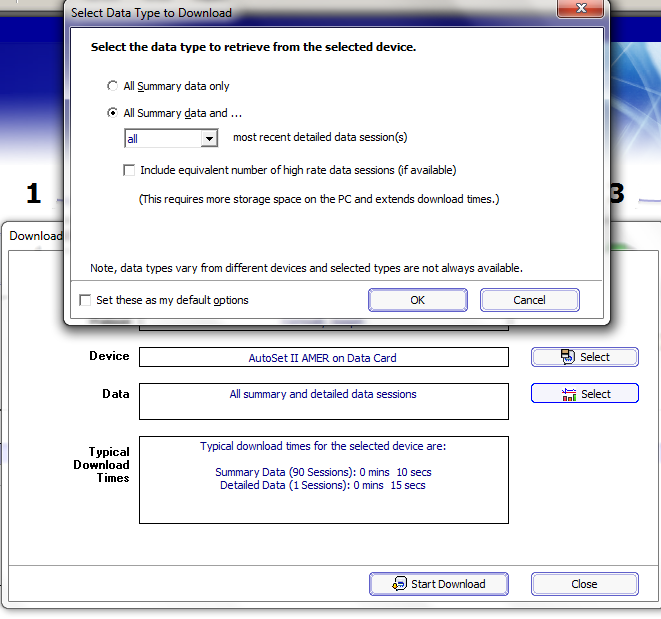
Click "Select" on the first to get the second.
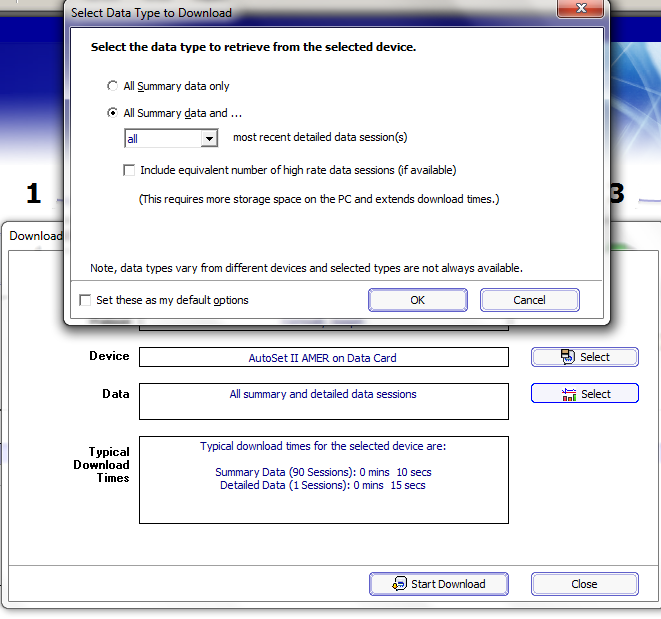
Click "Select" on the first to get the second.
_________________
| Mask: AirFit™ P10 Nasal Pillow CPAP Mask with Headgear |
| Additional Comments: S9 Auto, P10 mask, P=7.0, EPR3, ResScan 5.3, SleepyHead V1.B2, Windows 10, ZEO, CMS50F, Infrared Video |
Re: SD Card being erased and rewritten
Thanks Jay for putting a photo of the box up, I knew where it was just couldn't quite remember what it said.
_________________
| Machine: ResMed AirCurve 10 ASV Machine with Heated Humidifier |
| Mask: Evora Full Face Mask - Fitpack |
| Additional Comments: AirCurve 10 ASV, Oscar V1.0.1-r-1 |
US Navy Retired 1973,AirCurve 10 ASV, Mode: ASV Auto, Min EPAP: 7.2, Max EPAP: 15.0, Min PS:4.0, Max PS: 15.0, Mask ResMed Airtouch F20, Backup: (2) AirCurve 10 ASV
- Sir NoddinOff
- Posts: 4189
- Joined: Mon May 14, 2012 5:30 pm
- Location: California
Re: SD Card being erased and rewritten
Typically, I'm not easily impressed, but you guys really nailed it regarding my problem, especially Squid. I did follow Squid's somewhat abbreviated instructions and that worked perfectly. I would simply add that there is a small checkbox at the bottom left of the window that allows you to set the new xfer of detailed data from the SD card as the default... be sure to check that.
As a bonus all the 'detailed data' goes all the way back for 30 days.
Sweet.
Side Note: I'm still working on getting my year long record of SH data converted into a format that ResScan will load. JediMark... where are you when I need you? Just kidding. Have a great holiday season Mark and thanks for all the great work on your program. Reference this post:
viewtopic.php?f=1&t=94532&p=873801#p873621
As a bonus all the 'detailed data' goes all the way back for 30 days.
Sweet.
Side Note: I'm still working on getting my year long record of SH data converted into a format that ResScan will load. JediMark... where are you when I need you? Just kidding. Have a great holiday season Mark and thanks for all the great work on your program. Reference this post:
viewtopic.php?f=1&t=94532&p=873801#p873621
_________________
| Mask: AirFit™ F10 Full Face Mask with Headgear |
| Additional Comments: Sleepyhead software v.0.9.8.1 Open GL and Encore Pro v2.2. |
I like my ResMed AirFit F10 FFM - reasonably low leaks for my ASV therapy. I'm currently using a PR S1 AutoSV 960P Advanced. I also keep a ResMed S9 Adapt as backup. I use a heated Hibernite hose. Still rockin' with Win 7 by using GWX to stop Win 10.
-
Citation4444
- Posts: 56
- Joined: Thu Dec 05, 2013 4:16 pm
- Location: North GA Mountains, USA
Re: SD Card being erased and rewritten
I solved my problem! It turned out to be my card reader. I bought one of these http://www.walmart.com/ip/Targus-USB-2. ... r/16617535 at Walmart and it solved my problem. I've now removed my card several times with no problems. By the way, I can read the card into my MacBook Pro with no problem, but with my pc using the older card reader is when I got the problem. But, with this new (and cheap) card reader all problems are solved!
Bob
Bob
_________________
| Mask: ResMed AirFit™ F20 Mask with Headgear + 2 Replacement Cushions |
| Humidifier: S9™ Series H5i™ Heated Humidifier with Climate Control |
| Additional Comments: Now using S9 VPAP Adapt ASV 36037 |
Re: SD Card being erased and rewritten
That's good to hear! Sometimes it can be really difficult to determine if a problem is hardware or software. For instance, I've been dealing with a network connectivity problem with 4 computers at church. I think I finally have it solved. A DSL filter was not installed in the phone line to the fax machine. That's the same line the DSL modem is connected to and I think fax calls may have been upsetting the modem. I've been somewhat focusing on software issues, but it looks like it's been a hardware issue instead.Citation4444 wrote:I solved my problem! It turned out to be my card reader.
_________________
| Mask: AirFit™ P10 Nasal Pillow CPAP Mask with Headgear |
| Humidifier: S9™ Series H5i™ Heated Humidifier with Climate Control |
| Additional Comments: Hose management - rubber band tied to casement window crank handle! Hey, it works! S/W is 3.13, not 3.7 |
Re: SD Card being erased and rewritten
Sounds like you found your problem, but it's been reported that Macs and Windows 8 machines will write data to the SD card whenever you insert it, and this screws up S9 cards.
_________________
| Mask: Swift™ FX Nasal Pillow CPAP Mask with Headgear |
| Humidifier: S9™ Series H5i™ Heated Humidifier with Climate Control |
| Additional Comments: Also SleepyHead, PRS1 Auto, Respironics Auto M series, Legacy Auto, and Legacy Plus |
Please enter your equipment in your profile so we can help you.
Click here for information on the most common alternative to CPAP.
If it's midnight and a DME tells you it's dark outside, go and check for yourself.
Useful Links.
Click here for information on the most common alternative to CPAP.
If it's midnight and a DME tells you it's dark outside, go and check for yourself.
Useful Links.
-
Citation4444
- Posts: 56
- Joined: Thu Dec 05, 2013 4:16 pm
- Location: North GA Mountains, USA
Re: SD Card being erased and rewritten
I use both a MacBook Pro and a Windows 8.1 system with both ResScan and SleepyHead on both machines, and have no problems with my S9 card. I turn off the S9 before removing the card and I immediately slide the write-protect lever to protect the card. No problems with either machine now that I've got the new card reader.archangle wrote:Sounds like you found your problem, but it's been reported that Macs and Windows 8 machines will write data to the SD card whenever you insert it, and this screws up S9 cards.
_________________
| Mask: ResMed AirFit™ F20 Mask with Headgear + 2 Replacement Cushions |
| Humidifier: S9™ Series H5i™ Heated Humidifier with Climate Control |
| Additional Comments: Now using S9 VPAP Adapt ASV 36037 |













