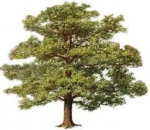Rescan Detail view question
-
palmer1121
- Posts: 32
- Joined: Sun Sep 15, 2013 10:08 am
Rescan Detail view question
hi there
Question for those who use the Rescan software.
1. I was unsure what model cpap that I have. the Ref number is 36005A. According to my online search 36005 is S9 Autoset and not the escape (like my paperwork from the DME states that they ). I can't find anythimg for 36005A but the escape is a totally different number (36002)
I am getting verification from my DME tomorrow.
Assuming by the reference # on the back of the machine (36005A), I have the Autoset
I downloaded Rescan software and the data from my SD cards.
1. the card states that the machine is an S9 autoset.
2. I can view statistics and summary graphs (summary graph does not include pressures though)
3. I can't see anything under 'detailed logs'. the center of the screen comes up with 'no detailed data available'.
Is there something that I am doing incorrectly so that the details logs is not showing?
I appreciate anyone's help.
thank you so much
Question for those who use the Rescan software.
1. I was unsure what model cpap that I have. the Ref number is 36005A. According to my online search 36005 is S9 Autoset and not the escape (like my paperwork from the DME states that they ). I can't find anythimg for 36005A but the escape is a totally different number (36002)
I am getting verification from my DME tomorrow.
Assuming by the reference # on the back of the machine (36005A), I have the Autoset
I downloaded Rescan software and the data from my SD cards.
1. the card states that the machine is an S9 autoset.
2. I can view statistics and summary graphs (summary graph does not include pressures though)
3. I can't see anything under 'detailed logs'. the center of the screen comes up with 'no detailed data available'.
Is there something that I am doing incorrectly so that the details logs is not showing?
I appreciate anyone's help.
thank you so much
_________________
| Machine: AirSense™ 10 Elite CPAP Machine with HumidAir™ Heated Humidifier |
| Mask: Swift™ FX For Her Nasal Pillow CPAP Mask with Headgear |
Re: Rescan Detail view question
The S9 model names are clearly stated on the blower unit...right up by the LCD screen. Can't miss it. No need to worry about model numbers with the S9.
To get the full detailed data available from the AutoSet two things must be done. I don't know which step you may have missed.
First is that the S9 must have SleepQuality set to "On" in the clinical setup menu. The default setting from the factory is for "usage" which is just the summary data.
Second is the download procedure. The default is for summary data only. You have to direct the download to include all the data available. This is done prior to the download.
All of this is explained in the video tutorial
http://montfordhouse.com/cpap/resscan_tutorial/
To get the full detailed data available from the AutoSet two things must be done. I don't know which step you may have missed.
First is that the S9 must have SleepQuality set to "On" in the clinical setup menu. The default setting from the factory is for "usage" which is just the summary data.
Second is the download procedure. The default is for summary data only. You have to direct the download to include all the data available. This is done prior to the download.
All of this is explained in the video tutorial
http://montfordhouse.com/cpap/resscan_tutorial/
_________________
| Machine: AirCurve™ 10 VAuto BiLevel Machine with HumidAir™ Heated Humidifier |
| Additional Comments: Mask Bleep Eclipse https://bleepsleep.com/the-eclipse/ |
I may have to RISE but I refuse to SHINE.
Re: Rescan Detail view question
Long shot: You probably know this, but, are you trying to read the data from your machine on your computer without the card being in the card reader on your computer? You can't somehow "download the info from the card" prior to use. The card has to be in the slot on your computer while you are in the program. Just trying to guess what is going on.palmer1121 wrote:hi there
3. I can't see anything under 'detailed logs'. the center of the screen comes up with 'no detailed data available'.
_________________
| Mask: Swift™ FX For Her Nasal Pillow CPAP Mask with Headgear |
| Humidifier: S9™ Series H5i™ Heated Humidifier with Climate Control |
| Additional Comments: Sleepyhead software, Pressure 9-14, EPRx1, Pad-a-cheek barrel cozy, Resmed hose cover |
-
palmer1121
- Posts: 32
- Joined: Sun Sep 15, 2013 10:08 am
Re: Rescan Detail view question
thank you
1. Yes I keep the SD card in the computer when I review the data.
2. I don't know how to get to the settings to turn 'sleep quality to "on" '. when I look at the LCD screen it has info, dial button and set up. the indicator is at the dial button...how do I move it to set up so I can check and adjust if necessary. I tried the 'i' and the button below but it doesn't move to settings.
thank for your help
1. Yes I keep the SD card in the computer when I review the data.
2. I don't know how to get to the settings to turn 'sleep quality to "on" '. when I look at the LCD screen it has info, dial button and set up. the indicator is at the dial button...how do I move it to set up so I can check and adjust if necessary. I tried the 'i' and the button below but it doesn't move to settings.
thank for your help
_________________
| Machine: AirSense™ 10 Elite CPAP Machine with HumidAir™ Heated Humidifier |
| Mask: Swift™ FX For Her Nasal Pillow CPAP Mask with Headgear |
- zoocrewphoto
- Posts: 3732
- Joined: Mon Apr 30, 2012 10:34 pm
- Location: Seatac, WA
Re: Rescan Detail view question
Have you confirmed which machine you have? It says the name next to the power button. Your posts are going with the belief that you have the autoset, but you have the escape auto listed in your profile.
_________________
| Mask: Quattro™ FX Full Face CPAP Mask with Headgear |
| Humidifier: S9™ Series H5i™ Heated Humidifier with Climate Control |
| Additional Comments: Resmed S9 autoset pressure range 11-17 |
Who would have thought it would be this challenging to sleep and breathe at the same time?
Re: Rescan Detail view question
http://www.apneaboard.com/resmed-s9-cpap-setup
check the above link which has instructions for getting into the clinical set up menu with pictures..plus there's a video down at the bottom of the page.
See if you can get this information helps.
check the above link which has instructions for getting into the clinical set up menu with pictures..plus there's a video down at the bottom of the page.
See if you can get this information helps.
_________________
| Machine: AirCurve™ 10 VAuto BiLevel Machine with HumidAir™ Heated Humidifier |
| Additional Comments: Mask Bleep Eclipse https://bleepsleep.com/the-eclipse/ |
I may have to RISE but I refuse to SHINE.
-
palmer1121
- Posts: 32
- Joined: Sun Sep 15, 2013 10:08 am
Re: Rescan Detail view question
thanks for the link..i will go check that out...
I thought I had the escape as that is what my DME paperwork states 'escape autoset'. but when I look at the reference # on the back and beside the on/off it states 'autoset'. So I am thinking it is autoset but I am verifying tomorrow with the DME.
Once I get verification, I will update my equipment
thank you all!
I thought I had the escape as that is what my DME paperwork states 'escape autoset'. but when I look at the reference # on the back and beside the on/off it states 'autoset'. So I am thinking it is autoset but I am verifying tomorrow with the DME.
Once I get verification, I will update my equipment
thank you all!
_________________
| Machine: AirSense™ 10 Elite CPAP Machine with HumidAir™ Heated Humidifier |
| Mask: Swift™ FX For Her Nasal Pillow CPAP Mask with Headgear |
Re: Rescan Detail view question
If you see the word "AutoSet" on the top of the machine just above the on/off button...there's no questioning it.palmer1121 wrote:beside the on/off it states 'autoset'.
See the wording on this picture.
https://1187b4d09c41350ddef3-8a2c38c894 ... e-hero.jpg
_________________
| Machine: AirCurve™ 10 VAuto BiLevel Machine with HumidAir™ Heated Humidifier |
| Additional Comments: Mask Bleep Eclipse https://bleepsleep.com/the-eclipse/ |
I may have to RISE but I refuse to SHINE.
-
palmer1121
- Posts: 32
- Joined: Sun Sep 15, 2013 10:08 am
Re: Rescan Detail view question
Thanks everyone. I verified that I do have the S9 autostet. Yah! The RT transcribed incorrectly. They are correctly. I followed the instructions and now can see the detailed logs. The you tube video is great instructional video for the S9. Now I need to take time to learn how to analyze.
Thanks again.
Thanks again.
_________________
| Machine: AirSense™ 10 Elite CPAP Machine with HumidAir™ Heated Humidifier |
| Mask: Swift™ FX For Her Nasal Pillow CPAP Mask with Headgear |