The install process runs as usual all the way to the Wizard's final install screen. After I click
install, the following message box appears:
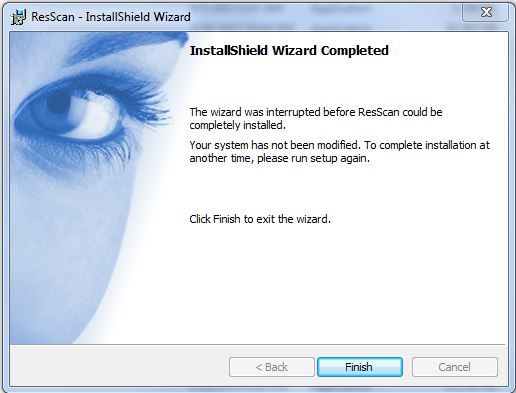
I've done nothing to interrupt the Wizard. Paid no attention to the man behind the curtain.
Any thoughts?
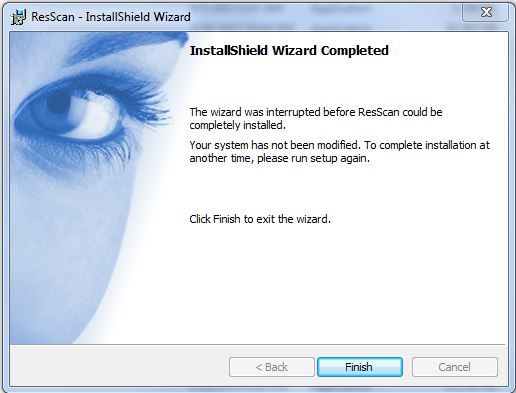
| Machine: DreamStation BiPAP® Auto Machine |
| Mask: DreamWear Nasal CPAP Mask with Headgear |
| Mask: Wisp Nasal CPAP Mask with Headgear - Fit Pack |
| Humidifier: S9™ Series H5i™ Heated Humidifier with Climate Control |
| Additional Comments: Secondary Mask: Swift FX |
| Machine: AirCurve™ 10 VAuto BiLevel Machine with HumidAir™ Heated Humidifier |
| Additional Comments: Mask Bleep Eclipse https://bleepsleep.com/the-eclipse/ |
| Machine: ResMed AirSense™ 10 AutoSet™ CPAP Machine with HumidAir™ Heated Humidifier |
| Mask: ResMed AirFit N30 Nasal CPAP Mask with Headgear |
| Machine: DreamStation BiPAP® Auto Machine |
| Mask: DreamWear Nasal CPAP Mask with Headgear |
| Machine: ResMed AirSense™ 10 AutoSet™ CPAP Machine with HumidAir™ Heated Humidifier |
| Mask: ResMed AirFit N30 Nasal CPAP Mask with Headgear |
| Humidifier: S9™ Series H5i™ Heated Humidifier with Climate Control |
| Additional Comments: Pressure of 12cm Respironics Battery Pack |
Check your private message box.jrfoster wrote:I have an old version of 3.8. Where is the link for the latest version? Thanks.
| Machine: AirCurve™ 10 VAuto BiLevel Machine with HumidAir™ Heated Humidifier |
| Additional Comments: Mask Bleep Eclipse https://bleepsleep.com/the-eclipse/ |
| Machine: DreamStation BiPAP® Auto Machine |
| Mask: DreamWear Nasal CPAP Mask with Headgear |
| Mask: Mirage Quattro™ Full Face CPAP Mask with Headgear |
| Additional Comments: 14/8.4,PS=4, UMFF, 02@2L, |
| Mask: Swift™ FX Nasal Pillow CPAP Mask with Headgear |
| Humidifier: S9™ Series H5i™ Heated Humidifier with Climate Control |
| Additional Comments: Using ResScan 4.3.0.7081 software |
| Machine: DreamStation BiPAP® Auto Machine |
| Mask: DreamWear Nasal CPAP Mask with Headgear |
I'm really not sure what the differences are. ResMed does not publish release notes.DoriC wrote:I upgraded to 4.3 with no problem but the layout is now different, Device settings are on separate page and a few other things look different but not better. I can live with it but what are the benefits of upgrading to the latest version? I don't see anything added or improved. If I want to go back to the old version how can I do that?
| Machine: DreamStation BiPAP® Auto Machine |
| Mask: DreamWear Nasal CPAP Mask with Headgear |
| Mask: Mirage Quattro™ Full Face CPAP Mask with Headgear |
| Additional Comments: 14/8.4,PS=4, UMFF, 02@2L, |