Mirage FX and ResMed S8
Mirage FX and ResMed S8
I was wondering if anyone using this combination of mask and machine is getting satisfactory leak numbers.
I have my mask set to "Standard" as ResMed recommends. and simply cannot get my leak rate into the acceptable range.
I am running high pressures (18 - 20) and have the mask cranked down pretty tight. While awake, I can move around and even
manually press on the mask without causing leaks. The Mirage FX vent is extremely quiet, so it is easy to hear even small leaks.
I use a PapCap, and have it cranked pretty tight to stop mouth leaks. With it, I'll only mouth breathe if my nose is clogged, which
it has not been. The PapCap works reasonably well when I use the Swift FX.
I've even taken short naps where, to the best of my knowledge I have been on my back the entire time and so have not dislodged
the mask with movements.
The situation is muddied by the way ResMed automatically adjusts for expected mask leak. No one seems to know what "Standard" does.
I wish ResMed had a setting to display the unadjusted leak number, so I could adjust the numbers using the mask leak graph and know what
is going on for sure.
So if anyone has good numbers with this mask/machine, I'll know that I'm really leaking somewhere.
I have my mask set to "Standard" as ResMed recommends. and simply cannot get my leak rate into the acceptable range.
I am running high pressures (18 - 20) and have the mask cranked down pretty tight. While awake, I can move around and even
manually press on the mask without causing leaks. The Mirage FX vent is extremely quiet, so it is easy to hear even small leaks.
I use a PapCap, and have it cranked pretty tight to stop mouth leaks. With it, I'll only mouth breathe if my nose is clogged, which
it has not been. The PapCap works reasonably well when I use the Swift FX.
I've even taken short naps where, to the best of my knowledge I have been on my back the entire time and so have not dislodged
the mask with movements.
The situation is muddied by the way ResMed automatically adjusts for expected mask leak. No one seems to know what "Standard" does.
I wish ResMed had a setting to display the unadjusted leak number, so I could adjust the numbers using the mask leak graph and know what
is going on for sure.
So if anyone has good numbers with this mask/machine, I'll know that I'm really leaking somewhere.
_________________
| Machine: DreamStation BiPAP® Auto Machine |
| Mask: DreamWear Nasal CPAP Mask with Headgear |
jeff
Re: Mirage FX and ResMed S8
I don't know the number you are looking for but I am wondering if in your situation with your high pressures it would be like the Respironics reports where we can change to excess leak only and the people at higher pressures will see a baseline leak graph at some number above the expected 0.0 line giving the appearance of excess leak but in reality minimal leak.
I have a friend who uses 16 to 17 cm pressure and she changed her Encore reporting to show only excess leak only and it never went below 20 L/min line..... same report using total leak reporting showed 60 L/min line...
She was upset because it didn't show 0.0 and she knew it wasn't leaking.
If your baseline leak line is not at 0.0...you know what I am talking about..the line that shows up when you first mask up and turn the machine on and you know for sure no leaks....is maybe say...10 L/min...maybe you could add 24 L/min to that and get your own "large leak number".
This can only be done if you are using the software with your S8 though because you need to see the baseline leak line first.
This is only and idea...it works with the Respironics machines at high pressures.
I was told that a "generic" number is subtracted so that generic number isn't quite accurate for those higher pressures.
This was told by a Respironis person.
Now ResMed...I don't know but 24 L/min used to be the commonly accepted "standard" mask choice amount that was their generic number for calculating excess leak only. I read it often but don't remember the sources...went looking for it officially from ResMed's documents....but never could find confirmation though.
I have a friend who uses 16 to 17 cm pressure and she changed her Encore reporting to show only excess leak only and it never went below 20 L/min line..... same report using total leak reporting showed 60 L/min line...
She was upset because it didn't show 0.0 and she knew it wasn't leaking.
If your baseline leak line is not at 0.0...you know what I am talking about..the line that shows up when you first mask up and turn the machine on and you know for sure no leaks....is maybe say...10 L/min...maybe you could add 24 L/min to that and get your own "large leak number".
This can only be done if you are using the software with your S8 though because you need to see the baseline leak line first.
This is only and idea...it works with the Respironics machines at high pressures.
I was told that a "generic" number is subtracted so that generic number isn't quite accurate for those higher pressures.
This was told by a Respironis person.
Now ResMed...I don't know but 24 L/min used to be the commonly accepted "standard" mask choice amount that was their generic number for calculating excess leak only. I read it often but don't remember the sources...went looking for it officially from ResMed's documents....but never could find confirmation though.
_________________
| Machine: AirCurve™ 10 VAuto BiLevel Machine with HumidAir™ Heated Humidifier |
| Additional Comments: Mask Bleep Eclipse https://bleepsleep.com/the-eclipse/ |
I may have to RISE but I refuse to SHINE.
Re: Mirage FX and ResMed S8
I've thought about the baseline idea before, but you're the first to suggest it independently. My problem is
trying to determine the baseline from my graphs.
Below is the ResScan data from my nap earlier today. It's the best leak line I've gotten with the Mirage FX. Note that the
leak actually decreases while I sleep???
Note that I have the rare ResLink attachment on my S8.
It collects more data than the S8 alone, but not as much as the S9. It adds the Snore and Flattening Indicies, but not Flow.
(And what's Mel's Diner without Flo?)
I don't know if ResLink data will work with SleepyHead.
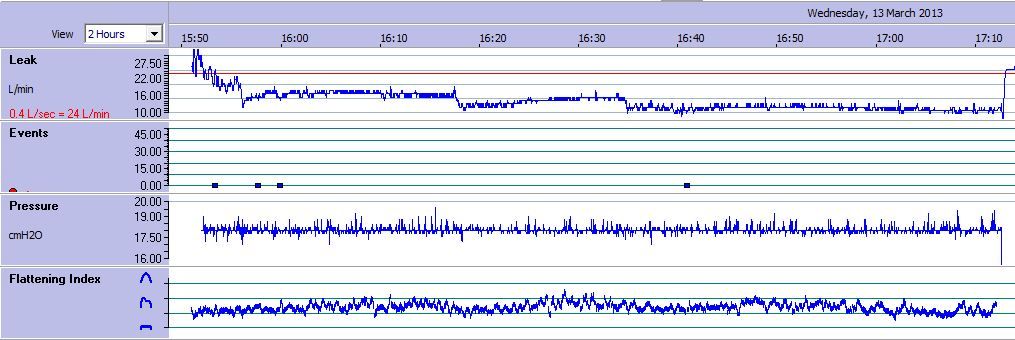
Any thoughts are a appreciated.
trying to determine the baseline from my graphs.
Below is the ResScan data from my nap earlier today. It's the best leak line I've gotten with the Mirage FX. Note that the
leak actually decreases while I sleep???
Note that I have the rare ResLink attachment on my S8.
It collects more data than the S8 alone, but not as much as the S9. It adds the Snore and Flattening Indicies, but not Flow.
(And what's Mel's Diner without Flo?)
I don't know if ResLink data will work with SleepyHead.
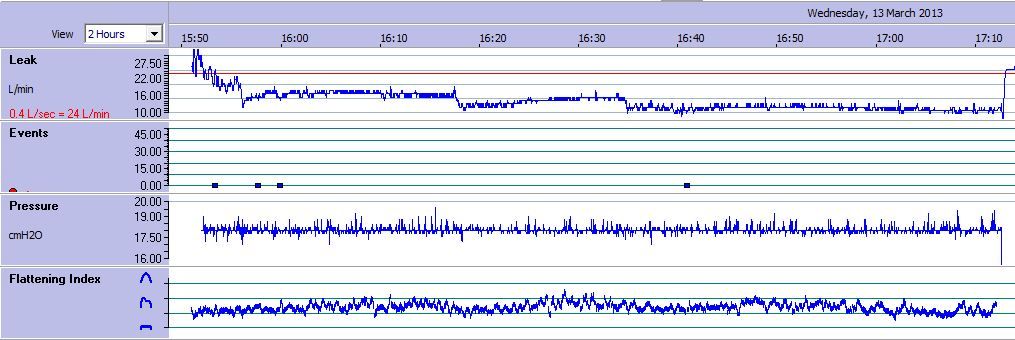
Any thoughts are a appreciated.
_________________
| Machine: DreamStation BiPAP® Auto Machine |
| Mask: DreamWear Nasal CPAP Mask with Headgear |
jeff
Re: Mirage FX and ResMed S8
Well that's really weird...goes down shortly after turning things on.
Normally I would just tell someone to mask up, fit the mask really perfect and let the machine run for about 30 minutes (don't go to sleep or move or anything) and then evaluate the leak line to see where it was at during that period of time you were awake and knew for sure no excess leak. Then that would be the imaginary 0.0 line to which you could add the imaginary 24 L/min to. And use that for for imaginary red line to avoid....providing all the other usual things are in place...feeling decent, sleeping well, no wake ups from leaks and that sort of thing.
I have never seen a leak line drop that that. Are my alien friends over at your house or something?
That just doesn't look right.
Normally I would just tell someone to mask up, fit the mask really perfect and let the machine run for about 30 minutes (don't go to sleep or move or anything) and then evaluate the leak line to see where it was at during that period of time you were awake and knew for sure no excess leak. Then that would be the imaginary 0.0 line to which you could add the imaginary 24 L/min to. And use that for for imaginary red line to avoid....providing all the other usual things are in place...feeling decent, sleeping well, no wake ups from leaks and that sort of thing.
I have never seen a leak line drop that that. Are my alien friends over at your house or something?
That just doesn't look right.
_________________
| Machine: AirCurve™ 10 VAuto BiLevel Machine with HumidAir™ Heated Humidifier |
| Additional Comments: Mask Bleep Eclipse https://bleepsleep.com/the-eclipse/ |
I may have to RISE but I refuse to SHINE.
- Jay Aitchsee
- Posts: 2936
- Joined: Sun May 22, 2011 12:47 pm
- Location: Southwest Florida
Re: Mirage FX and ResMed S8
I've always thought, but haven't seen it in print, that "standard" and the other mask settings were used to set the flow rate (i.e., subtract it from the leak graph) for the different types of masks.jdm2857 wrote:The situation is muddied by the way ResMed automatically adjusts for expected mask leak. No one seems to know what "Standard" does.
You can find other masks flow rates at ResMed.com and use a setting for one that is close to the Mirage FX. Although, the Standard setting should be the closest since that's what ResMed says to set it at. You could also experiment with other settings to see what kind of leak line you get. Using the mask fit feature while changing the mask type might also give you a clue. If it's not leaking, and the flow rate is set properly, it should read "excellent"
Just some ideas.
_________________
| Mask: AirFit™ P10 Nasal Pillow CPAP Mask with Headgear |
| Additional Comments: S9 Auto, P10 mask, P=7.0, EPR3, ResScan 5.3, SleepyHead V1.B2, Windows 10, ZEO, CMS50F, Infrared Video |
Re: Mirage FX and ResMed S8
Maybe my cats play with the hose (it hangs from a homemade hanger) while I'm asleep.
I'll post tonight's data tomorrow.
I'll post tonight's data tomorrow.
_________________
| Machine: DreamStation BiPAP® Auto Machine |
| Mask: DreamWear Nasal CPAP Mask with Headgear |
jeff
Re: Mirage FX and ResMed S8
I've looked at the ResMed expected leak chart for their masks, and masks with different graph lines are supposed to use the same setting.
Don't understand that. Maybe I'll try a setting for the mask whose graph is closest to the Mirage FX.
Don't understand that. Maybe I'll try a setting for the mask whose graph is closest to the Mirage FX.
_________________
| Machine: DreamStation BiPAP® Auto Machine |
| Mask: DreamWear Nasal CPAP Mask with Headgear |
jeff
- Jay Aitchsee
- Posts: 2936
- Joined: Sun May 22, 2011 12:47 pm
- Location: Southwest Florida
Re: Mirage FX and ResMed S8
Thought you might find this interesting:
Pressure Vs Flow Rates for ResMed masks
http://www.resmed.com/us/assets/documen ... sa_eng.pdf
_________________
| Mask: AirFit™ P10 Nasal Pillow CPAP Mask with Headgear |
| Additional Comments: S9 Auto, P10 mask, P=7.0, EPR3, ResScan 5.3, SleepyHead V1.B2, Windows 10, ZEO, CMS50F, Infrared Video |
Re: Mirage FX and ResMed S8
Here is the expected leak information just referenced:
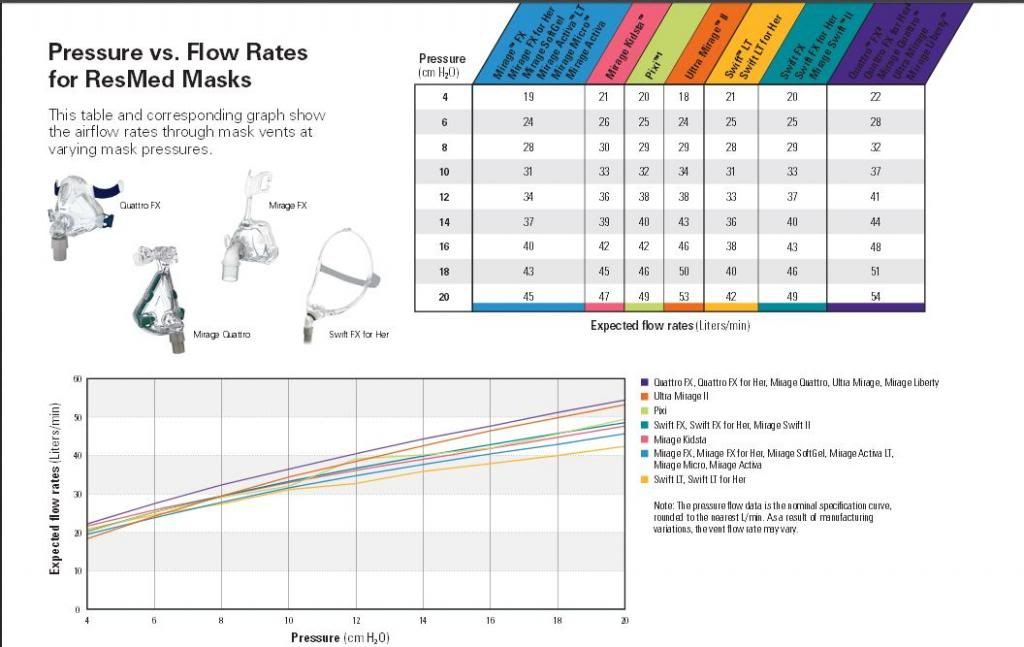
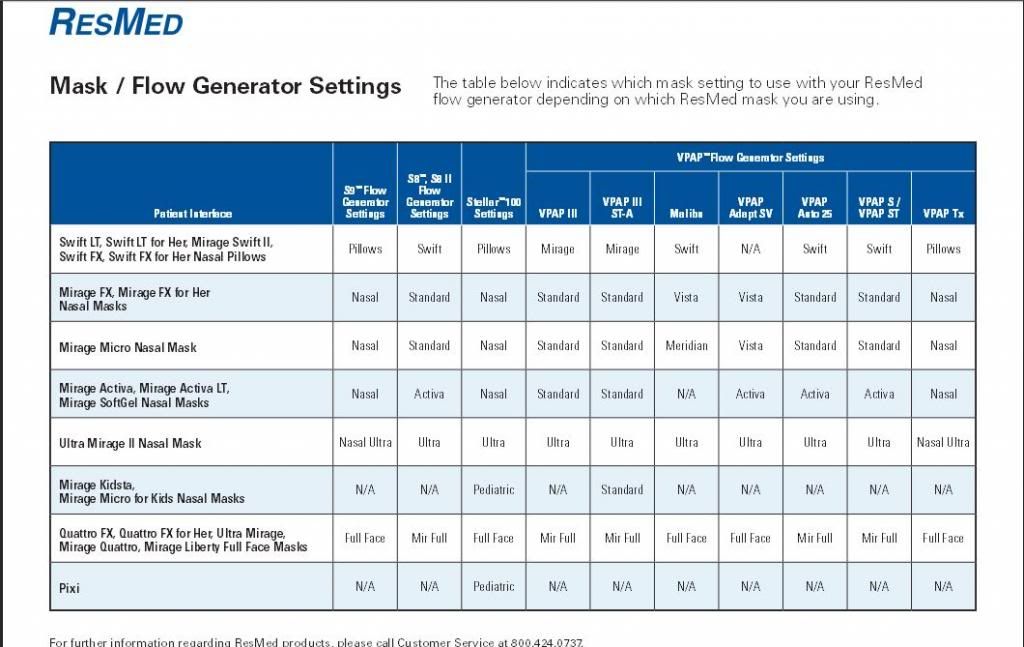
I have examined these charts and graphs before and they just add to my confusion.
Notice that, in the first chart and graph , the Mirage FX, Mirage FX for Her, Mirage SoftGel, Mirage Activa LT, Mirage Micro, and Mirage Activa all share the same leak data.
Yet in the second chart, in the S8 mask setting column, the setting for the Mirage FX, Mirage FX for Her and Mirage Micro is "Standard" while the setting for the Mirage Activa, Mirage Activa LT, and Mirage Micro is "Activa".
This information stands my understanding of ResMed's expected leak adjustment functionality on its head. If the expected leaks from all of these masks are the same, shouldn't the mask setting for all of these masks be the same?
And, since ResMed will not discuss anything beyond what is in its manuals with patients, they won't shed any light on this issue. They'd probably tell me
that I shouldn't have my ResLink, as it was only marketed to sleep clinics.
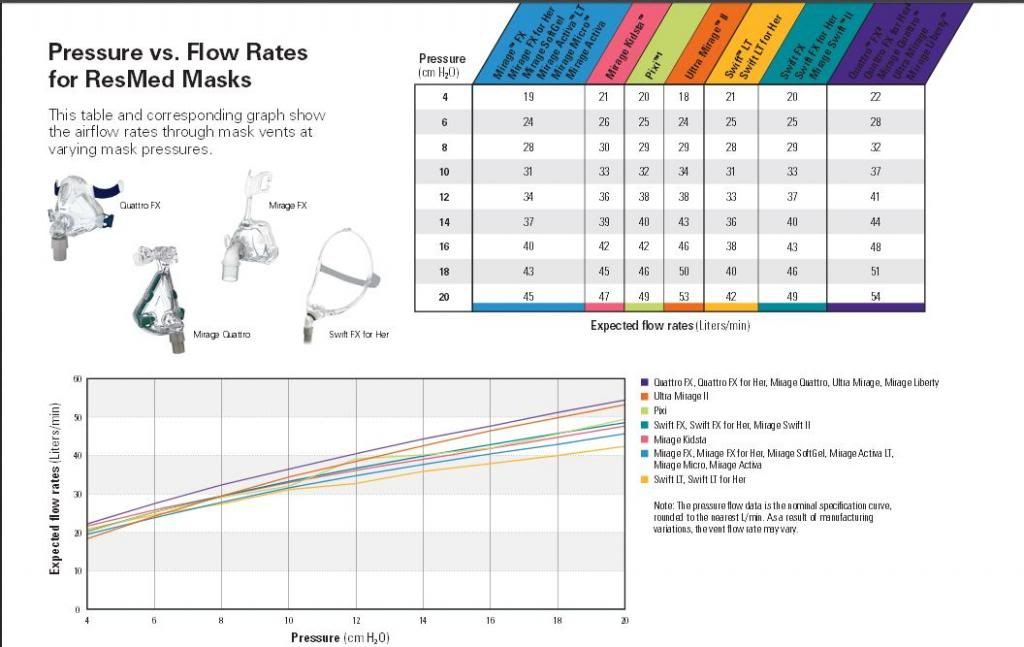
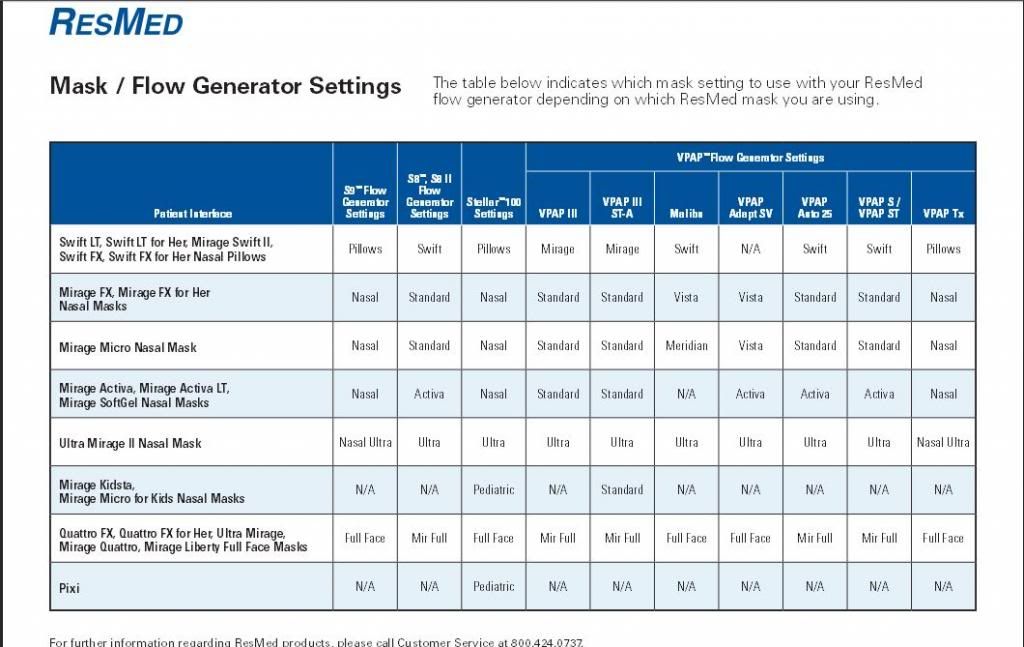
I have examined these charts and graphs before and they just add to my confusion.
Notice that, in the first chart and graph , the Mirage FX, Mirage FX for Her, Mirage SoftGel, Mirage Activa LT, Mirage Micro, and Mirage Activa all share the same leak data.
Yet in the second chart, in the S8 mask setting column, the setting for the Mirage FX, Mirage FX for Her and Mirage Micro is "Standard" while the setting for the Mirage Activa, Mirage Activa LT, and Mirage Micro is "Activa".
This information stands my understanding of ResMed's expected leak adjustment functionality on its head. If the expected leaks from all of these masks are the same, shouldn't the mask setting for all of these masks be the same?
And, since ResMed will not discuss anything beyond what is in its manuals with patients, they won't shed any light on this issue. They'd probably tell me
that I shouldn't have my ResLink, as it was only marketed to sleep clinics.
_________________
| Machine: DreamStation BiPAP® Auto Machine |
| Mask: DreamWear Nasal CPAP Mask with Headgear |
jeff
- Jay Aitchsee
- Posts: 2936
- Joined: Sun May 22, 2011 12:47 pm
- Location: Southwest Florida
Re: Mirage FX and ResMed S8
I think it probably has to do with the Fx mask being newer than the S8 and the fact they changed the labeling for the flow rate with the S9. See that for the S9, Nasal is equal to the Standard and Activa of the S8. But that does imply that both the "Activa" and "Standard" settings of the S8 should work for the FX mask.
Don't know. It is confusing.
J
Don't know. It is confusing.
J
_________________
| Mask: AirFit™ P10 Nasal Pillow CPAP Mask with Headgear |
| Additional Comments: S9 Auto, P10 mask, P=7.0, EPR3, ResScan 5.3, SleepyHead V1.B2, Windows 10, ZEO, CMS50F, Infrared Video |
Re: Mirage FX and ResMed S8
Here's my data from last night:
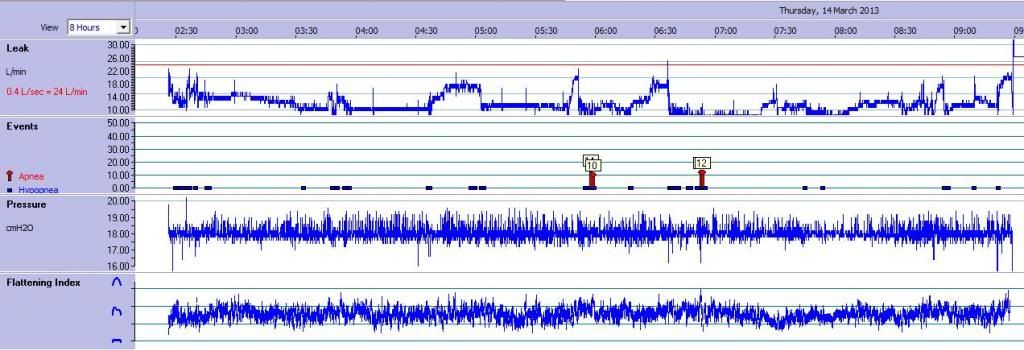
Anyone see a leak baseline?
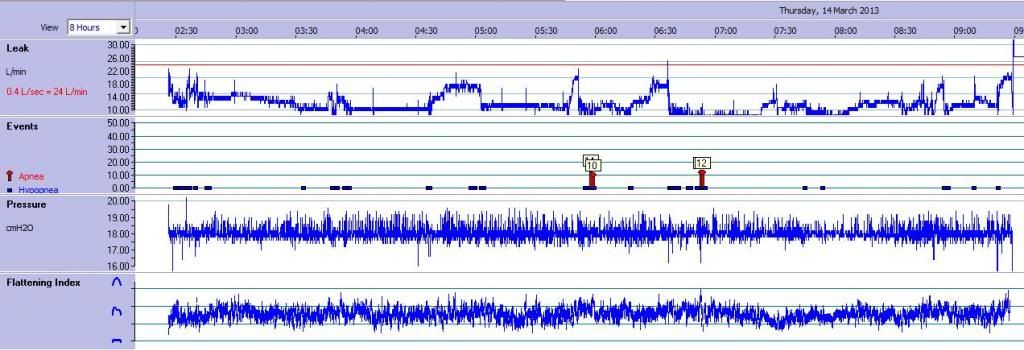
Anyone see a leak baseline?
_________________
| Machine: DreamStation BiPAP® Auto Machine |
| Mask: DreamWear Nasal CPAP Mask with Headgear |
jeff
Re: Mirage FX and ResMed S8
Approx how quickly do you go to sleep each night?jdm2857 wrote:Anyone see a leak baseline?
Fiddle with the mask at all under pressure when you first put it on? If so, approx how long?
Do you ever go above 24 L/min for prolonged periods of time?
I like the looks of the line from 4 to 4:30.
_________________
| Machine: AirCurve™ 10 VAuto BiLevel Machine with HumidAir™ Heated Humidifier |
| Additional Comments: Mask Bleep Eclipse https://bleepsleep.com/the-eclipse/ |
I may have to RISE but I refuse to SHINE.
Re: Mirage FX and ResMed S8
I fall asleep quicky; typically it takes no more than 5 - 10 minutes.
After I put the mask on, I did pull it away from my face a few times in order to get the seal to inflate and the mask to seal against my face.
I haven't mentioned that I have a beard; air may be leaking through my mustache. The seal to the rest of my nose is solid.
I will try using the machine while awake to see if I can establish a baseline. I may even try this with different mask settings just to see what happens.
After I put the mask on, I did pull it away from my face a few times in order to get the seal to inflate and the mask to seal against my face.
I haven't mentioned that I have a beard; air may be leaking through my mustache. The seal to the rest of my nose is solid.
I will try using the machine while awake to see if I can establish a baseline. I may even try this with different mask settings just to see what happens.
_________________
| Machine: DreamStation BiPAP® Auto Machine |
| Mask: DreamWear Nasal CPAP Mask with Headgear |
jeff
Re: Mirage FX and ResMed S8
Now, I'm getting somewhere.
Another nap, except this time I applied a liberal amount of Lansinoh to the part of my mustache just below my nose. Looks like it improved the seal.
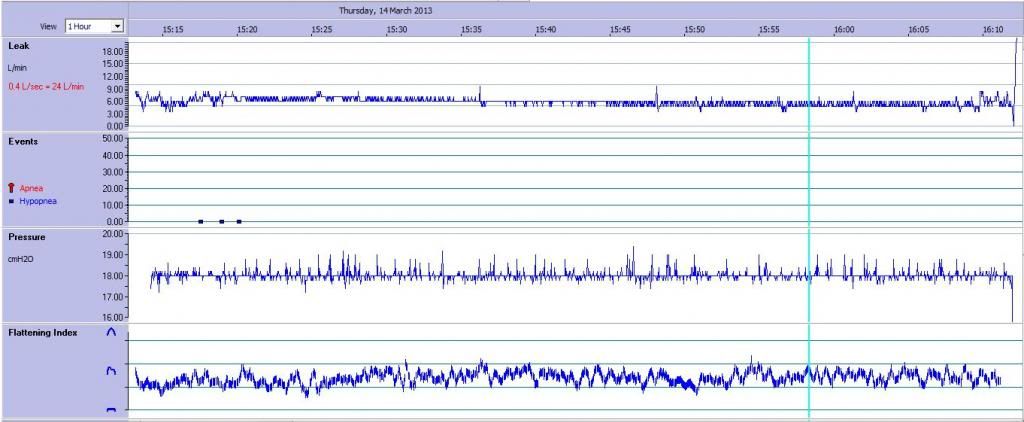
The vast majority of the data lies between 4.8 and 7.2. Mean was 6.0.
Another nap, except this time I applied a liberal amount of Lansinoh to the part of my mustache just below my nose. Looks like it improved the seal.
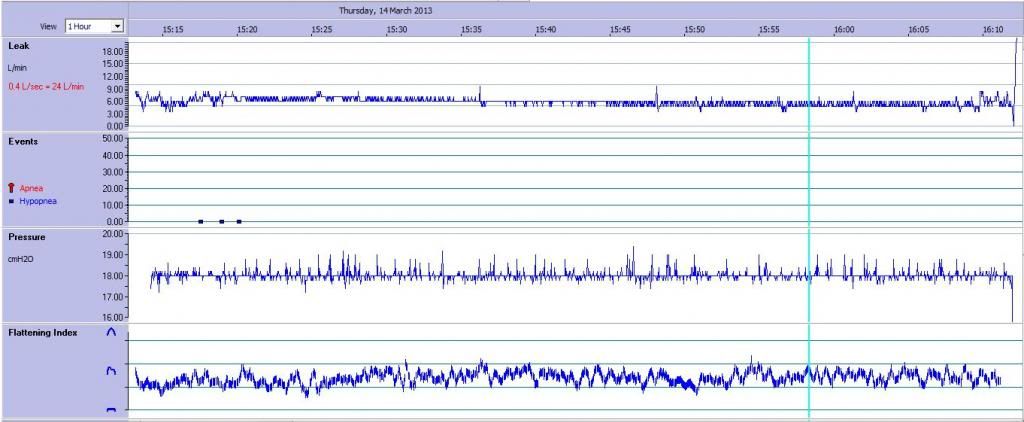
The vast majority of the data lies between 4.8 and 7.2. Mean was 6.0.
_________________
| Machine: DreamStation BiPAP® Auto Machine |
| Mask: DreamWear Nasal CPAP Mask with Headgear |
jeff
Re: Mirage FX and ResMed S8
I think you just found your baseline and also figured out that maybe some air was leaking out the whiskers.
_________________
| Machine: AirCurve™ 10 VAuto BiLevel Machine with HumidAir™ Heated Humidifier |
| Additional Comments: Mask Bleep Eclipse https://bleepsleep.com/the-eclipse/ |
I may have to RISE but I refuse to SHINE.










