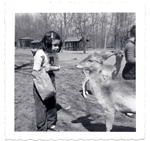Autoset S9 Invalid Card Error
Autoset S9 Invalid Card Error
I tried reading my S9 Autoset card with Sleepy Head a few weeks ago. It was able to analyze the data nicely. however, when I put the card back in the S9, it gave an "Invalid Card " error. My supplier put in a new card. Now I have ResScan and looked at the data on the new card with ResScan and Sleepy Head. Unfortunately, when I put the card back in the S9, I got the same error. I presume sleepy Head must be doing something to the card.
Has anyone else experienced this ?
Has anyone else experienced this ?
Re: Autoset S9 Invalid Card Error
The S9's apparently have a reputation for being finicky about the cards. Do you slide the tab on the card to the read-only position before you put it in your computer/card reader?larry2001 wrote:I tried reading my S9 Autoset card with Sleepy Head a few weeks ago. It was able to analyze the data nicely. however, when I put the card back in the S9, it gave an "Invalid Card " error. My supplier put in a new card. Now I have ResScan and looked at the data on the new card with ResScan and Sleepy Head. Unfortunately, when I put the card back in the S9, I got the same error. I presume sleepy Head must be doing something to the card.
Has anyone else experienced this ?
_________________
| Machine: AirSense 10 AutoSet with Heated Humidifer + Aifit N30i Nasal Mask Bundle |
| Additional Comments: SleepyHead-now-OSCAR software on Mac OSX Ventura |
- n0hardmask
- Posts: 354
- Joined: Tue Aug 16, 2011 1:13 pm
- Location: Texas, USA
Re: Autoset S9 Invalid Card Error
I also have a s9 Adapt (ASV) and it's given me an error message a couple times. Powering off the S9 worked. I've not had problems with SH or Resscan messing up the card; however I'm a firm believer in making copies of any data that's important.kaiasgram wrote:The S9's apparently have a reputation for being finicky about the cards. Do you slide the tab on the card to the read-only position before you put it in your computer/card reader?
_________________
| Mask: Mirage Quattro™ Full Face CPAP Mask with Headgear |
| Humidifier: S9™ Series H5i™ Heated Humidifier with Climate Control |
| Additional Comments: S9 VPAP™ Adapt SV 14/8; bruxism nightguard, Zeo Bedside |
Don't know what I did to hide the Equipment?! new SleepWeaver Anew-NOT hard!, Quattro ffm, S9 VPAP ADAPT. Sobakawa bead pillow
Sleepyhead, Rescan4; ZEO Bedside -not used
Serenity
Newbies:Log in; then please input your equipment 2 your profile.
Sleepyhead, Rescan4; ZEO Bedside -not used
Serenity
Newbies:Log in; then please input your equipment 2 your profile.
Re: Autoset S9 Invalid Card Error
Here's my standard answer:
Always eject the card before physically removing it from your computer. It is super easy to corrupt it otherwise. Now, many people are likely to say they never eject it and don't have problems. Those are the people that stand under the "Lucky" sign on the wall. The rest of us are under the "Unlucky" sign.
In Windows there should be a little green icon in the lower RIGHT side that reads "Safely Remove Hardware and Eject Media". If you click on that you'll see a menu of things you can eject. One of them will be the card. Select it and Windows should tell you it is safe to remove it. Note that if something is open on the card (like an explorer window) it won't be able to eject it until you close that window.
On a MAC you accomplish the same thing by dragging the icon for the card to trash. As you get over the trash it'll show the word Eject (so you know you're not trashing the card, I presume).
Always eject the card before physically removing it from your computer. It is super easy to corrupt it otherwise. Now, many people are likely to say they never eject it and don't have problems. Those are the people that stand under the "Lucky" sign on the wall. The rest of us are under the "Unlucky" sign.
In Windows there should be a little green icon in the lower RIGHT side that reads "Safely Remove Hardware and Eject Media". If you click on that you'll see a menu of things you can eject. One of them will be the card. Select it and Windows should tell you it is safe to remove it. Note that if something is open on the card (like an explorer window) it won't be able to eject it until you close that window.
On a MAC you accomplish the same thing by dragging the icon for the card to trash. As you get over the trash it'll show the word Eject (so you know you're not trashing the card, I presume).
Sleep loss is a terrible thing. People get grumpy, short-tempered, etc. That happens here even among the generally friendly. Try not to take it personally.
- billbolton
- Posts: 2264
- Joined: Wed Jun 07, 2006 7:46 pm
- Location: Sydney, Australia
Re: Autoset S9 Invalid Card Error
As covered extensively on previous occasions - no they don't.kaiasgram wrote:The S9's apparently have a reputation for being finicky about the cards.
Re: Autoset S9 Invalid Card Error
OK, let's at least not confuse things more.
The S9 is sensitive to the data format on the card, compared to other machines which are less so. That means that if something is on the card that the S9 isn't expecting, it won't be happy. Same story if something is missing (which would probably trouble any machine).
Whether or not that is good or bad doesn't help the OP.
The S9 is sensitive to the data format on the card, compared to other machines which are less so. That means that if something is on the card that the S9 isn't expecting, it won't be happy. Same story if something is missing (which would probably trouble any machine).
Whether or not that is good or bad doesn't help the OP.
Sleep loss is a terrible thing. People get grumpy, short-tempered, etc. That happens here even among the generally friendly. Try not to take it personally.
Re: Autoset S9 Invalid Card Error
Obviously, the many people reporting problems here are mistaken. Thank you for clearing that up for us.billbolton wrote:As covered extensively on previous occasions - no they don't.kaiasgram wrote:The S9's apparently have a reputation for being finicky about the cards.
_________________
| Mask: Swift™ FX Nasal Pillow CPAP Mask with Headgear |
| Humidifier: S9™ Series H5i™ Heated Humidifier with Climate Control |
| Additional Comments: Also SleepyHead, PRS1 Auto, Respironics Auto M series, Legacy Auto, and Legacy Plus |
Please enter your equipment in your profile so we can help you.
Click here for information on the most common alternative to CPAP.
If it's midnight and a DME tells you it's dark outside, go and check for yourself.
Useful Links.
Click here for information on the most common alternative to CPAP.
If it's midnight and a DME tells you it's dark outside, go and check for yourself.
Useful Links.
Re: Autoset S9 Invalid Card Error
I never eject my card because if i do so, it takes out the entire multi-shot card reader. The only way the card can get corrupted this way is if it's being written when removed. I never write to the card unless I'm formatting it, hence there's not much to worry about.
Larry, it sounds to me like your computer is adding some useless files to your card. If the S9 sees anything other than it's own data, it wants to reformat the entire card. My first guess would be that you've got a virus on the computer, and it keeps adding itself to the card in an attempt to infect other computers. Look for a file named autorun. If you find it, just delete that file and that may make the card acceptable to your machine. However, if you do find an autorun file in your CPAP data, it means your computer is infected.
Another possibility is that you have installed software coded by a complete idiot, and that software by default writes files to every drive, probably for the purpose of indexing things unrelated to CPAP. This is much less likely, but it could happen.
Either way, if you slide the the little write protect lever on your SD card to the locked position before you put it in your computer, the computer will be physically unable to alter it. Just be sure you unlock the card before you put it back in the S9.
Larry, it sounds to me like your computer is adding some useless files to your card. If the S9 sees anything other than it's own data, it wants to reformat the entire card. My first guess would be that you've got a virus on the computer, and it keeps adding itself to the card in an attempt to infect other computers. Look for a file named autorun. If you find it, just delete that file and that may make the card acceptable to your machine. However, if you do find an autorun file in your CPAP data, it means your computer is infected.
Another possibility is that you have installed software coded by a complete idiot, and that software by default writes files to every drive, probably for the purpose of indexing things unrelated to CPAP. This is much less likely, but it could happen.
Either way, if you slide the the little write protect lever on your SD card to the locked position before you put it in your computer, the computer will be physically unable to alter it. Just be sure you unlock the card before you put it back in the S9.
_________________
| Mask: Quattro™ FX Full Face CPAP Mask with Headgear |
| Humidifier: S9™ Series H5i™ Heated Humidifier with Climate Control |
| Additional Comments: Software: SleepyHead 0.9 beta |
Download Sleepyhead here: https://sourceforge.net/projects/sleepyhead/
Re: Autoset S9 Invalid Card Error
You get to stand under the lucky sign.Otter wrote:I never eject my card because if i do so, it takes out the entire multi-shot card reader. The only way the card can get corrupted this way is if it's being written when removed. I never write to the card unless I'm formatting it, hence there's not much to worry about.
It should let eject the one card ... if it doesn't them the driver for the reader is poorly written.
Sliding the wire lock tab is a good idea but won't prevent corruption from ejecting a powered card.
Sleep loss is a terrible thing. People get grumpy, short-tempered, etc. That happens here even among the generally friendly. Try not to take it personally.
Re: Autoset S9 Invalid Card Error
If it's luck, I should start playing the lottery.khauser wrote:You get to stand under the lucky sign.
Obviously. It's a generic MS driver. I suppose there might be an update.It should let eject the one card ... if it doesn't them the driver for the reader is poorly written.
Do you have a reference for this? I could be wrong but I believe that SD cards are hot swappable. Obviously if you yank the card while it is being read, whatever was reading it won't be happy. And if you yank the card while it's being written, you could fubar the file system. But I'm not aware of any electrical reason not to pull the card.Sliding the wire lock tab is a good idea but won't prevent corruption from ejecting a powered card.
_________________
| Mask: Quattro™ FX Full Face CPAP Mask with Headgear |
| Humidifier: S9™ Series H5i™ Heated Humidifier with Climate Control |
| Additional Comments: Software: SleepyHead 0.9 beta |
Download Sleepyhead here: https://sourceforge.net/projects/sleepyhead/
- billbolton
- Posts: 2264
- Joined: Wed Jun 07, 2006 7:46 pm
- Location: Sydney, Australia
Re: Autoset S9 Invalid Card Error
"Machine: PR System One REMStar 60 Series Auto CPAP Machine" ..... just so!khauser wrote:OK, let's at least not confuse things more.
Re: Autoset S9 Invalid Card Error
I'm sure you had a point, but it is lost on me. Maybe that Respironics does a better job than ResMed concerning SD card support? Agreed!billbolton wrote:"Machine: PR System One REMStar 60 Series Auto CPAP Machine" ..... just so!khauser wrote:OK, let's at least not confuse things more.
Sleep loss is a terrible thing. People get grumpy, short-tempered, etc. That happens here even among the generally friendly. Try not to take it personally.
Re: Autoset S9 Invalid Card Error
It's something I learned over the years, but in an effort to corroborate it I did find this (it's specific to Vista but should apply to any modern Windows OS, but I doubt there's an easy equivalent for MAC)Otter wrote:Do you have a reference for this? I could be wrong but I believe that SD cards are hot swappable. Obviously if you yank the card while it is being read, whatever was reading it won't be happy. And if you yank the card while it's being written, you could fubar the file system. But I'm not aware of any electrical reason not to pull the card.
On that page you'll find:
- Find the reader on your computer. Click the Start button, then click "Computer."
- Find the SD card reader's properties. Right-click on the reader, and then select "Properties." This brings up a pop-up window. Go to the "Hardware" tab and find your SD card reader in the list. Click on it, then click the new "Properties" button. This opens a new window.
- Adjust the SD card reader's properties. In the "General" tab of the new window, there's a button that says "Change settings." Click on it. A security warning will come up asking for permission. Click "Continue." Now, click on the "Policies" tab and look for two bubbles: one next to a message that says "Optimize for quick removal," the other next to "Optimize for performance." Click the bubble next to "Optimize for quick removal." Your SD card is ready.
My guess (and that's what it is) is that if you do not take steps to make it safe to remove there's a higher chance that the system will "randomly" read or write to it. If you remove it during either operation it can toast the card.
I can not remember the last time I killed an SD card with Windows. But I have lost at least 4 SD cards that were in my Android phone. This is without ejecting them from the phone, but the phone was connected to my laptop, and it didn't like the transition to disconnected. When this happens the card becomes useless ... can't even re-format it!
Sleep loss is a terrible thing. People get grumpy, short-tempered, etc. That happens here even among the generally friendly. Try not to take it personally.
Re: Autoset S9 Invalid Card Error
Ejecting the card is only a problem if data has been written to the card and the operation hasn't completed. With the write protect enabled, nothing bad will happen if you remove without "ejecting" or "safely removing." Unless you've written data to the card or some brain damaged program or operating system decides to write data without asking, removing without ejecting shouldn't be a problem.khauser wrote:You get to stand under the lucky sign.Otter wrote:I never eject my card because if i do so, it takes out the entire multi-shot card reader. The only way the card can get corrupted this way is if it's being written when removed. I never write to the card unless I'm formatting it, hence there's not much to worry about.
It should let eject the one card ... if it doesn't them the driver for the reader is poorly written.
Sliding the wire lock tab is a good idea but won't prevent corruption from ejecting a powered card.
khauser, I had a PC where I'd have that problem if I used the "safely remove" icon in the system tray, but not have the problem if I right clicked and "ejected" it from "My Computer."
_________________
| Mask: Swift™ FX Nasal Pillow CPAP Mask with Headgear |
| Humidifier: S9™ Series H5i™ Heated Humidifier with Climate Control |
| Additional Comments: Also SleepyHead, PRS1 Auto, Respironics Auto M series, Legacy Auto, and Legacy Plus |
Please enter your equipment in your profile so we can help you.
Click here for information on the most common alternative to CPAP.
If it's midnight and a DME tells you it's dark outside, go and check for yourself.
Useful Links.
Click here for information on the most common alternative to CPAP.
If it's midnight and a DME tells you it's dark outside, go and check for yourself.
Useful Links.
Re: Autoset S9 Invalid Card Error
It would be simple enough to design the cards and readers so that a card could never be destroyed simply by removing it, no matter what was going on, and it's hard for me to imagine that they weren't designed this way. Of course, if you pull the card while it's being written, you'll loose the data in that sector, and if the FAT was being written, you'll have to try to reconstruct the file system if you need anything that was on the card. But I doubt the card would be damaged in an interrupted read.khauser wrote:My guess (and that's what it is) is that if you do not take steps to make it safe to remove there's a higher chance that the system will "randomly" read or write to it. If you remove it during either operation it can toast the card.
This sounds like it might be a device-specific problem. I wouldn't even call this a guess, but perhaps a bad capacitor allows voltage spikes to the card when you disconnect the laptop. Is the phone still under warranty?I can not remember the last time I killed an SD card with Windows. But I have lost at least 4 SD cards that were in my Android phone. This is without ejecting them from the phone, but the phone was connected to my laptop, and it didn't like the transition to disconnected. When this happens the card becomes useless ... can't even re-format it!
_________________
| Mask: Quattro™ FX Full Face CPAP Mask with Headgear |
| Humidifier: S9™ Series H5i™ Heated Humidifier with Climate Control |
| Additional Comments: Software: SleepyHead 0.9 beta |
Download Sleepyhead here: https://sourceforge.net/projects/sleepyhead/