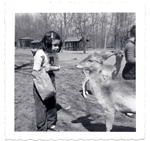I just bought a travel machine and it did not come with an SD card. I want to use it tonight to test it before taking it with me on a trip and be able to check my data in the morning with Sleepyhead. If I take the SD card from my other machine, will I be able to get the data?
The machine I bought was a Resmed S8 Autoset II. I currently use an S9 Autoset.
Can I use my SD card in a different machine...?
- ughwhatname
- Posts: 604
- Joined: Sun Oct 14, 2012 8:23 am
Can I use my SD card in a different machine...?
_________________
| Humidifier: S9™ Series H5i™ Heated Humidifier with Climate Control |
| Additional Comments: Mask is the TAP PAP Nasal Pillow CPAP Mask with Stability Mouthpiece |
Re: Can I use my SD card in a different machine...?
I doubt it, ugh. Back a few months ago I returned my new S9 Auto to cpap.com (under warranty) and received a brand new S9. I put the SD card from my first S9 into my new machine and it would not read it. I had to use the new SD card that came with the second S9.
However, if you put a new SD card in your S8 you should have no problem importing the data right into your current SleepyHead program. Sleepyhead will just show that you used a different machine but it should pull your data in no matter what machine.
However, if you put a new SD card in your S8 you should have no problem importing the data right into your current SleepyHead program. Sleepyhead will just show that you used a different machine but it should pull your data in no matter what machine.
_________________
| Machine: AirSense 10 AutoSet with Heated Humidifer + Aifit N30i Nasal Mask Bundle |
| Additional Comments: SleepyHead-now-OSCAR software on Mac OSX Ventura |
Re: Can I use my SD card in a different machine...?
I think the S8 uses a Smart Card which is a whole 'nuther animal. Not the same at all. In fact, in order to read the Smartcard from the S8 you need a special card reader, currently most readily, if not only, available from some guy in Israel. Do a search on S8 and card. You'll be glad the S8 is your backup/travel machine and not your primary one if reviewing the data is important to you.ughwhatname wrote:I just bought a travel machine and it did not come with an SD card. I want to use it tonight to test it before taking it with me on a trip and be able to check my data in the morning with Sleepyhead. If I take the SD card from my other machine, will I be able to get the data?
The machine I bought was a Resmed S8 Autoset II. I currently use an S9 Autoset.
_________________
| Mask: AirFit™ P10 Nasal Pillow CPAP Mask with Headgear |
| Humidifier: S9™ Series H5i™ Heated Humidifier with Climate Control |
| Additional Comments: Hose management - rubber band tied to casement window crank handle! Hey, it works! S/W is 3.13, not 3.7 |
- ughwhatname
- Posts: 604
- Joined: Sun Oct 14, 2012 8:23 am
Re: Can I use my SD card in a different machine...?
Okay, thanks. Darn, that is not the answer I wanted. I really hoped for the opportunity to see my data before packing it up and traveling with it. Oh well.
kaiasgram wrote:I doubt it, ugh. Back a few months ago I returned my new S9 Auto to cpap.com (under warranty) and received a brand new S9. I put the SD card from my first S9 into my new machine and it would not read it. I had to use the new SD card that came with the second S9.
However, if you put a new SD card in your S8 you should have no problem importing the data right into your current SleepyHead program. Sleepyhead will just show that you used a different machine but it should pull your data in no matter what machine.
_________________
| Humidifier: S9™ Series H5i™ Heated Humidifier with Climate Control |
| Additional Comments: Mask is the TAP PAP Nasal Pillow CPAP Mask with Stability Mouthpiece |
Re: Can I use my SD card in a different machine...?
The S8 machine has a decent amount of data available on the machine's LCD screen. While not offering the graphs and such there is at least AHI and the 95% leak numbers available. So not totally flying blind.
Should you ever get the special card reader you can use ResScan though. SleepyHead won't work with the S8 machine at all. It still doesn't offer the same data that the S9 does..no flow graphs...no central flagging.
Should you ever get the special card reader you can use ResScan though. SleepyHead won't work with the S8 machine at all. It still doesn't offer the same data that the S9 does..no flow graphs...no central flagging.
_________________
| Machine: AirCurve™ 10 VAuto BiLevel Machine with HumidAir™ Heated Humidifier |
| Additional Comments: Mask Bleep Eclipse https://bleepsleep.com/the-eclipse/ |
I may have to RISE but I refuse to SHINE.
-
lorraineg57
- Posts: 307
- Joined: Fri Sep 14, 2012 7:46 pm
Re: Can I use my SD card in a different machine...?
definitely not, when they brought my apap for my two week trial, I wanted to use the SD card from the cpap in it so I'd have all my data on one card. No dice...."unable to read card" error.ughwhatname wrote:Okay, thanks. Darn, that is not the answer I wanted. I really hoped for the opportunity to see my data before packing it up and traveling with it. Oh well.
kaiasgram wrote:I doubt it, ugh. Back a few months ago I returned my new S9 Auto to cpap.com (under warranty) and received a brand new S9. I put the SD card from my first S9 into my new machine and it would not read it. I had to use the new SD card that came with the second S9.
However, if you put a new SD card in your S8 you should have no problem importing the data right into your current SleepyHead program. Sleepyhead will just show that you used a different machine but it should pull your data in no matter what machine.
And these were both S9's, one being cpap, the other apap.
_________________
| Mask: Swift™ FX For Her Nasal Pillow CPAP Mask with Headgear |
| Humidifier: S9™ Series H5i™ Heated Humidifier with Climate Control |
Re: Can I use my SD card in a different machine...?
There's nothing special about the SD card used in an S9. Any regular SD card will work. However, you cannot just move a card from machine to machine. The machine puts a special file on the card that ties the card to the specific machine with the machine serial number. You can use the card from one S9 in another S9 but you have to reformat it in the machine. That process wipes out all the previous data on the card. If you want to keep data from 2 machines use 2 separate cards and download them separately into Resscan. You will have to use 2 different patient profiles in Resscan. But what you can do is after the download go into the Resscan patient folders and copy the data files, usually .RLK, from the second folder to the first. That way you will have them all in one continuous data file in Resscan. I'm sure it'll work but I haven't done this exact maneuver myself. I have copied rlk files into a patient folder and Resscan has opened them up OK. Once the data has been downloaded and processed by Resscan it does not carry a specific machine identity. Resscan relies on a patient profile file in the folder to identify the user and accepts all rlk files in the folder as belonging there. What you can't do is copy data from two machines used the same night into the one folder, but you would probably never do that anyway.lorraineg57 wrote:definitely not, when they brought my apap for my two week trial, I wanted to use the SD card from the cpap in it so I'd have all my data on one card. No dice...."unable to read card" error.ughwhatname wrote:Okay, thanks. Darn, that is not the answer I wanted. I really hoped for the opportunity to see my data before packing it up and traveling with it. Oh well.
kaiasgram wrote:I doubt it, ugh. Back a few months ago I returned my new S9 Auto to cpap.com (under warranty) and received a brand new S9. I put the SD card from my first S9 into my new machine and it would not read it. I had to use the new SD card that came with the second S9.
However, if you put a new SD card in your S8 you should have no problem importing the data right into your current SleepyHead program. Sleepyhead will just show that you used a different machine but it should pull your data in no matter what machine.
And these were both S9's, one being cpap, the other apap.
_________________
| Mask: AirFit™ P10 Nasal Pillow CPAP Mask with Headgear |
| Humidifier: S9™ Series H5i™ Heated Humidifier with Climate Control |
| Additional Comments: Hose management - rubber band tied to casement window crank handle! Hey, it works! S/W is 3.13, not 3.7 |