Posting Sleepyhead data, and other noob questions
Posting Sleepyhead data, and other noob questions
Well,I survived the first night, I managed to keep the mask on most of the night. I used the small pillows and Bella loops on the Swift FX. I think I had lots of leaks, but I really don't know what is average. I would post my Sleepyhead graphs, but cant find the info on how to cut and paste it. I use IE 9.0 and I do have a photobucket account. But how do I get it from screen to photobucket. I know I have read how to do this and I apologize that I can't find where I bookmarked it.
_________________
| Mask: SleepWeaver Elan™ Soft Cloth Nasal CPAP Mask - Starter Kit |
| Humidifier: S9™ Series H5i™ Heated Humidifier with Climate Control |
I also have used a night guard for twelve years.
Re: Posting Sleepyhead data, and other noob questions
Open the image to full size so it is easily read.
I use Vista snipping tool to create a screen shot and crop the image at the same time.
Prt/scr key will also take a screen shot if using XP. If laptop is used sometimes the Fn key has to be pushed at the same time as the prt/scr key
I think windows 7 Home Premium has the snipping tool, Basic may not.
Don't know about the Snipping tool? http://windows.microsoft.com/en-US/wind ... reen-shots
Once the screen shot is created save it in jpg format.
Upload the image to a host site. I use Photobucket it is free, there are others.
Once the image is uploaded then copy the ENTIRE IMG address. Be sure to include the opening and closing IMG in brackets. Paste that copied address into a post here.
If you want to use Photobucket they provide a box with the various url addresses and you just choose the last one in the box.
Copy/paste that last line url address into the body of your post.
Use the preview button. If you can't see the image try again because if you can't see it we can't.
Added for people who already have Photobucket account.
Once you have it in Photobucket look for the box of addresses.
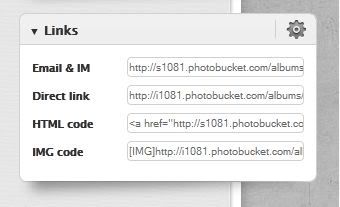
See the last line in that box...that is the image code url address...put your mouse cursor over it and copy it...it is held on the invisible clipboard...the come to your blank post here in the forum and put your mouse cursor on the blank page...right click your mouse....choose paste...the copied IMG address should show up.
You will only see the IMG box and the address in code.....use the preview button to see the image.
If you do it this way you don't have to use the IMG or URL buttons on the forum editor above your post.
You don't see the image when you are composing a post...it only shows the code for the link to where it is until you either preview it or click on submit.
I use Vista snipping tool to create a screen shot and crop the image at the same time.
Prt/scr key will also take a screen shot if using XP. If laptop is used sometimes the Fn key has to be pushed at the same time as the prt/scr key
I think windows 7 Home Premium has the snipping tool, Basic may not.
Don't know about the Snipping tool? http://windows.microsoft.com/en-US/wind ... reen-shots
Once the screen shot is created save it in jpg format.
Upload the image to a host site. I use Photobucket it is free, there are others.
Once the image is uploaded then copy the ENTIRE IMG address. Be sure to include the opening and closing IMG in brackets. Paste that copied address into a post here.
If you want to use Photobucket they provide a box with the various url addresses and you just choose the last one in the box.
Copy/paste that last line url address into the body of your post.
Use the preview button. If you can't see the image try again because if you can't see it we can't.
Added for people who already have Photobucket account.
Once you have it in Photobucket look for the box of addresses.
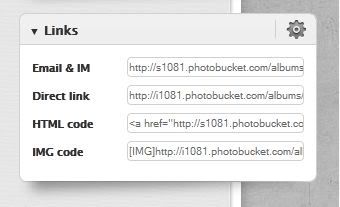
See the last line in that box...that is the image code url address...put your mouse cursor over it and copy it...it is held on the invisible clipboard...the come to your blank post here in the forum and put your mouse cursor on the blank page...right click your mouse....choose paste...the copied IMG address should show up.
You will only see the IMG box and the address in code.....use the preview button to see the image.
If you do it this way you don't have to use the IMG or URL buttons on the forum editor above your post.
You don't see the image when you are composing a post...it only shows the code for the link to where it is until you either preview it or click on submit.
_________________
| Machine: AirCurve™ 10 VAuto BiLevel Machine with HumidAir™ Heated Humidifier |
| Additional Comments: Mask Bleep Eclipse https://bleepsleep.com/the-eclipse/ |
I may have to RISE but I refuse to SHINE.









