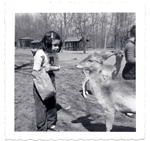Hi all,
Well, made it through the first night. Wore mask for about 6 1/2 hrs, which I thought was ok.
Here are the readings from the S9 Autoset:
Used hours 7.8 (2 hrs was sitting in front of TV to get used to it)
Pressure: 10.8
Leak: 16L/min
AHI: 2.3
Total AI: 2.1
Central AI: 0.6
New to all this, so would really appreciate any feedback and explanation.
Guessing the pressure is where the machine ended up? (set to 6 - 16 I think)
I woke up with my mouth "blowing" so I'm guessing that's where the Leak comes from? How bad is that number? Gonna ask for a chin strap.
AHI - guessing that's good? Sleep study was 79
AI / Central AI - is this ok?
thanks!!!
RED
First night's results! Please tell me if OK?!
Re: First night's results! Please tell me if OK?!
For the first night I think it's outstanding...Even the leaks are withing reason...what mask are you using?
_________________
| Machine: ResMed AirSense™ 10 AutoSet™ CPAP Machine with HumidAir™ Heated Humidifier |
| Mask: Fisher & Paykel Vitera Full Face Mask with Headgear (S, M, or L Cushion) |
| Additional Comments: Back up is S9 Autoset...... |
Re: First night's results! Please tell me if OK?!
Those numbers are all just fine.
We like to see the AHI less than 5 so you have that covered.
The leak number shown is the 95% leak number and all that means is that for 95% of the time your leak was at OR below that amount. ResMed says that they can compensate for leaks up to 24 L/min.
Likely if you looked at the software reports to see exactly how the leak line went on the graph you would have some time with leaks over that amount and maybe even a bit into large leak territory but for the bulk of the night your leaks weren't an issue. Only 5% of the time were leaks above that amount and over 7 hours that is only going to be 21 minutes. Might not have even reached 24 L/min.
You can use SleepyHead (information in my signature line) to see the actual graphs or ResScan to see more details which give a clearer picture of what went on.
Remember ResMed reports excess leak only because they subtract a generic vent rate prior to reporting the leak number. That is what the mask selection feature on the ResMed machine does.
So overall an excellent report. For a newbie first night...extremely excellent.
We like to see the AHI less than 5 so you have that covered.
The leak number shown is the 95% leak number and all that means is that for 95% of the time your leak was at OR below that amount. ResMed says that they can compensate for leaks up to 24 L/min.
Likely if you looked at the software reports to see exactly how the leak line went on the graph you would have some time with leaks over that amount and maybe even a bit into large leak territory but for the bulk of the night your leaks weren't an issue. Only 5% of the time were leaks above that amount and over 7 hours that is only going to be 21 minutes. Might not have even reached 24 L/min.
You can use SleepyHead (information in my signature line) to see the actual graphs or ResScan to see more details which give a clearer picture of what went on.
Remember ResMed reports excess leak only because they subtract a generic vent rate prior to reporting the leak number. That is what the mask selection feature on the ResMed machine does.
So overall an excellent report. For a newbie first night...extremely excellent.
_________________
| Machine: AirCurve™ 10 VAuto BiLevel Machine with HumidAir™ Heated Humidifier |
| Additional Comments: Mask Bleep Eclipse https://bleepsleep.com/the-eclipse/ |
I may have to RISE but I refuse to SHINE.
Re: First night's results! Please tell me if OK?!
Congrats on getting through your first night, and with such good-looking numbers! Pugsy covered all the bases of your report. A couple of things to keep in mind about what the machine's display panel shows:
When you just press the "i" button you'll see limited info about the previous night (assuming you check it before noon the next day) -- how many hours you used the machine, the mask fit "smiley face", and your AHI. I think that's all it shows.
When you hold down the two silver buttons on your machine to look at your more detailed sleep quality report, the numbers you see will be cumulative averages unless you have the "Period" setting on One Day (my machine shipped with the Period set for one month but the range of settings is one day, one week, one month, three months, six months and one year). These numbers are not ereased at noon, they stay on the machine's memory card. If you set "Period" for one week or more, then tomorrow you'll see your number of hours used will be the total of your two nights of use and your pressure, leak, AHI, etc., will be cumulative averages. If you aren't using software I think you'd want to set your sleep report "Period" to one day so that you can look each day at the previous night's info separately, rather than merged into a cumulative average.
If you want to look at each night in some detail (for example, how high and low did your pressure actually go over the course of the night, what did your leaks look like throughout the night, if you had apnea events, when did they occur and were they obstructive or clear airway events or hypopneas and how long did each event last), you'll want to use software (I like SleepyHead but there are others). You can then pull your SD card out of the back of the machine, and pop it into your computer (if your computer doesn't have a built-in SD card reader you can apparently buy them fairly cheap), and SleepyHead can import your data and show you what the prior night looked like. The software retains your data both cumulatively as well as night by night.
I started out thinking I'd be satisfied just looking at the machine display each morning, but I quickly discovered that I wanted to know more about what was happening each night. If you feel great and your AHI every morning is below 5, you may be a happy camper without a strong desire to know a whole lot more, otherwise rest assured that the software is easy to work with and there are lots of helpful people here who can help you with interpretation of your graphs, etc.
Congrats again on a successful first night!
When you just press the "i" button you'll see limited info about the previous night (assuming you check it before noon the next day) -- how many hours you used the machine, the mask fit "smiley face", and your AHI. I think that's all it shows.
When you hold down the two silver buttons on your machine to look at your more detailed sleep quality report, the numbers you see will be cumulative averages unless you have the "Period" setting on One Day (my machine shipped with the Period set for one month but the range of settings is one day, one week, one month, three months, six months and one year). These numbers are not ereased at noon, they stay on the machine's memory card. If you set "Period" for one week or more, then tomorrow you'll see your number of hours used will be the total of your two nights of use and your pressure, leak, AHI, etc., will be cumulative averages. If you aren't using software I think you'd want to set your sleep report "Period" to one day so that you can look each day at the previous night's info separately, rather than merged into a cumulative average.
If you want to look at each night in some detail (for example, how high and low did your pressure actually go over the course of the night, what did your leaks look like throughout the night, if you had apnea events, when did they occur and were they obstructive or clear airway events or hypopneas and how long did each event last), you'll want to use software (I like SleepyHead but there are others). You can then pull your SD card out of the back of the machine, and pop it into your computer (if your computer doesn't have a built-in SD card reader you can apparently buy them fairly cheap), and SleepyHead can import your data and show you what the prior night looked like. The software retains your data both cumulatively as well as night by night.
I started out thinking I'd be satisfied just looking at the machine display each morning, but I quickly discovered that I wanted to know more about what was happening each night. If you feel great and your AHI every morning is below 5, you may be a happy camper without a strong desire to know a whole lot more, otherwise rest assured that the software is easy to work with and there are lots of helpful people here who can help you with interpretation of your graphs, etc.
Congrats again on a successful first night!
_________________
| Machine: AirSense 10 AutoSet with Heated Humidifer + Aifit N30i Nasal Mask Bundle |
| Additional Comments: SleepyHead-now-OSCAR software on Mac OSX Ventura |