Need Sleepyhead help for an iMac-SD card issue
Need Sleepyhead help for an iMac-SD card issue
Hello-
I downloaded Sleepyhead and put in my SD card but I can't seem to get any further than that.
I think I'm supposed to find the ROOT of the SD card-what drive letter it is in but I don't know how to do that.
I've been trying to figure this out on my own and not having any luck.
Thanks-
Heather
I downloaded Sleepyhead and put in my SD card but I can't seem to get any further than that.
I think I'm supposed to find the ROOT of the SD card-what drive letter it is in but I don't know how to do that.
I've been trying to figure this out on my own and not having any luck.
Thanks-
Heather
_________________
| Mask: Swift™ FX For Her Nasal Pillow CPAP Mask with Headgear |
| Humidifier: S9™ Series H5i™ Heated Humidifier with Climate Control |
Re: Need Sleepyhead help for an iMac-SD card issue
This is what I stumbled across...
insert SD card
go to applications and click on SH
'select profile' box popped up w my name highlighted, click select user
on upper right corner of screen click on import
'select a folder to upload' box appears
in left column, under devices, select (and highlight) your SD card (mine came up as 'no name')
click choose and wait while data uploads
click daily
insert SD card
go to applications and click on SH
'select profile' box popped up w my name highlighted, click select user
on upper right corner of screen click on import
'select a folder to upload' box appears
in left column, under devices, select (and highlight) your SD card (mine came up as 'no name')
click choose and wait while data uploads
click daily
_________________
| Mask: Swift™ FX Bella Nasal Pillow CPAP Mask with Headgears |
| Humidifier: S9™ Series H5i™ Heated Humidifier with Climate Control |
| Additional Comments: pressure range 8.8 - 12, Cervical collar instead of chinstrap, HoZer Hose Hanger, PadACheek barrel cozie, Sleepyhead Software |
Re: Need Sleepyhead help for an iMac-SD card issue
Rio-
thank you so much!
A "NO NAME" option showed up while I was searching a few minutes ago and that did it! I don't know why it took an hour or so to come up but I'm glad it did. Now I just need to read up on all the data and explanations, etc. My AHI has been low (I've only been on it 2 nights and got 3.1 and 4.0 AHI) so THAT I understand!
Appreciate the help!
Heather
thank you so much!
A "NO NAME" option showed up while I was searching a few minutes ago and that did it! I don't know why it took an hour or so to come up but I'm glad it did. Now I just need to read up on all the data and explanations, etc. My AHI has been low (I've only been on it 2 nights and got 3.1 and 4.0 AHI) so THAT I understand!
Appreciate the help!
Heather
_________________
| Mask: Swift™ FX For Her Nasal Pillow CPAP Mask with Headgear |
| Humidifier: S9™ Series H5i™ Heated Humidifier with Climate Control |
Re: Need Sleepyhead help for an iMac-SD card issue
You're off to a great start. I didn't look at the data for a few months...just trying to make it more than 2-3 hours a night with the mask on!
Under the calendar you'll see the details and the events. If you want to see the duration of each event, click on the little triangle and each will open up (after you go into the events tab). It's a great program. Have fun learning about the adventures of being a 'hose head'.
Under the calendar you'll see the details and the events. If you want to see the duration of each event, click on the little triangle and each will open up (after you go into the events tab). It's a great program. Have fun learning about the adventures of being a 'hose head'.
_________________
| Mask: Swift™ FX Bella Nasal Pillow CPAP Mask with Headgears |
| Humidifier: S9™ Series H5i™ Heated Humidifier with Climate Control |
| Additional Comments: pressure range 8.8 - 12, Cervical collar instead of chinstrap, HoZer Hose Hanger, PadACheek barrel cozie, Sleepyhead Software |
Re: Need Sleepyhead help for an iMac-SD card issue
Heather,Spinory wrote:A "NO NAME" option showed up while I was searching a few minutes ago and that did it! I don't know why it took an hour or so to come up but I'm glad it did.
Heather
Make sure you ALWAYS slide the little white tab on the SD card to the LOCK position before inserting it into your Mac, so that the Mac cannot write anything to the disk. And ALWAYS slide the little white tab back to the UNLOCK position before slipping it back into your xPAP machine so that the machine can write to the card.
Also, if NO NAME does not show up in the Finder or left bar of a Finder window within 15 seconds after you insert the locked SD card, pull it out and reinsert it.
And finally before you remove the SD card from your Mac, click the little eject triangle in the left bar of a Finder window (or in the alternative select the NO NAME picture/icon in the Finder with your cursor and then press the eject button on the upper right of your keyboard), and wait until NO NAME disappears from sight before pulling the SD card out of your Mac.
Regards, Nate
Edit: Corrected "left" to "right" where shown in red above.
_________________
| Mask: DreamWear Nasal CPAP Mask with Headgear |
| Additional Comments: ResMed AirCurve 10 ASV; Dreamwear Nasal Mask Original; CPAPMax Pillow; ResScan & SleepyHead |
Last edited by NateS on Fri Mar 23, 2012 8:06 pm, edited 1 time in total.
Central sleep apnea AHI 62.6 pre-VPAP. Now 0 to 1.3
Present Rx: EPAP: 8; IPAPlo:11; IPAPHi: 23; PSMin: 3; PSMax: 15
"I've had a perfectly wonderful evening, but this wasn't it." —Groucho Marx
Present Rx: EPAP: 8; IPAPlo:11; IPAPHi: 23; PSMin: 3; PSMax: 15
"I've had a perfectly wonderful evening, but this wasn't it." —Groucho Marx
Re: Need Sleepyhead help for an iMac-SD card issue
Thanks Nate and Rio!
Last night's AHI was 2.0 so I am definitely very happy. And I think I am feeling better, although my eyes have been feeling pretty dry but I think that it's because of the weather.
Quick question: With the nasal pillows, am I supposed to be totally "plugged up" (for lack of a better turn)? I try to get a good seal but sometimes there's air whooshing around the pillows and I know it's not the vent thingy (newbie term!) My leaks seem to be okay.
Again, thanks for the help! You guys are great!
Heather
Last night's AHI was 2.0 so I am definitely very happy. And I think I am feeling better, although my eyes have been feeling pretty dry but I think that it's because of the weather.
Quick question: With the nasal pillows, am I supposed to be totally "plugged up" (for lack of a better turn)? I try to get a good seal but sometimes there's air whooshing around the pillows and I know it's not the vent thingy (newbie term!) My leaks seem to be okay.
Again, thanks for the help! You guys are great!
Heather
_________________
| Mask: Swift™ FX For Her Nasal Pillow CPAP Mask with Headgear |
| Humidifier: S9™ Series H5i™ Heated Humidifier with Climate Control |
Re: Need Sleepyhead help for an iMac-SD card issue
There should be zero air escaping from between the rim of the nasal pillows and the skin of the nostrils.
Only air movement should be up the nose...and out the vent holes of the mask.
Occasionally the nasal pillows will be "unseated" and this is likely when you hear the excess air blowing around or maybe feel it.
If it is of short duration and you don't see prolonged large leaks on your reports then just accept it and go on. We all have them from time to time. We all have night where nothing seems to want to seal properly and the next night things work perfectly.
If you are having a lot of leaks and several nights in a row and just can't get them to work at all..then it might be time for new nasal pillows.
Only air movement should be up the nose...and out the vent holes of the mask.
Occasionally the nasal pillows will be "unseated" and this is likely when you hear the excess air blowing around or maybe feel it.
If it is of short duration and you don't see prolonged large leaks on your reports then just accept it and go on. We all have them from time to time. We all have night where nothing seems to want to seal properly and the next night things work perfectly.
If you are having a lot of leaks and several nights in a row and just can't get them to work at all..then it might be time for new nasal pillows.
_________________
| Machine: AirCurve™ 10 VAuto BiLevel Machine with HumidAir™ Heated Humidifier |
| Additional Comments: Mask Bleep Eclipse https://bleepsleep.com/the-eclipse/ |
I may have to RISE but I refuse to SHINE.
Re: Need Sleepyhead help for an iMac-SD card issue
Question,Riorican wrote:This is what I stumbled across...
insert SD card
go to applications and click on SH
'select profile' box popped up w my name highlighted, click select user
on upper right corner of screen click on import
'select a folder to upload' box appears
in left column, under devices, select (and highlight) your SD card (mine came up as 'no name')
click choose and wait while data uploads
click daily
How do you post here a SH Day's graphs?
_________________
| Humidifier: S9™ Series H5i™ Heated Humidifier with Climate Control |
| Additional Comments: S9 Autoset machine; Ruby chinstrap under the mask straps; ResScan 5.6 |
see my recent set-up and Statistics:
http://i.imgur.com/TewT8G9.png
see my recent ResScan treatment results:
http://i.imgur.com/3oia0EY.png
http://i.imgur.com/QEjvlVY.png
http://i.imgur.com/TewT8G9.png
see my recent ResScan treatment results:
http://i.imgur.com/3oia0EY.png
http://i.imgur.com/QEjvlVY.png
Re: Need Sleepyhead help for an iMac-SD card issue
Take a screen shot of the report that shows the graphs (whichever one you are interested in)avi123 wrote:How do you post here a SH Day's graphs?
save as jpeg file...upload to photo hosting site and post the same way you would any other report..
Doesn't have to be a pdf document.
_________________
| Machine: AirCurve™ 10 VAuto BiLevel Machine with HumidAir™ Heated Humidifier |
| Additional Comments: Mask Bleep Eclipse https://bleepsleep.com/the-eclipse/ |
I may have to RISE but I refuse to SHINE.
Re: Need Sleepyhead help for an iMac-SD card issue
From View in SH I just clicked on Take a Screen Shot (F12). But where is the Shot?
There is no where a command to Save As.
There is no where a command to Save As.
_________________
| Humidifier: S9™ Series H5i™ Heated Humidifier with Climate Control |
| Additional Comments: S9 Autoset machine; Ruby chinstrap under the mask straps; ResScan 5.6 |
Re: Need Sleepyhead help for an iMac-SD card issue
If the screen shot works in SleepyHead it will put the screen shot on the invisible clipboard and you will have to use something like Paint to put the image into something you can see and save. So open Paint..and choose paste..if it shows up it works.
I never used the SleepyHead screen shot thing.
I have always used Vista/Windows 7 Snipping Tool (found in Accessories) for any of my software reports (not just SleepyHead) Snipping tool is extremely easy to manage.
If you don't have it...there are free screen shot programs that will do the same thing.
Liz uses Screen Hunter and likes it very well.
If you have Snipping Tool and can't figure out how to use it let me know and I will find the instructions for its use.
I never used the SleepyHead screen shot thing.
I have always used Vista/Windows 7 Snipping Tool (found in Accessories) for any of my software reports (not just SleepyHead) Snipping tool is extremely easy to manage.
If you don't have it...there are free screen shot programs that will do the same thing.
Liz uses Screen Hunter and likes it very well.
If you have Snipping Tool and can't figure out how to use it let me know and I will find the instructions for its use.
avi123 wrote:From View in SH I just clicked on Take a Screen Shot (F12). But where is the Shot?
There is no where a command to Save As.
_________________
| Machine: AirCurve™ 10 VAuto BiLevel Machine with HumidAir™ Heated Humidifier |
| Additional Comments: Mask Bleep Eclipse https://bleepsleep.com/the-eclipse/ |
I may have to RISE but I refuse to SHINE.
Re: Need Sleepyhead help for an iMac-SD card issue
I have removed stuff here that does not belong. NateS relates to some of it in the next post. AviPugsy wrote:If the screen shot works in SleepyHead it will put the screen shot on the invisible clipboard and you will have to use something like Paint to put the image into something you can see and save. So open Paint..and choose paste..if it shows up it works.
I never used the SleepyHead screen shot thing.
I have always used Vista/Windows 7 Snipping Tool (found in Accessories) for any of my software reports (not just SleepyHead) Snipping tool is extremely easy to manage.
If you don't have it...there are free screen shot programs that will do the same thing.
Liz uses Screen Hunter and likes it very well.
If you have Snipping Tool and can't figure out how to use it let me know and I will find the instructions for its use.
avi123 wrote:From View in SH I just clicked on Take a Screen Shot (F12). But where is the Shot?
There is no where a command to Save As.
p.s. I don't use an iMAC, so I am a sort of a spy in this thread.
_________________
| Humidifier: S9™ Series H5i™ Heated Humidifier with Climate Control |
| Additional Comments: S9 Autoset machine; Ruby chinstrap under the mask straps; ResScan 5.6 |
Last edited by avi123 on Sat Mar 24, 2012 7:44 pm, edited 2 times in total.
see my recent set-up and Statistics:
http://i.imgur.com/TewT8G9.png
see my recent ResScan treatment results:
http://i.imgur.com/3oia0EY.png
http://i.imgur.com/QEjvlVY.png
http://i.imgur.com/TewT8G9.png
see my recent ResScan treatment results:
http://i.imgur.com/3oia0EY.png
http://i.imgur.com/QEjvlVY.png
Re: Need Sleepyhead help for an iMac-SD card issue
Avi, why waste paper, time and energy printing to paper and then scanning back into the computer to upload to photo bucket? Save paper, time and energy!avi123 wrote:I printed out on a sheet of paper from ResScan using ResScan command. Next, I scanned on the same printer and saved on the Desktop as JPEG Image. From there I transfer to Photobucket.…
p.s. I don't use an iMAC, so I am a sort of a spy in this thread.
While I know that Windows does not have a built-in Print to PDF feature like Mac OSX does (which I then convert to JPG to upload), yet there are dozens of free add-ons to Windows which allow you to do the same thing. For example, take a look at pdf995 Suite which allows you to do this:
http://www.pdf995.com/suite.html
There are many other free add-ons for Windows computers which do the same thing. In most cases, they add an additional command to your File menu in your menubar and off you go.
You won't need to use your printer and you won't need to use your scanner.
Regards, Nate
PS - Here's another one at http://sourceforge.net/projects/imageprinter/ called Virtual Image Printer Driver.
Or http://code-industry.net/imageprinter.php - Image Printer Free:
Virtual ImagePrinter is printer driver for Windows 2000, 2003, XP, 2008, Vista, 7. Printer based on the Microsoft universal printer driver. ImagePrinter can print any document which can be printed in your Windows system to the one or many BMP, PNG , multiple TIFF image,JPG and PDF.
_________________
| Mask: DreamWear Nasal CPAP Mask with Headgear |
| Additional Comments: ResMed AirCurve 10 ASV; Dreamwear Nasal Mask Original; CPAPMax Pillow; ResScan & SleepyHead |
Last edited by NateS on Sat Mar 24, 2012 11:48 am, edited 1 time in total.
Central sleep apnea AHI 62.6 pre-VPAP. Now 0 to 1.3
Present Rx: EPAP: 8; IPAPlo:11; IPAPHi: 23; PSMin: 3; PSMax: 15
"I've had a perfectly wonderful evening, but this wasn't it." —Groucho Marx
Present Rx: EPAP: 8; IPAPlo:11; IPAPHi: 23; PSMin: 3; PSMax: 15
"I've had a perfectly wonderful evening, but this wasn't it." —Groucho Marx
Re: Need Sleepyhead help for an iMac-SD card issue
The vertical height of each graph in SleepyHead can be adjusted with a simple hover the mouse over the bottom border line of each graph. With careful moving..I can get 4 graphs on one screen shot.avi123 wrote:When I look at a DAY data in SH it contains only 3 graphs. So the" Take a Screen Shot" will show only these 3 graphs. But I am interested to show more graphs at the same time
You can also elect not to show a particular graph that is not one you want to see all the time. This option is found in Preferences and Graphs tab. Otherwise one has to use the scroll bar to move the graphs so you can see the others onto the viewing screen.
These are the only graphs I really care about in this report image.
All that minute volume and tidal stuff and respiration rate is not important to me.
I don't need the hourly AHI graph..because I have the top event graph. I can easily eyeball any possible clusters.
So for me...this is all that I really pay much attention to when I look at my reports.
Events..... the flow graphs zoomed in sometimes....pressure line when I use auto mode and leak line.
I have customized the sizes of each graph so that these 4 will fit on the screen easily. The rest are not important to me but I can scroll to view if I wish.
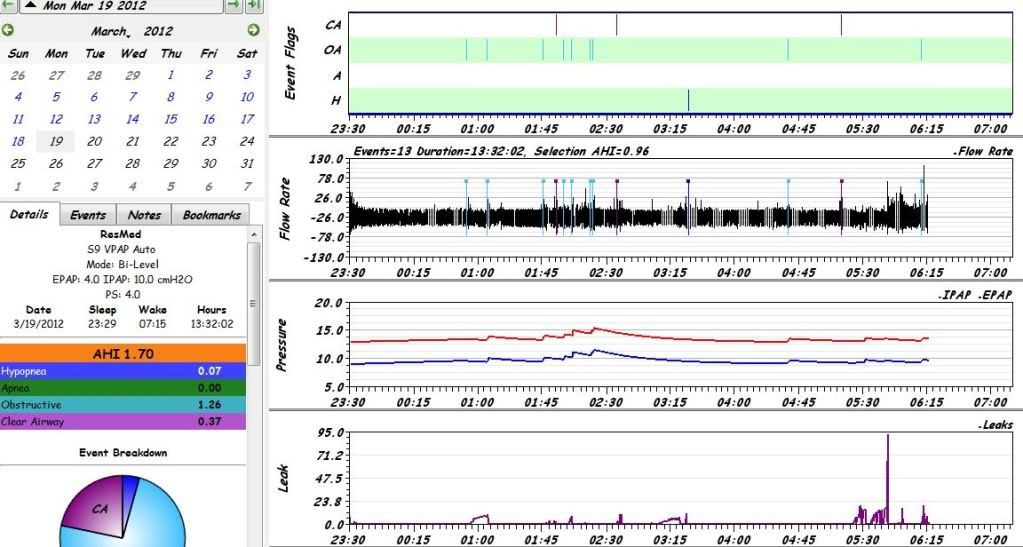
_________________
| Machine: AirCurve™ 10 VAuto BiLevel Machine with HumidAir™ Heated Humidifier |
| Additional Comments: Mask Bleep Eclipse https://bleepsleep.com/the-eclipse/ |
I may have to RISE but I refuse to SHINE.
Re: Need Sleepyhead help for an iMac-SD card issue
Thanks, Pugsy - great suggestion! Maybe now I will get more out of checking SleepyHead.Pugsy wrote:…
These are the only graphs I really care about in this report image.
All that minute volume and tidal stuff and respiration rate is not important to me.
I don't need the hourly AHI graph..because I have the top event graph. I can easily eyeball any possible clusters.
So for me...this is all that I really pay much attention to when I look at my reports.
Events..... the flow graphs zoomed in sometimes....pressure line when I use auto mode and leak line.
I have customized the sizes of each graph so that these 4 will fit on the screen easily. The rest are not important to me but I can scroll to view if I wish.
Nate
_________________
| Mask: DreamWear Nasal CPAP Mask with Headgear |
| Additional Comments: ResMed AirCurve 10 ASV; Dreamwear Nasal Mask Original; CPAPMax Pillow; ResScan & SleepyHead |
Central sleep apnea AHI 62.6 pre-VPAP. Now 0 to 1.3
Present Rx: EPAP: 8; IPAPlo:11; IPAPHi: 23; PSMin: 3; PSMax: 15
"I've had a perfectly wonderful evening, but this wasn't it." —Groucho Marx
Present Rx: EPAP: 8; IPAPlo:11; IPAPHi: 23; PSMin: 3; PSMax: 15
"I've had a perfectly wonderful evening, but this wasn't it." —Groucho Marx











