Sleepyhead v.0.9.2 Updater Failed
Sleepyhead v.0.9.2 Updater Failed
Opened up Sleepyhead v.0.9.1 this morning on my computer and got notification that v.0.9.2 code name "Roofus" was available. Hit the Upgrade Now button. Progress bar progresses to 100% and then turns red and says "Failed". Anybody having any luck with this?
_________________
| Mask: Quattro™ FX Full Face CPAP Mask with Headgear |
| Humidifier: S9™ Series H5i™ Heated Humidifier with Climate Control |
| Additional Comments: Using ResScan Version 3.16 Software and Sleepyhead 0.9.2 |
Re: Sleepyhead v.0.9.2 Updater Failed
If the assumption that you are a Windows user holds, some people have had success with that update if you run as administrator. I'm not a Windows user, so that's the only possibility I have.
_________________
| Mask: AirFit™ P10 For Her Nasal Pillow CPAP Mask with Headgear |
| Additional Comments: Software: SleepyHead, loosely following HEAD |
Re: Sleepyhead v.0.9.2 Updater Failed
Yup that is what worked for me, just run as administrator and then the update worked.
Dale
Dale
To one who has faith, no explanation is necessary. To one without faith, no explanation is possible.
Re: Sleepyhead v.0.9.2 Updater Failed
I found that if SleepyHead Beta version is installed under the run as administrator command that the update will also be allowed under the blanket "run as administrator" so there is no need to go open SleepHead and choose "run as administrator" step for updates.
This same thing happened to me (Windows 7) and I would expect also Vista. If it is annoying...a person can uninstall SleepyHead but leave the SleepyHead App alone in the Documents and the previous data is available and is not removed with the uninstall. Reinstall of the program using the "run as administrator" and subsequent auto updates shouldn't require any manual intervention and the old data is still there.
Just thought I would mention this in case someone reads this and hasn't installed Beta version yet or if they don't want to mess with that manual step to get the updater to work. While not all that annoying I did reinstall to make sure it works and it did for me.
This same thing happened to me (Windows 7) and I would expect also Vista. If it is annoying...a person can uninstall SleepyHead but leave the SleepyHead App alone in the Documents and the previous data is available and is not removed with the uninstall. Reinstall of the program using the "run as administrator" and subsequent auto updates shouldn't require any manual intervention and the old data is still there.
Just thought I would mention this in case someone reads this and hasn't installed Beta version yet or if they don't want to mess with that manual step to get the updater to work. While not all that annoying I did reinstall to make sure it works and it did for me.
_________________
| Machine: AirCurve™ 10 VAuto BiLevel Machine with HumidAir™ Heated Humidifier |
| Additional Comments: Mask Bleep Eclipse https://bleepsleep.com/the-eclipse/ |
I may have to RISE but I refuse to SHINE.
Re: Sleepyhead v.0.9.2 Updater Failed
Thanks everyone...I'll try that tonight.
_________________
| Mask: Quattro™ FX Full Face CPAP Mask with Headgear |
| Humidifier: S9™ Series H5i™ Heated Humidifier with Climate Control |
| Additional Comments: Using ResScan Version 3.16 Software and Sleepyhead 0.9.2 |
Re: Sleepyhead v.0.9.2 Updater Failed
Worked..Thanks!!!
_________________
| Mask: Quattro™ FX Full Face CPAP Mask with Headgear |
| Humidifier: S9™ Series H5i™ Heated Humidifier with Climate Control |
| Additional Comments: Using ResScan Version 3.16 Software and Sleepyhead 0.9.2 |
Re: Sleepyhead v.0.9.2 Updater Failed
I am having this problem and don't understand how to run as administrator?
Re: Sleepyhead v.0.9.2 Updater Failed
Here is image of what I see when I go to my start menu where SleepyHead is.
Right click on SleepyHead...you will see "Run as Administrator" as a choice. Click on that and SleepyHead will open with Administrator rights. Vista and Windows 7 Operating systems sometimes will prevent some updates if it thinks that the program wanting to do the update shouldn't be updating. Sort of an extra level of security to prevent bad programs from sneaking onto your computer and calling home for more updates or more bad guys to set up shop in your computer.
You can get the same option when you start the install in the download folder if you right click on the folder instead of doing the double click to start the install. If you install with the "run as administrator" to start with then you don't have to go to the start menu and do the manual opening the program under the administrator blanket to get the updates to go through. You don't have to reinstall if you don't want to. It's a small thing to right click and open SleepyHead this way as opposed to just double clicking to start.
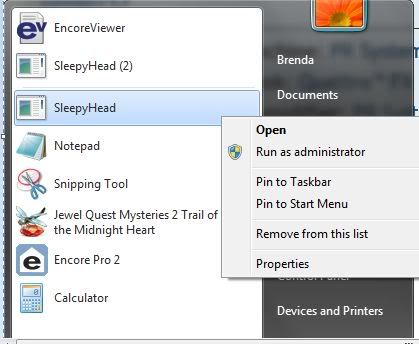
Right click on SleepyHead...you will see "Run as Administrator" as a choice. Click on that and SleepyHead will open with Administrator rights. Vista and Windows 7 Operating systems sometimes will prevent some updates if it thinks that the program wanting to do the update shouldn't be updating. Sort of an extra level of security to prevent bad programs from sneaking onto your computer and calling home for more updates or more bad guys to set up shop in your computer.
You can get the same option when you start the install in the download folder if you right click on the folder instead of doing the double click to start the install. If you install with the "run as administrator" to start with then you don't have to go to the start menu and do the manual opening the program under the administrator blanket to get the updates to go through. You don't have to reinstall if you don't want to. It's a small thing to right click and open SleepyHead this way as opposed to just double clicking to start.
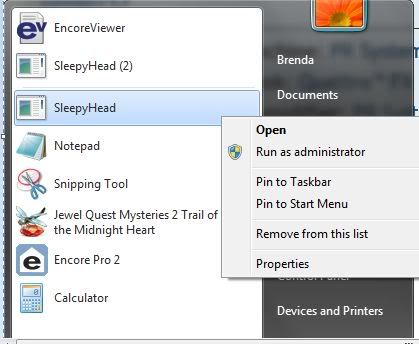
_________________
| Machine: AirCurve™ 10 VAuto BiLevel Machine with HumidAir™ Heated Humidifier |
| Additional Comments: Mask Bleep Eclipse https://bleepsleep.com/the-eclipse/ |
I may have to RISE but I refuse to SHINE.
Re: Sleepyhead v.0.9.2 Updater Failed
I'm on Windows 7. I just Googled "run as administrator" and it came back with a bunch of sites that provide multiple ways to run a program as administrator. For me, I just right clicked on the Sleepyhead shortcut on my home screen and then clicked on "run as administrator" in the program context menu. When the User Account Control box pops up, just click on Yes and you should then be good to go.
_________________
| Mask: Quattro™ FX Full Face CPAP Mask with Headgear |
| Humidifier: S9™ Series H5i™ Heated Humidifier with Climate Control |
| Additional Comments: Using ResScan Version 3.16 Software and Sleepyhead 0.9.2 |
Re: Sleepyhead v.0.9.2 Updater Failed
Thanks so much guys.. Pugsy you are just too much. So thorough with the pic and all! Love it!











