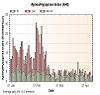Proper use of Respironics SmartCard
Proper use of Respironics SmartCard
Has anyone got any tips on the proper use of the REMstar SmartCard? The manual just says to, "Contact your home care provider for further information about the SmartCard". Since the sleep center doesn't expect me to be reading the card myself, I doubt they'd be much help.
Being paranoid, I only insert or remove the card when the REMstar is unplugged. I was able to read three nights data just fine with Encore Pro 1.5.82. But the fourth morning I got an error. After extracting the data from the card it said it was updating the database, then it popped up an error window:
An error has occurred while updating the database
Error Source: RespironicsXMLServer
Error Number:80040202
The data for the previous night wouldn't go into Encore Pro. Reinserting the card in the reader, restarting Encore Pro, and rebooting my machine failed to make any difference. Yesterday after work I put the card back in the REMstar and ran the machine for 20 minutes or so. After turning off the blower I let the machine set for ten minutes before unplugging it and removing the card, just in case it needed some time to finish writing to the card. I fired up Encore Pro and successfully read all four nights of data.
However, this morning the same thing happened: error 80040202. Just after noon I ran the machine with the card for 20 minutes again, but this time it didn't work. The error persists. Googling for the error number gives a number of probably unrelated hits, but one Microsoft page defines that error as "Empty XML". Not that that is much help.
Is anyone else here familiar with this problem? Any suggestions besides the obvious: erase the card or just keep using it and hope for the best?
Any tips on how to treat the card to avoid these sorts of problems?
Being paranoid, I only insert or remove the card when the REMstar is unplugged. I was able to read three nights data just fine with Encore Pro 1.5.82. But the fourth morning I got an error. After extracting the data from the card it said it was updating the database, then it popped up an error window:
An error has occurred while updating the database
Error Source: RespironicsXMLServer
Error Number:80040202
The data for the previous night wouldn't go into Encore Pro. Reinserting the card in the reader, restarting Encore Pro, and rebooting my machine failed to make any difference. Yesterday after work I put the card back in the REMstar and ran the machine for 20 minutes or so. After turning off the blower I let the machine set for ten minutes before unplugging it and removing the card, just in case it needed some time to finish writing to the card. I fired up Encore Pro and successfully read all four nights of data.
However, this morning the same thing happened: error 80040202. Just after noon I ran the machine with the card for 20 minutes again, but this time it didn't work. The error persists. Googling for the error number gives a number of probably unrelated hits, but one Microsoft page defines that error as "Empty XML". Not that that is much help.
Is anyone else here familiar with this problem? Any suggestions besides the obvious: erase the card or just keep using it and hope for the best?
Any tips on how to treat the card to avoid these sorts of problems?
-
Guest
I guess I've been lucky. Got my machine and card a year ago and have never had an error message. I haven't unplugged my machine since the day I got it. I just turn off the blower every morning and gently pull out the card, being careful to never ever touch the gold thingy, and gently, but completely, slide it back into the machine when I'm done. Haven't had a problem yet.
Are we supposed to unplug our machines every day?
Are we supposed to unplug our machines every day?
Hi LandKurt,
NightHawkeye recently had his machine replaced because of an intermittent internal card reader, which sounds alot like your problem. Maybe he will be able to give you more info on the error message. I wouldn't think erasing the card would help, but you never know.
As far as unplugging the machine before inserting or replacing the card that, in my opnion, is not necessary.
Bob
NightHawkeye recently had his machine replaced because of an intermittent internal card reader, which sounds alot like your problem. Maybe he will be able to give you more info on the error message. I wouldn't think erasing the card would help, but you never know.
As far as unplugging the machine before inserting or replacing the card that, in my opnion, is not necessary.
Bob
Unplugging the machine before removing the card was just me being paranoid, I can hardly believe it would be necessary. It just goes back to training in best practices of computer maintenance, where its always safest to kill the power before plugging or unplugging any peripherals.
I do find it odd that my Infineer card reader sometimes has to be plugged into the USB port for a second time before being propperly recognized.
I do find it odd that my Infineer card reader sometimes has to be plugged into the USB port for a second time before being propperly recognized.
And just adds one more thing to wear our, and might cause a voltage spike.Bob... wrote:Hi LandKurt,
NightHawkeye recently had his machine replaced because of an intermittent internal card reader, which sounds alot like your problem. Maybe he will be able to give you more info on the error message. I wouldn't think erasing the card would help, but you never know.
As far as unplugging the machine before inserting or replacing the card that, in my opnion, is not necessary.
Bob
Just turn the machine off and wait until the motor spins down, (Seconds) Remove card gently straight in and out. don't touch contacts or flex card. If it keeps having problems make DME give you a new card to try If still having problems have him read the card or if he can't replace the machine. People having trouble with reading the cards make me wish I had bought a extra reader for a backup, the problem could be in the reader too.
When the machine is plugged in it beeps when putting the card in and out.
_________________
CPAPopedia Keywords Contained In This Post (Click For Definition): DME
Last edited by Goofproof on Sat Feb 25, 2006 1:33 pm, edited 1 time in total.
Use data to optimize your xPAP treatment!
"The art of medicine consists in amusing the patient while nature cures the disease." Voltaire
"The art of medicine consists in amusing the patient while nature cures the disease." Voltaire
-
Guest
- NightHawkeye
- Posts: 2431
- Joined: Thu Dec 29, 2005 11:55 am
- Location: Iowa - The Hawkeye State
The problem described is not among the problems I experienced.
I also had some errors with Encore Pro, but always the data got into the MSSQL database and MyEncore could always access it, even if Encore Pro had a problem.
Sorry, if I'm not much help here.
Regards,
Bill
My problem was an intermittent C-1 error when inserting card into the machine. I'd have to jiggle it around a little before the error went away. That would have been OK, except for the time the C-1 error went away but the machine didn't recognize that a card was installed. That's when I called to get it replaced.Bob... wrote:NightHawkeye recently had his machine replaced because of an intermittent internal card reader, which sounds alot like your problem. Maybe he will be able to give you more info on the error message. I wouldn't think erasing the card would help, but you never know.
I also had some errors with Encore Pro, but always the data got into the MSSQL database and MyEncore could always access it, even if Encore Pro had a problem.
Sorry, if I'm not much help here.
Regards,
Bill
I just installed my Mako reader a few days ago. My PC has a variety of USB ports, some on the back of the CPU, one on the front, and two on the side of the monitor. I was not able to get stable results installing the reader and drivers as long as I tried to use the monitor ports. As soon as I plugged the reader into my powered USB hub, which is itself plugged into one of the CPU ports, everything went fine.
I'm guessing these readers draw too much power when a card is inserted for them to be stable on an unpowered USB port?
Doug
I'm guessing these readers draw too much power when a card is inserted for them to be stable on an unpowered USB port?
Doug
-
Guest
there is a hierarchy (at least there was in ME or maybe it was the computer) on the USB ports and sharing that wasn't apparent unless you got into the guts of your system and I don't remember how but had to do it once when I had problems with them
you might check your device manager in system and see if there are any big ? marks on it and reinstall drivers if you have problems
you might check your device manager in system and see if there are any big ? marks on it and reinstall drivers if you have problems