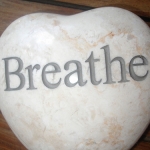Anyone use VirtualBox for MAC?
Anyone use VirtualBox for MAC?
I'd like to see my data on Encore and would like to find something (preferably free) to allow me to do that on my Mac. Parallels would be my first choice but VirtualBox appears to be pretty capable and is a free download. Opinions? Other recommendations?
TIA!
TIA!
_________________
| Machine: AirSense 10 AutoSet with Heated Humidifer + Aifit N30i Nasal Mask Bundle |
| Mask: Swift™ FX Nano For Her Nasal CPAP Mask with Headgear |
-
W_HAMILTON
- Posts: 45
- Joined: Wed May 18, 2011 7:11 am
Re: Anyone use VirtualBox for MAC?
Unfortunately I use Windows, so I can't help, but here's a bump in case someone else can
Re: Anyone use VirtualBox for MAC?
I run windows 7 in vmware on my Mac. I haven't tried it with Virtual box. I know that parrallels works well too
_________________
| Mask: Swift™ FX Nasal Pillow CPAP Mask with Headgear |
| Humidifier: S9™ Series H5i™ Heated Humidifier with Climate Control |
| Additional Comments: ResScan 3.11 software |
- Breathe Jimbo
- Posts: 954
- Joined: Sun Sep 12, 2010 3:02 pm
- Location: Pasadena, CA
Re: Anyone use VirtualBox for MAC?
Why not use Boot Camp to create a new partition for Windows? That would give you a dual-boot Mac. (I have discussed this in other posts within the last month or so. Do a search to find them.) It is quite easy to setup. The only crucial thing is that you need a full Windows installation disk that will work for any PC, not merely a system restore disk specific to a PC from a specific manufacturer. Boot Camp is part of OS X, so it does not cost you anything. The full Windows installation disk may be an expense to you. Yes, with Boot Camp, you can boot your Mac to Windows. That is how I run ResScan (and other Windows software) on my MacBook.
_________________
| Humidifier: S9™ Series H5i™ Heated Humidifier with Climate Control |
| Additional Comments: Since 9/9/10; 13 cm; ResScan 3.16; SleepyHead 0.9; PapCap |
Re: Anyone use VirtualBox for MAC?
SleepyHead will have a native mac build soon. (It's cross platform code, runs on Windows & Linux too)
It's technically possible building it now under X, but mac compilers are apparently a little last century.
TSchultz is working on it. I don't have a mac.
It's technically possible building it now under X, but mac compilers are apparently a little last century.
TSchultz is working on it. I don't have a mac.
_________________
| Machine: ResMed AirSense™ 10 AutoSet™ CPAP Machine with HumidAir™ Heated Humidifier |
| Mask: Swift™ FX Nasal Pillow CPAP Mask with Headgear |
| Humidifier: S9™ Series H5i™ Heated Humidifier with Climate Control |
| Additional Comments: CMS50D+/F Oximeter, S9 VPAP Auto/Adapt, PRS1 Auto, Intellipap Auto, SleepyHead :) |
Author of the free, cross platform, open-source sleep tracking software SleepyHead.
Download http://sleepyhead.jedimark.net
Source Code http://gitlab.com/sleepyhead/sleepyhead-code
Download http://sleepyhead.jedimark.net
Source Code http://gitlab.com/sleepyhead/sleepyhead-code
Re: Anyone use VirtualBox for MAC?
http://en.wikipedia.org/wiki/Darwine
Edit: This project is dead.. Plain old Wine will build for mac now.
Edit: This project is dead.. Plain old Wine will build for mac now.
_________________
| Machine: ResMed AirSense™ 10 AutoSet™ CPAP Machine with HumidAir™ Heated Humidifier |
| Mask: Swift™ FX Nasal Pillow CPAP Mask with Headgear |
| Humidifier: S9™ Series H5i™ Heated Humidifier with Climate Control |
| Additional Comments: CMS50D+/F Oximeter, S9 VPAP Auto/Adapt, PRS1 Auto, Intellipap Auto, SleepyHead :) |
Author of the free, cross platform, open-source sleep tracking software SleepyHead.
Download http://sleepyhead.jedimark.net
Source Code http://gitlab.com/sleepyhead/sleepyhead-code
Download http://sleepyhead.jedimark.net
Source Code http://gitlab.com/sleepyhead/sleepyhead-code
Re: Anyone use VirtualBox for MAC?
_________________
| Machine: ResMed AirSense™ 10 AutoSet™ CPAP Machine with HumidAir™ Heated Humidifier |
| Mask: Swift™ FX Nasal Pillow CPAP Mask with Headgear |
| Humidifier: S9™ Series H5i™ Heated Humidifier with Climate Control |
| Additional Comments: CMS50D+/F Oximeter, S9 VPAP Auto/Adapt, PRS1 Auto, Intellipap Auto, SleepyHead :) |
Author of the free, cross platform, open-source sleep tracking software SleepyHead.
Download http://sleepyhead.jedimark.net
Source Code http://gitlab.com/sleepyhead/sleepyhead-code
Download http://sleepyhead.jedimark.net
Source Code http://gitlab.com/sleepyhead/sleepyhead-code
Re: Anyone use VirtualBox for MAC?
I used Parallels when I got my first mac. It was okay, but I moved to Vmware Fusion when it came out and preferred that. I'm at version 2 on the three macs I use for work. I bought a personal copy of Vmware Fusion version 3 for my son, but was not particularly excited by it and so haven't bought three new licenses to upgrade my work machines. I use it mostly to run various Linux VMs. It seems they spent more effort on features for the Windows VMs, so maybe upgrading would be worth it if that's what you need it for. (And you can probably only buy version 3 now anyway.)
I used VirtualBox some time ago on a native Linux box. It was all right, but I needed a somewhat esoteric configuration and their gui tool and documentation sort of suggested it wasn't possible. A bit of manual editing let me do it anyway.
I now use VMware player to run VMs on my native Linux boxes. It's free (as in beer) but can't create new VMs. So, I either create them using VMware Fusion, or copy an existing VM and edit its config manually.
I used VirtualBox some time ago on a native Linux box. It was all right, but I needed a somewhat esoteric configuration and their gui tool and documentation sort of suggested it wasn't possible. A bit of manual editing let me do it anyway.
I now use VMware player to run VMs on my native Linux boxes. It's free (as in beer) but can't create new VMs. So, I either create them using VMware Fusion, or copy an existing VM and edit its config manually.
_________________
| Mask: Swift™ FX Nasal Pillow CPAP Mask with Headgear |
| Humidifier: S9™ Series H5i™ Heated Humidifier with Climate Control |
| Additional Comments: Pressure is 11-14. Old CPAP was a Resmed S6 Lightweight. Also have Profile lite mask. ResScan is actually version 3.14. Now I use Sleepyhead. |
-
brookshank
- Posts: 4
- Joined: Thu Apr 07, 2011 3:49 pm
Re: Anyone use VirtualBox for MAC?
yes, i've run virtualbox on mac and linux. rescan runs fine under both, but i had a very hard time getting rescan to read the card with virtualbox on the mac. i've used virtualbox for years and for free it's very featured. i use parallels at my studio and it works fine, but i don't like their support structure anymore. i've since installed vmware fusion on my mac and it's quite nice and though virtualbox runs well, vmware runs better.
try virtualbox. it's free. you can export your VM that you build if you don't like it and vmware fusion will convert it and use it with a minimum of fuss. it's what i did. vmware has a good free trial period too so you can decide if you want to drop the bucks for it.
kenb
try virtualbox. it's free. you can export your VM that you build if you don't like it and vmware fusion will convert it and use it with a minimum of fuss. it's what i did. vmware has a good free trial period too so you can decide if you want to drop the bucks for it.
kenb
_________________
| Mask: Quattro™ FX Full Face CPAP Mask with Headgear |
| Humidifier: S9™ Series H5i™ Heated Humidifier with Climate Control |
Re: Anyone use VirtualBox for MAC?
Thanks for your input, guys. For now I'm going to use Parallels on my husband's machine and see how that goes.
That was very thoughtful of you! Thank you!W_HAMILTON wrote:Unfortunately I use Windows, so I can't help, but here's a bump in case someone else can
_________________
| Machine: AirSense 10 AutoSet with Heated Humidifer + Aifit N30i Nasal Mask Bundle |
| Mask: Swift™ FX Nano For Her Nasal CPAP Mask with Headgear |