I reboot my PC nightly to start with a clean configuration/memory etc. Then I check my Devices to make sure only my ACR38U Reader is listed. I uninstall all others. Then I take the following steps:
1. Plug in my ACR38U-SPC-R Card Reader without data card installed. Green light continually flashes every couple seconds. ACR38 Smart Card Reader now listed in Devices-Smart card readers. If not listed, try installing ACR38U driver ACR38-SAM_MSI_Winx64_1100_P (64 bit Vista PC). If/when card reader is listed under Devices-Smart card readers, you're good to go.
2. Start ResScan (Ver 3.14) WITHOUT data card inserted in Reader. Card Reader still blinking every second or two.
3. Select Settings > No Patient > Select Device > Scroll to the bottom of the list.
4. At bottom of list you'll see a blue icon with a green check and "No Device". If ResScan doesn't see the Card Reader, you'll have an icon at the bottom of the list with a red X and the letter "c" next to it and "No Device". If you have the blue icon, you're good. The "No Device" is for the data card, not the Reader. I can unplug the Card Reader and the blue icon will change to the red "X". Plug Reader back in and after 10 seconds, icon goes back to blue. That's another indicator your Reader is being recognized.
5. Also assuming you've copied data from your R8 and the message on the R8 window said "Copy Completed), we have to get the data card lined up properly in the Card Reader.
6. Close the Device window and now insert the data card 1/8 inch off center to the right; gold leads up.
7. Green light locks solid for 15 - 20 seconds, then returns to blinking every second. This should happen even if ResScan isn't running.
8. Close/Shut down ResScan. Sometimes mine hangs at the closing window so I have to start Task Manager and "End Process" on the ResScan.exe *32 process.
9. ResScan must be started with the data card inserted in order for it to be read. Now restart ResScan. After 5-10 seconds, the Card Reader green light goes nuts and ResScan starts. Wait 30 seconds for the card to be read before selecting any ResScan options. The "Device Detected" window may appear with a lot of good information. This is because I've created a patient file with an ID that matches the ID on the data card. In any case, the card is recognized. Card Reader green light continually flashes at random patterns. You can always open and access the data under the "No Patient" option but you cannot save the data. I recommend you create a patient file.
10. If I go to the Device Select window, I see my data card at the bottom of the list. It's titled "AutoSet II AMER". The blue icon with green checkmark is still there also.
11. Trick is to get the data card lined up properly. Hope this helps.
Getting data off the ResMed S8 card
- russellms76
- Posts: 19
- Joined: Tue May 10, 2011 6:50 am
- billbolton
- Posts: 2264
- Joined: Wed Jun 07, 2006 7:46 pm
- Location: Sydney, Australia
Re: Getting data off the ResMed S8 card
I've used Rescan with an S8 for a couple of years and have never inserted the card in the reader until after ResScan was up and running. If the card is aligned correctly.....russellms76 wrote:9. ResScan must be started with the data card inserted in order for it to be read.
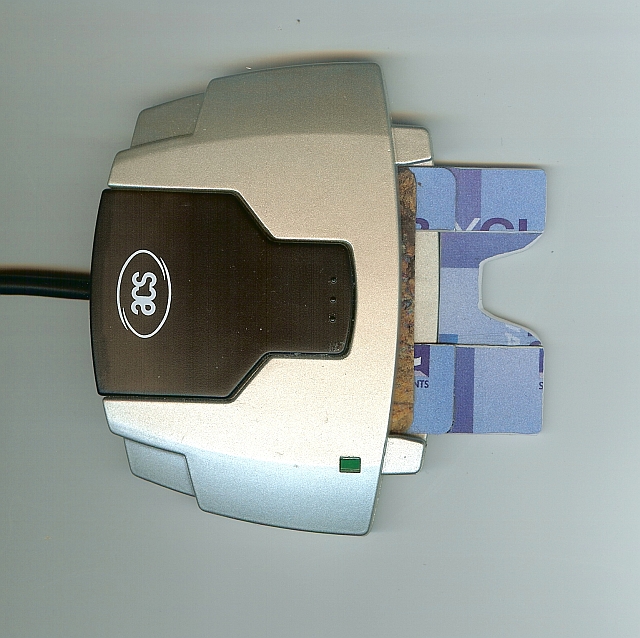
.... then it will be read when you initiate a download in ResSCan
Cheers,
Bill













