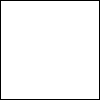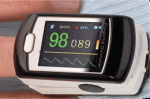PR System One humidifer "icon" light?
PR System One humidifer "icon" light?
Hi,
Just got a PR System One Pro this week and am trying to figure out if there is a way to completely turn off the lighted humidifer icon-- anyone know? I know that the humidifier number settings turn off after startup, and the humidifier icon light dims at the same time-- but it stays lit. I had the MSeries Pro with the horrible blue lights before this and they drove me crazy, so I was very thrilled at the prospect of not having to pile stuff on top of the machine to hide the lights. I know this is a small light, but it's basically right next to my head and I find it bright even when "dimmed." The manual seems to imply that it can't be turned off... please tell me there is a way??? Because I really don't NEED a lit icon all night to tell me that the humidifier is connected-- I know that! What is Respironics' fixation with lights?! (And yet at the same time there is no light at all for the LCD screen so it's hard to see!)
Thanks!
Just got a PR System One Pro this week and am trying to figure out if there is a way to completely turn off the lighted humidifer icon-- anyone know? I know that the humidifier number settings turn off after startup, and the humidifier icon light dims at the same time-- but it stays lit. I had the MSeries Pro with the horrible blue lights before this and they drove me crazy, so I was very thrilled at the prospect of not having to pile stuff on top of the machine to hide the lights. I know this is a small light, but it's basically right next to my head and I find it bright even when "dimmed." The manual seems to imply that it can't be turned off... please tell me there is a way??? Because I really don't NEED a lit icon all night to tell me that the humidifier is connected-- I know that! What is Respironics' fixation with lights?! (And yet at the same time there is no light at all for the LCD screen so it's hard to see!)
Thanks!
Re: PR System One humidifer "icon" light?
Hmm... I thought that turned off on mine? Now I'm not sure.
I know its not elegant, but... a piece of electrical tape over the top of it would block the light if you cant find a better solution. If you have not peeled away the protective plastic thing yet, then it wouldn't ruin anything.
I know its not elegant, but... a piece of electrical tape over the top of it would block the light if you cant find a better solution. If you have not peeled away the protective plastic thing yet, then it wouldn't ruin anything.
Re: PR System One humidifer "icon" light?
No, it can't be turned off--stupid, huh! There's no reason for that to be on all night. Same with that darn beep when you turn the machine on or off --whose stupid idea was that?
Here's what I did for that light: The humidifier had a circular piece of cardstock around the hose connector. I took that off, folded it in half, and tuck it under the main button. This way I can still see the LED screen, and the ramp button is not covered. It covers that light so that it does not bother me at night.
Others have simply covered that indicator with a sticker or a piece of duct tape.
Here's what I did for that light: The humidifier had a circular piece of cardstock around the hose connector. I took that off, folded it in half, and tuck it under the main button. This way I can still see the LED screen, and the ramp button is not covered. It covers that light so that it does not bother me at night.
Others have simply covered that indicator with a sticker or a piece of duct tape.
_________________
| Machine: ResMed AirSense™ 10 AutoSet™ CPAP Machine with HumidAir™ Heated Humidifier |
| Mask: DreamWear Nasal CPAP Mask with Headgear |
What you need to know before you meet your DME http://tinyurl.com/2arffqx
Taming the Mirage Quattro http://tinyurl.com/2ft3lh8
Swift FX Fitting Guide http://tinyurl.com/22ur9ts
Don't Pay that Upcharge! http://tinyurl.com/2ck48rm
Taming the Mirage Quattro http://tinyurl.com/2ft3lh8
Swift FX Fitting Guide http://tinyurl.com/22ur9ts
Don't Pay that Upcharge! http://tinyurl.com/2ck48rm
Re: PR System One humidifer "icon" light?
Argh! That is unbelievable. I was thinking about duct tape but hoping I was wrong! I am so going to write them a letter. Really makes me wonder if anyone at Respironics actually tries these before they market them!
Now-- about the beeping-- I just called my DME today because both mornings that I've had it and reached over to turn it off, it goes nuts beeping and makes me take out and reinsert the SD card. Is that happening to others too? Or is there some other beeping as well?
Now-- about the beeping-- I just called my DME today because both mornings that I've had it and reached over to turn it off, it goes nuts beeping and makes me take out and reinsert the SD card. Is that happening to others too? Or is there some other beeping as well?
Re: PR System One humidifer "icon" light?
ewl wrote:Argh! That is unbelievable. I was thinking about duct tape but hoping I was wrong! I am so going to write them a letter. Really makes me wonder if anyone at Respironics actually tries these before they market them!
Now-- about the beeping-- I just called my DME today because both mornings that I've had it and reached over to turn it off, it goes nuts beeping and makes me take out and reinsert the SD card. Is that happening to others too? Or is there some other beeping as well?
It should do one short beep. If its doing something different, there is a problem.
Is the lock switch on your SD card set to lock?
Re: PR System One humidifer "icon" light?
what I do is throw a towel or pillow on top- then if you
do get up in the night- you have a night-lite-
If I get up I always push the button down to turn it off, before I take mask off,so wife wont have to
hear wind coming through mask so it is nice to see where button is-
then either move towel back on top for dark or move if I want the light
packer
do get up in the night- you have a night-lite-
If I get up I always push the button down to turn it off, before I take mask off,so wife wont have to
hear wind coming through mask so it is nice to see where button is-
then either move towel back on top for dark or move if I want the light
packer
-
Wolfhound668
- Posts: 60
- Joined: Sat Apr 03, 2010 5:00 pm
- Location: Bufflo Grove, Illinois
Re: PR System One humidifer "icon" light?
I've covered it with black electrical tape. It must be something with modern electronics manufacturers. *Everything* has to have an led lit, even when not in use. Between my tv, dvr, cpap, etc I've got little bits of tape all over my bedroom.
As the moon hangs low in the sky, glowing eyes need a place to hide
The spell is cast in the candle flame, as the voice of sleep speaks his name
Cast the bones and incant the spell. Mispoken word eternal hell
Sleep of the Wizard - Phantom Stranger
The spell is cast in the candle flame, as the voice of sleep speaks his name
Cast the bones and incant the spell. Mispoken word eternal hell
Sleep of the Wizard - Phantom Stranger
Re: PR System One humidifer "icon" light?
Something as lite as a tissue works in a bind.
As for the beeping. Unplug the unit and remove the power cord from the machine. Let it stand for 2-3 hours and then plug it back in and try that. mine would beep and throw a fit on start up. I put up with it for a couple of months and finally decided to take it back to the DME. They plugged it in and of course worked fine. In fact, it has worked fine ever since. I guess it must of missed the staff at the DME and wanted to go for a visit.
As for the beeping. Unplug the unit and remove the power cord from the machine. Let it stand for 2-3 hours and then plug it back in and try that. mine would beep and throw a fit on start up. I put up with it for a couple of months and finally decided to take it back to the DME. They plugged it in and of course worked fine. In fact, it has worked fine ever since. I guess it must of missed the staff at the DME and wanted to go for a visit.
Re: PR System One humidifer "icon" light?
Thanks all-- I swapped out the SD card with a different one my DME sent and that fixed the beeping issue. Now it just beeps once on startup and stop, much better. Still working on a solution for the lit icon!
- pulseoxstore
- Posts: 42
- Joined: Sat Jun 26, 2010 7:16 pm
- Contact:
Re: PR System One humidifer "icon" light?
Try this. Go into the setup menu by highlighting settings, then press and hold the ramp and power button at the same time for a few seconds. When you get into the settings menu you can scroll down to where it says humidifier led. It should say on. Press the power button to highlight on, then spin it until it says off. Then press the power button again to exit that setting and spin it until it says exit. Exit out of that menu. When you turn the machine on the lights will illuminate, but the will go off after about 60 seconds. If that doesnt work, pm me. I don't have a machine in front of me, but I can look at one tomorrow and get the steps exact.
Good luck,
Kevin
Good luck,
Kevin