I noticed that when Encore Pro is started up it in turn starts SQL Server. After closing the program SQL Server seems to continue to run in the background. I am curious if anyone knows how much resources this drains and if it is better to close SQL Server or if it doesn't much matter.
Encore Pro SQL Server
My MSSQL server icon no longer appears in my system tray. I do not know how to get it to show. Can anyone help me as I would like to be able to turn it off when I'm not using it. When I first installed EncorePro it showed but I have noticed that in the last few start ups it is not loading in the systray.
Thanks for all help,
Gilda
Thanks for all help,
Gilda
_________________
| Mask | Humidifier | |||
 |  | |||
| Additional Comments: Pur~Sleep Oils (Love Them) Aussie Heated Hose, Encore Analyzer, Pad-A-Cheek Guards (Work Great!) | ||||
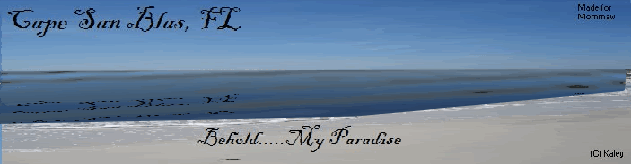
biggziff,
Thanks for the reply. No it is not there. I cannot get it to load but it is apparently running since my Encore Pro works fine. I just don't know what has happened to it. I used to turn it off when I was not using it but can't anymore. Have a 3 yr old grandson that manages to get his hands on the keyboard sometimes when Mommaw is not looking. Could be something he has done?
Gilda
Thanks for the reply. No it is not there. I cannot get it to load but it is apparently running since my Encore Pro works fine. I just don't know what has happened to it. I used to turn it off when I was not using it but can't anymore. Have a 3 yr old grandson that manages to get his hands on the keyboard sometimes when Mommaw is not looking. Could be something he has done?
Gilda
_________________
| Mask | Humidifier | |||
 |  | |||
| Additional Comments: Pur~Sleep Oils (Love Them) Aussie Heated Hose, Encore Analyzer, Pad-A-Cheek Guards (Work Great!) | ||||
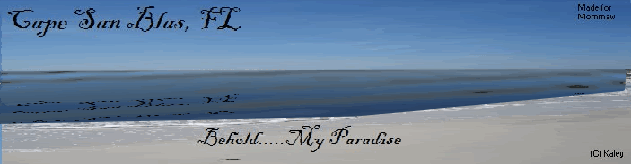
hi
I had problems also with getting it to stay in the system tray, it would disappear after a few seconds. So i created a shortcut to the program. i forget how i created it originally, but it is easy to replicate:
1. Right click on a empty area of your desktop
2. Select "New" and then "Shortcut"
3. Where it says "Type the location of the item:" copy the following line and paste it in the area
"C:\Program Files\Microsoft SQL Server\80\Tools\Binn\sqlmangr.exe" /n
Copy the entire line, Quotes and all.
4. Click "Next" and then "Finish"
You should now have a new shortcut on your desktop called "sqlmangr. double click this and it should open the Start/Stop window
Jeff
I had problems also with getting it to stay in the system tray, it would disappear after a few seconds. So i created a shortcut to the program. i forget how i created it originally, but it is easy to replicate:
1. Right click on a empty area of your desktop
2. Select "New" and then "Shortcut"
3. Where it says "Type the location of the item:" copy the following line and paste it in the area
"C:\Program Files\Microsoft SQL Server\80\Tools\Binn\sqlmangr.exe" /n
Copy the entire line, Quotes and all.
4. Click "Next" and then "Finish"
You should now have a new shortcut on your desktop called "sqlmangr. double click this and it should open the Start/Stop window
Jeff
Taskbar
You should be able to right mouse click on the task bar, choose the menu item "details" which will take you to an area where you can activate and/or remove items from your task bar and set parameters for them. I would give you more details, but I have German software and I don't know what the items are called in English. Possibly "details" is also not correct, but it will be something like that.
"Who was that masked man?"











