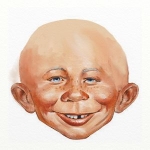Rescan 3.10 installation over 3.7 or clean install
Rescan 3.10 installation over 3.7 or clean install
You know how some software requires you to un-install one version before installing another.
For those who have installed Rescan 3.10, did you do a clean install or did you install with 3.07 already installed?
Any cavities to either?
Thanks for your experience with this.
Sid
For those who have installed Rescan 3.10, did you do a clean install or did you install with 3.07 already installed?
Any cavities to either?
Thanks for your experience with this.
Sid
Re: Rescan 3.10 installation over 3.7 or clean install
I used the add/remove programs in control panel to remove my 3.7 first. I had no problems.
Re: Rescan 3.10 installation over 3.7 or clean install
Well, I haven't purchased the newer version because my DME and Dr are both still using version 3.7.
I'm and IT pro and have been working in the field for 28 years. Here's the deal with this type of software.. If you remove the older version, you will remove the data and configurations with that uninstall. If you have the option of installing as an upgrade (over the top) it will keep your old data and configurations. I would NOT do an uninstall first. IF you have a problem caused by an installation or upgrade, you can always do the uninstall and install the new stuff, but that would not normally be the case. This software is used by the DMEs and Dr Offices for numerous patients. They would not want to lose that data and would not normally uninstall first either.
I'm and IT pro and have been working in the field for 28 years. Here's the deal with this type of software.. If you remove the older version, you will remove the data and configurations with that uninstall. If you have the option of installing as an upgrade (over the top) it will keep your old data and configurations. I would NOT do an uninstall first. IF you have a problem caused by an installation or upgrade, you can always do the uninstall and install the new stuff, but that would not normally be the case. This software is used by the DMEs and Dr Offices for numerous patients. They would not want to lose that data and would not normally uninstall first either.
Machine: ResMed S9 AutoSet
Mask: Drive FF w/ associated headgear
Humidifier: ResMed H5i
Software: ResScan 3.10 w/ cable
Mask: Drive FF w/ associated headgear
Humidifier: ResMed H5i
Software: ResScan 3.10 w/ cable
Re: Rescan 3.10 installation over 3.7 or clean install
duplicate post
Last edited by dtsm on Thu Mar 11, 2010 2:29 pm, edited 1 time in total.
Re: Rescan 3.10 installation over 3.7 or clean install
Thanks to Uncle_Bob for this.dtsm wrote:This is what ResMed recommends: http://www.resmed.com/int/assets/html/s ... ister.html
Installing ResScan Software
Note: To ensure effective function of ResScan, it is advisable that previous versions of ResScan be uninstalled from your PC. Download instructions on how to uninstall ResScan.
Your computer should be running Windows 2000 SP2, Windows XP, Windows Vista Home Premium or Windows Vista Business. If you are not using one of these operating systems, you must install or upgrade to one of them before installing ResScan.
Ensure that all other applications are closed before beginning ResScan installation.
1. After the download is complete, locate the file where it was saved.
2. Click on the file and open it to commence the software installation. The installation process will start automatically.
Note: You do not need to uninstall AutoScan™ software when installing ResScan. However, do not install ResScan in the same directory as AutoScan.
3. The install program prompts you through the installation process. Follow the instructions on the screen.
Notes
* During installation, one of the dialogs asks you to choose a Complete or Custom installation. Choose Custom to change the installation directory from the default location.
* During installation, a dialog will ask you whether you want to install the drivers for the ResScan USB Adapter and the ResScan Data Card Reader. This is the preferred method of installing the drivers if they are not already installed on your machine.
When the installation program has completed copying all the necessary files to your computer, the Installation Completed dialog box is displayed.
4. Click the Finish button to close the Installation Completed dialog box.
Note: Existing custom reports are not deleted during the upgrade.
5. Your computer may need to be restarted. If a dialog box advises you to restart, you must do so in order to have access to the ResScan software.
6. Note: Upgrading from a previous version (i.e. installing the new version of ResScan without deleting a previous version of ResScan that may exist). Please note that if an existing version of ResScan is being upgraded, the very first time ResScan is run after the upgrade, the ResScan application will access the original installation files and display progress information on configuration activities. If you happen to encounter any errors when running ResScan after an upgrade, please uninstall ResScan from the Control Panel and run the installation again.
You will be able to start ResScan using the ResScan icon on the desktop. If the icon is not available, start ResScan using the Windows Start menu.
Recommended Computer Requirements
The following are the recommended and minimum computer requirements in order to configure the system and to transfer and print the stored data. You need to ensure that you have Administrator privileges for installation of software (if using Windows 2000 SP4, Windows XP SP2, Windows Vista Business). Contact your computer administrator if you do not have administrator privileges.
Note: If only the minimum configuration is used, performance cannot be guaranteed.
1. Windows 2000 SP2, Windows XP, Windows Vista Home Premium, Windows Vista Business.
2. Microsoft Internet Explorer 5.5 or above
3. Pentium Processor, 2400 MHz (minimum Pentium 4, 1.7 Ghz).
4. SVGA monitor/graphic card (min 1024 x 768 resolution), min 65535 colours (16 bit).
5. 1 GB of RAM (minimum 256Mb).
6. At least 250MB of free hard disk space is required to extract and install the ResScan application (not including storage for patient files).
7. Serial port for RS232 direct connection to flow generator, capable of reliable 56K baud ie 16550 UART or equivalent or better, including hardware handshaking.
8. Printer port (parallel, serial or USB) or network connection for printing.
9. USB port or PCMCIA slot for .
1. SmartMedia card reader for SmartMedia.
2. smartcard reader for ResScan Data Card.
3. SD card reader for SD card.
4. direct connection to flow generator.
10. A PDF reader must be installed (eg Adobe Reader®).
11. Optional: SmartMedia card reader.
12. Optional: Smart card reader.
13. Optional : SD card reader.
14. Optional: Microsoft Outlook 2000 for emailing reports.
Re: Rescan 3.10 installation over 3.7 or clean install
Yes thanks to all for the input from all.
last night I installed 3.10 over 3.07. It seemed to go pretty well on my windows vista machine.. Looking at device selection prior to the settings display. I didn't see anything for the S9 listed there. maybe that's the problem.
I'll do a clean install on my windows 7 machine and see what it looks like there..
last night I installed 3.10 over 3.07. It seemed to go pretty well on my windows vista machine.. Looking at device selection prior to the settings display. I didn't see anything for the S9 listed there. maybe that's the problem.
I'll do a clean install on my windows 7 machine and see what it looks like there..
- Arizona-Willie
- Posts: 703
- Joined: Sun Jul 02, 2006 2:27 pm
- Location: Mesa AZ
Re: Rescan 3.10 installation over 3.7 or clean install
I installed over 3.7 on my Windows 7 64 bit machine.
No problems that I can see.
No problems that I can see.
_________________
| Mask: Quattro™ FX Full Face CPAP Mask with Headgear |
| Humidifier: S9™ Series H5i™ Heated Humidifier with Climate Control |
| Additional Comments: Sleepyhead ver 1.0.0 Beta 2 |
Re: Rescan 3.10 installation over 3.7 or clean install
Resmed tell you to uninstall before installing the new version. No settings or data will be lost.
Resmed AutoSet Spirit II flow generator (Backup)
Resmed H3i Humidifier
Swift FX
Mirage Swift LT Nasal Pillows
Activa Nasal Mask
Resscan Software with USB + Data Card
SPO 7500 Pulse-Ox
MedicMon Blood Pressure Monitor
Aussie Heated Hose
Resmed H3i Humidifier
Swift FX
Mirage Swift LT Nasal Pillows
Activa Nasal Mask
Resscan Software with USB + Data Card
SPO 7500 Pulse-Ox
MedicMon Blood Pressure Monitor
Aussie Heated Hose
-
drjsparker
- Posts: 25
- Joined: Wed Mar 03, 2010 10:58 pm
Re: Rescan 3.10 installation over 3.7 or clean install
I had the same problem w/ 3.7 not finding the S9. When I uninstalled 3.7 and installed 3.10, all was goodswillia4 wrote:Yes thanks to all for the input from all.
Looking at device selection prior to the settings display. I didn't see anything for the S9 listed there. maybe that's the problem.
Re: Rescan 3.10 installation over 3.7 or clean install
I'm assuming there is a "typo" in the header of this topic. Do you mean 3.07? Which is the latest software, 3.10 or 3.7 ?
Re: Rescan 3.10 installation over 3.7 or clean install
ResScan 3.10 is the newest version and is the version needed to recognize the S9 devices. 3.7 will NOT recognize the S9s.
_________________
| Mask: Quattro™ FX Full Face CPAP Mask with Headgear |
| Additional Comments: PR SystemOne BPAP Auto w/Bi-Flex & Humidifier - EncorePro 2.2 Software - Contec CMS-50D+ Oximeter - Respironics EverFlo Q Concentrator |
Women are Angels. And when someone breaks our wings, we simply continue to fly.....on a broomstick. We are flexible like that.
My computer says I need to upgrade my brain to be compatible with its new software.
My computer says I need to upgrade my brain to be compatible with its new software.
Re: Rescan 3.10 installation over 3.7 or clean install
Any reason to upgrade from 3.7 to 3.10 if still using a S8? No planes for a S9, I hate power bricks!Slinky wrote:ResScan 3.10 is the newest version and is the version needed to recognize the S9 devices. 3.7 will NOT recognize the S9s.
_________________
| Machine: ResMed AirSense™ 10 AutoSet™ CPAP Machine with HumidAir™ Heated Humidifier |
| Mask: AirFit™ N10 Nasal CPAP Mask with Headgear |
| Additional Comments: S8 Autoset II for travel |
Re: Rescan 3.10 installation over 3.7 or clean install
I don't know for sure, but I seriously doubt it, as the xPAP has to be capable of providing the additional information that 3.10 allows for.
_________________
| Mask: Quattro™ FX Full Face CPAP Mask with Headgear |
| Additional Comments: PR SystemOne BPAP Auto w/Bi-Flex & Humidifier - EncorePro 2.2 Software - Contec CMS-50D+ Oximeter - Respironics EverFlo Q Concentrator |
Women are Angels. And when someone breaks our wings, we simply continue to fly.....on a broomstick. We are flexible like that.
My computer says I need to upgrade my brain to be compatible with its new software.
My computer says I need to upgrade my brain to be compatible with its new software.