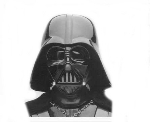ResScan 3.7 Question
- Lou Cypher
- Posts: 347
- Joined: Mon Aug 17, 2009 3:51 pm
- Location: Pittsburgh
ResScan 3.7 Question
When looking at a graph in detailed view you can see two lines in the pressure pane. One red, one blue.
When mousing over these lines numbers appear.........
I can't seem to find an explanation of this in the manual. Although some quick points come to mind I would like to know exactly what they are.
Can anyone explain what these lines represent...
When mousing over these lines numbers appear.........
I can't seem to find an explanation of this in the manual. Although some quick points come to mind I would like to know exactly what they are.
Can anyone explain what these lines represent...
_________________
| Machine: ResMed AirSense™ 10 AutoSet™ CPAP Machine with HumidAir™ Heated Humidifier |
| Mask: AirTouch™ F20 Full Face CPAP Mask with Headgear |
| Additional Comments: Heated tubing, Chin strap, Zero Gravity, memory foam adjustable Bed. |
Re: ResScan 3.7 Question
You mean these?
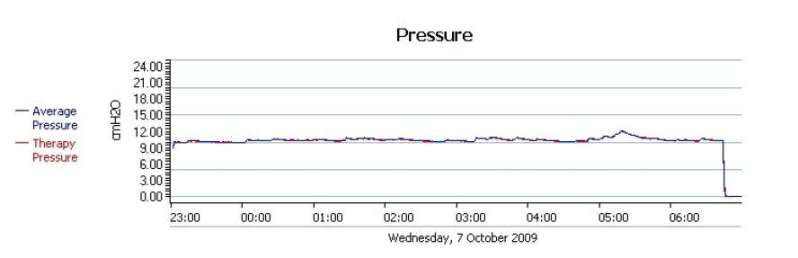
Blue is Average Pressure. Red is Therapy Pressure. The numbers must represent the pressure. My guess is red is actual pressure superimposed on the average pressure in blue.
'I'm a newbie as well, Lou, just a step ahead of you Lou. We learn together. Keep those questions coming.
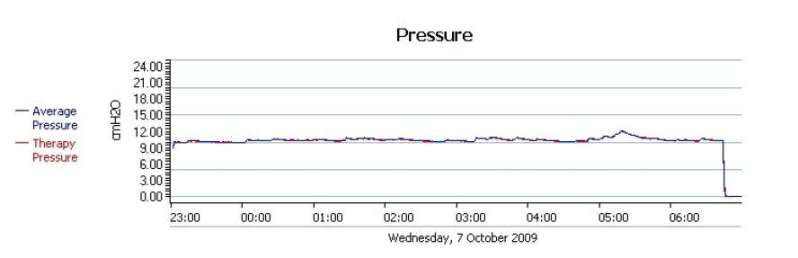
Blue is Average Pressure. Red is Therapy Pressure. The numbers must represent the pressure. My guess is red is actual pressure superimposed on the average pressure in blue.
'I'm a newbie as well, Lou, just a step ahead of you Lou. We learn together. Keep those questions coming.
_________________
| Mask: Mirage Activa™ LT Nasal CPAP Mask with Headgear |
| Humidifier: S9™ Series H5i™ Heated Humidifier with Climate Control |
Re: ResScan 3.7 Question
Yes. The red line will display below the blue line if you're using EPR. When the machine detects events or event precursors, it suspends EPR till the air flow returns to normal. This is why even though you might have EPR set to say, 2, the average pressure is not always 2cm below therapy pressure. (I think I got that right, I'm a newb, too. BTW, I deduced this by looking at my data from before I got m VPAP -- when I was using an Elite II or Autoset II.)
_________________
| Mask: AirFit™ P10 For Her Nasal Pillow CPAP Mask with Headgear |
| Additional Comments: CPAP 6/5/2009, Rx: 11-16, OSCAR |
Re: ResScan 3.7 Question
GaryG,
Not to completely hijack this thread (it is about ResScan reporting), but I am currently using a ResMed S8 Elite II. My doctor is going to switch me to an APAP (I used a loaner from the doc for a week and the results showed I would benefit from using an APAP) and since I already have the ResScan software, I am also leaning toward getting the Autoset II.
My question is with regards to the reporting of an Autoset. The loaner I had was a Respironics model and the daily (and maybe summary) reports showed a table of what percentages of the time I was at various pressures. For instance my sleep study titration showed a pressure of 12, which is set on my Elite. The data from the loaner machine showed that I varied from 10 to 17, but was at 14 over 80% of the time. I was curious if the AutoSet w/ ResScan software also showed this kind of table as well. I have not seen anyone post reports from the AutoSet to gauge what the software shows (that might be any different from what I get from the Elite data).
Thanks!
Not to completely hijack this thread (it is about ResScan reporting), but I am currently using a ResMed S8 Elite II. My doctor is going to switch me to an APAP (I used a loaner from the doc for a week and the results showed I would benefit from using an APAP) and since I already have the ResScan software, I am also leaning toward getting the Autoset II.
My question is with regards to the reporting of an Autoset. The loaner I had was a Respironics model and the daily (and maybe summary) reports showed a table of what percentages of the time I was at various pressures. For instance my sleep study titration showed a pressure of 12, which is set on my Elite. The data from the loaner machine showed that I varied from 10 to 17, but was at 14 over 80% of the time. I was curious if the AutoSet w/ ResScan software also showed this kind of table as well. I have not seen anyone post reports from the AutoSet to gauge what the software shows (that might be any different from what I get from the Elite data).
Thanks!
Re: ResScan 3.7 Question
For the detailed graphs there is no difference, there are none of the tables that you mention. There are some minor differences to the summary data.kasualkid wrote: I was curious if the AutoSet w/ ResScan software also showed this kind of table as well. I have not seen anyone post reports from the AutoSet to gauge what the software shows (that might be any different from what I get from the Elite data).
Thanks!
This is far as I can tell but i may be wrong and just not figured out how to find such tables.
- Lou Cypher
- Posts: 347
- Joined: Mon Aug 17, 2009 3:51 pm
- Location: Pittsburgh
Re: ResScan 3.7 Question
That is interesting....... so how come if we are both using the same software, yours actually tells you average pressure and therapy pressure and mine shows nothing but the word pressure????GaryG wrote:You mean these?
Blue is Average Pressure. Red is Therapy Pressure. The numbers must represent the pressure. My guess is red is actual pressure superimposed on the average pressure in blue.
'I'm a newbie as well, Lou, just a step ahead of you Lou. We learn together. Keep those questions coming.
This stuff is hard enough to learn without the software being different but having the same number and version number....<<hits head into wall a few times>>
_________________
| Machine: ResMed AirSense™ 10 AutoSet™ CPAP Machine with HumidAir™ Heated Humidifier |
| Mask: AirTouch™ F20 Full Face CPAP Mask with Headgear |
| Additional Comments: Heated tubing, Chin strap, Zero Gravity, memory foam adjustable Bed. |
- Lou Cypher
- Posts: 347
- Joined: Mon Aug 17, 2009 3:51 pm
- Location: Pittsburgh
Re: ResScan 3.7 Question
I am using EPR and my red line shows above my blue line.twokatmew wrote:Yes. The red line will display below the blue line if you're using EPR. When the machine detects events or event precursors, it suspends EPR till the air flow returns to normal. This is why even though you might have EPR set to say, 2, the average pressure is not always 2cm below therapy pressure. (I think I got that right, I'm a newb, too. BTW, I deduced this by looking at my data from before I got m VPAP -- when I was using an Elite II or Autoset II.)
So now I am a bit confused......
_________________
| Machine: ResMed AirSense™ 10 AutoSet™ CPAP Machine with HumidAir™ Heated Humidifier |
| Mask: AirTouch™ F20 Full Face CPAP Mask with Headgear |
| Additional Comments: Heated tubing, Chin strap, Zero Gravity, memory foam adjustable Bed. |
Re: ResScan 3.7 Question
You mentioned you're using EPR. I'm not. Ah, the mysteries of CPAP...Lou Cypher wrote: This stuff is hard enough to learn without the software being different but having the same number and version number....<<hits head into wall a few times>>
_________________
| Mask: Mirage Activa™ LT Nasal CPAP Mask with Headgear |
| Humidifier: S9™ Series H5i™ Heated Humidifier with Climate Control |
Re: ResScan 3.7 Question
Also, there are two graph windows. The top one shows "pressure," whereas the larger, bottom one shows "average pressure" and "therapy pressure."
_________________
| Mask: AirFit™ P10 For Her Nasal Pillow CPAP Mask with Headgear |
| Additional Comments: CPAP 6/5/2009, Rx: 11-16, OSCAR |
- Lou Cypher
- Posts: 347
- Joined: Mon Aug 17, 2009 3:51 pm
- Location: Pittsburgh
Re: ResScan 3.7 Question
Correct, i show two graph windows but they are both identical to look at...and neither one shows the same as Gary's does. By that I mean I don't have any words printed to the left of the graph where his shows average and therapy.. hence I had no clue what was the difference in the colored lines.twokatmew wrote:Also, there are two graph windows. The top one shows "pressure," whereas the larger, bottom one shows "average pressure" and "therapy pressure."
Gary are you using version 3.7 ???
If so, then there must be a way to turn that wording on and off in the graphs...
I may have to go back to the manual and do some in depth reading. A quick run through that page last night didn't find anything. I may have scanned a bit too fast....
Any ResScan expert know anything about this?????????/
_________________
| Machine: ResMed AirSense™ 10 AutoSet™ CPAP Machine with HumidAir™ Heated Humidifier |
| Mask: AirTouch™ F20 Full Face CPAP Mask with Headgear |
| Additional Comments: Heated tubing, Chin strap, Zero Gravity, memory foam adjustable Bed. |
Re: ResScan 3.7 Question
Yes, Lou, I'm using version 3.7. Are you reading your charts from reviewing detail? Why not try to create a report and save it as a pdf file. Maybe it will look different. My screen shots I've posted here have been from the pdf files I created from reports which I saved. Not sure if this helps, but may be something else to try.
_________________
| Mask: Mirage Activa™ LT Nasal CPAP Mask with Headgear |
| Humidifier: S9™ Series H5i™ Heated Humidifier with Climate Control |
- Lou Cypher
- Posts: 347
- Joined: Mon Aug 17, 2009 3:51 pm
- Location: Pittsburgh
Re: ResScan 3.7 Question
OK I am using print screen and then making a print... I will try that tomorrow..
_________________
| Machine: ResMed AirSense™ 10 AutoSet™ CPAP Machine with HumidAir™ Heated Humidifier |
| Mask: AirTouch™ F20 Full Face CPAP Mask with Headgear |
| Additional Comments: Heated tubing, Chin strap, Zero Gravity, memory foam adjustable Bed. |
Re: ResScan 3.7 Question
Red appears above the blue.
O.
O.
_________________
| Mask: AirFit™ P10 Nasal Pillow CPAP Mask with Headgear |
| Additional Comments: Machine: Resmed AirSense10 for Her with Climateline heated hose ; alternating masks. |
And now here is my secret, a very simple secret; it is only with the heart that one can see rightly, what is essential is invisible to the eye.
Antoine de Saint-Exupery
Good advice is compromised by missing data
Forum member Dog Slobber Nov. 2023
Antoine de Saint-Exupery
Good advice is compromised by missing data
Forum member Dog Slobber Nov. 2023