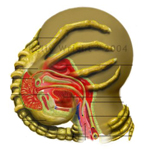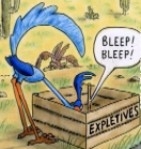BleepingBeauty wrote:SteveOH wrote:Also, I saw someone with ResMed data that had a bar graph that showed how long each apnea event lasted. Is there a way to see this on the Encore software?
Not to my knowledge, no. Different machine software produces different information. I have the Respironics software, and it doesn't tell me how long my apneas or hypopneas last. However, James Skinner (one of our forum members) created Encore Pro Analyzer (which he offers for free). That program DOES give you an average figure re: apnea duration. AFAIK, though, Analyzer only works with Encore Pro, and not Encore Viewer. (But I could be wrong about that.)
While ResMed software displays the duration of each apnea event, and their statistics give you "%-time-in-apnea", Respironics software does not.
BB is correct that Encore Analyzer only functions with EncorePro, and not with EncoreViewer. However, the data which Encore Analyzer uses is also available through EncoreViewer, but it isn't always simple to get at.
The key is on the last page of the EncoreViewer report: in the bottom half under Sleep Therapy Statistics they present Average Time in Apnea Per Day. (If you run the report for a single day, this is PRESUMABLY the apnea duration for that one day. As best I understand, this is the way Encore Analyzer also utilizes this piece of information. However, I must say that there is evidence that this figure, at least used in this way on a single-day basis, may not be accurate.)
Knowing (given the above disclaimers) the Time in Apnea for a day, and knowing the Usage Time (= blower-on time) for that day, you can easily compute "%-time-in-apnea".
Knowing (given the above disclaimers) the Time in Apnea for a day, if you also know the NUMBER of OA events, you can compute the AVERAGE duration of the apneas. (Again, Respironics simply does not report the duration of EACH apnea.) You can ROUGHLY guesstimate the number of apneas by counting the tic marks for OA on the graph - the trouble here is that tic marks can either overlap or run together, so the count may not be accurate. But if you really want to know the number of OA events, AND IF are using Auto mode, you can compute it from the Daily Events Per Hour table. Unfortunately, a bit labor-intensive:
-- at each pressure level where an OA index is given, divide the index by the MaP (Minutes at Pressure) and then multiply by 60. Round to the nearest integer. This will be the number of apneas at that pressure.
-- add together all of the numbers: this is your total number of OA events.
-- divide the Time in Apnea by the number of apneas. This will give you the AVERAGE duration of the apneas. [Unfortunately, this number sometimes comes out to less than 10 seconds, which demonstrates that something is wrong, since an apnea by definition must last for at least 10 seconds.]
[EDIT 7/8/09: I can't believe how difficult I made this! Sorry. All you need is the overall OA index rate from the detail page, and the blower-on time from the final summary page. Convert the blower-on time from hrs:min:sec to decimal hours, and multiply this by the OA index. Hours, times events per hour, = number of OA events. This will work in constant-pressure or auto mode. Still a potential problem in relying on the total apnea duration, though.]
Hope this is helpful.