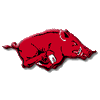Card reader problems continue
Card reader problems continue
I got my new Infineer card reader today. This one is USB and I had high hopes for a smooth process of loading it and downloading data. I should have known better.
The software loaded easily and the red light comes on when the card is inserted but it still says that Encore Pro cannot detect the reader. This is getting frustrating. I went to preferences and settings in EP to double check the port settings and that didnt help so I am running out of ideas.
Anyone out there have any?
The software loaded easily and the red light comes on when the card is inserted but it still says that Encore Pro cannot detect the reader. This is getting frustrating. I went to preferences and settings in EP to double check the port settings and that didnt help so I am running out of ideas.
Anyone out there have any?
Re: Card reader problems continue
what driver?
Re: Card reader problems continue
Mako 2.0.0.7
Re: Card reader problems continue
You're not going through a hub are you?
Den
Den
(5) REMstar Autos w/C-Flex & (6) REMstar Pro 2 CPAPs w/C-Flex - Pressure Setting = 14 cm.
"Passover" Humidification - ResMed Ultra Mirage FF - Encore Pro w/Card Reader & MyEncore software - Chiroflow pillow
User since 05/14/05
"Passover" Humidification - ResMed Ultra Mirage FF - Encore Pro w/Card Reader & MyEncore software - Chiroflow pillow
User since 05/14/05
Re: Card reader problems continue
Nope. Straight into my computer.
Re: Card reader problems continue
Did you install the card read drivers from the Encore Pro CD or an Infineer CD that came with the reader?
If you did NOT use the EP drivers, delete the one that is installed and run the setup program off the EP CD.
You didn't mention in this thread whether you're using XP or Vista or "what".
Vista drivers are on the EP CD, too.
Den
If you did NOT use the EP drivers, delete the one that is installed and run the setup program off the EP CD.
You didn't mention in this thread whether you're using XP or Vista or "what".
Vista drivers are on the EP CD, too.
Den
(5) REMstar Autos w/C-Flex & (6) REMstar Pro 2 CPAPs w/C-Flex - Pressure Setting = 14 cm.
"Passover" Humidification - ResMed Ultra Mirage FF - Encore Pro w/Card Reader & MyEncore software - Chiroflow pillow
User since 05/14/05
"Passover" Humidification - ResMed Ultra Mirage FF - Encore Pro w/Card Reader & MyEncore software - Chiroflow pillow
User since 05/14/05
Re: Card reader problems continue
All my problems started at SP3 on XP. Now I have to go to the device manager, uninstall the Mako reader, right click and let the machine hunt for the device again and re-install it. Everything works fine then. This happens every time the machine goes into hibernation. It is a pain, but it works every time.Bearcat42 wrote:Nope. Straight into my computer.
Long live lousy drivers and incomplete service packs!!!
_________________
| Machine: AirCurve™ 10 VAuto BiLevel Machine with HumidAir™ Heated Humidifier |
| Mask: Fisher & Paykel Vitera Full Face Mask with Headgear - Fit Pack (All Sizes Included) |
| Additional Comments: Titrated on Auto CPAP at 7/14 cm: Only licensed medical professionals can give medical advice or write prescriptions |
Re: Card reader problems continue
Well, the reader didnt come with a CD. After plugging in the reader it searched for a driver from Windowsa update, then downloaded and installed it by itself, with no CD. I am running Vista, 32 bit.
Re: Card reader problems continue
Don't you have an Encore Pro CD? If it's 1.8 (and it should be), the proper drivers are on there.....in a directory called "Smart Card Readers". There's a sub-directory for Vista and a .pdf file with Vista instructions. You have to do a right-click on the CD drive and use the Explore option.Bearcat42 wrote:Well, the reader didnt come with a CD. After plugging in the reader it searched for a driver from Windowsa update, then downloaded and installed it by itself, with no CD. I am running Vista, 32 bit.
Den
(5) REMstar Autos w/C-Flex & (6) REMstar Pro 2 CPAPs w/C-Flex - Pressure Setting = 14 cm.
"Passover" Humidification - ResMed Ultra Mirage FF - Encore Pro w/Card Reader & MyEncore software - Chiroflow pillow
User since 05/14/05
"Passover" Humidification - ResMed Ultra Mirage FF - Encore Pro w/Card Reader & MyEncore software - Chiroflow pillow
User since 05/14/05
Re: Card reader problems continue
ohhhh. I'll try that.
Re: Card reader problems continue
I concur that your issue is with the drivers and you need the Respironics driver. Also, your card reader is a DT-3500, right? That's the only model that works.
Re: Card reader problems continue
Yes, it is the Infineer 3500. How do I get the Respironics driver because this one doesnt seem to work.
Re: Card reader problems continue
HUH???Bearcat42 wrote:Yes, it is the Infineer 3500. How do I get the Respironics driver because this one doesnt seem to work.
If you have the CD for EP 1.8, you HAVE the drivers you need. The one for XP gets installed with the setup.exe and the one for Vista is in the appropriate sub-directory and is called 2800.sys.
Den
(5) REMstar Autos w/C-Flex & (6) REMstar Pro 2 CPAPs w/C-Flex - Pressure Setting = 14 cm.
"Passover" Humidification - ResMed Ultra Mirage FF - Encore Pro w/Card Reader & MyEncore software - Chiroflow pillow
User since 05/14/05
"Passover" Humidification - ResMed Ultra Mirage FF - Encore Pro w/Card Reader & MyEncore software - Chiroflow pillow
User since 05/14/05
Re: Card reader problems continue
Wulfman wrote:HUH???Bearcat42 wrote:Yes, it is the Infineer 3500. How do I get the Respironics driver because this one doesnt seem to work.
If you have the CD for EP 1.8, you HAVE the drivers you need. The one for XP gets installed with the setup.exe and the one for Vista is in the appropriate sub-directory and is called 2800.sys.
Den
PM sent