The display screen on my M Series BIPAP Auto with BiFlex has gone black. The smart card continues to record data that I am able to access with the Encore Pro software, but I can't use the display to change any settings, or even read them. As it is, the settings are fine, but I wonder if there is some reset function that I am unaware of. I have tried unplugging without any change.
Any suggestions?
Aaack! My screen is black!
- Perchancetodream
- Posts: 434
- Joined: Mon Aug 13, 2007 7:41 pm
- Location: 29 Palms, CA
Aaack! My screen is black!
"If space is really a vacuum, who changes the bag?" George Carlin
Re: Aaack! My screen is black!
Don't know if you can do this with the BiPap, but I always change my prescription/pressure settings for my M Series Auto APAP via my Encore Pro Software. With the card in the card reader and Encore Pro open, I just select "Create Prescription" and do it from there. Maybe that doesn't work for the BiPap, but its the quickest easiest way to change my M Series Auto APAP settings.
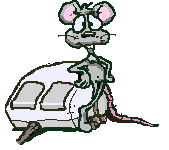
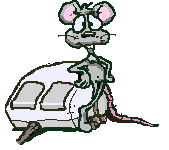
- Perchancetodream
- Posts: 434
- Joined: Mon Aug 13, 2007 7:41 pm
- Location: 29 Palms, CA
Re: Aaack! My screen is black!
Cool, I didn't even think of that! I just want to avoid sending it back to the manufacturer for repair. Thanks for your help.
Susan
Susan
"If space is really a vacuum, who changes the bag?" George Carlin
Re: Aaack! My screen is black!
You're welcome, Susan! Yep, it's a great feature!


Re: Aaack! My screen is black!
One that they jerked from Encoreviewer, along with all the other useful code. Jim
Use data to optimize your xPAP treatment!
"The art of medicine consists in amusing the patient while nature cures the disease." Voltaire
"The art of medicine consists in amusing the patient while nature cures the disease." Voltaire










