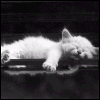What to do about the Respironics M series data problem
What to do about the Respironics M series data problem
I am just in a "thinking mode" about this but it is an interesting thought.
Fact: It is a problem, it is not the software, card reader, or smart card but a flaw in the data collection module inside the FDA approved medical device.
mb
Fact: It is a problem, it is not the software, card reader, or smart card but a flaw in the data collection module inside the FDA approved medical device.
mb
Keep a song in your heart......it's like karaoke for the voices in your head
I thought about checking the first option, but felt that would have sounded a little "un-caring"........however.......owning three Classic/Legacy/Tank machines probably puts me in that category.
But......."I feel your pain......"
Den
But......."I feel your pain......"
Den
(5) REMstar Autos w/C-Flex & (6) REMstar Pro 2 CPAPs w/C-Flex - Pressure Setting = 14 cm.
"Passover" Humidification - ResMed Ultra Mirage FF - Encore Pro w/Card Reader & MyEncore software - Chiroflow pillow
User since 05/14/05
"Passover" Humidification - ResMed Ultra Mirage FF - Encore Pro w/Card Reader & MyEncore software - Chiroflow pillow
User since 05/14/05
- Perchancetodream
- Posts: 434
- Joined: Mon Aug 13, 2007 7:41 pm
- Location: 29 Palms, CA
How about none of the above, as I have just (after two months) noticed the problem?
Mine is an auto BiPAP M with Biflex and I hate to send it back since the DME doesn't stock them and wouldn't have a loaner. Meantime I am trying to reduce my leak rate using different mask configurations. It is hard to do that when the data for an entire night disappears.
So, is the first step a letter to Respironiccs?
Susan
Mine is an auto BiPAP M with Biflex and I hate to send it back since the DME doesn't stock them and wouldn't have a loaner. Meantime I am trying to reduce my leak rate using different mask configurations. It is hard to do that when the data for an entire night disappears.
So, is the first step a letter to Respironiccs?
Susan
I have this problem too but found it to happen way less often if ...
once I unhook from the machine and push the "off" button in the morning, I don't unplug the machine for at least 15 minutes.
No idea why this should help. Maybe it's the anti-jinx dance that I do at the same time.
Maryb
once I unhook from the machine and push the "off" button in the morning, I don't unplug the machine for at least 15 minutes.
No idea why this should help. Maybe it's the anti-jinx dance that I do at the same time.
Maryb
_________________
| Mask: Hybrid Full Face CPAP Mask with Nasal Pillows and Headgear |
| Additional Comments: ComfortSleeve; PadACheeks; Pressure = 8 - 14 |
Will others who notice the problem regularly please comment on whether they turn the power off? Since lightning storm season has passed, I am going to start leaving mine plugged in and see if I still get missing data.Maryb wrote:I have this problem too but found it to happen way less often if ...
once I unhook from the machine and push the "off" button in the morning, I don't unplug the machine for at least 15 minutes.
No idea why this should help. Maybe it's the anti-jinx dance that I do at the same time.
Maryb
_________________
| Mask: Hybrid Full Face CPAP Mask with Nasal Pillows and Headgear |
| Additional Comments: M Series Integrated Humidifier |
Rooster
I have a vision that we will figure out an easy way to ensure that children develop wide, deep, healthy and attractive jaws and then obstructive sleep apnea becomes an obscure bit of history.https://www.youtube.com/watch?v=0ycw4uaX ... re=related
I have a vision that we will figure out an easy way to ensure that children develop wide, deep, healthy and attractive jaws and then obstructive sleep apnea becomes an obscure bit of history.https://www.youtube.com/watch?v=0ycw4uaX ... re=related
I'm not sure if my missing data problem was the same one that is identified here, but I found a work around solution. I have discovered that if I reinstall the software each week, all data is read from the card. I have not had a single instance of missing data since I began taking 5 minutes each week to reinstall the software.
_________________
| Mask: Swift™ LT For Her Nasal Pillow CPAP Mask with Headgear |
| Humidifier: S9™ Series H5i™ Heated Humidifier with Climate Control |
- socknitster
- Posts: 1740
- Joined: Fri Jun 01, 2007 11:55 am
- Location: Pennsylvania
- Contact:
rooster wrote:Will others who notice the problem regularly please comment on whether they turn the power off? Since lightning storm season has passed, I am going to start leaving mine plugged in and see if I still get missing data.Maryb wrote:I have this problem too but found it to happen way less often if ...
once I unhook from the machine and push the "off" button in the morning, I don't unplug the machine for at least 15 minutes.
No idea why this should help. Maybe it's the anti-jinx dance that I do at the same time.
Maryb
_________________
| Machine: ResMed AirSense™ 10 AutoSet™ CPAP Machine with HumidAir™ Heated Humidifier |
| Mask: ResMed AirFit™ F30 Full Face CPAP Mask with Headgear |
I'm assuming you are talking about the "missing two days of data" problem?
I never unplug my machine (unless I'm resetting it), and I always leave the card in the machine at least an hour before taking it out to read it, and I still miss two consecutive days of the detailed data about once a month. I get the compliance data without problem, though. It's the detailed data (the important stuff!) that goes on vacation for two consecutive days each month! You'd think two days shouldn't be a problem, but if they happen to be days that you feel exceptionally well, or exceptionally bad, it can be REALLY frustrating to want that data and it not be there. (This happened to me last week.)
Maryb, can you teach me your anti-jinx dance?!? I've tried almost everything else.
Pam
I never unplug my machine (unless I'm resetting it), and I always leave the card in the machine at least an hour before taking it out to read it, and I still miss two consecutive days of the detailed data about once a month. I get the compliance data without problem, though. It's the detailed data (the important stuff!) that goes on vacation for two consecutive days each month! You'd think two days shouldn't be a problem, but if they happen to be days that you feel exceptionally well, or exceptionally bad, it can be REALLY frustrating to want that data and it not be there. (This happened to me last week.)
Maryb, can you teach me your anti-jinx dance?!? I've tried almost everything else.
Pam
_________________
| Machine: DreamStation 2 Auto CPAP Advanced with Humidifier |
| Mask: Hybrid Full Face CPAP Mask with Nasal Pillows and Headgear |
| Additional Comments: Oscar Software | APAP: 9-10 [ CMS-50F Pulse/Ox |
my email to Respironics
I did a Google search for a previous thread on this topic to find the responses I got from Respironics about the problem. You will find it in this thread, assuming the tiny url works.
http://tinyurl.com/2x7yzd
It is several posts down. This was in January 2007.
Catnapper
http://tinyurl.com/2x7yzd
It is several posts down. This was in January 2007.
Catnapper
_________________
| Machine: DreamStation BiPAP® Auto Machine |
| Mask: AirFit™ P10 For Her Nasal Pillow CPAP Mask with Headgear |
| Humidifier: DreamStation Heated Humidifier |
I've had the same lost data issue using 1.8i. I think I've fixed the issue for me by downloading data every day and setting Encore Pro to clear the card after reading the data. Since implementing this approach I've gone about 7 weeks with no missing data.
Let's remember that there is also a problem involving the M-Series with the 7 day leak reporting that is shown on the LCD. This leak data problem does not involve the Encore Pro software.
The questions are:
Will they issue a firmware update for the M Series or do we have to return the machine
Will a firmare update fix both issues
How will end users get access to a firmware update
Let's remember that there is also a problem involving the M-Series with the 7 day leak reporting that is shown on the LCD. This leak data problem does not involve the Encore Pro software.
The questions are:
Will they issue a firmware update for the M Series or do we have to return the machine
Will a firmare update fix both issues
How will end users get access to a firmware update
_________________
| Humidifier: HC150 Heated Humidifier With Hose, 2 Chambers and Stand |
| Software: Encore Smart Card Reader - USB |
| Additional Comments: Encore Pro 1.8.49 |
I am getting so frustrated at this data loss thing. I had it take a vacation on October 16 & 17 and again this morning no data except for time and time in apnea. Suspect tomorrow will be the same thing since it always runs 2 consecutive days for me. It used to be maybe once a month but twice in one month is a bit much. If you clear the data every day how does that effect looking at the averages and the long term trends?Nelson wrote:I've had the same lost data issue using 1.8i. I think I've fixed the issue for me by downloading data every day and setting Encore Pro to clear the card after reading the data. Since implementing this approach I've gone about 7 weeks with no missing data.
Jerry
_________________
| Humidifier: HC150 Heated Humidifier With Hose, 2 Chambers and Stand |
| Additional Comments: 11cm/H2O, Encore Pro 1.8i, Pro Analyzer, Encore Viewer1.0 - 3 Remstar Pro2's, 1 Remstar Auto |
Life's journey is not to arrive at the grave safely in a well preserved body, but rather to skid in sideways, totally worn out, shouting: "Wow what a ride!"
I still play Cowboys and Bad Guys but now I use real bullets. CAS
I still play Cowboys and Bad Guys but now I use real bullets. CAS
This one seems to have a fix, at least for some of us. If you turn the power to the machine off, when you turn it back on 7-day number on the LCD has changed. I realize we shouldn't have to do that, but at least there seems to be a fix for this one. Just curious, has anybody tried this and it's not worked?Nelson wrote:
Let's remember that there is also a problem involving the M-Series with the 7 day leak reporting that is shown on the LCD. This leak data problem does not involve the Encore Pro software.
Also, the leak rate and AHI on the LCD have never matched the data from the software. I posted about this a while back and one experienced poster said he would trust the software data over the machine data.
But it makes me wonder sometimes, with all these little glitches, is there something else "not working quite right" that we don't know about?
Pam
_________________
| Machine: DreamStation 2 Auto CPAP Advanced with Humidifier |
| Mask: Hybrid Full Face CPAP Mask with Nasal Pillows and Headgear |
| Additional Comments: Oscar Software | APAP: 9-10 [ CMS-50F Pulse/Ox |
My long term data is fully intact.
By clearing the data here is what I mean:
I remove the card every morning and save the data by using MyCPAP Card Utility. Then I read the card using Encore Pro and have the preference set to clear the card after it is read. My final daily step is to review everything using Encore Pro Analyzer (thanks James).
I don't use any of the reports in Encore Pro but the data is there because that's what populates the reports in Encore Pro Analyzer.
As I mentioned this has worked for seven weeks with no lost days.
_________________
CPAPopedia Keywords Contained In This Post (Click For Definition): Encore Pro
By clearing the data here is what I mean:
I remove the card every morning and save the data by using MyCPAP Card Utility. Then I read the card using Encore Pro and have the preference set to clear the card after it is read. My final daily step is to review everything using Encore Pro Analyzer (thanks James).
I don't use any of the reports in Encore Pro but the data is there because that's what populates the reports in Encore Pro Analyzer.
As I mentioned this has worked for seven weeks with no lost days.
_________________
CPAPopedia Keywords Contained In This Post (Click For Definition): Encore Pro
_________________
| Humidifier: HC150 Heated Humidifier With Hose, 2 Chambers and Stand |
| Software: Encore Smart Card Reader - USB |
| Additional Comments: Encore Pro 1.8.49 |
Last edited by Nelson on Fri Oct 26, 2007 9:36 am, edited 2 times in total.
-
Guest
And to add insult to injury...
After thinking about this for a week and posting the poll, now this morning you would not believe it. I am ending a consulting gig today and I posted my resume and searched for jobs....
I just got an email about a prospective job:
Provide field support of Respironics sleep systems, including hardware and software administration across multiple technologies/platforms.
I can't apply for this one with a straight face....
I just got an email about a prospective job:
Provide field support of Respironics sleep systems, including hardware and software administration across multiple technologies/platforms.
I can't apply for this one with a straight face....
I'm going to have to try something different, maybe wiping the card each time, as this morning I have no daily data AGAIN, and it just happened last week. This is the first time it's happened this close together.
_________________
| Machine: DreamStation 2 Auto CPAP Advanced with Humidifier |
| Mask: Hybrid Full Face CPAP Mask with Nasal Pillows and Headgear |
| Additional Comments: Oscar Software | APAP: 9-10 [ CMS-50F Pulse/Ox |