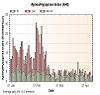SPO Medical 7500 Pulse / Oximeter
SPO Medical 7500 Pulse / Oximeter
I purchased this unit from turnermedical.com earlier this week and have used it for 2 (well actually 3) nights so far. My initial impressions of the Pulse / Ox 7500 are that it is a good unit. There are a few quirks that I have experienced, so far, but most of my issues are with the software.
The 7500 is small, light and is easy to wear. I had no issues putting it on or wearing it. It is slightly larger than my wrist watch but about twice as tall. The shape of the unit is such that it MAY catch on the edge of the covers, but it wasn't an issue for me. The cable from the sensor to the 7500 is about 8.5 inches, so I had no problems with it tangling or catching on anything. I like it better than being tethered to a unit that is laying on a shelf or in the bed.
The recommended attachment of the sensor to the finger (of your choice) is by way of a "sensor fixator" which looks like a butterfly adhesive strip. My 7500 also shipped with an elastic / foam velcro strap which I prefer to the sticky adhesive. Positioning of the sensor too close to the finger tip seemed to result in lower readings, so I moved it down about .25 " and saw stable readings.
Operation of the 7500 is easy. A small, two button rubber plug controls all the user options. The buttons can not be accidentally pressed. It may be difficult for someone with limited dexterity to activate the buttons. They are small and require a strong press to activate. I suspect there is also a time delay to help prevent accidental activations.
Once attached to the finger and turned on the unit self calibrates (10 to 15 seconds) and shows the O2 and pulse rate on the display.
But here is where the fun started. The 7500 does NOT record data unless you hook it up to the computer and "program the study parameters".
The software that shipped with my 7500 was on a CDR, NOT a pressed commercial disc. I popped it into my computer and it installed without a hitch, BUT trying to run the application resulted in a error. I shut down the computer and restarted, hoping that it just needed a restart to load properly, but resulted in the same error.
I went to SPOMedical.Com to get some of the "24 / 7" support. There were NO links to the Vitabase software at all. All the links on the 7500 page were pointed to the 5500 unit. That has since been corrected, but certainly added to my frustration. I called the corporate phone number but got a voice mail system that didn't connect me to anyone. I sent an Email to support@spomedical.com describing the symptoms of the error and waited.
OK, I have to admit I am a long time computer geek and went to work on the problem. I discovered a file was missing in the install program and not on the CDR. A web search found me a copy of the missing file, I downloaded it, dropped it into the program's directory and retried the program. Problem solved!
Software is semi intuitive. I was able to set up a "New Patient" and set my recording increment to 1 second intervals. I wanted to see just how much data the 7500 would hold. You can't complete the new patient entry without connecting the 7500 to the computer, and putting it in communication mode. I was set up for night one, or so I thought. In playing around in the software, I managed to delete the "New Patient" entry but didn't fix it. The next morning, I had a 7500 full of data and couldn't find any way to retrieve the data because I had deleted the patient. Live and learn!
The computer interface cable for the 7500 is unusual. It is USB, but the computer end is so large that it occupies 2 UZBE port spaces (plugs into one but covers the second). I think the part of the electronics for the interface are contained in the cable end.
I continued to wait for a response to my email to customer service, hoping I could get a work around to save my data. I finally called the 800 number on the back of my instruction manual for the 7500 and did get a live person, but he suggested I should wait for an Email reply for another day or so. WRONG ANSWER. I insisted that since we were talking on the phone NOW would be a good time to answer my questions. After some hemming and hawing I learned that the 7500 is so new that it is being handled by 1 person at the corp. office, not tech support. BUT, the CSR did call the other gentleman and promise me a call back soon.
Twenty minutes or so and I got a call for a very nice gentleman who did know about the missing file and said he had tried to send it, but my ISP doesn't allow executable files in email so it had been rejected. I had him rename the file and he sent it to me. I told him that I was able to fix the missing file issue earlier, but because I was going to review the 7500 for a CPAP forum I wanted to know how responsive customer service was. We talked about 20 minutes or so but he didn't know how I might save my data. He did understand that a software change might be in order.
I set up my 7500 (clearing the data) for my second night and went to bed. Next morning I was able to retrieve the data, reset the 7500 for the next session, and started looking at the data.
There are three basic reports that are available to view or print and contain Time at O2 sat, Desat events (Time and duration) and a general report showing summary info. BUT there is a second reporting option, entitled Vitascore That really allows analysis of the data to a level that even makes a geek happy. Default mode offers a split screen, with the entire data graph shown in the top half of the screen, and the bottom have showing a 15 minute interval. Relationship of pulse to desat is easily correlated and probability of accuracy is displayed for desats as an option. Graph intervals can be set to time frames as short as four seconds.
Unfortunately I was able, and can repeatedly "crash" this program. After the crash in Vitascore I was unable to get the Vitabase program to run at all. I fired off an Email to support and did get a response in about 6 hrs. or so. I was told there hadn't been a problem reported with this "crash" and my information was being forwarded to the software engineers. So back to geek mode!
I was able to run the Vitascore program independently and close it with out an error, and then restart the Vitabase program normally. So for now I am back in business, and can work around the issues that caused the problems.
My reports from night one show a date of 07/06/2027
My reports from night two show a date of 07/06/2028
The times for start and stop study appear to be correct
I wanted to include some examples of the reports but don't have a way to host PDF files, and that is the only format I have found so far. If you would like for me to Email you some samples, PM me with your Email address included.
Summation:
If you need or "want" recordable pulse / ox information the SPO 7500 unit seems to do a great job. The unit seems quality built, and if the cable attach points on the sensor and unit are durable it should last a long time. Indications so far show a very long battery life. Display is easily read, with my reading glasses on.
Data storage capacity looks like about 7 hours in the 1 second mode. 2, 5 and 10 second intervals are also selectable and should provide extended data storage times. I will switch to 2 second interval for a night and see if I can get a full 8 - 9 hours of data.
Software that was supplied with my 7500 is obviously a BETA release, even the help file is incomplete, and I expect future releases from SPO that correct the problems I have encountered.
$425.00 for a new pulse / ox AND software seems to be a very good price to me. I don't have to deal with a DME and their time table, I know the condition of the unit, and I like the reporting capabilities of the software, and the ability to archive reports in a digital format.
Bottom line - this is a good unit, possibly brought to market too soon. If you can deal with the software glitches and bugs (which I hope they will soon fix)I think you will be happy with the purchase.
I have no affiliation with turnermedical.com or SPO Medical.
And as always, YMMV!
Dead Man Walking
David
_________________
CPAPopedia Keywords Contained In This Post (Click For Definition): CPAP, DME
The 7500 is small, light and is easy to wear. I had no issues putting it on or wearing it. It is slightly larger than my wrist watch but about twice as tall. The shape of the unit is such that it MAY catch on the edge of the covers, but it wasn't an issue for me. The cable from the sensor to the 7500 is about 8.5 inches, so I had no problems with it tangling or catching on anything. I like it better than being tethered to a unit that is laying on a shelf or in the bed.
The recommended attachment of the sensor to the finger (of your choice) is by way of a "sensor fixator" which looks like a butterfly adhesive strip. My 7500 also shipped with an elastic / foam velcro strap which I prefer to the sticky adhesive. Positioning of the sensor too close to the finger tip seemed to result in lower readings, so I moved it down about .25 " and saw stable readings.
Operation of the 7500 is easy. A small, two button rubber plug controls all the user options. The buttons can not be accidentally pressed. It may be difficult for someone with limited dexterity to activate the buttons. They are small and require a strong press to activate. I suspect there is also a time delay to help prevent accidental activations.
Once attached to the finger and turned on the unit self calibrates (10 to 15 seconds) and shows the O2 and pulse rate on the display.
But here is where the fun started. The 7500 does NOT record data unless you hook it up to the computer and "program the study parameters".
The software that shipped with my 7500 was on a CDR, NOT a pressed commercial disc. I popped it into my computer and it installed without a hitch, BUT trying to run the application resulted in a error. I shut down the computer and restarted, hoping that it just needed a restart to load properly, but resulted in the same error.
I went to SPOMedical.Com to get some of the "24 / 7" support. There were NO links to the Vitabase software at all. All the links on the 7500 page were pointed to the 5500 unit. That has since been corrected, but certainly added to my frustration. I called the corporate phone number but got a voice mail system that didn't connect me to anyone. I sent an Email to support@spomedical.com describing the symptoms of the error and waited.
OK, I have to admit I am a long time computer geek and went to work on the problem. I discovered a file was missing in the install program and not on the CDR. A web search found me a copy of the missing file, I downloaded it, dropped it into the program's directory and retried the program. Problem solved!
Software is semi intuitive. I was able to set up a "New Patient" and set my recording increment to 1 second intervals. I wanted to see just how much data the 7500 would hold. You can't complete the new patient entry without connecting the 7500 to the computer, and putting it in communication mode. I was set up for night one, or so I thought. In playing around in the software, I managed to delete the "New Patient" entry but didn't fix it. The next morning, I had a 7500 full of data and couldn't find any way to retrieve the data because I had deleted the patient. Live and learn!
The computer interface cable for the 7500 is unusual. It is USB, but the computer end is so large that it occupies 2 UZBE port spaces (plugs into one but covers the second). I think the part of the electronics for the interface are contained in the cable end.
I continued to wait for a response to my email to customer service, hoping I could get a work around to save my data. I finally called the 800 number on the back of my instruction manual for the 7500 and did get a live person, but he suggested I should wait for an Email reply for another day or so. WRONG ANSWER. I insisted that since we were talking on the phone NOW would be a good time to answer my questions. After some hemming and hawing I learned that the 7500 is so new that it is being handled by 1 person at the corp. office, not tech support. BUT, the CSR did call the other gentleman and promise me a call back soon.
Twenty minutes or so and I got a call for a very nice gentleman who did know about the missing file and said he had tried to send it, but my ISP doesn't allow executable files in email so it had been rejected. I had him rename the file and he sent it to me. I told him that I was able to fix the missing file issue earlier, but because I was going to review the 7500 for a CPAP forum I wanted to know how responsive customer service was. We talked about 20 minutes or so but he didn't know how I might save my data. He did understand that a software change might be in order.
I set up my 7500 (clearing the data) for my second night and went to bed. Next morning I was able to retrieve the data, reset the 7500 for the next session, and started looking at the data.
There are three basic reports that are available to view or print and contain Time at O2 sat, Desat events (Time and duration) and a general report showing summary info. BUT there is a second reporting option, entitled Vitascore That really allows analysis of the data to a level that even makes a geek happy. Default mode offers a split screen, with the entire data graph shown in the top half of the screen, and the bottom have showing a 15 minute interval. Relationship of pulse to desat is easily correlated and probability of accuracy is displayed for desats as an option. Graph intervals can be set to time frames as short as four seconds.
Unfortunately I was able, and can repeatedly "crash" this program. After the crash in Vitascore I was unable to get the Vitabase program to run at all. I fired off an Email to support and did get a response in about 6 hrs. or so. I was told there hadn't been a problem reported with this "crash" and my information was being forwarded to the software engineers. So back to geek mode!
I was able to run the Vitascore program independently and close it with out an error, and then restart the Vitabase program normally. So for now I am back in business, and can work around the issues that caused the problems.
My reports from night one show a date of 07/06/2027
My reports from night two show a date of 07/06/2028
The times for start and stop study appear to be correct
I wanted to include some examples of the reports but don't have a way to host PDF files, and that is the only format I have found so far. If you would like for me to Email you some samples, PM me with your Email address included.
Summation:
If you need or "want" recordable pulse / ox information the SPO 7500 unit seems to do a great job. The unit seems quality built, and if the cable attach points on the sensor and unit are durable it should last a long time. Indications so far show a very long battery life. Display is easily read, with my reading glasses on.
Data storage capacity looks like about 7 hours in the 1 second mode. 2, 5 and 10 second intervals are also selectable and should provide extended data storage times. I will switch to 2 second interval for a night and see if I can get a full 8 - 9 hours of data.
Software that was supplied with my 7500 is obviously a BETA release, even the help file is incomplete, and I expect future releases from SPO that correct the problems I have encountered.
$425.00 for a new pulse / ox AND software seems to be a very good price to me. I don't have to deal with a DME and their time table, I know the condition of the unit, and I like the reporting capabilities of the software, and the ability to archive reports in a digital format.
Bottom line - this is a good unit, possibly brought to market too soon. If you can deal with the software glitches and bugs (which I hope they will soon fix)I think you will be happy with the purchase.
I have no affiliation with turnermedical.com or SPO Medical.
And as always, YMMV!
Dead Man Walking
David
_________________
CPAPopedia Keywords Contained In This Post (Click For Definition): CPAP, DME
_________________
| Machine: ResMed AirSense™ 10 AutoSet™ CPAP Machine with HumidAir™ Heated Humidifier |
| Mask: Mirage Activa™ LT Nasal CPAP Mask with Headgear |
Are we having FUN yet?
- NightHawkeye
- Posts: 2431
- Joined: Thu Dec 29, 2005 11:55 am
- Location: Iowa - The Hawkeye State
-
Sleepless on LI
- Posts: 3997
- Joined: Mon May 30, 2005 6:46 pm
- Location: Long Island, New York
Wow, David, thorough review. Thanks for all the information. And it sounds reasonable cost-wise as compared to some of the other units that are available out there.
However, I think that those of us who aren't as technologically savvy as you might have been unable to overcome the problems that you seem to have. Can we use you as your tech support person???
However, I think that those of us who aren't as technologically savvy as you might have been unable to overcome the problems that you seem to have. Can we use you as your tech support person???
L o R i


Bill,
Thanks. I hope it helps someone make a better informed decision.
And Lori,
Tech support is ALWAYS available to a fellow hosehead.
David
Thanks. I hope it helps someone make a better informed decision.
And Lori,
Tech support is ALWAYS available to a fellow hosehead.
David
_________________
| Machine: ResMed AirSense™ 10 AutoSet™ CPAP Machine with HumidAir™ Heated Humidifier |
| Mask: Mirage Activa™ LT Nasal CPAP Mask with Headgear |
Are we having FUN yet?
Thanks David for the great review.
How did you buy it for $425 ? I thought they were $499.
Drew
How did you buy it for $425 ? I thought they were $499.
Drew
_________________
| Mask: Ultra Mirage™ Full Face CPAP Mask with Headgear |
| Humidifier: S9™ Series H5i™ Heated Humidifier with Climate Control |
Glad to help. I went to the link provided by Skyman http://www.turnermedical.com/SPO_PulseO ... FFORTS.htmIZATIRED2 wrote:Thanks David for the great review.
How did you buy it for $425 ? I thought they were $499.
Drew
Looks like the site is down right now, so I can't verify that the "special" is still valid.
David
_________________
| Machine: ResMed AirSense™ 10 AutoSet™ CPAP Machine with HumidAir™ Heated Humidifier |
| Mask: Mirage Activa™ LT Nasal CPAP Mask with Headgear |
Are we having FUN yet?
Re: SPO Medical 7500 Pulse / Oximeter
Actually I think it does, the memory indicator moves up indicating percentage of use. It's just that there is no way to interrogate it. I think in that the geek term for that is "write-only" memory.DMW wrote:But here is where the fun started. The 7500 does NOT record data unless you hook it up to the computer and "program the study parameters".
I didn't have the same problem. Now I'm curious. What file?DMW wrote: I discovered a file was missing in the install program and not on the CDR. A web search found me a copy of the missing file, I downloaded it, dropped it into the program's directory and retried the program. Problem solved!
codeword for "user hostile"DMW wrote:Software is semi intuitive.
If this makes you feel any better, I wasted the first TWO nights of perfectly good data, but for other reasons. I admit, I'm gifted.DMW wrote:I was able to set up a "New Patient" and set my recording increment to 1 second intervals. I wanted to see just how much data the 7500 would hold. You can't complete the new patient entry without connecting the 7500 to the computer, and putting it in communication mode. I was set up for night one, or so I thought. In playing around in the software, I managed to delete the "New Patient" entry but didn't fix it. The next morning, I had a 7500 full of data and couldn't find any way to retrieve the data because I had deleted the patient. Live and learn!
My best guess is that inside that pregnant-looking plug lurks a dongle. SPO also makes dongles and uses them for other members of their product line. Not sure what they are trying to protect with this particular device. Maybe has to do with marrying the software with the device.DMW wrote:The computer interface cable for the 7500 is unusual. It is USB, but the computer end is so large that it occupies 2 UZBE port spaces (plugs into one but covers the second). I think the part of the electronics for the interface are contained in the cable end.
I haven't had the program "crash", exactly. However several things did not make sense until I closed the program and restarted it. For example, I could not wake up or preview a "study" that I had just scheduled. It did not show on the "patient" screen, nor on the "worklist". Restarting the program displayed everything correctly. And the subsequent data capture went as "scheduled".DMW wrote:Unfortunately I was able, and can repeatedly "crash" this program. After the crash in Vitascore I was unable to get the Vitabase program to run at all. I was able to run the Vitascore program independently and close it with out an error, and then restart the Vitabase program normally. So for now I am back in business, and can work around the issues that caused the problems.
On the "pre-analyzed" display of the "workflow" tab, the recording date shows 2006/05/08, but the save date shows 2006/08/05. I'm sure just a coding typo that will be fixed post-beta.DMW wrote:My reports from night one show a date of 07/06/2027
My reports from night two show a date of 07/06/2028
The times for start and stop study appear to be correct
If this helps, in Adobe Reader you can use the "snapshot tool" (looks like a camera", outline a graphic, click (saves it to clipboard), paste it to MS Paint (or whatever), save in any format you choose.DMW wrote:I wanted to include some examples of the reports but don't have a way to host PDF files, and that is the only format I have found so far. If you would like for me to Email you some samples, PM me with your Email address included.
Here is an email from Eric Manhart (turnermedical) in response to my question regarding that:DMW wrote:Data storage capacity looks like about 7 hours in the 1 second mode. 2, 5 and 10 second intervals are also selectable and should provide extended data storage times. I will switch to 2 second interval for a night and see if I can get a full 8 - 9 hours of data.
The interval for recording is adjustable as follows:
1 second = 8 hours recording time
2 seconds = 16
5 seconds = 40
10 seconds = 80
Agreed, the software is not yet mature. Give it some time. It at least functions, perhaps clumsily, but the reports are readable and probably correct. I'm not sure how I could validate the accuracy of the reports, there's nothing to compare it with directly, except I am planning to line it up with the reported OA/HI tick marks on the EncorePro, as a first pass. I could also run it concurrently with my 395. Right now I have no good reason to question the data. Eventually I can't see NOT doing that little experiment. That will be informative.DMW wrote:Software that was supplied with my 7500 is obviously a BETA release, even the help file is incomplete, and I expect future releases from SPO that correct the problems I have encountered.
THANKS! for the review Dave. I'm not sure what I could add to what you've already said. Now having said that, I will add that the Nonin 3100 WristOx actually looks like a better unit, for only slightly more money. It has interchangeable sensors, I think that would be quite useful. I am curious what the software will do. I'm not ready to buy one just to find out, but I'm hopeful that someone here might buy it and review it. I am disappointed that the SPO does not have a raw download feature that will let you "salvage" a night's worth of data, or just load what's on there, look at it analyze it, and save it or dump it. (Something like the way Polar® heart rate monitors behave, but for pulse only of course). Why does the software need a priori knowledge of your planned study, other than of course that is how one sets the sampling interval, etc. I agree, the software is probably the weak link for this device. That will hopefully be remedied.DMW wrote:$425.00 for a new pulse / ox AND software seems to be a very good price to me. I don't have to deal with a DME and their time table, I know the condition of the unit, and I like the reporting capabilities of the software, and the ability to archive reports in a digital format.
Bottom line - this is a good unit, possibly brought to market too soon. If you can deal with the software glitches and bugs (which I hope they will soon fix)I think you will be happy with the purchase.
I too find the SPO wrist oximeter to be very useful. I plan to foist it on friends and relatives who "suspect" they may have a sleep problem, but are not so convinced that they are willing to request a sleep study. I think this will be a good screening tool. And for spouses that snore, and remain in denial, well this won't "prove" they snore, but it might suggest that their snoring (or non-snoring) may actually have a serious component that bears further investigation. I'm glad I got this.
-Ric
(I just figured out the alternate display mode which purports to be a "clock"? Works out to be hour over minute, with the minus sign drumming out the seconds. OK, it's probably in the manual. But how would I know? )
He who dies with the most masks wins.
Re: SPO Medical 7500 Pulse / Oximeter
OK, I'll rephrase - records unretrievable data, of an unknown sampling rate.Ric wrote:Actually I think it does, the memory indicator moves up indicating percentage of use. It's just that there is no way to interrogate it. I think in that the geek term for that is "write-only" memory.DMW wrote:But here is where the fun started. The 7500 does NOT record data unless you hook it up to the computer and "program the study parameters".
It is certainly possible that the file was already on your computer, and previously registered. I and, per Eric, several others needed "MSCOMM32.OCX". I just dropped it into the program's directory and did NOT have to register it.Ric wrote:I didn't have the same problem. Now I'm curious. What file?DMW wrote: I discovered a file was missing in the install program and not on the CDR. A web search found me a copy of the missing file, I downloaded it, dropped it into the program's directory and retried the program. Problem solved!
Ok, I was being nice?Ric wrote:codeword for "user hostile"DMW wrote:Software is semi intuitive.
We could blame it on a "user hostile" software interface?Ric wrote:If this makes you feel any better, I wasted the first TWO nights of perfectly good data, but for other reasons. I admit, I'm gifted.DMW wrote:I was able to set up a "New Patient" and set my recording increment to 1 second intervals. I wanted to see just how much data the 7500 would hold. You can't complete the new patient entry without connecting the 7500 to the computer, and putting it in communication mode. I was set up for night one, or so I thought. In playing around in the software, I managed to delete the "New Patient" entry but didn't fix it. The next morning, I had a 7500 full of data and couldn't find any way to retrieve the data because I had deleted the patient. Live and learn!
I didn't use the dongle terminology figuring that most folks here probably hadn't ever seen one, but it was the first thing I thought about as well. I do know that my computer senses a device has been connected when I connect JUST the cable.Ric wrote:My best guess is that inside that pregnant-looking plug lurks a dongle. SPO also makes dongles and uses them for other members of their product line. Not sure what they are trying to protect with this particular device. Maybe has to do with marrying the software with the device.DMW wrote:The computer interface cable for the 7500 is unusual. It is USB, but the computer end is so large that it occupies 2 UZBE port spaces (plugs into one but covers the second). I think the part of the electronics for the interface are contained in the cable end.
Humm, now that is interesting. We have seen different "bugs". I can make the Vitascore program crash every time. I simply "don't do dat no mo"!!Ric wrote:I haven't had the program "crash", exactly. However several things did not make sense until I closed the program and restarted it. For example, I could not wake up or preview a "study" that I had just scheduled. It did not show on the "patient" screen, nor on the "worklist". Restarting the program displayed everything correctly. And the subsequent data capture went as "scheduled".DMW wrote:Unfortunately I was able, and can repeatedly "crash" this program. After the crash in Vitascore I was unable to get the Vitabase program to run at all. I was able to run the Vitascore program independently and close it with out an error, and then restart the Vitabase program normally. So for now I am back in business, and can work around the issues that caused the problems.
Once again, we have seen different "bugs". This one annoys me though. I have tried in vain to find and correct that data. I really like my reports to have the correct date on 'em.Ric wrote:On the "pre-analyzed" display of the "workflow" tab, the recording date shows 2006/05/08, but the save date shows 2006/08/05. I'm sure just a coding typo that will be fixed post-beta.DMW wrote:My reports from night one show a date of 07/06/2027
My reports from night two show a date of 07/06/2028
The times for start and stop study appear to be correct
OK, thanks. I will look at that. I knew I could do a screen capture, but was interested in the whole reports, which exceed my screen size.Ric wrote:If this helps, in Adobe Reader you can use the "snapshot tool" (looks like a camera", outline a graphic, click (saves it to clipboard), paste it to MS Paint (or whatever), save in any format you choose.DMW wrote:I wanted to include some examples of the reports but don't have a way to host PDF files, and that is the only format I have found so far. If you would like for me to Email you some samples, PM me with your Email address included.
The documentation suggests that as well. But, my experience has been that just over 7 hours is all that I can save in 1 second recording mode. In the 2 second mode, I can easily exceed 8 hours of data. And 2 seconds is plenty accurate for P/O trends IMHO.Ric wrote:Here is an email from Eric Manhart (turnermedical) in response to my question regarding that:DMW wrote:Data storage capacity looks like about 7 hours in the 1 second mode. 2, 5 and 10 second intervals are also selectable and should provide extended data storage times. I will switch to 2 second interval for a night and see if I can get a full 8 - 9 hours of data.
The interval for recording is adjustable as follows:
1 second = 8 hours recording time
2 seconds = 16
5 seconds = 40
10 seconds = 80
As consumers we have two choices with "buggy" software; wait for fixes, or send it back. I have chosen to keep the 7500 because of the convenience it offers me. I am hoping the the software is reworked in a timely manner.Ric wrote:Agreed, the software is not yet mature. Give it some time. It at least functions, perhaps clumsily, but the reports are readable and probably correct. I'm not sure how I could validate the accuracy of the reports, there's nothing to compare it with directly, except I am planning to line it up with the reported OA/HI tick marks on the EncorePro, as a first pass. I could also run it concurrently with my 395. Right now I have no good reason to question the data. Eventually I can't see NOT doing that little experiment. That will be informative.DMW wrote:Software that was supplied with my 7500 is obviously a BETA release, even the help file is incomplete, and I expect future releases from SPO that correct the problems I have encountered.
Correlation of desat data with the EncorePro data is as close to a home PSG as I can afford!
My Pleasure!Ric wrote:THANKS! for the review Dave. I'm not sure what I could add to what you've already said. Now having said that, I will add that the Nonin 3100 WristOx actually looks like a better unit, for only slightly more money. It has interchangeable sensors, I think that would be quite useful. I am curious what the software will do. I'm not ready to buy one just to find out, but I'm hopeful that someone here might buy it and review it. I am disappointed that the SPO does not have a raw download feature that will let you "salvage" a night's worth of data, or just load what's on there, look at it analyze it, and save it or dump it. (Something like the way Polar® heart rate monitors behave, but for pulse only of course). Why does the software need a priori knowledge of your planned study, other than of course that is how one sets the sampling interval, etc. I agree, the software is probably the weak link for this device. That will hopefully be remedied.DMW wrote:$425.00 for a new pulse / ox AND software seems to be a very good price to me. I don't have to deal with a DME and their time table, I know the condition of the unit, and I like the reporting capabilities of the software, and the ability to archive reports in a digital format.
Bottom line - this is a good unit, possibly brought to market too soon. If you can deal with the software glitches and bugs (which I hope they will soon fix)I think you will be happy with the purchase.
I too find the SPO wrist oximeter to be very useful. I plan to foist it on friends and relatives who "suspect" they may have a sleep problem, but are not so convinced that they are willing to request a sleep study. I think this will be a good screening tool. And for spouses that snore, and remain in denial, well this won't "prove" they snore, but it might suggest that their snoring (or non-snoring) may actually have a serious component that bears further investigation. I'm glad I got this.
-Ric
As for "interchangeable sensors"; every connection is a possible point of failure. I hate to fiddle with connections that are intermittent, or to count on them for anything important. I suspect that those connections will fail in the other units eventually.
I think that the reflective technology that the SPO unit offers allows even more flexibility. I need to tape the sensor to my arm and see what happens.
Manual?Ric wrote:(I just figured out the alternate display mode which purports to be a "clock"? Works out to be hour over minute, with the minus sign drumming out the seconds. OK, it's probably in the manual. But how would I know? )
What manual?
David
_________________
| Machine: ResMed AirSense™ 10 AutoSet™ CPAP Machine with HumidAir™ Heated Humidifier |
| Mask: Mirage Activa™ LT Nasal CPAP Mask with Headgear |
Are we having FUN yet?
- MandoJohnny
- Posts: 305
- Joined: Sun Apr 23, 2006 11:23 am
- Location: St Louis, Missouri
Thanks David and Ric for all the info! You guys have me really interested in getting one of these units. I love gadgets and I like to have some personal control and involvement over my therapy. But unfortunately, I am not as technically savvy as you guys. I have a few really basic questions I hope you won't mind. I have done some web searching for this information, but with only spotty results.
1. How would you use this helping with your therapy? Would you wear it ever night or just do sampling?
2. What numbers would you be looking for as "acceptable" or not-acceptable?
3. If your numbers were not-acceptable, what actions would you take to mitigate it?
4. This question is off-topic for OSA, but I like to get my gadgets to "multi-task." I noticed online that pulseox's are also used for athletic training. What I could not find out is exactly how they are used. In other words, what numbers are exercise trainers looking for and how do they change training routines as a result. If you have run across any info on that, it would be appreciated.
Thanks in advance!
1. How would you use this helping with your therapy? Would you wear it ever night or just do sampling?
2. What numbers would you be looking for as "acceptable" or not-acceptable?
3. If your numbers were not-acceptable, what actions would you take to mitigate it?
4. This question is off-topic for OSA, but I like to get my gadgets to "multi-task." I noticed online that pulseox's are also used for athletic training. What I could not find out is exactly how they are used. In other words, what numbers are exercise trainers looking for and how do they change training routines as a result. If you have run across any info on that, it would be appreciated.
Thanks in advance!
MandoJohnny,
Actually, I think it is On Topic for OSA. Severe damage can and will occur to the body if we deny our organs and brains oxygen.
You can be 100% compliant with xPAP therapy, but may not have the pressures right to prevent desats. If the xPAP reports show few events, but the P/O indicates that you experienced a lot of desat time there may be other medical issues you need to deal with.
Without having the Pulse / Ox data how would you ever know, until you were feeling BAD?
Running Pulse / Ox numbers with the reports from a xPAP machine is as close to a home PSG as I can afford.
I wish that all xPAP machines provided P/O testing integrated!
Just 1 proactive patient's opinion,
David
O2 content is WHY we do xPAP, isn't it? I just do spot nights, looking for correlation with xPAP data from EncorePro.MandoJohnny wrote:1. How would you use this helping with your therapy? Would you wear it ever night or just do sampling?
100% is the theroretical maximum saturation at sea level, AFAIK. Mosts MDs get concerned if the level drops below 90% for any length of time.MandoJohnny wrote:2. What numbers would you be looking for as "acceptable" or not-acceptable?
If MY number look bad, and I don't see OSA events that should have caused it, I want to know why. Occasional desats can occur, but more than 4 % to 5 % of the night should mandate a trip to the Dr. and the investigation of supplemental O2.MandoJohnny wrote:3. If your numbers were not-acceptable, what actions would you take to mitigate it?
MandoJohnny wrote:4. This question is off-topic for OSA, but I like to get my gadgets to "multi-task." I noticed online that pulseox's are also used for athletic training. What I could not find out is exactly how they are used. In other words, what numbers are exercise trainers looking for and how do they change training routines as a result. If you have run across any info on that, it would be appreciated.
Actually, I think it is On Topic for OSA. Severe damage can and will occur to the body if we deny our organs and brains oxygen.
You can be 100% compliant with xPAP therapy, but may not have the pressures right to prevent desats. If the xPAP reports show few events, but the P/O indicates that you experienced a lot of desat time there may be other medical issues you need to deal with.
Without having the Pulse / Ox data how would you ever know, until you were feeling BAD?
Running Pulse / Ox numbers with the reports from a xPAP machine is as close to a home PSG as I can afford.
I wish that all xPAP machines provided P/O testing integrated!
Just 1 proactive patient's opinion,
David
_________________
| Machine: ResMed AirSense™ 10 AutoSet™ CPAP Machine with HumidAir™ Heated Humidifier |
| Mask: Mirage Activa™ LT Nasal CPAP Mask with Headgear |
Are we having FUN yet?
- MandoJohnny
- Posts: 305
- Joined: Sun Apr 23, 2006 11:23 am
- Location: St Louis, Missouri
I excerpted this from an article at http://www.portableoxygen.org. I thought it would add to the discussion.
The writer off-handedly suggests sleeping is OK in the lower range, but I wonder if REM sleep might not have requirements more like "reasoning and/or physical action." Also having been an aviator in the Navy, I am wondering when it would be OK to say that a pilot in flight need only be prepared for "remedial tasks." That seems a dangerous premise to me.In the article "Hypoxia, Oxygen, and Pulse Oximetry," Dr. Fred Furgang suggests minimum requirements for pilots so those pilots are adequately oxygenated without wasting the oxygen their planes are carrying. He suggests pilot start supplemental oxygen when an oximeter reading is below 90 percent and continue to monitor saturation every 15 minutes. Dr. Furgang suggests keeping the pilot's saturation at 91-92 percent for remedial tasks and at 93-94 percent for tasks that require reasoning and/or physical action. To me that means rest or sleep in the lower range, but don't argue with my spouse, carve a turkey, or drive the car unless I am in the higher range.
So, if you aren't flying an plane in the stratosphere, what oxygen settings should you be comfortable with? The best place to answer this question is in your doctor's office. To help with the discussion, collect information about the times you are short of breath. What were you doing? What was your oxygen setting? What was your saturation and pulse readings? If your saturation was below 90, how long did it take to recover and at what oxygen setting?
-
jeepdoctor
- Posts: 173
- Joined: Sun Jul 09, 2006 5:23 pm
- Location: "Green Country" Northeastern OK
Last week I received a call from Lincare asking me to come by their office, pick up a pulse oximeter and use it for a night. (I thought the call was in and of itself truly amazing. One month on CPAP and my DME wants to see how I am doing SaO2-wise.)
My SPO 7500 was shipped from Turner last Wednesday and I am awaiting its arrival as anxiously as I awaited Christmas when I was a child. When the 7500 is up and running, I plan to get the Lincare pulse oximeter and run the machines in parallel for a night. It will be interesting to see how the data compares.
I sure hope I get a software load that works without tinkering. I am an average user and not a computer geek.
Here's hoping for good luck with the software.......................
My SPO 7500 was shipped from Turner last Wednesday and I am awaiting its arrival as anxiously as I awaited Christmas when I was a child. When the 7500 is up and running, I plan to get the Lincare pulse oximeter and run the machines in parallel for a night. It will be interesting to see how the data compares.
I sure hope I get a software load that works without tinkering. I am an average user and not a computer geek.
Here's hoping for good luck with the software.......................
Learned something very important about the SPO-7500 today...
This morning I took the SPO running with me on my sunday "long run" (14 mi). I noticed the readout was all over the map, usually in the 90's, but much of the time in the 80's, 70's... and WORSE!
My instinct was to *PANIC* and run straight to the E.R. and get a second opinion. Fortunately I carry a "second opinion" in the fanny pack, a Nonin 9500. The spot checks showed i was never lower than about 96, and most of the time steady at 98 while running (and keeping up with my small crowd).
I suspected light leaks in the sensor unit. The "sensor fixators" are nowhere NEAR light-proof. That is probably not an issue at night, in the dark; I expect it is pretty accurate under those conditions. But in the morning sunlight it is enough to mess up the readings. Clearly that is the case. When I got home, indoors, it started behaving properly, giving plausible readings (98-99). (BTW, this only has 2 digits for the data readout, don't expect to see "100" on the display).
THE FIX:
First attempt: was to use a black PAD-A-CHEEK which just HAPPENS to be just the right size and shape and color to cover the attached sensor (finger and all) and keep it out of the sunlight. SURPRISINGLY, that was not the complete cure. I took it running up the road for another mile or so, the readings were "improved", so I knew I was on the right track. But there were too many readings in the mid 80's to be believed.
Second attempt: I removed the PAD-A-CHEEK, put some ordinary aluminum foil around the sensor, (finger and all). Then put the PAD-A-CHEEK tubing over that and took it for another 1 mile "test drive". YES! that combination worked. Sats were mostly 98-99, and never lower than 96. That compares with the spot checks using the Nonin 9500.
The aluminum foil does a perfect job of occluding light, whereas the best woven fabric probably allows enough photons to mess up the readings. There may be an issue with the different technologies (transmittance vs. reflectance) between the different oximeters. Or some other subtle phenomenon, not sure what(?) One can't argue with the foil. (I have tried, but I always lose). The Nonin is just the clip-on kind, and doesn't store the data. Apparently it fares better in the sunlight without any special precautions.
I am wondering if this little "experiment" has any implications for using this under ordinary conditions where ambient light is present. I for one will probably do the "foil trick" even at night given the problem it seems to have with stray light. But I'll leave that as an open question.
(Karen, sorry if this represents P-A-C abuse, my intentions are good. Maybe this is a whole new market for your product ).
-Ric
My instinct was to *PANIC* and run straight to the E.R. and get a second opinion. Fortunately I carry a "second opinion" in the fanny pack, a Nonin 9500. The spot checks showed i was never lower than about 96, and most of the time steady at 98 while running (and keeping up with my small crowd).
I suspected light leaks in the sensor unit. The "sensor fixators" are nowhere NEAR light-proof. That is probably not an issue at night, in the dark; I expect it is pretty accurate under those conditions. But in the morning sunlight it is enough to mess up the readings. Clearly that is the case. When I got home, indoors, it started behaving properly, giving plausible readings (98-99). (BTW, this only has 2 digits for the data readout, don't expect to see "100" on the display).
THE FIX:
First attempt: was to use a black PAD-A-CHEEK which just HAPPENS to be just the right size and shape and color to cover the attached sensor (finger and all) and keep it out of the sunlight. SURPRISINGLY, that was not the complete cure. I took it running up the road for another mile or so, the readings were "improved", so I knew I was on the right track. But there were too many readings in the mid 80's to be believed.
Second attempt: I removed the PAD-A-CHEEK, put some ordinary aluminum foil around the sensor, (finger and all). Then put the PAD-A-CHEEK tubing over that and took it for another 1 mile "test drive". YES! that combination worked. Sats were mostly 98-99, and never lower than 96. That compares with the spot checks using the Nonin 9500.
The aluminum foil does a perfect job of occluding light, whereas the best woven fabric probably allows enough photons to mess up the readings. There may be an issue with the different technologies (transmittance vs. reflectance) between the different oximeters. Or some other subtle phenomenon, not sure what(?) One can't argue with the foil. (I have tried, but I always lose). The Nonin is just the clip-on kind, and doesn't store the data. Apparently it fares better in the sunlight without any special precautions.
I am wondering if this little "experiment" has any implications for using this under ordinary conditions where ambient light is present. I for one will probably do the "foil trick" even at night given the problem it seems to have with stray light. But I'll leave that as an open question.
(Karen, sorry if this represents P-A-C abuse, my intentions are good. Maybe this is a whole new market for your product ).
-Ric
He who dies with the most masks wins.
-
inacpapfog
- Posts: 538
- Joined: Tue Nov 16, 2004 6:03 pm
- Location: SC