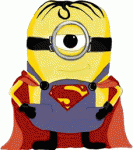Okay, I admit it. I am a computer dummy.
I just received a Resmed AutoSense 10 and I also downloaded the Sleepyhead program to
read the data.
Can someone please tell me how to use it. I put the SD Card in the computer and what
do I do next?
Is there a clear simple "Sleepyhead for Dummies" type of manual?
Thanks.
Sleepyhead Help needed by Computer Dummy
-
sleepyguy1
- Posts: 132
- Joined: Sun Feb 10, 2008 8:37 am
- Location: Florida
Re: Sleepyhead Help needed by Computer Dummy
I hope this will help:
http://www.apneaboard.com/wiki/index.ph ... SleepyHead
http://www.apneaboard.com/wiki/index.ph ... SleepyHead
_________________
| Mask: AirFit™ P10 Nasal Pillow CPAP Mask with Headgear |
| Humidifier: S9™ Series H5i™ Heated Humidifier with Climate Control |
| Additional Comments: CMS-50F & 50IW - SleepyHead 1.0.0-Beta |
-
sleepyguy1
- Posts: 132
- Joined: Sun Feb 10, 2008 8:37 am
- Location: Florida
Re: Sleepyhead Help needed by Computer Dummy
Thanks.
My problem is more basic. I have sleepyhead installed but I can not figure out how to open it. I can not find an icon to click on or anything.
I checked the folder where you uninstall programs and it shows it was installed yesterday, but I do not know how to open it
Once I learn that hopefully the link will assist me.
My problem is more basic. I have sleepyhead installed but I can not figure out how to open it. I can not find an icon to click on or anything.
I checked the folder where you uninstall programs and it shows it was installed yesterday, but I do not know how to open it
Once I learn that hopefully the link will assist me.
Re: Sleepyhead Help needed by Computer Dummy
Go to the directory were you installed all the files. Look for 2 files named SleepyHead-OpenGL.exe or SleeyHead-BrokenGL.exe. Try the OpenGL first. If you have graphics problems, try the BrokenGL one. Once you find the one that works, go to the directory again and right-click on the file that worked for you, Look for the option in the list "Send To" and select Desktop (create shortcut).
_________________
| Mask: AirFit™ P10 Nasal Pillow CPAP Mask with Headgear |
| Humidifier: S9™ Series H5i™ Heated Humidifier with Climate Control |
| Additional Comments: CMS-50F & 50IW - SleepyHead 1.0.0-Beta |
Re: Sleepyhead Help needed by Computer Dummy
Read the Tutorial - 1st note on forum pg. at the top.
Re: Sleepyhead Help needed by Computer Dummy
I think I know where you are coming from.
Can I suggest that you reinstall Sleepyhead and save it to a new folder that you will create on your desktop. I called mine Sleepyhead 1.0 beta 2 for obvious reasons
At least you will know where it has been saved to and you can then follow the tutorial steps.
Does this help?
Can I suggest that you reinstall Sleepyhead and save it to a new folder that you will create on your desktop. I called mine Sleepyhead 1.0 beta 2 for obvious reasons
At least you will know where it has been saved to and you can then follow the tutorial steps.
Does this help?