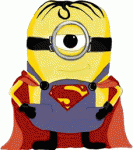Quick Fix for "Invalid SD card erase data? Yes No" problem
- remstarcpap
- Posts: 319
- Joined: Mon Feb 16, 2009 2:17 pm
Quick Fix for "Invalid SD card erase data? Yes No" problem
Hi all,
If you have a ResMed machine and you take out your SD card to read it using Sleepyhead or ResScan, especially on a Windows 8.1 machine, you can see the dreaded "Invalid SD card erase data? Yes No" message when you put the card back in the machine.
Here's how to fix it without erasing the card.
First of all, what is happening? Windows writes a Folder called System Volume Information onto the card when you put it into your PC. Resmed doesn't like this, and refuses to accept the card.
Take the card out of your Cpap machine, and plug it back into your PC. A Windows Explorer window will open up showing the files on the card. If you don't see the System Volume Information folder it's probably there, but you have your Windows Folder Options set to hide system files.
I think this procedure will work regardless. Hold down the shift key, and right click inside the Explorer window showing your SD card. Click on the option Open Command Window Here.
Now type this command into the black command window:
rmdir "System Volume Information" /s /q
Type it exactly as shown, with the quotes, and with a space before and after the /s and /q commands.
This removes the folder. Pull out the SD card, and try it in your CPAP, now it should work fine.
The next time you remove your SD card from your CPAP, flip the little locking tab on the side, which should in most cases prevent Windows from writing any files to the card.
If you have a ResMed machine and you take out your SD card to read it using Sleepyhead or ResScan, especially on a Windows 8.1 machine, you can see the dreaded "Invalid SD card erase data? Yes No" message when you put the card back in the machine.
Here's how to fix it without erasing the card.
First of all, what is happening? Windows writes a Folder called System Volume Information onto the card when you put it into your PC. Resmed doesn't like this, and refuses to accept the card.
Take the card out of your Cpap machine, and plug it back into your PC. A Windows Explorer window will open up showing the files on the card. If you don't see the System Volume Information folder it's probably there, but you have your Windows Folder Options set to hide system files.
I think this procedure will work regardless. Hold down the shift key, and right click inside the Explorer window showing your SD card. Click on the option Open Command Window Here.
Now type this command into the black command window:
rmdir "System Volume Information" /s /q
Type it exactly as shown, with the quotes, and with a space before and after the /s and /q commands.
This removes the folder. Pull out the SD card, and try it in your CPAP, now it should work fine.
The next time you remove your SD card from your CPAP, flip the little locking tab on the side, which should in most cases prevent Windows from writing any files to the card.
_________________
| Mask: AirFit™ P10 Nasal Pillow CPAP Mask with Headgear |
| Humidifier: S9™ Series H5i™ Heated Humidifier with Climate Control |
| Additional Comments: Tape on mouth |
Re: Quick Fix for "Invalid SD card erase data? Yes No" problem
One thing I like about my Philips machines: a ASV 960 and my new DreamStation is both will work with a SD Card on lock.
So I never unlock the card.
I believe the three nights on a ResMed S10 this was NOT true, as I remember IT demanding a unlocked card.
Note all copies of Sleepyhead warn of this problem.
But when we are tired it is so easy to forget to flip the tab, or even put the card back in your machine.
Be well.
Rich
So I never unlock the card.
I believe the three nights on a ResMed S10 this was NOT true, as I remember IT demanding a unlocked card.
Note all copies of Sleepyhead warn of this problem.
But when we are tired it is so easy to forget to flip the tab, or even put the card back in your machine.
Be well.
Rich
_________________
| Mask: ResMed AirFit™ F30 Full Face CPAP Mask with Headgear |
| Additional Comments: I USE a Responics 960 ASV machine and a New Resmed Form lined fullface Mask plus Sheepyhead |
Re: Quick Fix for "Invalid SD card erase data? Yes No" problem
Get OSCAR
Accounts to put on the foe list: dataq1, clownbell, gearchange, lynninnj, mper!?, DreamDiver, Geer1, almostadoctor, sleepgeek, ajack, stom, mogy, D.H., They often post misleading, timewasting stuff.
Accounts to put on the foe list: dataq1, clownbell, gearchange, lynninnj, mper!?, DreamDiver, Geer1, almostadoctor, sleepgeek, ajack, stom, mogy, D.H., They often post misleading, timewasting stuff.
- Jay Aitchsee
- Posts: 2936
- Joined: Sun May 22, 2011 12:47 pm
- Location: Southwest Florida
Re: Quick Fix for "Invalid SD card erase data? Yes No" problem
Perfect!!remstarcpap wrote:Hi all,
If you have a ResMed machine and you take out your SD card to read it using Sleepyhead or ResScan, especially on a Windows 8.1 machine, you can see the dreaded "Invalid SD card erase data? Yes No" message when you put the card back in the machine.
Here's how to fix it without erasing the card.
First of all, what is happening? Windows writes a Folder called System Volume Information onto the card when you put it into your PC. Resmed doesn't like this, and refuses to accept the card.
Take the card out of your Cpap machine, and plug it back into your PC. A Windows Explorer window will open up showing the files on the card. If you don't see the System Volume Information folder it's probably there, but you have your Windows Folder Options set to hide system files.
I think this procedure will work regardless. Hold down the shift key, and right click inside the Explorer window showing your SD card. Click on the option Open Command Window Here.
Now type this command into the black command window:
rmdir "System Volume Information" /s /q
Type it exactly as shown, with the quotes, and with a space before and after the /s and /q commands.
This removes the folder. Pull out the SD card, and try it in your CPAP, now it should work fine.
The next time you remove your SD card from your CPAP, flip the little locking tab on the side, which should in most cases prevent Windows from writing any files to the card.
Removed the hidden file which couldn't be seen even with view set to "show hidden items" (Windows 10).
P.S. To make these files visible after selecting show hidden items, go to Control Panel/File Explorer Options/View/uncheck "hide protected operating system files(recommended)"/apply/OK
_________________
| Mask: AirFit™ P10 Nasal Pillow CPAP Mask with Headgear |
| Additional Comments: S9 Auto, P10 mask, P=7.0, EPR3, ResScan 5.3, SleepyHead V1.B2, Windows 10, ZEO, CMS50F, Infrared Video |
- F3adventure
- Posts: 44
- Joined: Sat Apr 02, 2011 10:55 am
Re: Quick Fix for "Invalid SD card erase data? Yes No" problem
Thank you Remstarcpap! I had this issue 47 days ago. Thanks to your post I was able to resolve the card issue today! Much appreciated!
_________________
| Machine: DreamStation BiPAP® Auto Machine |
| Mask: Mirage Quattro™ Full Face CPAP Mask with Headgear |
| Additional Comments: Back-up equipment: Resmed S9 VPAP & Resmed VPAP S25 |
Re: Quick Fix for "Invalid SD card erase data? Yes No" problem
Good work remstarcpap! Thanks for posting this. It seems that the Resmed S9 is the only problem child. I haven't seen it on any other make or model. Resmed corrected this problem on the A10 series.
_________________
| Mask: AirFit™ P10 Nasal Pillow CPAP Mask with Headgear |
| Humidifier: S9™ Series H5i™ Heated Humidifier with Climate Control |
| Additional Comments: CMS-50F & 50IW - SleepyHead 1.0.0-Beta |
- chunkyfrog
- Posts: 34545
- Joined: Mon Jul 12, 2010 5:10 pm
- Location: Nowhere special--this year in particular.
Re: Quick Fix for "Invalid SD card erase data? Yes No" problem
And all this time I was cursing Microsoft!
_________________
| Mask: AirFit™ P10 For Her Nasal Pillow CPAP Mask with Headgear |
| Additional Comments: Airsense 10 Autoset for Her |
Re: Quick Fix for "Invalid SD card erase data? Yes No" problem
you have to curse apple too... their macosx does the same "let's write crap on removable drives without asking permission" ... and it's worse, it writes a LOT of crap.chunkyfrog wrote:And all this time I was cursing Microsoft!
Get OSCAR
Accounts to put on the foe list: dataq1, clownbell, gearchange, lynninnj, mper!?, DreamDiver, Geer1, almostadoctor, sleepgeek, ajack, stom, mogy, D.H., They often post misleading, timewasting stuff.
Accounts to put on the foe list: dataq1, clownbell, gearchange, lynninnj, mper!?, DreamDiver, Geer1, almostadoctor, sleepgeek, ajack, stom, mogy, D.H., They often post misleading, timewasting stuff.
Re: Quick Fix for "Invalid SD card erase data? Yes No" problem
Keep in mind that one of the goals of both Apple and Microsoft is that users don't have to care what the internal formats of the filesystems that they use, even on removable media, ideally they're just black box storage devices to users. If they asked users if they could write volume information on removable media, I could see that causing a LOT of support calls to the OS support groups.palerider wrote:you have to curse apple too... their macosx does the same "let's write crap on removable drives without asking permission" ... and it's worse, it writes a LOT of crap.chunkyfrog wrote:And all this time I was cursing Microsoft!
Anyways, doesn't surprise me that OS's write to removable media if the write lock isn't on. What does surprise me is that the cpap manufacturer's can't just ignore those files. If they've done any testing with the write lock off with SD cards in their labs with reading their cards on consumer computers, or listened to the support calls that I'm sure that they get, they'd make their users' lives easier and just ignore the added OS junk (junk to the cpap software) files.
Oh well, so it goes...
_________________
| Machine: ResMed AirSense™ 10 AutoSet™ CPAP Machine with HumidAir™ Heated Humidifier |
| Mask: ResMed AirFit N30 Nasal CPAP Mask with Headgear |
- Jay Aitchsee
- Posts: 2936
- Joined: Sun May 22, 2011 12:47 pm
- Location: Southwest Florida
Re: Quick Fix for "Invalid SD card erase data? Yes No" problem
Apparently, ResMed figured it out? Remember, the S8 used a proprietary card, the S9 switched to an SD card, Yay! And, from what I understand, the Airsense series doesn't have the problem. So, one generation to fix the problem isn't really too bad, I suppose. Of course, one could argue they never should have had the problem in the first place. But then, they didn't design it for home users to pop in and out of their pc's every day, but to send to a medico occasionally for download.RogerSC wrote:Anyways, doesn't surprise me that OS's write to removable media if the write lock isn't on. What does surprise me is that the cpap manufacturer's can't just ignore those files. If they've done any testing with the write lock off with SD cards in their labs with reading their cards on consumer computers, or listened to the support calls that I'm sure that they get, they'd make their users' lives easier and just ignore the added OS junk (junk to the cpap software) files.
_________________
| Mask: AirFit™ P10 Nasal Pillow CPAP Mask with Headgear |
| Additional Comments: S9 Auto, P10 mask, P=7.0, EPR3, ResScan 5.3, SleepyHead V1.B2, Windows 10, ZEO, CMS50F, Infrared Video |
Re: Quick Fix for "Invalid SD card erase data? Yes No" problem
Jay Aitchsee wrote:Apparently, ResMed figured it out? Remember, the S8 used a proprietary card, the S9 switched to an SD card, Yay! And, from what I understand, the Airsense series doesn't have the problem. So, one generation to fix the problem isn't really too bad, I suppose. Of course, one could argue they never should have had the problem in the first place. But then, they didn't design it for home users to pop in and out of their pc's every day.
Keep in mind that Windows 8 and higher, with their writing of system volume info, was vaporware when the S9 was developed.
_________________
| Mask: AirFit™ P10 Nasal Pillow CPAP Mask with Headgear |
| Humidifier: S9™ Series H5i™ Heated Humidifier with Climate Control |
| Additional Comments: CMS-50F & 50IW - SleepyHead 1.0.0-Beta |
- Jay Aitchsee
- Posts: 2936
- Joined: Sun May 22, 2011 12:47 pm
- Location: Southwest Florida
Re: Quick Fix for "Invalid SD card erase data? Yes No" problem
Right, that too. XP and Windows 7 didn't seem to pose a problem. Looked at in that light, ResMed responded pretty quickly.SGearhart wrote:Jay Aitchsee wrote:Apparently, ResMed figured it out? Remember, the S8 used a proprietary card, the S9 switched to an SD card, Yay! And, from what I understand, the Airsense series doesn't have the problem. So, one generation to fix the problem isn't really too bad, I suppose. Of course, one could argue they never should have had the problem in the first place. But then, they didn't design it for home users to pop in and out of their pc's every day.
Keep in mind that Windows 8 and higher, with their writing of system volume info, was vaporware when the S9 was developed.
_________________
| Mask: AirFit™ P10 Nasal Pillow CPAP Mask with Headgear |
| Additional Comments: S9 Auto, P10 mask, P=7.0, EPR3, ResScan 5.3, SleepyHead V1.B2, Windows 10, ZEO, CMS50F, Infrared Video |