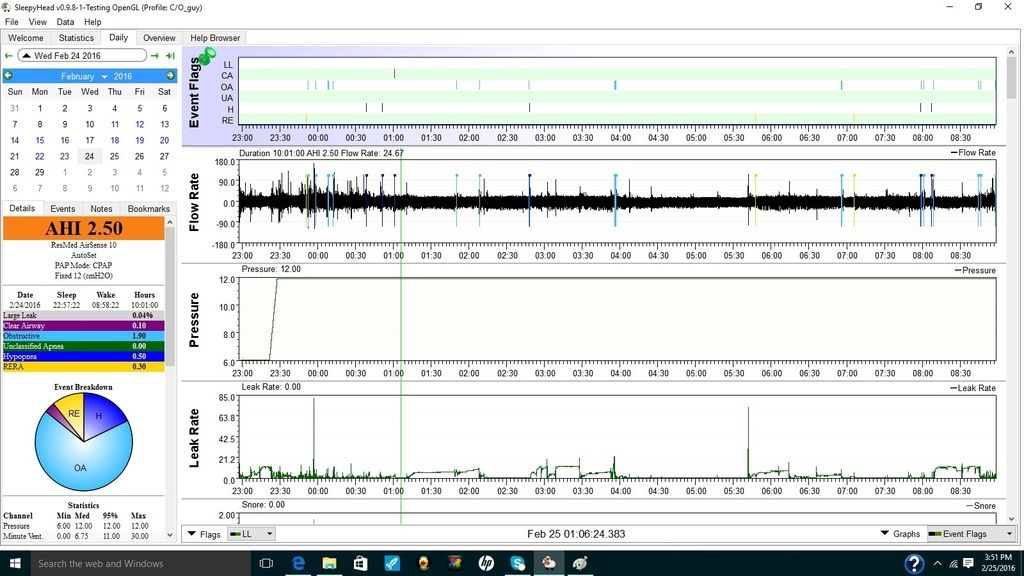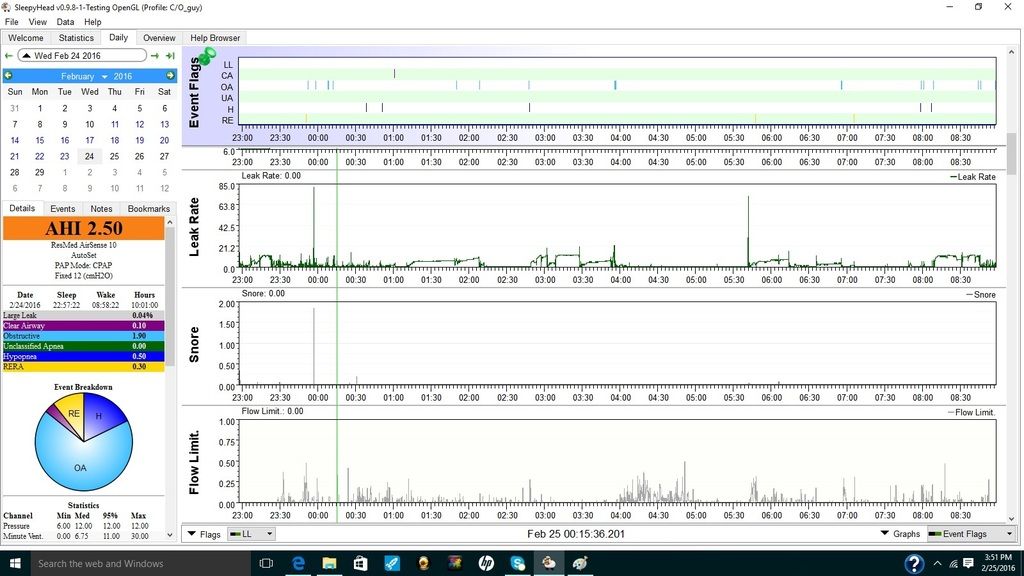General Discussion on any topic relating to CPAP and/or Sleep Apnea.
-
C/O_Guy
- Posts: 34
- Joined: Thu Feb 25, 2016 11:01 am
Post
by C/O_Guy » Thu Feb 25, 2016 2:29 pm
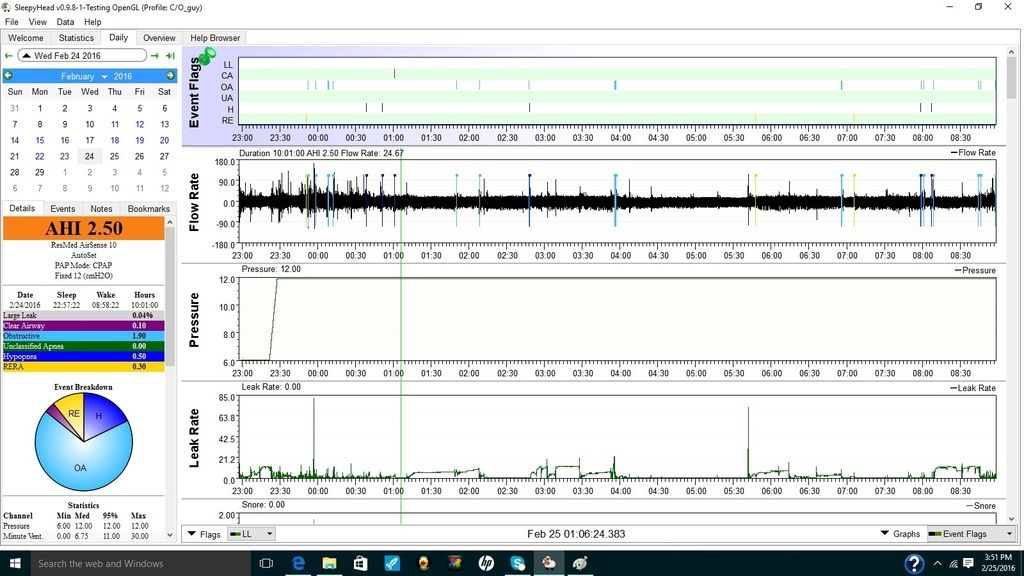
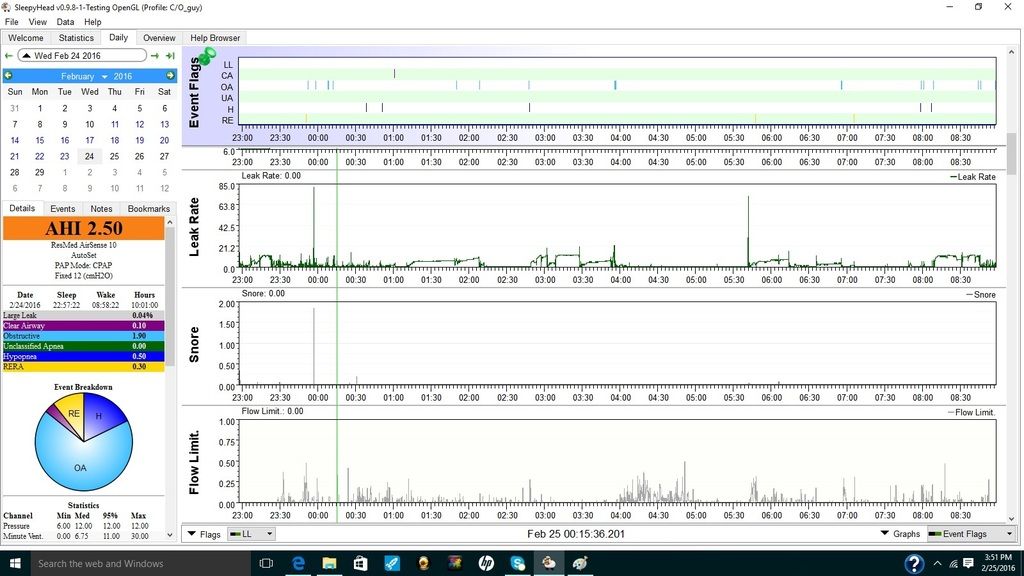
here they are in the order SH suggest
Last edited by
C/O_Guy on Thu Feb 25, 2016 2:54 pm, edited 1 time in total.
Breath happy, Sleep better
-
C/O_Guy
- Posts: 34
- Joined: Thu Feb 25, 2016 11:01 am
Post
by C/O_Guy » Thu Feb 25, 2016 2:30 pm
this was last nights chart about a normal night maybe a little longer sleep then normal but not by much
Breath happy, Sleep better
-
palerider
- Posts: 32299
- Joined: Wed Dec 16, 2009 5:43 pm
- Location: Dallas(ish).
Post
by palerider » Thu Feb 25, 2016 2:41 pm
Get OSCAR
Accounts to put on the foe list: dataq1, clownbell, gearchange, lynninnj, mper!?, DreamDiver, Geer1, almostadoctor, sleepgeek, ajack, stom, mogy, D.H., They often post misleading, timewasting stuff.
-
C/O_Guy
- Posts: 34
- Joined: Thu Feb 25, 2016 11:01 am
Post
by C/O_Guy » Thu Feb 25, 2016 2:42 pm
what charts are important I am brand new to this
Breath happy, Sleep better
-
OkyDoky
- Posts: 2869
- Joined: Mon Aug 25, 2014 5:18 pm
Post
by OkyDoky » Thu Feb 25, 2016 3:05 pm
On the left side turn off the calendar by clicking on the triangle by the date.
Also the pie chart doesn't give us very much info so you can turn it off by going to File - Preferences -Appearance - Uncheck Show event break down pie chart
That allows us to see the machine details on the left.
The graphs that are usually helpful are:
1. Event Flags
2. Flow Rate
3. Pressure (not mask pressure)
4. Leak
5. Flow Limit (only with Resmed machine)
Put your graph in that order by grabbing, by the labels, with your mouse and dragging it where you want it.
Now grab the line between the graphs and resize them until you get them in one screenshot.
Take a screen shot after you organize your graphs.
F10 will close the right sidebar ( or click file - view - uncheck right side bar).
F11 ( or click file - view - check fullscreen toggle) on your keyboard before you take your screenshot and it makes it full screen with no ID info.
Take a screenshot by pushing F12 or under View - click on Screenshot
Screenshots are found on my computer under Documents - SleepyHeadData-Testing - Screenshots
Then at Imgur you have to sign up for an account then sign in. upload your pic.
Click on the triangle by your ID in the upper right corner and a menu will drop down.
Choose Images this will take you to a screen with your uploaded images on it. Click on the image you want.
Click on Large thumbnail then copy the Linked BB code into your reply. Here is an uploaded screenshot for example.
ResMed Aircurve 10 VAUTO EPAP 11 IPAP 15 / P10 pillows mask / Sleepyhead Software / Back up & travel machine Respironics 760
-
C/O_Guy
- Posts: 34
- Joined: Thu Feb 25, 2016 11:01 am
Post
by C/O_Guy » Thu Feb 25, 2016 3:13 pm
Breath happy, Sleep better
-
C/O_Guy
- Posts: 34
- Joined: Thu Feb 25, 2016 11:01 am
Post
by C/O_Guy » Thu Feb 25, 2016 3:13 pm
hope this helps I am curious to learn all about it
Breath happy, Sleep better
-
Cardsfan
- Posts: 1509
- Joined: Wed Apr 29, 2015 3:02 pm
- Location: Close to St. Louis, MO
Post
by Cardsfan » Thu Feb 25, 2016 3:15 pm
The Events Flags chart, the pressure graph (although you have it set to cpap 12, yours does not change), the data to the left where it says AHI 2.5 and the events breakdown below that.
Learn what all those terms mean.
I would raise my starting ramp pressure to 8 or 9.
-
C/O_Guy
- Posts: 34
- Joined: Thu Feb 25, 2016 11:01 am
Post
by C/O_Guy » Thu Feb 25, 2016 3:17 pm
ok so you suggest starting at a 8 or nine then the 6 it is at
Breath happy, Sleep better
-
OkyDoky
- Posts: 2869
- Joined: Mon Aug 25, 2014 5:18 pm
Post
by OkyDoky » Thu Feb 25, 2016 3:18 pm
Close but we do need the Daily side bar on the left turned back on. Just close the calendar and pie chart like I described at the top of my other note.
ResMed Aircurve 10 VAUTO EPAP 11 IPAP 15 / P10 pillows mask / Sleepyhead Software / Back up & travel machine Respironics 760
-
ChicagoGranny
- Posts: 15396
- Joined: Sun Jan 29, 2012 1:43 pm
- Location: USA
Post
by ChicagoGranny » Thu Feb 25, 2016 3:19 pm
C/O_Guy wrote:what charts are important I am brand new to this
While you are organizing your charts:
How are you feeling?
How well do you think you are sleeping?
How energetic do you feel the next day? Any excess sleepiness?
Anything else significant that you noticed?
-
WindCpap
- Posts: 394
- Joined: Fri Oct 09, 2015 6:57 pm
Post
by WindCpap » Thu Feb 25, 2016 3:21 pm
Only raise your ramp pressure if you feel that you are not getting enough air as you fall asleep or if the increase from 6 to 12 is waking you up. This pressure should be set for what is most comfortable to you, and has nothing to do with your therapy. I see you have the ramp set to auto (at least I think I am interpreting the graph correctly). This is the best ramp mode for the Airsense 10 as it will go to full pressure as soon as you fall asleep ( and sometimes sooner depending on how relaxed you get).
_________________
| Machine | Mask | |
 |  |
-
ChicagoGranny
- Posts: 15396
- Joined: Sun Jan 29, 2012 1:43 pm
- Location: USA
Post
by ChicagoGranny » Thu Feb 25, 2016 3:21 pm
C/O_Guy wrote:ok so you suggest starting at a 8 or nine then the 6 it is at
The ramp is for people who can't tolerate a high pressure when they first start at the beginning of the night. Many of us started out using the ramp but now don't because we have no problems tolerating the pressure.
-
C/O_Guy
- Posts: 34
- Joined: Thu Feb 25, 2016 11:01 am
Post
by C/O_Guy » Thu Feb 25, 2016 3:25 pm
Breath happy, Sleep better
-
OkyDoky
- Posts: 2869
- Joined: Mon Aug 25, 2014 5:18 pm
Post
by OkyDoky » Thu Feb 25, 2016 3:28 pm
ChicagoGranny wrote:C/O_Guy wrote:what charts are important I am brand new to this
While you are organizing your charts:
How are you feeling?
How well do you think you are sleeping?
How energetic do you feel the next day? Any excess sleepiness?
Anything else significant that you noticed?
Also a little history on your diagnosis and Cpap use. How long have you been using it? It looks like you are getting a good solid block of sleep is that how you feel?
ResMed Aircurve 10 VAUTO EPAP 11 IPAP 15 / P10 pillows mask / Sleepyhead Software / Back up & travel machine Respironics 760