CMS50D+ connection problem
CMS50D+ connection problem
Hello, I got a new computer and are moving everything over. So far only one problem, new computer, Windows 8.1, does not seem to recognize the oximeter. I installed the CP210x USB to UART driver version 6.7, 64 bit version.
When I run the SPO2 Review, version 1.5 I get a message that the device is connected, but no data is transferred.
Should I try the 32 bit USB to UART bridge or does anyone have any other suggestions?
When I run the SPO2 Review, version 1.5 I get a message that the device is connected, but no data is transferred.
Should I try the 32 bit USB to UART bridge or does anyone have any other suggestions?
Re: CMS50D+ connection problem
Call Kevin at (his) company and talk to him - he's really helpful and will know what to do.
Re: CMS50D+ connection problem
I had one for a short time and they are not very logical to record and pull data out. I wrote up notes on it, but I can't find them right now.
You might try this link..
http://www.apneaboard.com/wiki/index.ph ... 2_software
You might try this link..
http://www.apneaboard.com/wiki/index.ph ... 2_software
Current Settings PS 4.0 over 10.6-18.0 (cmH2O) - Resmed S9 VPAP Auto w/h5i Humidifier - Quattro Air FFM
TNET Sleep Resource Pages - CPAP Machine Database
Put your equip in your Signature - SleepyHead v1.0.0-beta-1
Kevin... alias Krelvin
TNET Sleep Resource Pages - CPAP Machine Database
Put your equip in your Signature - SleepyHead v1.0.0-beta-1
Kevin... alias Krelvin
Re: CMS50D+ connection problem
make sure you're using the proper cable, the cable that comes with them is *NOT* a usb cable, even though it looks like one on the surface.ragnar33 wrote:Hello, I got a new computer and are moving everything over. So far only one problem, new computer, Windows 8.1, does not seem to recognize the oximeter. I installed the CP210x USB to UART driver version 6.7, 64 bit version.
When I run the SPO2 Review, version 1.5 I get a message that the device is connected, but no data is transferred.
Should I try the 32 bit USB to UART bridge or does anyone have any other suggestions?
Get OSCAR
Accounts to put on the foe list: dataq1, clownbell, gearchange, lynninnj, mper!?, DreamDiver, Geer1, almostadoctor, sleepgeek, ajack, stom, mogy, D.H., They often post misleading, timewasting stuff.
Accounts to put on the foe list: dataq1, clownbell, gearchange, lynninnj, mper!?, DreamDiver, Geer1, almostadoctor, sleepgeek, ajack, stom, mogy, D.H., They often post misleading, timewasting stuff.
Re: CMS50D+ connection problem
Thanks Julie, but who is Kevin and what is his company?Julie wrote:Call Kevin at (his) company and talk to him - he's really helpful and will know what to do.
Re: CMS50D+ connection problem
Thank you palerider, I forgot to mention that I am using the correct cable.palerider wrote:make sure you're using the proper cable, the cable that comes with them is *NOT* a usb cable, even though it looks like one on the surface.ragnar33 wrote:Hello, I got a new computer and are moving everything over. So far only one problem, new computer, Windows 8.1, does not seem to recognize the oximeter. I installed the CP210x USB to UART driver version 6.7, 64 bit version.
When I run the SPO2 Review, version 1.5 I get a message that the device is connected, but no data is transferred.
Should I try the 32 bit USB to UART bridge or does anyone have any other suggestions?
Re: CMS50D+ connection problem
Thanks to all, suddenly the download works. I decided to try a "live" connection using the red SPO2 app and lo and behold I saw the pulse waveform.
Other than that I am not aware of anything I did.
Now I just have to find out where the file was saved (:-))
Other than that I am not aware of anything I did.
Now I just have to find out where the file was saved (:-))
-
tedburnsIII
- Posts: 354
- Joined: Sat Feb 28, 2015 4:49 pm
- Location: San Diego
Re: CMS50D+ connection problem
Once the ox is connected to the computer's port and when you are in the Sp02 Review app (green in color) and have given a name to the 'New Session' you must turn the oximeter ON, then let go and press again until you get the menu which includes the RECORD function, make sure RECORD is turned OFF, and it should upload your overnight recorded data automatically. Depending upon length of testing, it usually takes 30-45 seconds to upload the data and it will display for you.ragnar33 wrote:Hello, I got a new computer and are moving everything over. So far only one problem, new computer, Windows 8.1, does not seem to recognize the oximeter. I installed the CP210x USB to UART driver version 6.7, 64 bit version.
When I run the SPO2 Review, version 1.5 I get a message that the device is connected, but no data is transferred.
Should I try the 32 bit USB to UART bridge or does anyone have any other suggestions?
I have found the ox and program easy to operate (once one gets over the learning curve), and have recorded overnight about 45 times.
OXIMETRY REPORT:
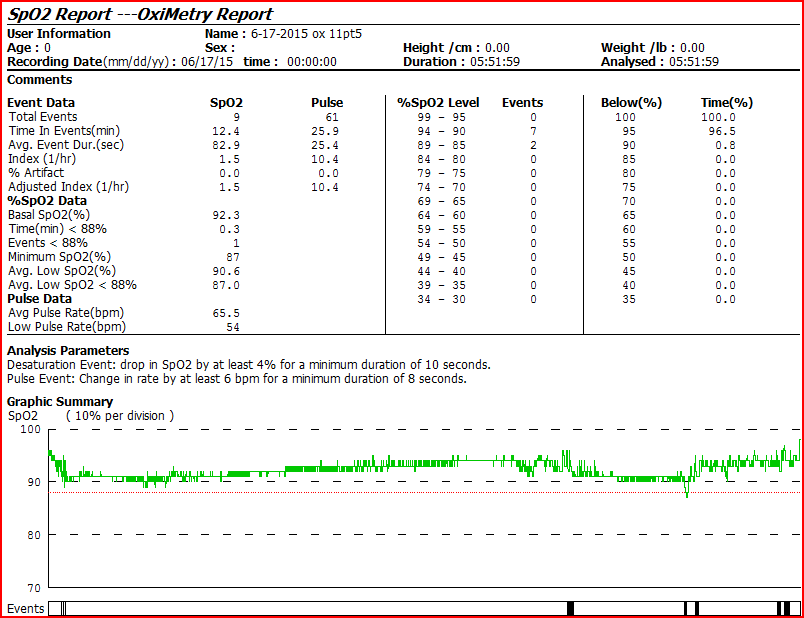
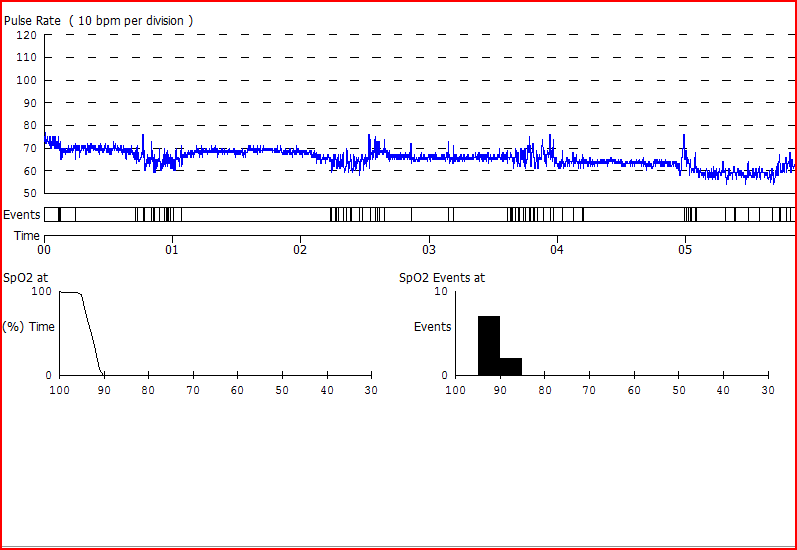
---------------------------
STRIP CHART:

Comments that I wish to share with you: I've found that Sp02 >95% varies greatly. Above, it was >95% only about 3.5% of the time.
On 6/6/2015, it was >95% 48.3% of the time:


I am finding that going STRAIGHT CPAP works for me better- I sleep better and longer due to the constant pressure.
Moreover, I have considerably fewer Desaturation Events with straight CPAP in comparison to going AUTO.
Hope these additional comments are helpful!
Last edited by tedburnsIII on Thu Jun 18, 2015 4:00 pm, edited 6 times in total.
Machine - https://www.cpap.com/productpage/resmart ... ducts.html
Setting: APAP, 10.5-14cm
Software: Proprietary
Mask- PR Wisp nasal (large); ResMed FX Nasal (wide);
Oximeter: CMS50D+
Setting: APAP, 10.5-14cm
Software: Proprietary
Mask- PR Wisp nasal (large); ResMed FX Nasal (wide);
Oximeter: CMS50D+
Re: CMS50D+ connection problem
which has 100% to do with the topic at hand which is CMS50D+ connection problemtedburnsIII wrote:Notwithstanding the foregoing, I am finding that going STRAIGHT CPAP works for me better- I sleep better and longer due to the constant pressure.
Moreover, I have considerably fewer Sp02 events with straight CPAP in comparison to going AUTO.
Current Settings PS 4.0 over 10.6-18.0 (cmH2O) - Resmed S9 VPAP Auto w/h5i Humidifier - Quattro Air FFM
TNET Sleep Resource Pages - CPAP Machine Database
Put your equip in your Signature - SleepyHead v1.0.0-beta-1
Kevin... alias Krelvin
TNET Sleep Resource Pages - CPAP Machine Database
Put your equip in your Signature - SleepyHead v1.0.0-beta-1
Kevin... alias Krelvin
Re: CMS50D+ connection problem
isn't that about 100 too many percents?Krelvin wrote:which has 100% to do with the topic at hand which is CMS50D+ connection problemtedburnsIII wrote:Notwithstanding the foregoing, I am finding that going STRAIGHT CPAP works for me better- I sleep better and longer due to the constant pressure.
Moreover, I have considerably fewer Sp02 events with straight CPAP in comparison to going AUTO.
Get OSCAR
Accounts to put on the foe list: dataq1, clownbell, gearchange, lynninnj, mper!?, DreamDiver, Geer1, almostadoctor, sleepgeek, ajack, stom, mogy, D.H., They often post misleading, timewasting stuff.
Accounts to put on the foe list: dataq1, clownbell, gearchange, lynninnj, mper!?, DreamDiver, Geer1, almostadoctor, sleepgeek, ajack, stom, mogy, D.H., They often post misleading, timewasting stuff.









