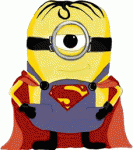HELP. My SD card has permanently LOCKED
- VikingGnome
- Posts: 591
- Joined: Fri Feb 03, 2012 6:46 pm
- Location: Mississippi
HELP. My SD card has permanently LOCKED
Checking my data for first time in months. When I LOCKED the SD Card to insert into computer, it worked just fine. I downloaded data to my computer software. Ejected it from computer. But when I tried to UNLOCK it to put it back in my VPAP, the little slide on the side that LOCKS/UNLOCKS the SD card broke off in LOCK position. So I can no longer use it in my VPAP machine because it is read only.
Should I copy the entire contents of the card to a new one? How do I do that?
Should I copy the entire contents of the card to a new one? How do I do that?
_________________
| Mask: AirFit™ F10 For Her Full Face Mask with Headgear |
| Humidifier: S9™ Series H5i™ Heated Humidifier with Climate Control |
| Additional Comments: Pressure Setting 22/18; Pregnancy pillow to keep me sleeping on side |
- chunkyfrog
- Posts: 34545
- Joined: Mon Jul 12, 2010 5:10 pm
- Location: Nowhere special--this year in particular.
Re: HELP. My SD card has permanently LOCKED
Get a new card.
_________________
| Mask: AirFit™ P10 For Her Nasal Pillow CPAP Mask with Headgear |
| Additional Comments: Airsense 10 Autoset for Her |
Re: HELP. My SD card has permanently LOCKED
Only way to fix this is by purchasing a new SD card unfortunately. I don't know if there is a way to transfer data from one card to another.
- VikingGnome
- Posts: 591
- Joined: Fri Feb 03, 2012 6:46 pm
- Location: Mississippi
Re: HELP. My SD card has permanently LOCKED
I would think it is easy to copy from SD Card to another. The whole idea of SD cards is provide portable way of transferring data between devices (cameras, smartphones, tablets, computers).Nyre wrote:Only way to fix this is by purchasing a new SD card unfortunately. I don't know if there is a way to transfer data from one card to another.
Does the ResMed VPAP use different format than a standard format? Can't be too different if my computer can read it.
I am able to have two SD cards in computer at once USB HUB. The computer just sees them as two different "disks". Copy old SD card to new SD card. At least worth trying.
_________________
| Mask: AirFit™ F10 For Her Full Face Mask with Headgear |
| Humidifier: S9™ Series H5i™ Heated Humidifier with Climate Control |
| Additional Comments: Pressure Setting 22/18; Pregnancy pillow to keep me sleeping on side |
- chunkyfrog
- Posts: 34545
- Joined: Mon Jul 12, 2010 5:10 pm
- Location: Nowhere special--this year in particular.
Re: HELP. My SD card has permanently LOCKED
It can't hurt anything, AFAIK.
_________________
| Mask: AirFit™ P10 For Her Nasal Pillow CPAP Mask with Headgear |
| Additional Comments: Airsense 10 Autoset for Her |
Re: HELP. My SD card has permanently LOCKED
I'm not exactly sure about this, but, I thought your S9 keeps many months of data so when you insert your new card all the stored data will be put on your new card. I personally don't care about my data from a year ago...I'm just interested in how I am doing now.
_________________
| Machine: ResMed AirSense™ 10 AutoSet™ CPAP Machine with HumidAir™ Heated Humidifier |
| Mask: Fisher & Paykel Vitera Full Face Mask with Headgear (S, M, or L Cushion) |
| Additional Comments: Back up is a new AS10. |
Re: HELP. My SD card has permanently LOCKED
The tab itself is nothing more than a piece of plastic. It is not connected to anything in the card. The SD reader senses if the tab is present to determine if the write mode is enabled or not. To enable the write mode, place a piece of adhesive tape over the area where the tab was.
_________________
| Mask: AirFit™ P10 Nasal Pillow CPAP Mask with Headgear |
| Humidifier: S9™ Series H5i™ Heated Humidifier with Climate Control |
| Additional Comments: CMS-50F & 50IW - SleepyHead 1.0.0-Beta |
- VikingGnome
- Posts: 591
- Joined: Fri Feb 03, 2012 6:46 pm
- Location: Mississippi
Re: HELP. My SD card has permanently LOCKED
Over the HALF that shows UNLOCKED or tape over entire area that tab ocuppied in both locked and unlocked?SGearhart wrote:The tab itself is nothing more than a piece of plastic. It is not connected to anything in the card. The SD reader senses if the tab is present to determine if the write mode is enabled or not. To enable the write mode, place a piece of adhesive tape over the area where the tab was.
_________________
| Mask: AirFit™ F10 For Her Full Face Mask with Headgear |
| Humidifier: S9™ Series H5i™ Heated Humidifier with Climate Control |
| Additional Comments: Pressure Setting 22/18; Pregnancy pillow to keep me sleeping on side |
Re: HELP. My SD card has permanently LOCKED
Stupid me! I just realized that your post is a 2-parter. . . DUH!
Part 2: How to copy an SD card
(I recommend this for data protection)
To copy the data to a new SD card:
-SG
Part 2: How to copy an SD card
(I recommend this for data protection)
- 1. Insert your SD card into the card reader.
2. Open Windows Explorer (Windows Key-E) (The Windows key is located between the Ctrl and Alt key on the lower left)
3. Select your drive C from the left side
4. Right-click and select New->Folder
5. When the "New Folder" appears start typing its new name. (Something like "SD Card Data")
6. Press "ENTER" when done.
7. Go to the drive letter that is your SD card and select it.
8. Press Ctrl-A (The Control key and the letter "A" ) This will select all the file and folders on the SD card.
9. Now press Ctrl-C (Control and the letter "C" - for copy)
10. Select the new folder(directory) that you created in step 5.
11. Press Ctrl-V (Control key and the letter "V" - to paste)
12. Now your new folder should have all the data that your sd card has.
To copy the data to a new SD card:
- 1. Insert the new card in the card reader.
2. If not formatted, format it now.
3. Go to your folder on your hard drive that has the data and begin at step #8 above
4. At step #10, select the new SD card and continue.
-SG
_________________
| Mask: AirFit™ P10 Nasal Pillow CPAP Mask with Headgear |
| Humidifier: S9™ Series H5i™ Heated Humidifier with Climate Control |
| Additional Comments: CMS-50F & 50IW - SleepyHead 1.0.0-Beta |
Re: HELP. My SD card has permanently LOCKED
You can tape over the complete area.VikingGnome wrote:Over the HALF that shows UNLOCKED or tape over entire area that tab ocuppied in both locked and unlocked?SGearhart wrote:The tab itself is nothing more than a piece of plastic. It is not connected to anything in the card. The SD reader senses if the tab is present to determine if the write mode is enabled or not. To enable the write mode, place a piece of adhesive tape over the area where the tab was.
_________________
| Mask: AirFit™ P10 Nasal Pillow CPAP Mask with Headgear |
| Humidifier: S9™ Series H5i™ Heated Humidifier with Climate Control |
| Additional Comments: CMS-50F & 50IW - SleepyHead 1.0.0-Beta |
Re: HELP. My SD card has permanently LOCKED
I did the same thing. Bought a new card at Walmart. No problem!
_________________
| Mask: Ultra Mirage™ Full Face CPAP Mask with Headgear |
| Humidifier: S9™ Series H5i™ Heated Humidifier with Climate Control |
- chunkyfrog
- Posts: 34545
- Joined: Mon Jul 12, 2010 5:10 pm
- Location: Nowhere special--this year in particular.
Re: HELP. My SD card has permanently LOCKED
Depending on the tape, maybe avoid using that card in your machine?
I can imagine a sticky tape wad inside your vpap, not pretty!
I can imagine a sticky tape wad inside your vpap, not pretty!
_________________
| Mask: AirFit™ P10 For Her Nasal Pillow CPAP Mask with Headgear |
| Additional Comments: Airsense 10 Autoset for Her |
Re: HELP. My SD card has permanently LOCKED
Unfortunately you have a ResMed machine and you cannoy copy the data from one SD card to another. As far as Windows or Mac OS is concerned, the copy will be successful. However when you reinsert it into your ResMed CPAP, the machine will request to reformat it and won't write any new data to the card until you do.VikingGnome wrote:Checking my data for first time in months. When I LOCKED the SD Card to insert into computer, it worked just fine. I downloaded data to my computer software. Ejected it from computer. But when I tried to UNLOCK it to put it back in my VPAP, the little slide on the side that LOCKS/UNLOCKS the SD card broke off in LOCK position. So I can no longer use it in my VPAP machine because it is read only.
Should I copy the entire contents of the card to a new one? How do I do that?
That said, you can replace the little plastic bit in the Write position and continue to use it.
_________________
| Mask: Oracle HC452 Oral CPAP Mask |
| Humidifier: DreamStation Heated Humidifier |
| Additional Comments: EverFlo Q 3.0 Liters O2 PR DSX900 ASV |
Oracle 452 Lessons Learned Updated
DSX900 AutoSV with HC150 extra humidifier and Hibernite heated hose
Settings: EPAP Min-10.0, EPAP Max-17, PS Min-3, PS Max-10, Max Pressure-20, Rate-Auto, Biflex-1.
Sleepyhead and Encore Pro 2.21.
DSX900 AutoSV with HC150 extra humidifier and Hibernite heated hose
Settings: EPAP Min-10.0, EPAP Max-17, PS Min-3, PS Max-10, Max Pressure-20, Rate-Auto, Biflex-1.
Sleepyhead and Encore Pro 2.21.
Re: HELP. My SD card has permanently LOCKED
The S9 only keeps the summary data in its local memory. And yes, all the summary data will be copied to the new card as soon as you put it into the S9.LSAT wrote:I'm not exactly sure about this, but, I thought your S9 keeps many months of data so when you insert your new card all the stored data will be put on your new card.
But the detailed daily data is NOT stored in the S9's local memory. Hence it cannot be written to the the new card.
_________________
| Machine: DreamStation BiPAP® Auto Machine |
| Mask: Swift™ FX Nasal Pillow CPAP Mask with Headgear |
| Additional Comments: PR System DreamStation and Humidifier. Max IPAP = 9, Min EPAP=4, Rise time setting = 3, minPS = 3, maxPS=5 |
- Jay Aitchsee
- Posts: 2936
- Joined: Sun May 22, 2011 12:47 pm
- Location: Southwest Florida
Re: HELP. My SD card has permanently LOCKED
Once you've downloaded the card into to your computer software (whatever that is), it shouldn't matter. Put a new card in the machine, capture new data, and download it to your software. New data should be added to the existing data in the software no matter whether it's from an old or new card.
_________________
| Mask: AirFit™ P10 Nasal Pillow CPAP Mask with Headgear |
| Additional Comments: S9 Auto, P10 mask, P=7.0, EPR3, ResScan 5.3, SleepyHead V1.B2, Windows 10, ZEO, CMS50F, Infrared Video |