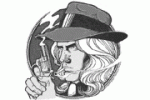I'm seeing my sleep doctor today, and would like to print out my "CPAP Statistics" Sleepyhead report. I go to "/File /Print Report" and it prints, but it's a mess: the table lines are in the wrong places, the data goes off the end of the page, etc. It's not readable at all.
I'm using Sleepyhead v0.9.6 and my printer is an HP LaserJet 2300d, running PCL5.
Thanks for any thoughts!
-- Eric
How to print Sleepyhead report?
How to print Sleepyhead report?
_________________
| Mask: Swift™ FX Nasal Pillow CPAP Mask with Headgear |
| Additional Comments: APAP 6.00 - 10.00; ramp from 4.00; A-Flex off |
- Nick Danger
- Posts: 621
- Joined: Mon Jun 09, 2014 3:13 pm
Re: How to print Sleepyhead report?
Hmmm... prints out perfectly on my Brother 3070CW color laser. It must have something to do with your printer setup. I'm also using v0.9.6.
_________________
| Machine: ResMed AirSense™ 10 AutoSet™ CPAP Machine with HumidAir™ Heated Humidifier |
| Mask: AirFit™ P10 Nasal Pillow CPAP Mask with Headgear |
| Additional Comments: APAP mode, minimum pressure = 9. No ramp, EPR = 3, medium. Soft cervical collar. Sleepyhead software. |
Re: How to print Sleepyhead report?
Don't know what could be wrong. This is a standard printer that I've been using for many years. All other programs print to it fine. Any suggestions about what to change in the setup?
Oh, I'm running Windows 7 Pro in 64-bit mode.
-- Eric
Oh, I'm running Windows 7 Pro in 64-bit mode.
-- Eric
_________________
| Mask: Swift™ FX Nasal Pillow CPAP Mask with Headgear |
| Additional Comments: APAP 6.00 - 10.00; ramp from 4.00; A-Flex off |
- Jay Aitchsee
- Posts: 2936
- Joined: Sun May 22, 2011 12:47 pm
- Location: Southwest Florida
Re: How to print Sleepyhead report?
Might be quicker/easier to just print some snips or screen shots of your pertinent data. Since, If your going today, you probably don't have much time to sort it out.
(My report seems to print OK with a Cannon printer, Win7 64 bit, v0.9.6)
(My report seems to print OK with a Cannon printer, Win7 64 bit, v0.9.6)
_________________
| Mask: AirFit™ P10 Nasal Pillow CPAP Mask with Headgear |
| Additional Comments: S9 Auto, P10 mask, P=7.0, EPR3, ResScan 5.3, SleepyHead V1.B2, Windows 10, ZEO, CMS50F, Infrared Video |
Re: How to print Sleepyhead report?
OK, used Windows Snip tool to capture and print out the report. Thanks.
-- Eric
-- Eric
_________________
| Mask: Swift™ FX Nasal Pillow CPAP Mask with Headgear |
| Additional Comments: APAP 6.00 - 10.00; ramp from 4.00; A-Flex off |