Drowsy Dancer wrote:You probably need to d/l the utility to open a file zipped in 7z format...I had to.
I downloaded the program and it's installed and SleepyHead is working just fine.palerider wrote:you need 7zip from 7-zip.org.
Drowsy Dancer wrote:You probably need to d/l the utility to open a file zipped in 7z format...I had to.
I downloaded the program and it's installed and SleepyHead is working just fine.palerider wrote:you need 7zip from 7-zip.org.
| Machine: ResMed AirCurve 10 ASV Machine with Heated Humidifier |
| Mask: Evora Full Face Mask - Fitpack |
| Additional Comments: AirCurve 10 ASV, Oscar V1.0.1-r-1 |
I'm fairly new to linux, still haven't figured out how to compile everything and get it working. I'm still using the older 0.9.2 version. I never did get the pie chart to work (no big deal) and in order to get it to download the info off my card, I have to select the "new location" each time. Other than that it works good, just don't have all the fancier features!palerider wrote:how are you at compiling?nelamvr6 wrote:This looks really great! Thanks for all your hard work!
I installed it on my Windows 8 partition, and after some initial starts and stops, it's working great!
Now... Any idea when we'll see a version that works for Linux?
I'm using linux.
http://sleepyhead.sourceforge.net/wiki/ ... rom_source
it's not too bad, download the qt dev environment, clone the source, and you might have to add a couple other packages...
| Mask: AirFit™ P10 Nasal Pillow CPAP Mask with Headgear |
| Additional Comments: SleepyHead for linux |
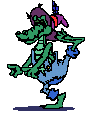 Wish I had the energy!
Wish I had the energy!it's fairly easy... give it a shot, it won't hurt anythingwoodworkerjunkie wrote:I'm fairly new to linux, still haven't figured out how to compile everything and get it working. I'm still using the older 0.9.2 version. I never did get the pie chart to work (no big deal) and in order to get it to download the info off my card, I have to select the "new location" each time. Other than that it works good, just don't have all the fancier features!palerider wrote:how are you at compiling?nelamvr6 wrote:This looks really great! Thanks for all your hard work!
I installed it on my Windows 8 partition, and after some initial starts and stops, it's working great!
Now... Any idea when we'll see a version that works for Linux?
I'm using linux.
http://sleepyhead.sourceforge.net/wiki/ ... rom_source
it's not too bad, download the qt dev environment, clone the source, and you might have to add a couple other packages...
Thank you for providing that link... I completely forgot that the 64bit build made with microsofts compiler needed the new visual C++ runtime.Krelvin wrote:
MSVCR120.dll is not on workstation.
This was corrected by downloading vcredist_x64.exe file from:
http://www.microsoft.com/en-us/download ... x?id=40784
Win7 has been reported killing sdcards.. though it is a lot more rare.The important warning about write protecting the SD card makes sense if you are using Win8.. Win7 does not do that type of action. Might be good to note that. SDCard write protection doesn't work on all computers and the switch itself is normally fairly weak and easy to break.
Good?The no data error that I got with 0.96 doesn't happen anymore...
Yup, I know about that one... For some incredibly annoying reason, I haven't been able to replicate it.When using Overview, it seems to be blank. Not sure what it is supposed to look like.
AHI shows nothing as I move the mouse around (date changes at the bottom but nothing on the chart)
Usage shows nothing as I move the mouse around (date changes at the bottom but nothing on the chart)
Session time shows a pink bar as I move between the days
Etc...
However I then clicked on one of them and all of the charts showed bar graph info. (will provide graphics as soon as I can)
That one's been annoying me for agesRestarting the program remembered the Calendar and side bar settings (cool).
| Machine: ResMed AirSense™ 10 AutoSet™ CPAP Machine with HumidAir™ Heated Humidifier |
| Mask: Swift™ FX Nasal Pillow CPAP Mask with Headgear |
| Humidifier: S9™ Series H5i™ Heated Humidifier with Climate Control |
| Additional Comments: CMS50D+/F Oximeter, S9 VPAP Auto/Adapt, PRS1 Auto, Intellipap Auto, SleepyHead :) |
I'll try to give a shot over the weekend. (my weekend is Sunday and Monday).palerider wrote:it's fairly easy... give it a shot, it won't hurt anythingwoodworkerjunkie wrote:I'm fairly new to linux, still haven't figured out how to compile everything and get it working. I'm still using the older 0.9.2 version. I never did get the pie chart to work (no big deal) and in order to get it to download the info off my card, I have to select the "new location" each time. Other than that it works good, just don't have all the fancier features!palerider wrote:how are you at compiling?nelamvr6 wrote:This looks really great! Thanks for all your hard work!
I installed it on my Windows 8 partition, and after some initial starts and stops, it's working great!
Now... Any idea when we'll see a version that works for Linux?
I'm using linux.
http://sleepyhead.sourceforge.net/wiki/ ... rom_source
it's not too bad, download the qt dev environment, clone the source, and you might have to add a couple other packages...
and you might end up with cutting edge sleepyhead
the qt bits are here: http://qt-project.org/downloads
| Mask: AirFit™ P10 Nasal Pillow CPAP Mask with Headgear |
| Additional Comments: SleepyHead for linux |
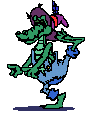 Wish I had the energy!
Wish I had the energy!| Mask: DreamWear Nasal CPAP Mask with Headgear |
| Additional Comments: ResMed AirCurve 10 ASV; Dreamwear Nasal Mask Original; CPAPMax Pillow; ResScan & SleepyHead |
Glad your liking itNateS wrote:Running absolutely fabulously on my MacBook Pro!
It's beautiful!
It's great!
How do I get the red leak line back, Mark?
Regards, Nate
| Machine: ResMed AirSense™ 10 AutoSet™ CPAP Machine with HumidAir™ Heated Humidifier |
| Mask: Swift™ FX Nasal Pillow CPAP Mask with Headgear |
| Humidifier: S9™ Series H5i™ Heated Humidifier with Climate Control |
| Additional Comments: CMS50D+/F Oximeter, S9 VPAP Auto/Adapt, PRS1 Auto, Intellipap Auto, SleepyHead :) |
| Mask: Wisp Nasal CPAP Mask with Headgear - Fit Pack |
| Humidifier: S9™ Series H5i™ Heated Humidifier with Climate Control |
| Mask: SleepWeaver 3D Soft Cloth Nasal CPAP Mask with Headgear |
| Additional Comments: AurCurve 10 ASV Also using Sleaplyhead 1.1, ResScan 6 and CMS50i |
I've transferred data from my 50iw wirelessly.. it's much easier to use the usb cable though, (at least with linux, as it stands now)bwexler wrote:Mark this new version looks great.
I especially like the SPO2 graphs for my CMS 50i. They run circles around the CMS graphs.
Now all you need to do is enable data transfer from the WiFi SD cards and the 50iw so we can all stop forgetting to put the cards back in our machines or fooling with USB cables.
And if you would like to stop by and teach me how to compile Windows and Linux versions, that would be great.
I think we are fairly close, just accross the pond.
| Mask: SleepWeaver 3D Soft Cloth Nasal CPAP Mask with Headgear |
| Additional Comments: AurCurve 10 ASV Also using Sleaplyhead 1.1, ResScan 6 and CMS50i |
| Machine: PR System One REMStar 60 Series Auto CPAP Machine |
| Mask: Swift™ FX Bella Nasal Pillow CPAP Mask with Headgears |
| Additional Comments: Software: SleepyHead. Pressure: APAP 9.5 min/11 max, A-Flex x2 |
toshiba flashair cards are only about 20 bux... not that big...bwexler wrote:Is there or can there, be a way to import multiple sessions from the CMS 50i at one time?
Like highlite the top session, hold down the shift key, highlight the last session, get all the session in between in one pass.
PR that sounds interesting. I need a guinea pig out on the bleeding edge to assure me that it works before I spend the big bucks for a WiFi SD card.
Maybe I can just convince the medical Mafia to get me one. I will tell them my sleep speialist required it.
I'm not very good, unfortunately. I love Linux, but I haven't become enough of a power user to manage that.palerider wrote:how are you at compiling?nelamvr6 wrote:This looks really great! Thanks for all your hard work!
I installed it on my Windows 8 partition, and after some initial starts and stops, it's working great!
Now... Any idea when we'll see a version that works for Linux?
I'm using linux.
http://sleepyhead.sourceforge.net/wiki/ ... rom_source
it's not too bad, download the qt dev environment, clone the source, and you might have to add a couple other packages...
| Mask: AirFit™ P10 Nasal Pillow CPAP Mask with Headgear |
| Additional Comments: Dreamstation ASV. UPPP in 2007; Untreated AHI 84 |