How to Post Your Report Information
How to Post Your Report Information
Gone
_________________
| Mask: Oracle HC452 Oral CPAP Mask |
| Humidifier: DreamStation Heated Humidifier |
| Additional Comments: EverFlo Q 3.0 Liters O2 PR DSX900 ASV |
Last edited by JDS74 on Sun Nov 30, 2014 10:06 am, edited 8 times in total.
Oracle 452 Lessons Learned Updated
DSX900 AutoSV with HC150 extra humidifier and Hibernite heated hose
Settings: EPAP Min-10.0, EPAP Max-17, PS Min-3, PS Max-10, Max Pressure-20, Rate-Auto, Biflex-1.
Sleepyhead and Encore Pro 2.21.
DSX900 AutoSV with HC150 extra humidifier and Hibernite heated hose
Settings: EPAP Min-10.0, EPAP Max-17, PS Min-3, PS Max-10, Max Pressure-20, Rate-Auto, Biflex-1.
Sleepyhead and Encore Pro 2.21.
Re: How to Post Your Report Information
If you use the IMG link instead of the Direct, no tidying up is necessary.
You Kids Have Fun!!
Re: How to Post Your Report Information
Thank you both for your posts. Very helpful.
I am going to bookmark them in case a post comes up in which posting a report would be helpful since I always forget the instructions.
49er
I am going to bookmark them in case a post comes up in which posting a report would be helpful since I always forget the instructions.
49er
_________________
| Mask: SleepWeaver Elan™ Soft Cloth Nasal CPAP Mask - Starter Kit |
| Humidifier: S9™ Series H5i™ Heated Humidifier with Climate Control |
| Additional Comments: Use SleepyHead |
Re: How to Post Your Report Information
Just as an aside — and this in no way means that folks should not use Photobucket, I use it myself for free online storing of screenshots for the forum — it would be good for people to be aware that Photobucket is doing a truckload of advertising tracking of you and giving that information to third party websites/companies (see first screenshot). Also (see second screenshot) it seems that if there is a Photobucket hosted image embedded in a forum post then when you visit CPAPTalk.com (and look at that post) Photobucket is informed. This is, in my mind, worse because people are being tracked as they visit a website about their personal health issues.JDS74 wrote:How to Post Your Report Information
I use PhotoBucket.com as an online image storage host.
If you value your privacy there are steps you can take, it's virtually impossible to stop using Photobucket for hosting screenshots on the forum so the best thing is to protect your own computer/web browser. I use this free software "Disconnect" https://disconnect.me which blocks advertising trackers. It installs in your web browser (major browsers except Internet Explorer) so works on different operating systems.
_________________
| Mask: AirFit™ N10 Nasal CPAP Mask with Headgear |
| Humidifier: S9™ Series H5i™ Heated Humidifier with Climate Control |
| Additional Comments: SleepyHead 0.9.6 Testing OpenGL on Mac OS X 10.9.2 + ResScan 4.5 on Windows 7 virtual machine under Parallels 9 |
Re: How to Post Your Report Information
I like imgur better.FromOZ wrote:[, it's virtually impossible to stop using Photobucket for hosting screenshots on the forum
Get OSCAR
Accounts to put on the foe list: dataq1, clownbell, gearchange, lynninnj, mper!?, DreamDiver, Geer1, almostadoctor, sleepgeek, ajack, stom, mogy, D.H., They often post misleading, timewasting stuff.
Accounts to put on the foe list: dataq1, clownbell, gearchange, lynninnj, mper!?, DreamDiver, Geer1, almostadoctor, sleepgeek, ajack, stom, mogy, D.H., They often post misleading, timewasting stuff.
Re: How to Post Your Report Information
Hmm... they're not squeaky clean either.palerider wrote:I like imgur better.FromOZ wrote:[it's virtually impossible to stop using Photobucket for hosting screenshots on the forum
I still think the best thing that people can do is protect their privacy with a browser plug-in that blocks tracking directly in their browser. The side benefit is that it will block ad tracking in other sites also, like for example this UK news website which does a lot of tracking & passing your browsing history onto ad tracking companies.
_________________
| Mask: AirFit™ N10 Nasal CPAP Mask with Headgear |
| Humidifier: S9™ Series H5i™ Heated Humidifier with Climate Control |
| Additional Comments: SleepyHead 0.9.6 Testing OpenGL on Mac OS X 10.9.2 + ResScan 4.5 on Windows 7 virtual machine under Parallels 9 |
Re: How to Post Your Report Information
how do you get the cool graphic? I've had disconnect loaded, but never seen anything like that.
it also shows me a LOT less stuff probably because of adblock plus, noscript, and a couple of other "QUIT BUGGING ME" things in my browser...
it also shows me a LOT less stuff probably because of adblock plus, noscript, and a couple of other "QUIT BUGGING ME" things in my browser...
Get OSCAR
Accounts to put on the foe list: dataq1, clownbell, gearchange, lynninnj, mper!?, DreamDiver, Geer1, almostadoctor, sleepgeek, ajack, stom, mogy, D.H., They often post misleading, timewasting stuff.
Accounts to put on the foe list: dataq1, clownbell, gearchange, lynninnj, mper!?, DreamDiver, Geer1, almostadoctor, sleepgeek, ajack, stom, mogy, D.H., They often post misleading, timewasting stuff.
Re: How to Post Your Report Information
I've tried lots of different tools — AdBlock Plus, Ghostery — trying to stop tracking. It's an ongoing battle.palerider wrote:how do you get the cool graphic? I've had disconnect loaded, but never seen anything like that.
it also shows me a LOT less stuff probably because of adblock plus, noscript, and a couple of other "QUIT BUGGING ME" things in my browser...
To see the graphic have Disconnect installed and active, go to a site let it settle down, click on the 'D' Disconnect icon on the toolbar, by default you likely will see the list view. Towards the bottom you will see clickable text 'Visualize Page' — click on that and you will see the interesting graphic with all the sites. You can also toggle back to the list view from there. Have fun!
_________________
| Mask: AirFit™ N10 Nasal CPAP Mask with Headgear |
| Humidifier: S9™ Series H5i™ Heated Humidifier with Climate Control |
| Additional Comments: SleepyHead 0.9.6 Testing OpenGL on Mac OS X 10.9.2 + ResScan 4.5 on Windows 7 virtual machine under Parallels 9 |
Re: How to Post Your Report Information
huh, I don't have the visualize clicky showing up... I'm on the current version, too... (just checked).FromOZ wrote:I've tried lots of different tools — AdBlock Plus, Ghostery — trying to stop tracking. It's an ongoing battle.palerider wrote:how do you get the cool graphic? I've had disconnect loaded, but never seen anything like that.
it also shows me a LOT less stuff probably because of adblock plus, noscript, and a couple of other "QUIT BUGGING ME" things in my browser...
To see the graphic have Disconnect installed and active, go to a site let it settle down, click on the 'D' Disconnect icon on the toolbar, by default you likely will see the list view. Towards the bottom you will see clickable text 'Visualize Page' — click on that and you will see the interesting graphic with all the sites. You can also toggle back to the list view from there. Have fun!
Get OSCAR
Accounts to put on the foe list: dataq1, clownbell, gearchange, lynninnj, mper!?, DreamDiver, Geer1, almostadoctor, sleepgeek, ajack, stom, mogy, D.H., They often post misleading, timewasting stuff.
Accounts to put on the foe list: dataq1, clownbell, gearchange, lynninnj, mper!?, DreamDiver, Geer1, almostadoctor, sleepgeek, ajack, stom, mogy, D.H., They often post misleading, timewasting stuff.
Re: How to Post Your Report Information
I'm on version 3.0.3 on Safari on Mac OS X. This is what you should see in the list view — clickable text.palerider wrote: huh, I don't have the visualize clicky showing up... I'm on the current version, too... (just checked).
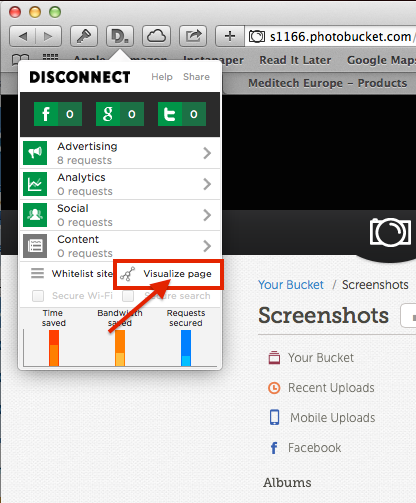
_________________
| Mask: AirFit™ N10 Nasal CPAP Mask with Headgear |
| Humidifier: S9™ Series H5i™ Heated Humidifier with Climate Control |
| Additional Comments: SleepyHead 0.9.6 Testing OpenGL on Mac OS X 10.9.2 + ResScan 4.5 on Windows 7 virtual machine under Parallels 9 |
Re: How to Post Your Report Information
huh, 3.14.0 here.
Get OSCAR
Accounts to put on the foe list: dataq1, clownbell, gearchange, lynninnj, mper!?, DreamDiver, Geer1, almostadoctor, sleepgeek, ajack, stom, mogy, D.H., They often post misleading, timewasting stuff.
Accounts to put on the foe list: dataq1, clownbell, gearchange, lynninnj, mper!?, DreamDiver, Geer1, almostadoctor, sleepgeek, ajack, stom, mogy, D.H., They often post misleading, timewasting stuff.
Re: How to Post Your Report Information
You running Mac OS X or Windows? Safari/Chrome/Firefox?palerider wrote:huh, 3.14.0 here.
Definitely 3.0.3 for me — I even uninstalled and reinstalled from their website. 3.0.3 with the 'Visualize page' functionality.
_________________
| Mask: AirFit™ N10 Nasal CPAP Mask with Headgear |
| Humidifier: S9™ Series H5i™ Heated Humidifier with Climate Control |
| Additional Comments: SleepyHead 0.9.6 Testing OpenGL on Mac OS X 10.9.2 + ResScan 4.5 on Windows 7 virtual machine under Parallels 9 |
Re: How to Post Your Report Information
or, you could just make sure the window is maximized and hit f12, then look in your Documents\sleepyhead\screenshots directory for the ready to upload image.
also, the 'print it out and scan it in' is insanity...
and... WORD FFS? if you simply MUST use widows screen shot, paste into paint. it's included, and made for graphics.
and *please* don't shrink the pic down... it makes it really hard to see any detail, or read the numbers on the stats bar.
please please please, nobody follow the following BAD advice.
also, the 'print it out and scan it in' is insanity...
and... WORD FFS? if you simply MUST use widows screen shot, paste into paint. it's included, and made for graphics.
and *please* don't shrink the pic down... it makes it really hard to see any detail, or read the numbers on the stats bar.
please please please, nobody follow the following BAD advice.
JDS74 wrote:How to Post Your Report Information
In order to post an image on this site (CPAPTALK.COM), you first need to get an image in your computer to use.
The following description is useful for Windows users.
I assume you are using a Windows computer or else these instructions are pretty much useless. For Mac users, go to the Mack link below.
I also assume you have Microsoft Office available on this same computer.
Here we go.
1. Display what you want to capture and post from Sleepyhead or other report.
2. On the upper right of your keyboard is a key labeled "Print Screen" Its generally placed just to the right of that long string of function keys F1, F2, ... F12.
3. Press that key once only. This asks Windows to make a screen copy to an area that holds copies of the screen.
4. Now start Microsoft Word and open a blank document.
5. Put the cursor on that document and press the following two keys together: "Control and the letter V"
The control key is labeled "CTRL" and is at the lower left corner. The V is the ordinary letter key toward the center and in the bottom row.
Surprise, the image you wanted to capture is displayed in the middle of your Word document.
There's more.
6. Now position your cursor in the middle of the image.
7. Press the right click button on your mouse. A drop-down menu will pop into place.
In the middle of that menu is the choice "Save Picture" or "Save as Picture" or something like that depending on which version of word you have.
8. Click on the save picture entry and it will ask you where to save it and what format to use.
... Where you save it is up to you but remember where it is.
... The format you want is .JPG because that's the easiest for PhotoBucket to use.
That's how to create the image that you want to capture without having image software like Photoshop.
MAC users will need a different method for capturing a screen image. Here is a link that describes one way.
Screen Capture for Mac Users
If you have a scanner, then print a copy of what you want to post and scan it to a .JPG file on your computer.
Get OSCAR
Accounts to put on the foe list: dataq1, clownbell, gearchange, lynninnj, mper!?, DreamDiver, Geer1, almostadoctor, sleepgeek, ajack, stom, mogy, D.H., They often post misleading, timewasting stuff.
Accounts to put on the foe list: dataq1, clownbell, gearchange, lynninnj, mper!?, DreamDiver, Geer1, almostadoctor, sleepgeek, ajack, stom, mogy, D.H., They often post misleading, timewasting stuff.
Re: How to Post Your Report Information
linux ubuntu 14.04, firefox 31.FromOZ wrote:You running Mac OS X or Windows? Safari/Chrome/Firefox?palerider wrote:huh, 3.14.0 here.
Definitely 3.0.3 for me — I even uninstalled and reinstalled from their website. 3.0.3 with the 'Visualize page' functionality.
no clue why I see a much later version. maybe they have diff version numbers for different browsers?
edit: ah. from the faq: What is the Visualize page feature?
This feature allows you to see the third parties that Disconnect is blocking in a graphical format. It is based on the Collusion initiative at Mozilla. This feature is currently only available on Chrome and Safari.
Get OSCAR
Accounts to put on the foe list: dataq1, clownbell, gearchange, lynninnj, mper!?, DreamDiver, Geer1, almostadoctor, sleepgeek, ajack, stom, mogy, D.H., They often post misleading, timewasting stuff.
Accounts to put on the foe list: dataq1, clownbell, gearchange, lynninnj, mper!?, DreamDiver, Geer1, almostadoctor, sleepgeek, ajack, stom, mogy, D.H., They often post misleading, timewasting stuff.










