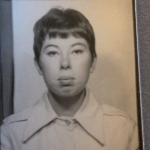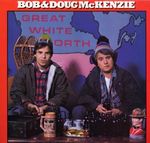DME appointment, need quick response.
-
trytryagain
- Posts: 280
- Joined: Fri Sep 03, 2010 6:28 am
DME appointment, need quick response.
In 20010 I was set up with machine with pressure set at 6-18. After many months with pressure averaging 9-11 I changed the setting to a set pressure of 10. I always have a extremely low AHI at around 0.5 - 1. I saw neurologist last week for a bi yearly check up and complained that I still suffer from extreme daytime sleepiness. When I gave him my requested SD card their was nothing on it. My machine seems to be working but the statistics are not recording on the SD card. My DME called to set appt to change the settings back to Auto 9-16, Dr. doesn't realize that I switched it to 10 on my own. Will the DME change the settings so that I cannot change it myself? Should I tell DME that I download reports and make changes myself or will that get me in trouble? They need to look at machine to see why it is not recording. Thanks for prompt responses, as usual I'll be leaving for appointment soon.
Thanks.
Thanks.
_________________
| Mask: Pilairo Q Nasal Pillow CPAP Mask with Headgear |
| Additional Comments: rescan 3.11 |
- BlackSpinner
- Posts: 9742
- Joined: Sat Apr 25, 2009 5:44 pm
- Location: Edmonton Alberta
- Contact:
Re: DME appointment, need quick response.
They probably set it not to record data.
If they change it just fix it to set it back. Your machine, your data. They can't lock you out. The manuals are all available on line.
Go in with the attitude of in charge. Dealing with a DME is like deal with the sleaziest used car sales staff. The really can't do anything except bitch, you, however, can bring your business elsewhere.
If they change it just fix it to set it back. Your machine, your data. They can't lock you out. The manuals are all available on line.
Go in with the attitude of in charge. Dealing with a DME is like deal with the sleaziest used car sales staff. The really can't do anything except bitch, you, however, can bring your business elsewhere.
_________________
| Machine: PR System One REMStar 60 Series Auto CPAP Machine |
| Additional Comments: Quatro mask for colds & flus S8 elite for back up |
71. The lame can ride on horseback, the one-handed drive cattle. The deaf, fight and be useful. To be blind is better than to be burnt on the pyre. No one gets good from a corpse. The Havamal
-
trytryagain
- Posts: 280
- Joined: Fri Sep 03, 2010 6:28 am
Re: DME appointment, need quick response.
Thank you for quick response. The machine was recording perfectly fine for years, onlly recently had my reports looked choppy, as though I was only sleeping 1 hr hear and there. I hadnt been touched by anyone but me. So I do think there is something up with the machine, but thanks for the advice to go in as though I'm the boss
_________________
| Mask: Pilairo Q Nasal Pillow CPAP Mask with Headgear |
| Additional Comments: rescan 3.11 |
- zoocrewphoto
- Posts: 3732
- Joined: Mon Apr 30, 2012 10:34 pm
- Location: Seatac, WA
Re: DME appointment, need quick response.
Perhaps the card is corrupt. Try using a different card and see if it loads the basic data.
_________________
| Mask: Quattro™ FX Full Face CPAP Mask with Headgear |
| Humidifier: S9™ Series H5i™ Heated Humidifier with Climate Control |
| Additional Comments: Resmed S9 autoset pressure range 11-17 |
Who would have thought it would be this challenging to sleep and breathe at the same time?
- BlackSpinner
- Posts: 9742
- Joined: Sat Apr 25, 2009 5:44 pm
- Location: Edmonton Alberta
- Contact:
Re: DME appointment, need quick response.
Then you have nothing to worry about with the DME. The machine is paid off, it is yours. The only thing they can do is get bitchy. It is now 4 years old however and might not be under warranty anymore and you should check with your insurance about repairs but first check if the card is corrupt.
_________________
| Machine: PR System One REMStar 60 Series Auto CPAP Machine |
| Additional Comments: Quatro mask for colds & flus S8 elite for back up |
71. The lame can ride on horseback, the one-handed drive cattle. The deaf, fight and be useful. To be blind is better than to be burnt on the pyre. No one gets good from a corpse. The Havamal
Re: DME appointment, need quick response.
there is no setting in the S9 to disable data recording on the sd card.BlackSpinner wrote:They probably set it not to record data.
If they change it just fix it to set it back.
.
there's a misconception that the "sleep quality" setting affects data, but that's in error, the 'sleep quality' setting *only* affects whether you get the happy/sad face and ahi displayed when you hit the 'info' button.
you can still hold setup and info down and get into the extended information, and full info is written to the card.
if there's nothing on the card, then there is a malfunction.
Get OSCAR
Accounts to put on the foe list: dataq1, clownbell, gearchange, lynninnj, mper!?, DreamDiver, Geer1, almostadoctor, sleepgeek, ajack, stom, mogy, D.H., They often post misleading, timewasting stuff.
Accounts to put on the foe list: dataq1, clownbell, gearchange, lynninnj, mper!?, DreamDiver, Geer1, almostadoctor, sleepgeek, ajack, stom, mogy, D.H., They often post misleading, timewasting stuff.
- chunkyfrog
- Posts: 34544
- Joined: Mon Jul 12, 2010 5:10 pm
- Location: Nowhere special--this year in particular.
Re: DME appointment, need quick response.
Before you do anything else, try a cold reset. (unplug for a minute or so)
This made my Autoset "straighten out" earlier this year. The past week's data was actually written onto the card.
My machine is over 4 years old, and I am "milking It" until my 5 years are up--if possible.
This made my Autoset "straighten out" earlier this year. The past week's data was actually written onto the card.
My machine is over 4 years old, and I am "milking It" until my 5 years are up--if possible.
_________________
| Mask: AirFit™ P10 For Her Nasal Pillow CPAP Mask with Headgear |
| Additional Comments: Airsense 10 Autoset for Her |
Re: DME appointment, need quick response.
zoocrewphoto wrote:Perhaps the card is corrupt. Try using a different card and see if it loads the basic data.
I had a similar problem with my S9 Autoset and Sleepyhead. I switched SD cards and everything straightened out.
_________________
| Machine: ResMed AirSense™ 10 AutoSet™ CPAP Machine with HumidAir™ Heated Humidifier |
| Mask: Fisher & Paykel Vitera Full Face Mask with Headgear (S, M, or L Cushion) |
| Additional Comments: Back up is a new AS10. |
Re: DME appointment, need quick response.
- Lots of doctor's offices aren't very smart about using the software. There might not be anything wrong with your data at all. Use SleepyHead and try to check it yourself.
It sounds like you have SleepyHead (or ResScan) already and read your own data. Do you see the data when you read it yourself? Was the data still there after your doctor looked at it?
If the data isn't there, I agree with much of what's said above.
- First, check that your SD card isn't set to the "lock" position. There's a little tab on the side of the card that will "lock" the card to prevent writing data to it. I think your S9 will complain if you set it wrong.
Take the card out of the machine and put it back in. See if anything shows up on the S9 display.
- Unplug the machine for half an hour or so, although a few minutes should do.
- Get a new SD card.
A 2 GB SD card would be good, but they're getting harder to find. Cards bigger than 2 GB are not SD, they are SDHC (or SDXC for really big ones.) Get the smallest SD/SDHC card you can find that's 2 GB or bigger.
ResMed says SDHC cards won't work, but most of us find that they work just fine. If you can't find an SD card, try an SDHC, even one you have in a digital camera. If it works, you're OK. If not, you have to keep trying. ResMed says to only use ResMed cards and SD cards, not SDHC. Many of us have had success with other cards.
NOTE: Lock the SD card before putting it into your computer, and unlock it before putting it back into the S9. Some versions of Windows 8 or Mac OS will tinker with the card and the S9 will not like it. It won't do any harm to the machine, you'll just lose data because the S9 will want to format it when you put it back into the machine.
Try your new card. However, be sure to use it for 10 minutes or so. Sometimes, SleepyHead won't show very short sessions.
You can also try looking at the card with windows and seeing if there's a "DATALOG" directory on the card. That indicates that the S9 is writing something to the card. See what the time stamps are on the files in that directory.
- If the DME changes your settings, you can change it back. They can "lock you out" on PRS1 machines with the SD card, but not on S9, to the best of my knowledge. Even on a PRS1 machine, you can fix that by formatting the SD card on your PC, or getting a new card. They can also lock you out if you have a modem on the machine.
However, if your doctor is trying to adjust your settings, maybe you shouldn't tinker with them for a while. You can still use SleepyHead/ResScan to look at your own data.
It sounds like you have SleepyHead (or ResScan) already and read your own data. Do you see the data when you read it yourself? Was the data still there after your doctor looked at it?
If the data isn't there, I agree with much of what's said above.
- First, check that your SD card isn't set to the "lock" position. There's a little tab on the side of the card that will "lock" the card to prevent writing data to it. I think your S9 will complain if you set it wrong.
Take the card out of the machine and put it back in. See if anything shows up on the S9 display.
- Unplug the machine for half an hour or so, although a few minutes should do.
- Get a new SD card.
A 2 GB SD card would be good, but they're getting harder to find. Cards bigger than 2 GB are not SD, they are SDHC (or SDXC for really big ones.) Get the smallest SD/SDHC card you can find that's 2 GB or bigger.
ResMed says SDHC cards won't work, but most of us find that they work just fine. If you can't find an SD card, try an SDHC, even one you have in a digital camera. If it works, you're OK. If not, you have to keep trying. ResMed says to only use ResMed cards and SD cards, not SDHC. Many of us have had success with other cards.
NOTE: Lock the SD card before putting it into your computer, and unlock it before putting it back into the S9. Some versions of Windows 8 or Mac OS will tinker with the card and the S9 will not like it. It won't do any harm to the machine, you'll just lose data because the S9 will want to format it when you put it back into the machine.
Try your new card. However, be sure to use it for 10 minutes or so. Sometimes, SleepyHead won't show very short sessions.
You can also try looking at the card with windows and seeing if there's a "DATALOG" directory on the card. That indicates that the S9 is writing something to the card. See what the time stamps are on the files in that directory.
- If the DME changes your settings, you can change it back. They can "lock you out" on PRS1 machines with the SD card, but not on S9, to the best of my knowledge. Even on a PRS1 machine, you can fix that by formatting the SD card on your PC, or getting a new card. They can also lock you out if you have a modem on the machine.
However, if your doctor is trying to adjust your settings, maybe you shouldn't tinker with them for a while. You can still use SleepyHead/ResScan to look at your own data.
_________________
| Mask: Swift™ FX Nasal Pillow CPAP Mask with Headgear |
| Humidifier: S9™ Series H5i™ Heated Humidifier with Climate Control |
| Additional Comments: Also SleepyHead, PRS1 Auto, Respironics Auto M series, Legacy Auto, and Legacy Plus |
Please enter your equipment in your profile so we can help you.
Click here for information on the most common alternative to CPAP.
If it's midnight and a DME tells you it's dark outside, go and check for yourself.
Useful Links.
Click here for information on the most common alternative to CPAP.
If it's midnight and a DME tells you it's dark outside, go and check for yourself.
Useful Links.
Re: DME appointment, need quick response.
BTW, you might not want to tell your DME anything about your own tinkering. Some of them are ignorant or dishonest. They might say that you broke the machine by taking the card out, changing the settings, or putting a non-ResMed SD card into the slot.
_________________
| Mask: Swift™ FX Nasal Pillow CPAP Mask with Headgear |
| Humidifier: S9™ Series H5i™ Heated Humidifier with Climate Control |
| Additional Comments: Also SleepyHead, PRS1 Auto, Respironics Auto M series, Legacy Auto, and Legacy Plus |
Please enter your equipment in your profile so we can help you.
Click here for information on the most common alternative to CPAP.
If it's midnight and a DME tells you it's dark outside, go and check for yourself.
Useful Links.
Click here for information on the most common alternative to CPAP.
If it's midnight and a DME tells you it's dark outside, go and check for yourself.
Useful Links.
-
Cpap momma
Re: DME appointment, need quick response.
The drs office hadn't updated their software or you have a corrupt card.
-
trytryagain
- Posts: 280
- Joined: Fri Sep 03, 2010 6:28 am
Re: DME appointment, need quick response.
Thank you all, I had my appointment and it was a faulty SD Card. I did tell him that I make changes myself and at first he kind of sighed, but then was very nice and applauded my me on my knowledge. He then asked me to sign that he had checked things out and declared it was the sd card. He told me he wouldn't bother making any settings changes since I seemed to know how to do it myself. I think that using windows 8.1 and the little lock switch got thing messed up. You guys were right SD card was to blame.
Thanks again for your help.
Thanks again for your help.
_________________
| Mask: Pilairo Q Nasal Pillow CPAP Mask with Headgear |
| Additional Comments: rescan 3.11 |
Re: DME appointment, need quick response.
Never be afraid of the DME: they work for you, not the other way around. Most are out there to milk as much money from you as possible. Think of your CPAP machine like a car: if you had the know-how to do regular maintenance and diagnostics on your car, would you worry about what your mechanic had to say?
Being proactive about your own care is the best thing you can do!
Being proactive about your own care is the best thing you can do!
"Human beings, who are almost unique in having the ability to learn from the experience of others, are also remarkable for their apparent disinclination to do so."
-- Douglas Adams
-- Douglas Adams
Re: DME appointment, need quick response.
mine not only complains, it petulently refuses to do *anything* until I unlock the card.... 'couple times I've nudged the tab part way by slipping in the card a little sideways or something, and then later put on the mask, start breathing... nothing, take the card out, slide the thing to unlock, pop it in and off we goarchangle wrote: First, check that your SD card isn't set to the "lock" position. There's a little tab on the side of the card that will "lock" the card to prevent writing data to it. I think your S9 will complain if you set it wrong.
Get OSCAR
Accounts to put on the foe list: dataq1, clownbell, gearchange, lynninnj, mper!?, DreamDiver, Geer1, almostadoctor, sleepgeek, ajack, stom, mogy, D.H., They often post misleading, timewasting stuff.
Accounts to put on the foe list: dataq1, clownbell, gearchange, lynninnj, mper!?, DreamDiver, Geer1, almostadoctor, sleepgeek, ajack, stom, mogy, D.H., They often post misleading, timewasting stuff.
Re: DME appointment, need quick response.
I think mine does the same, but it may vary with firmware version or machine model.palerider wrote:mine not only complains, it petulently refuses to do *anything* until I unlock the card.... 'couple times I've nudged the tab part way by slipping in the card a little sideways or something, and then later put on the mask, start breathing... nothing, take the card out, slide the thing to unlock, pop it in and off we goarchangle wrote: First, check that your SD card isn't set to the "lock" position. There's a little tab on the side of the card that will "lock" the card to prevent writing data to it. I think your S9 will complain if you set it wrong.
_________________
| Mask: Swift™ FX Nasal Pillow CPAP Mask with Headgear |
| Humidifier: S9™ Series H5i™ Heated Humidifier with Climate Control |
| Additional Comments: Also SleepyHead, PRS1 Auto, Respironics Auto M series, Legacy Auto, and Legacy Plus |
Please enter your equipment in your profile so we can help you.
Click here for information on the most common alternative to CPAP.
If it's midnight and a DME tells you it's dark outside, go and check for yourself.
Useful Links.
Click here for information on the most common alternative to CPAP.
If it's midnight and a DME tells you it's dark outside, go and check for yourself.
Useful Links.