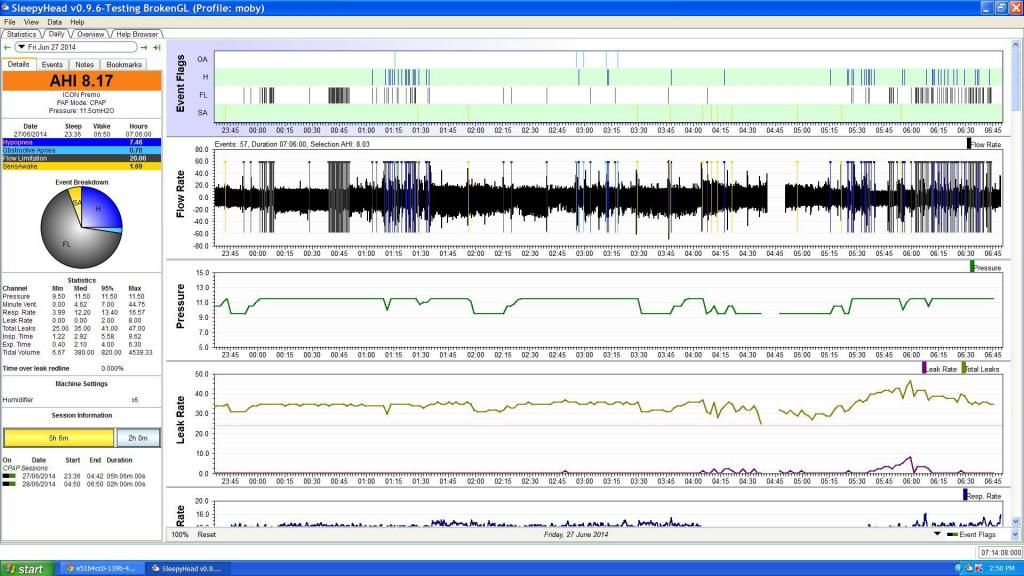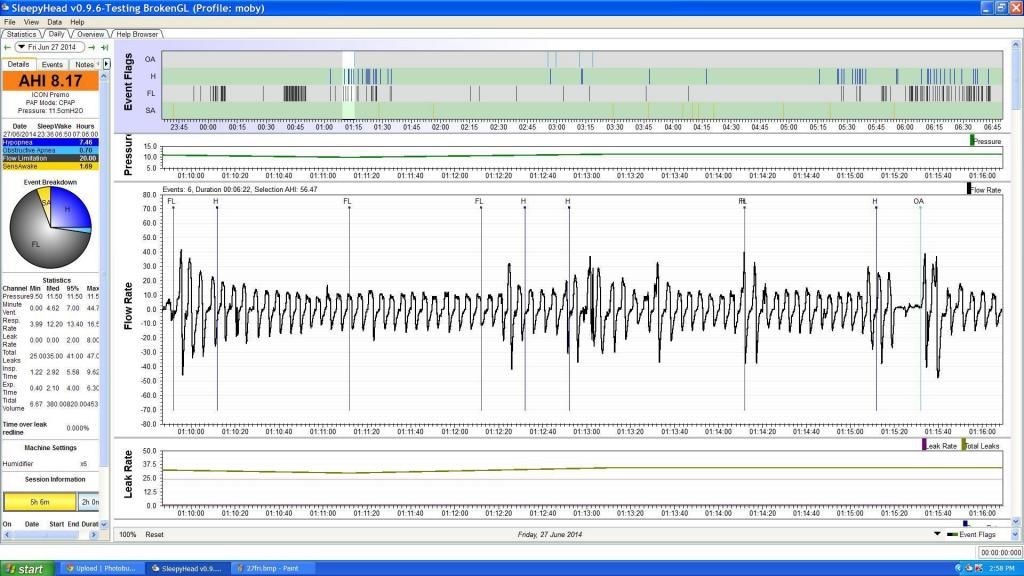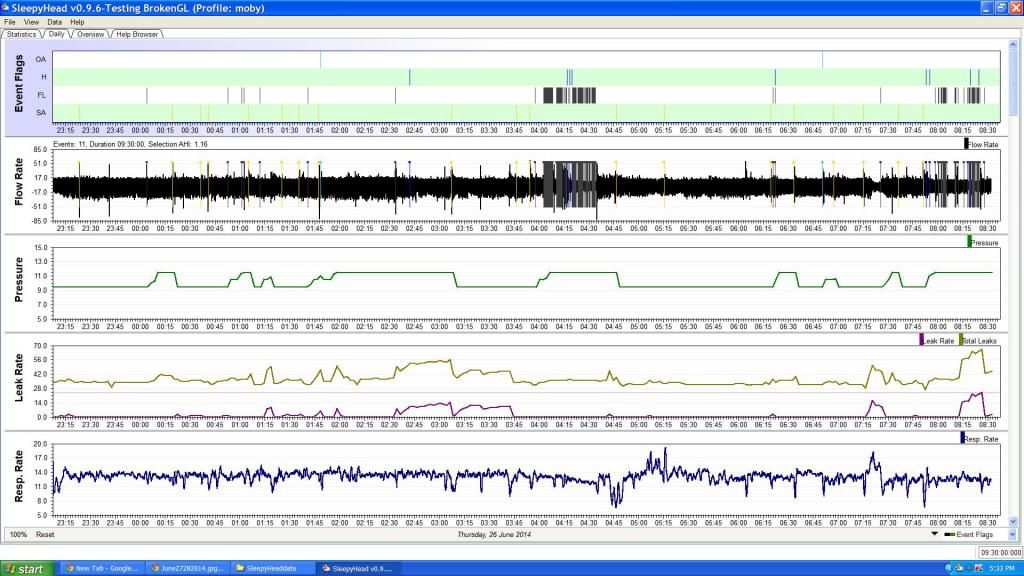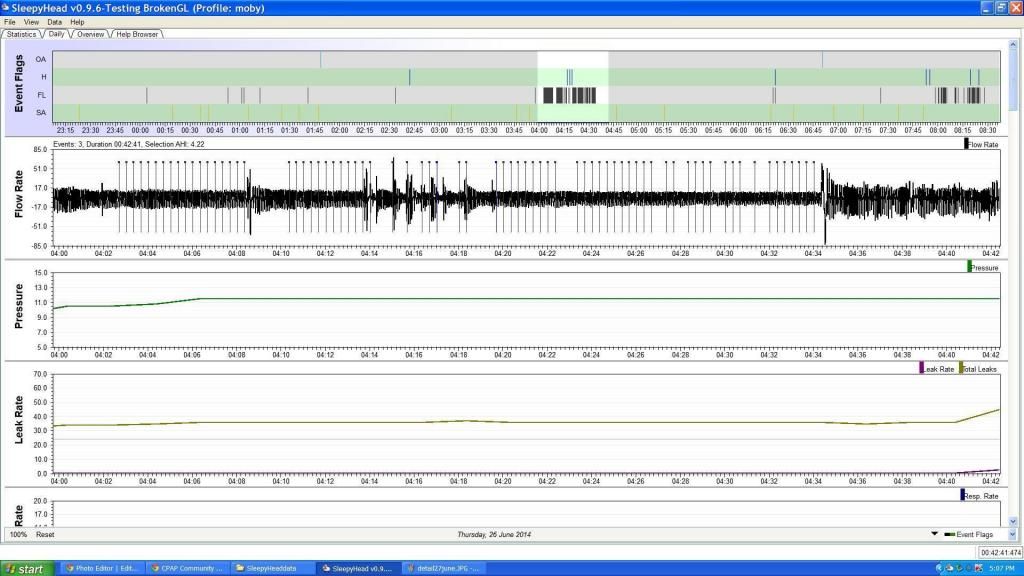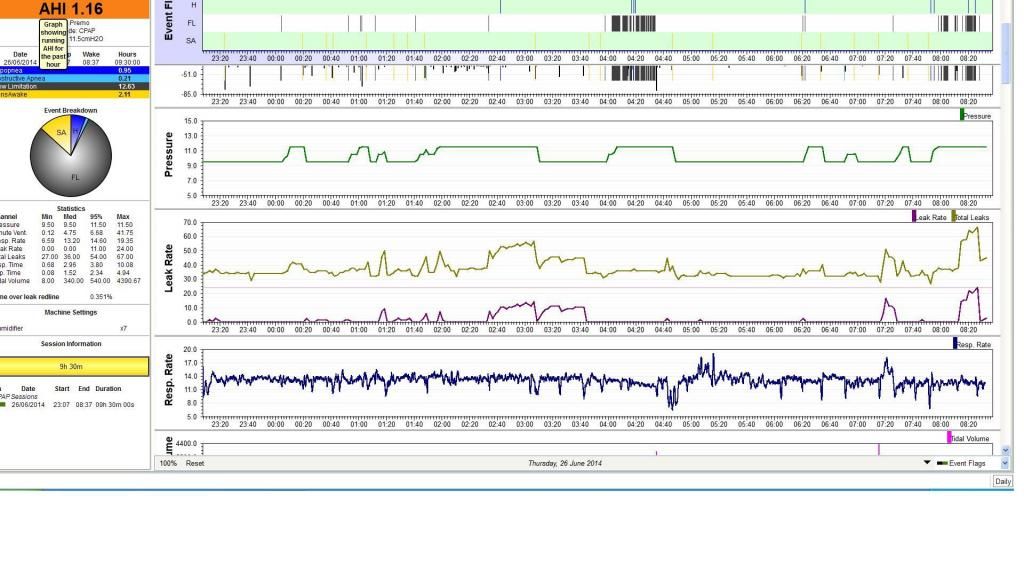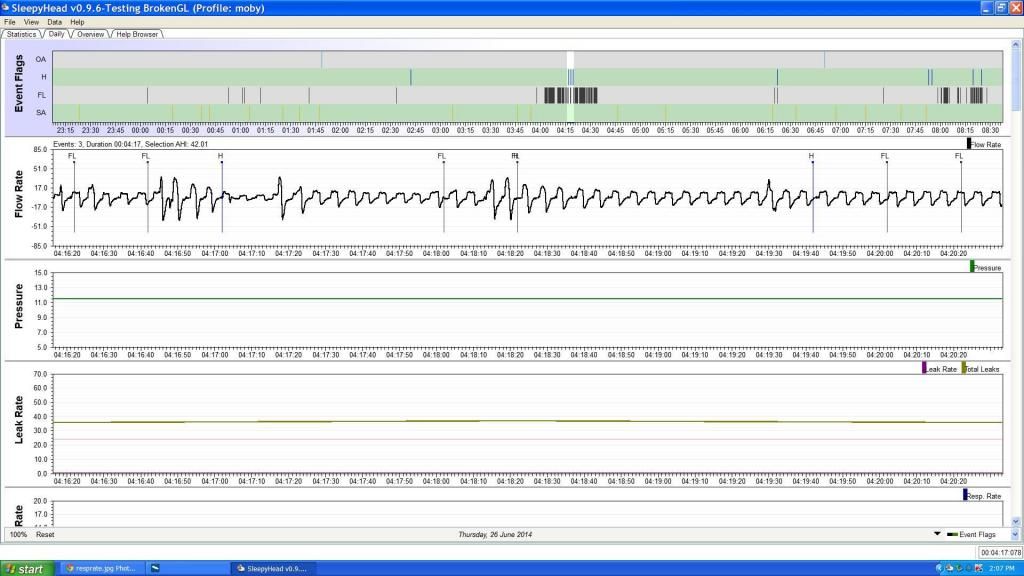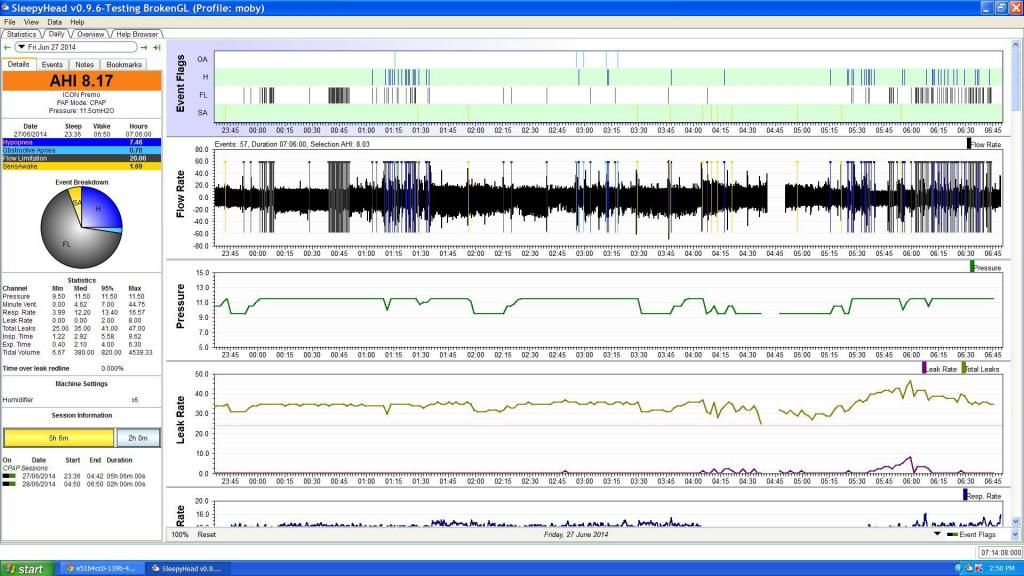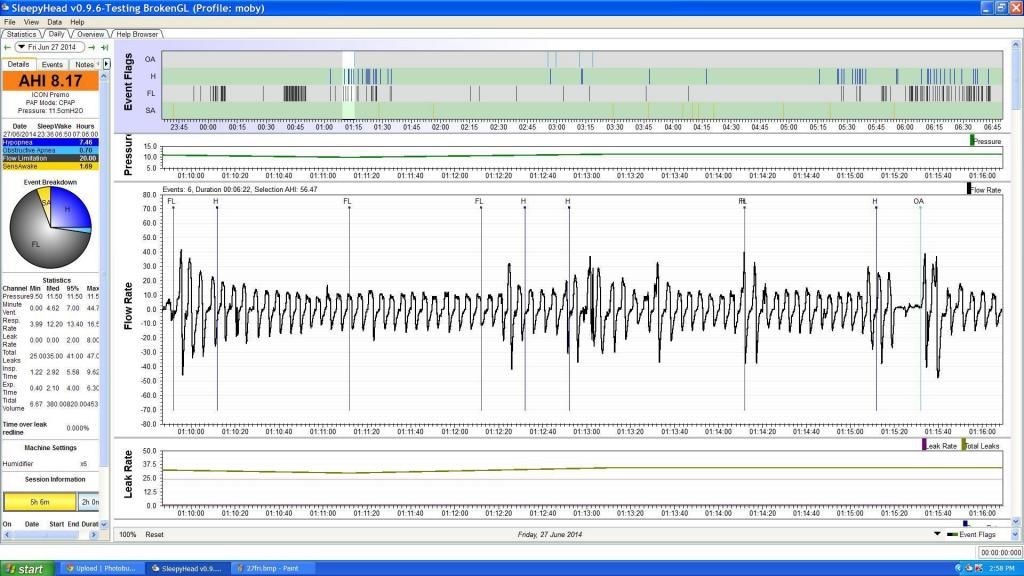General Discussion on any topic relating to CPAP and/or Sleep Apnea.
-
mobychick
- Posts: 78
- Joined: Fri May 16, 2014 10:41 pm
- Location: Western Australia
Post
by mobychick » Fri Jun 27, 2014 3:20 am
Hi all,
Here is my latest SH data. I think it looks OK at the current pressures. I use an F&P Icon Premo, which is fixed pressure with a "sensawake" feature (the yellow vertical stripe in the FL graph) which reduces pressure when it senses you're waking up. That accounts for the two pressures. I would appreciate some second opinions regarding the efficacy of the therapy, but I think it looks OK?
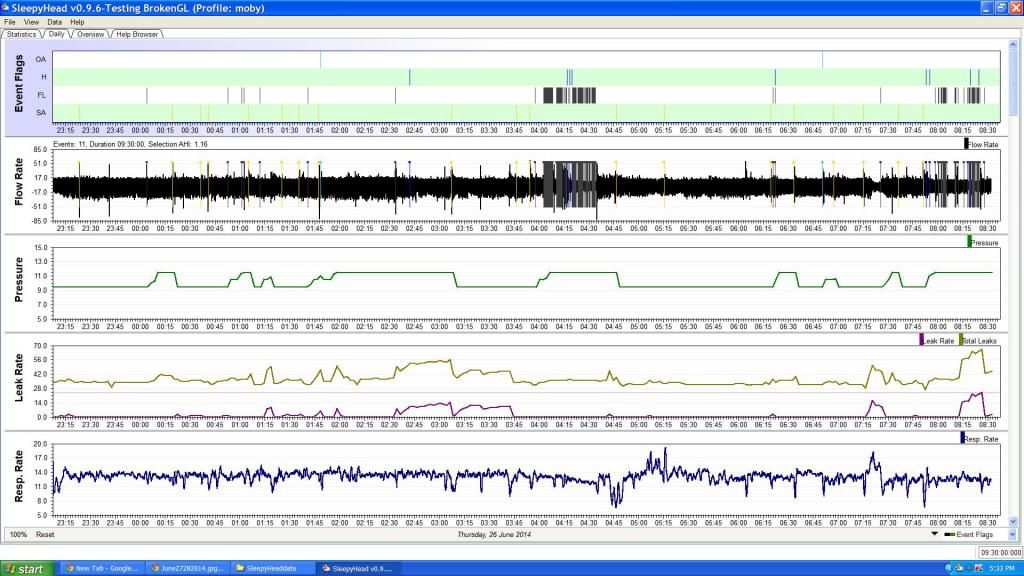
detail
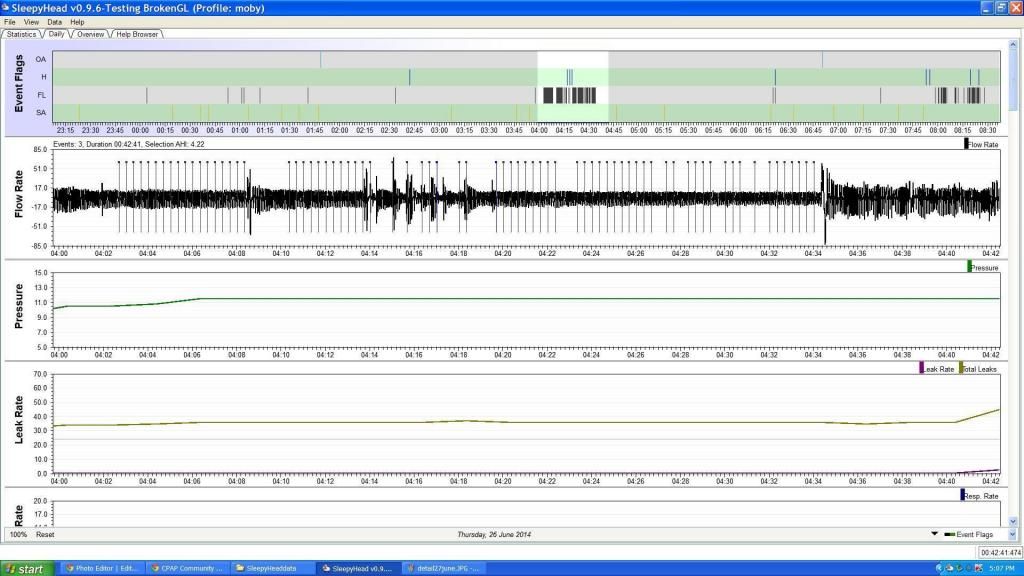
Thanks
-
palerider
- Posts: 32299
- Joined: Wed Dec 16, 2009 5:43 pm
- Location: Dallas(ish).
Post
by palerider » Fri Jun 27, 2014 8:18 am
looks pretty good, next time, don't cut off the left panel, just hit the ^ by the calendar to turn that off, and leave the summary stats on the graphs. saves having to count events and divide by hours
Get OSCAR
Accounts to put on the foe list: dataq1, clownbell, gearchange, lynninnj, mper!?, DreamDiver, Geer1, almostadoctor, sleepgeek, ajack, stom, mogy, D.H., They often post misleading, timewasting stuff.
-
mobychick
- Posts: 78
- Joined: Fri May 16, 2014 10:41 pm
- Location: Western Australia
Post
by mobychick » Fri Jun 27, 2014 9:45 pm
Thanks a lot Palerider. And will do
-
palerider
- Posts: 32299
- Joined: Wed Dec 16, 2009 5:43 pm
- Location: Dallas(ish).
Post
by palerider » Fri Jun 27, 2014 10:19 pm
mobychick wrote:Thanks a lot Palerider. And will do
no reason to oops!
just offering a suggestion on how to make the screenshots more informative to people when you're asking for opinions.
the sidebar on the right has no useful info, so f8 to get rid of it, the calendar isn't useful, so click the ^ to get rid, and then the stats show up on the left, and more waveform...
Get OSCAR
Accounts to put on the foe list: dataq1, clownbell, gearchange, lynninnj, mper!?, DreamDiver, Geer1, almostadoctor, sleepgeek, ajack, stom, mogy, D.H., They often post misleading, timewasting stuff.
-
robysue
- Posts: 7520
- Joined: Sat Sep 18, 2010 2:30 pm
- Location: Buffalo, NY
-
Contact:
Post
by robysue » Fri Jun 27, 2014 10:43 pm
mobychick,
There are a lot of flow limitations being flagged here as tick marks. Is there also a flow limitation graph? I've seen some Icon data that includes a Flow limitation graph instead of flow limitation tick marks.
-
Stevoreno_55
- Posts: 369
- Joined: Tue Jan 14, 2014 10:28 pm
- Location: MS Gulf Coast
Post
by Stevoreno_55 » Fri Jun 27, 2014 11:08 pm
mobychick wrote:Hi all,
Here is my latest SH data. I think it looks OK at the current pressures. I use an F&P Icon Premo, which is fixed pressure with a "sensawake" feature (the yellow vertical stripe in the FL graph) which reduces pressure when it senses you're waking up. That accounts for the two pressures. I would appreciate some second opinions regarding the efficacy of the therapy, but I think it looks OK?
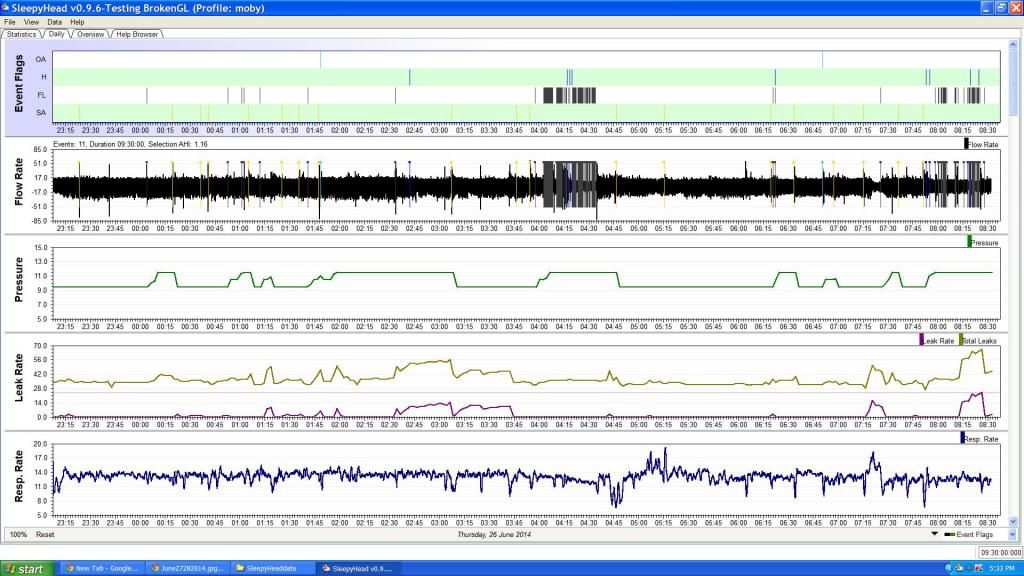
detail
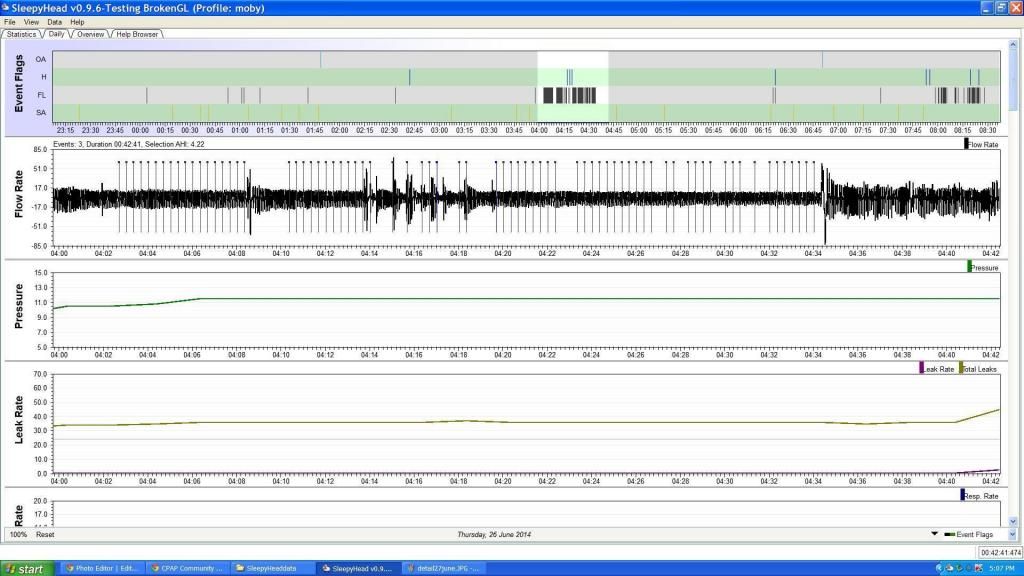
Thanks
MobyChick:
I'm just curious since I don't know how to post sleep data on this board yet so how do you do it? Is it very complicated to do?
Stevoreno_55
MS Gulf Coast
06/28/14
_________________
| Mask | |
 |
| Additional Comments: Newly diagnosed pressures as of June 05, 2014 are 22cmIPAP and 18cmEPAP; first diagnosed with OSA in 1999. |
-
mobychick
- Posts: 78
- Joined: Fri May 16, 2014 10:41 pm
- Location: Western Australia
Post
by mobychick » Fri Jun 27, 2014 11:43 pm
Steve Reno,
I use Photobucket, but I think other photo sites might be easier, I don't know.
I set up my SH name as 'moby' instead of my real name.
I get the SH data on the screen, press Alt and "Print Screen" on the keyboard. This copies the screenshot.
This might not work for you, I think it depends on your machine.
Then I paste into the Paint programme (by opening Paint, clicking File then Edit then Paste).
Then I save it as a jpg in "my pictures".
Then I open Photobucket, where I set up an album specially for my SH data and copy it into there.
Then I just click on "image" and can paste it directly into the CPAP forum.
I check it by preview before I post, as once I copied some of my screensaver which had family photos on which people might not want shared.
Hope that helps.
-
mobychick
- Posts: 78
- Joined: Fri May 16, 2014 10:41 pm
- Location: Western Australia
Post
by mobychick » Fri Jun 27, 2014 11:54 pm
Is this what you want, Robysue? It's the Resp Rate. Otherwise I've only got Tidal and Minute Volumes, AHI, Insp time, Exp time and Mask Pressure.
PS I'll post more in your other thread soon.
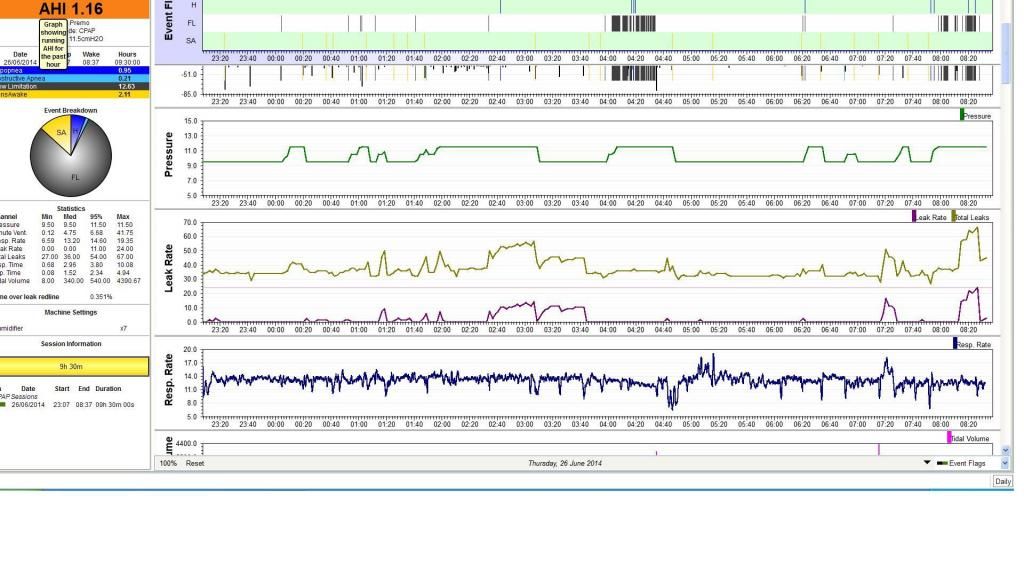
-
mobychick
- Posts: 78
- Joined: Fri May 16, 2014 10:41 pm
- Location: Western Australia
Post
by mobychick » Sat Jun 28, 2014 12:14 am
Or Robysue, you might want this:- It's a zoom of the tick chart.
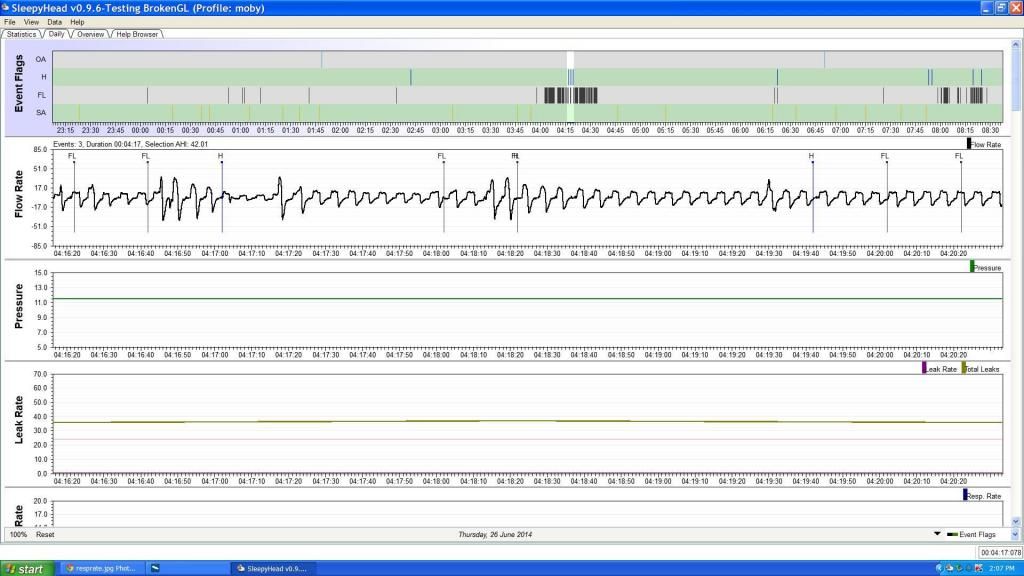
-
Stevoreno_55
- Posts: 369
- Joined: Tue Jan 14, 2014 10:28 pm
- Location: MS Gulf Coast
Post
by Stevoreno_55 » Sat Jun 28, 2014 12:28 am
mobychick wrote:Steve Reno,
I use Photobucket, but I think other photo sites might be easier, I don't know.
I set up my SH name as 'moby' instead of my real name.
I get the SH data on the screen, press Alt and "Print Screen" on the keyboard. This copies the screenshot.
This might not work for you, I think it depends on your machine.
Then I paste into the Paint programme (by opening Paint, clicking File then Edit then Paste).
Then I save it as a jpg in "my pictures".
Then I open Photobucket, where I set up an album specially for my SH data and copy it into there.
Then I just click on "image" and can paste it directly into the CPAP forum.
I check it by preview before I post, as once I copied some of my screensaver which had family photos on which people might not want shared.
Hope that helps.
MobyChick:
What happened to my post? I guess someone deleted it. Thanks for the info.
Stevoreno_55
MS Gulf Coast
06/28/14
_________________
| Mask | |
 |
| Additional Comments: Newly diagnosed pressures as of June 05, 2014 are 22cmIPAP and 18cmEPAP; first diagnosed with OSA in 1999. |
-
mobychick
- Posts: 78
- Joined: Fri May 16, 2014 10:41 pm
- Location: Western Australia
Post
by mobychick » Sat Jun 28, 2014 1:06 am
You're welcome Steve. I hope it works for you. No one deletes things here - weird.
-
mobychick
- Posts: 78
- Joined: Fri May 16, 2014 10:41 pm
- Location: Western Australia
Post
by mobychick » Sat Jun 28, 2014 1:22 am
Maybe I'm getting a bit obsessed. New machine, new data system...I know I can't expect perfect, but I do want to know whether things are good enough ( I really do
want perfect though )
Last night I slept much deeper, and there are a lot more events, but OAs are only 0.7.
I
am concerned about the flow limitations, which weren't shown on the Rescan data I was using previously for 7 years. Some of the flow limitations may be because I was waking up. I've posted two graphs, one is a detail with some different events in it. I would be interested to know what the graph lines are indicating. On some occasions the graph line goes way down below the normal baseline, what does that mean? Does it mean a really deep expiration?
thanks