Snoring
Re: Snoring
I have never used online photo services. Can you recommend one that works with this forum?
Re: Snoring
I use Photobucket..free and easy to use and with each image you get a little box of address choices you can use (4 addresses) depending on how you want to link to the image and if you copy/paste the last one in the box into the body of the text here you get the image.
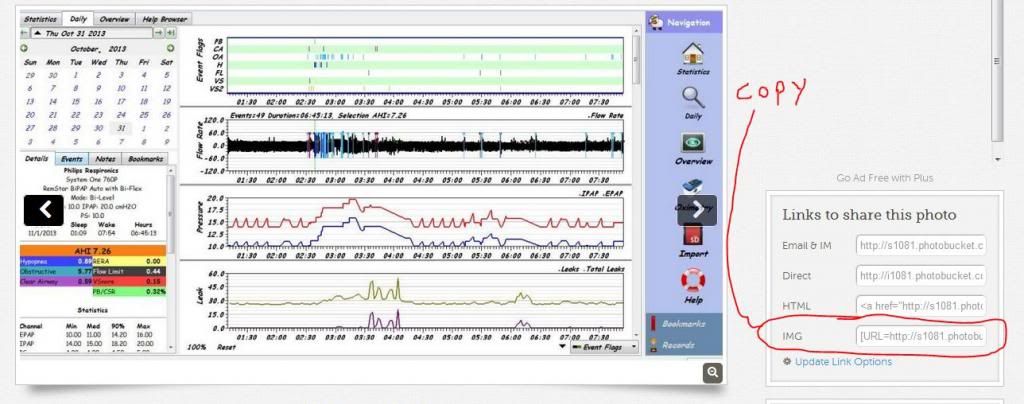
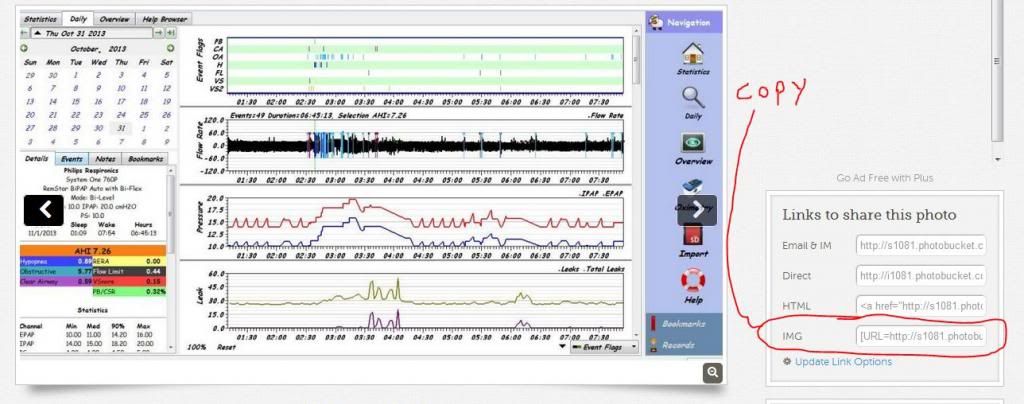
_________________
| Machine: AirCurve™ 10 VAuto BiLevel Machine with HumidAir™ Heated Humidifier |
| Additional Comments: Mask Bleep Eclipse https://bleepsleep.com/the-eclipse/ |
I may have to RISE but I refuse to SHINE.
Re: Snoring
Last edited by Becky913 on Fri Apr 04, 2014 10:54 am, edited 2 times in total.
Re: Snoring
Thanks! I learned something! I wasn't sure I would ever figure this one out!
Re: Snoring
Your leak line is excellent...to die for good.
Your overall AHI is acceptable but the snores seen are pretty ugly and if you see this sort of pattern every night it just means the pressure is not quite optimal (high enough) to prevent the partial collapse of the airway that the snores are warning signs of maybe trying to happen.
If you are sleeping great...feeling great and those snores aren't waking you up or causing a sore throat (my snores gave me some nasty sore throat) then it probably isn't that big of a deal that they are present...but if it were me I would want the numbers reduced.
Since the snores tend to cluster a bit during part of the night and not other parts then I would expect something to have changed that made the collapse of the airway a little more likely to occur. The most common cause of that would be supine sleeping or REM stage sleep or maybe a combination of both.
The fix is still just a little more pressure..maybe as little as 0.5 cm...and/or 1.0 cm more would likely reduce them significantly.
If your machine was an auto adjusting machine it would likely just increase the pressure a little trying to prevent the snores (auto adjusting machines will respond to snores and flow limitations with a little more pressure).
Your machine in cpap mode doesn't flag Flow limitations..so the absence of FLs from your graphs doesn't mean they didn't happen...it just means the machine doesn't flag them. I would bet that if you were using auto adjusting mode (which will flag FLs) that you would also see a significant number of FLs associated with the increased snores.
Up to you what you want to do about them...ignore, notify doctor, or increase the pressure just a little yourself.
Your DME can't increase the pressure without your doctor saying it's okay. You can do whatever you want.
Your overall AHI is acceptable but the snores seen are pretty ugly and if you see this sort of pattern every night it just means the pressure is not quite optimal (high enough) to prevent the partial collapse of the airway that the snores are warning signs of maybe trying to happen.
If you are sleeping great...feeling great and those snores aren't waking you up or causing a sore throat (my snores gave me some nasty sore throat) then it probably isn't that big of a deal that they are present...but if it were me I would want the numbers reduced.
Since the snores tend to cluster a bit during part of the night and not other parts then I would expect something to have changed that made the collapse of the airway a little more likely to occur. The most common cause of that would be supine sleeping or REM stage sleep or maybe a combination of both.
The fix is still just a little more pressure..maybe as little as 0.5 cm...and/or 1.0 cm more would likely reduce them significantly.
If your machine was an auto adjusting machine it would likely just increase the pressure a little trying to prevent the snores (auto adjusting machines will respond to snores and flow limitations with a little more pressure).
Your machine in cpap mode doesn't flag Flow limitations..so the absence of FLs from your graphs doesn't mean they didn't happen...it just means the machine doesn't flag them. I would bet that if you were using auto adjusting mode (which will flag FLs) that you would also see a significant number of FLs associated with the increased snores.
Up to you what you want to do about them...ignore, notify doctor, or increase the pressure just a little yourself.
Your DME can't increase the pressure without your doctor saying it's okay. You can do whatever you want.
_________________
| Machine: AirCurve™ 10 VAuto BiLevel Machine with HumidAir™ Heated Humidifier |
| Additional Comments: Mask Bleep Eclipse https://bleepsleep.com/the-eclipse/ |
I may have to RISE but I refuse to SHINE.
Re: Snoring
Did you happen to get up briefly and turn the machine off at 6 AM?
Fiddle with SD card?
Try putting the SD card back in the machine and let the PR S1 do its thing to the SD card...after it's done (won't take long) remove the SD card and import again to SleepyHead to see if the rest of the night past 6 AM shows up.
Fiddle with SD card?
Try putting the SD card back in the machine and let the PR S1 do its thing to the SD card...after it's done (won't take long) remove the SD card and import again to SleepyHead to see if the rest of the night past 6 AM shows up.
_________________
| Machine: AirCurve™ 10 VAuto BiLevel Machine with HumidAir™ Heated Humidifier |
| Additional Comments: Mask Bleep Eclipse https://bleepsleep.com/the-eclipse/ |
I may have to RISE but I refuse to SHINE.
Re: Snoring
Wow thanks for the quick reply! I will see if I can figure out how to adjust the setting myself and see what happens!
Re: Snoring
The most common cause for the night showing up abbreviated...like your report stopping at 6 AM is removing the SD card too soon after stopping the machine when you wake up.
It doesn't get a chance to finalize and close out the data files.
This is especially true when someone stops the machine at some point during the night and then restarts it...and the last session doesn't get finalized because the SD card is removed to quickly.
Most of the time just reinserting the SD card back into the PR S1 and allowing it to finish the writing to the files is enough to have the missing time frame show up on the reports with the next download.
It doesn't get a chance to finalize and close out the data files.
This is especially true when someone stops the machine at some point during the night and then restarts it...and the last session doesn't get finalized because the SD card is removed to quickly.
Most of the time just reinserting the SD card back into the PR S1 and allowing it to finish the writing to the files is enough to have the missing time frame show up on the reports with the next download.
_________________
| Machine: AirCurve™ 10 VAuto BiLevel Machine with HumidAir™ Heated Humidifier |
| Additional Comments: Mask Bleep Eclipse https://bleepsleep.com/the-eclipse/ |
I may have to RISE but I refuse to SHINE.
Re: Snoring
I got up at 6 for the day. It must be my computer screen resolution isn't showing the whole picture while I am on the forum. Apparently you could see it though.Pugsy wrote:Did you happen to get up briefly and turn the machine off at 6 AM?
Fiddle with SD card?
Try putting the SD card back in the machine and let the PR S1 do its thing to the SD card...after it's done (won't take long) remove the SD card and import again to SleepyHead to see if the rest of the night past 6 AM shows up.
The snoring is not waking me up, but I am not feeling rested. I will try to make the adjustment myself. I appreciate the help.
Re: Snoring
My bad...I just glanced to the left and saw the hours slept..9..and mind thought 9 AM.
Yes, I can see the entire image. If yours is cut off then yes, it's your desktop resolution. You may find that it also occurs when other people post images of their reports and when in doubt...just put your mouse cursor over the image and right click mouse..a little menu will drop down...look for "view image" and click on that and the image will change so that you can see the full image.
I didn't have to do that with yours but I do have to do that with some others.
It's a combination of desktop resolution and the size of the image that a person posts.
Yes, I can see the entire image. If yours is cut off then yes, it's your desktop resolution. You may find that it also occurs when other people post images of their reports and when in doubt...just put your mouse cursor over the image and right click mouse..a little menu will drop down...look for "view image" and click on that and the image will change so that you can see the full image.
I didn't have to do that with yours but I do have to do that with some others.
It's a combination of desktop resolution and the size of the image that a person posts.
_________________
| Machine: AirCurve™ 10 VAuto BiLevel Machine with HumidAir™ Heated Humidifier |
| Additional Comments: Mask Bleep Eclipse https://bleepsleep.com/the-eclipse/ |
I may have to RISE but I refuse to SHINE.
Re: Snoring
Well I bumped up to 8 and my snores and AHI dropped by 50%!!!!! I am anxious to see whT tonight's look likes since I um .......over enjoyed adult beverages last night. Thanks Pugsy!










