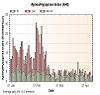Auto Data Interpetation
Auto Data Interpetation
I just got a Remstar Auto w/ CFLEX. Had a Pro before that. I have Encore Pro and My Encore software, but don't have a clue what the numbers mean and what to do with them. Sleep Dr. and DME are both clueless. I won't ever be seeing them again. No interest in helping me help myself.
Here is what I have:
Set on Auto w/ Cflex at 7-14.
90% Pressure=10.1 Avg 8.1.
AHI=5.4 with highest at 14 and lowest (2/3 of night) at 7.
Avg Nonresponsive index=.2.
Avg obstructive Apnea-1.9 with highest at 14 cm.
Flow Limitation=1.0.
Snore Index=23.4. Highest at 7cm and drops to <10 at 8+ cm.
Avg leak=37.3 Avg 90% leak=44.7. Avg large leak=3 min.
Avg Apnea 12 sec. Avg daily apnea=251 sec.
Avg daily flow limitation=.5/hr.
Avg daily variable breathing=33%.
I use two full face masks. One is an Ultra Mirage.
Please help. I know there are a number of people on this site that understand all of this and what to do with it, but I am absolutely not one of them (yet) and I really want to learn.
Pat
Here is what I have:
Set on Auto w/ Cflex at 7-14.
90% Pressure=10.1 Avg 8.1.
AHI=5.4 with highest at 14 and lowest (2/3 of night) at 7.
Avg Nonresponsive index=.2.
Avg obstructive Apnea-1.9 with highest at 14 cm.
Flow Limitation=1.0.
Snore Index=23.4. Highest at 7cm and drops to <10 at 8+ cm.
Avg leak=37.3 Avg 90% leak=44.7. Avg large leak=3 min.
Avg Apnea 12 sec. Avg daily apnea=251 sec.
Avg daily flow limitation=.5/hr.
Avg daily variable breathing=33%.
I use two full face masks. One is an Ultra Mirage.
Please help. I know there are a number of people on this site that understand all of this and what to do with it, but I am absolutely not one of them (yet) and I really want to learn.
Pat
_________________
| Mask: Mirage Quattro™ Full Face CPAP Mask with Headgear |
| Humidifier: S9™ Series H5i™ Heated Humidifier with Climate Control |
While we're at it, I'm curious how to get the readings from my S8 Autoset Vantage. I thought the info popped up in the window in the morning but apparently you need to access the menu a little further. I was able to scroll through the basic menu but nothing was there about last night's data, and I assume that data will be erased at noon today. I do not have the smart card in yet. Perhaps that's the problem?
Any help is much appreciated.
Any help is much appreciated.
_________________
| Machine: AirCurve™ 10 VAuto BiLevel Machine with HumidAir™ Heated Humidifier |
| Mask: Eson™ 2 Nasal CPAP Mask with Headgear |
| Additional Comments: EPAP: 8 IPAP: 15 PS: 3.0 |
- NightHawkeye
- Posts: 2431
- Joined: Thu Dec 29, 2005 11:55 am
- Location: Iowa - The Hawkeye State
Re: Auto Data Interpetation
Pat, I'm not sure where to start with this, so I'll start by asking a question.CROWPAT wrote:Please help. I know there are a number of people on this site that understand all of this and what to do with it, but I am absolutely not one of them (yet) and I really want to learn.
Do you see your daily charts? These are a single page per day and have graphs for Pressure, Apneas/Hypopneas/Flow-Limitations/Snores, and Leaks. These charts would be the easiest place to start. Sometimes folks don't find these charts right away in Encore Pro. If you do see the daily charts, do the charts make much sense?
Regards,
Bill
Results
RM-
Like I told ya yesterday, DON'T access the clinical menu like I told ya how not to, yesterday. Then, don't hit the down key to scroll to the "Results" menu. Then DON'T hit the left key to enter the Results menu. Then don't hit the down key to scroill to the "Efficacy Data" menu. Then don't hit he left key to enter that. Then DON'T scroll through the data using the down key, cause that'll just confuse you.
Cheers!
Like I told ya yesterday, DON'T access the clinical menu like I told ya how not to, yesterday. Then, don't hit the down key to scroll to the "Results" menu. Then DON'T hit the left key to enter the Results menu. Then don't hit the down key to scroill to the "Efficacy Data" menu. Then don't hit he left key to enter that. Then DON'T scroll through the data using the down key, cause that'll just confuse you.
Cheers!
People are dying every day in Darfur simply for who they are!!! PLEASE HELP THEM!
http://www.savedarfur.org
_______________________________
http://www.savedarfur.org
_______________________________
For Bill and anyone else who can help
I download weekly and have no problem reading all of the graphs and data lists; however, I don't know what numbers are good and what numbers are bad. Consequently, I don't know what to change to make all of the numbers good. Is there a post anywhere that shows all of the various parameters and "good" number values?
Pat
Pat
_________________
| Mask: Mirage Quattro™ Full Face CPAP Mask with Headgear |
| Humidifier: S9™ Series H5i™ Heated Humidifier with Climate Control |
Re: Auto Data Interpetation
[quote="CROWPAT"]I just got a Remstar Auto w/ CFLEX. Had a Pro before that. I have Encore Pro and My Encore software, but don't have a clue what the numbers mean and what to do with them. Sleep Dr. and DME are both clueless. I won't ever be seeing them again. No interest in helping me help myself.
Here is what I have:
Set on Auto w/ Cflex at 7-14.
90% Pressure=10.1 Avg 8.1.
AHI=5.4 with highest at 14 and lowest (2/3 of night) at 7.
Avg Nonresponsive index=.2.
Avg obstructive Apnea-1.9 with highest at 14 cm.
Flow Limitation=1.0.
Snore Index=23.4. Highest at 7cm and drops to <10 at 8+ cm.
Avg leak=37.3 Avg 90% leak=44.7. Avg large leak=3 min.
Avg Apnea 12 sec. Avg daily apnea=251 sec.
Avg daily flow limitation=.5/hr.
Avg daily variable breathing=33%.
I use two full face masks. One is an Ultra Mirage.
Please help. I know there are a number of people on this site that understand all of this and what to do with it, but I am absolutely not one of them (yet) and I really want to learn.
Pat
Here is what I have:
Set on Auto w/ Cflex at 7-14.
90% Pressure=10.1 Avg 8.1.
AHI=5.4 with highest at 14 and lowest (2/3 of night) at 7.
Avg Nonresponsive index=.2.
Avg obstructive Apnea-1.9 with highest at 14 cm.
Flow Limitation=1.0.
Snore Index=23.4. Highest at 7cm and drops to <10 at 8+ cm.
Avg leak=37.3 Avg 90% leak=44.7. Avg large leak=3 min.
Avg Apnea 12 sec. Avg daily apnea=251 sec.
Avg daily flow limitation=.5/hr.
Avg daily variable breathing=33%.
I use two full face masks. One is an Ultra Mirage.
Please help. I know there are a number of people on this site that understand all of this and what to do with it, but I am absolutely not one of them (yet) and I really want to learn.
Pat
Use data to optimize your xPAP treatment!
"The art of medicine consists in amusing the patient while nature cures the disease." Voltaire
"The art of medicine consists in amusing the patient while nature cures the disease." Voltaire
- NightHawkeye
- Posts: 2431
- Joined: Thu Dec 29, 2005 11:55 am
- Location: Iowa - The Hawkeye State
Re: For Bill and anyone else who can help
Good, that clarifies. What Goofproof suggests is about the way most of us handle things I believe. Zeroing in on the best pressure is a bit of trial-and-error. However, there is one thing about your data which is ambiguous. Your 90% pressure is 10 cm, yet your machine goes up to 14 cm where it shows its highest AHI. You also are apparently getting some NR flags which could indicate the possibility of centrals occurring.CROWPAT wrote:I download weekly and have no problem reading all of the graphs and data lists; however, I don't know what numbers are good and what numbers are bad. Consequently, I don't know what to change to make all of the numbers good.
Getting your highest AHI at your highest pressure means that the machine's algorithm wants to go higher but can't. This might mean that you are still having obstructive apneas at that pressure or it could mean you're gettng centrals as well. You need to try to determine which is more likely.
The safer thing to do would be to back off on the pressure a little and see what the results are. If AHI goes down, then you're better off and you know what you saw were centrals. If AHI goes up then your adjustment was probably in the wrong direction.
Hope this helps.
Regards,
Bill
Remstar Auto data results
I am the same way, have lots of data now, not sure what to make of it. Here is mine from last night for comparison:
Avg 90% = 9.4
machine set from 7-9.5
avg pressure = 8.3
avg NR = 0
Avg Obstructive Apnea Index = 4.0
Avg Hyp Index = 3.0
Avg AHI = 7 (has been running about 5 until last night when I lowered top of range from 14 to 9.5.
Avg Flow limitation = 1.0
Avg Vib Snore Index = 7.0 (wish this wwas lower, I think)
Avg max leak = 156
Avg Large Leak = 0
Avg Leak = 23.0
Avg 90% leak = 26.0
What do you gusy think about these results? My fixed setting Prescr. was 8 but I wanted an Auto to play with. Throughout the night, my snore numbers and AHI gets worse as the setting rises on the auto. Thanks for any feedback!!
Avg 90% = 9.4
machine set from 7-9.5
avg pressure = 8.3
avg NR = 0
Avg Obstructive Apnea Index = 4.0
Avg Hyp Index = 3.0
Avg AHI = 7 (has been running about 5 until last night when I lowered top of range from 14 to 9.5.
Avg Flow limitation = 1.0
Avg Vib Snore Index = 7.0 (wish this wwas lower, I think)
Avg max leak = 156
Avg Large Leak = 0
Avg Leak = 23.0
Avg 90% leak = 26.0
What do you gusy think about these results? My fixed setting Prescr. was 8 but I wanted an Auto to play with. Throughout the night, my snore numbers and AHI gets worse as the setting rises on the auto. Thanks for any feedback!!
Re: Results
Thanks! I won't do that!GoofyUT wrote:RM-
Like I told ya yesterday, DON'T access the clinical menu like I told ya how not to, yesterday. Then, don't hit the down key to scroll to the "Results" menu. Then DON'T hit the left key to enter the Results menu. Then don't hit the down key to scroill to the "Efficacy Data" menu. Then don't hit he left key to enter that. Then DON'T scroll through the data using the down key, cause that'll just confuse you.
Cheers!
It makes me wonder though. Do they really suggest that we NOT use the feature that are built into the machine ourselves? Seems a bit silly. I let them pick 13 as my pressure but last night with my apap I noticed it crept up to 14.9 on it's own. Sometimes it was lower than 13 too. It would seem that they had me on a low setting perhaps? Too low I mean. Now, they have me set from 8 to 17 to cover a wide range of sleeping on my side and the occasional drink too.
Now, If I can just get the right mask for me I'll be sleeping VERY well.
_________________
| Machine: AirCurve™ 10 VAuto BiLevel Machine with HumidAir™ Heated Humidifier |
| Mask: Eson™ 2 Nasal CPAP Mask with Headgear |
| Additional Comments: EPAP: 8 IPAP: 15 PS: 3.0 |
Pat,
Your numbers are pretty good. A few observatrions:
“AHI=5.4 with highest at 14” and “Avg obstructive Apnea-1.9 with highest at 14 cm”
Unless you’re using the REMstar Auto in straight CPAP mode, this is the result you should expect. Because you’re having more hypopneas/apneas the machine is giving you higher pressure to try to stop them. This number DOES NOT mean you are having more apneas BECAUSE OF higher pressure.
“Snore Index=23.4. Highest at 7cm and drops to <10 at 8+ cm.”
Your Auto range may be a little wide. Try raising your minimum pressure to 8, then 8.5, then 9, etc., to see where you get a big drop in snoring, then set that as your minimum. You should sleep better when you cut down the snoring. I sarted out at 8.5 as a minimum, but found that 10 knocked out my snoring.
You may want to experiment, too, with the maximum pressure. Since your 90% pressure is 10, try 12 or 13 for a maximum and you may be bothered less by high pressure (if you know what I mean) with little or no increase in AHI. Try it and see.
Wayne
Your numbers are pretty good. A few observatrions:
“AHI=5.4 with highest at 14” and “Avg obstructive Apnea-1.9 with highest at 14 cm”
Unless you’re using the REMstar Auto in straight CPAP mode, this is the result you should expect. Because you’re having more hypopneas/apneas the machine is giving you higher pressure to try to stop them. This number DOES NOT mean you are having more apneas BECAUSE OF higher pressure.
“Snore Index=23.4. Highest at 7cm and drops to <10 at 8+ cm.”
Your Auto range may be a little wide. Try raising your minimum pressure to 8, then 8.5, then 9, etc., to see where you get a big drop in snoring, then set that as your minimum. You should sleep better when you cut down the snoring. I sarted out at 8.5 as a minimum, but found that 10 knocked out my snoring.
You may want to experiment, too, with the maximum pressure. Since your 90% pressure is 10, try 12 or 13 for a maximum and you may be bothered less by high pressure (if you know what I mean) with little or no increase in AHI. Try it and see.
Wayne
_________________
| Mask: Ultra Mirage™ Full Face CPAP Mask with Headgear |
| Additional Comments: APAP w/CFlex @ 10 cm to 14 cm |
SnATLGa,
I would raise that upper pressure back up and see what happens. Obviously you hit above 9.5 sometimes. Plus your AHIs went up when you lowered it.
I would raise that upper pressure back up and see what happens. Obviously you hit above 9.5 sometimes. Plus your AHIs went up when you lowered it.
_________________
| Machine: DreamStation Auto CPAP Machine |
| Humidifier: DreamStation Heated Humidifier |
| Additional Comments: Compliant since April 2003. (De-cap-itated Aura). |
My thanks to each of you for your advice. I will do my normal download tomorrow, re-evaluate what I see and make the pressure corrections you recommended to see what happens.
I believe that the high leak numbers are because of the type of FF mask - both of mine have designed leaks to vent the build-up of carbon dioxide. My guess (I don't really know what I am talking about) is that those vents result in the machine thinking that they are leaks.
Does that make sense?
Pat
I believe that the high leak numbers are because of the type of FF mask - both of mine have designed leaks to vent the build-up of carbon dioxide. My guess (I don't really know what I am talking about) is that those vents result in the machine thinking that they are leaks.
Does that make sense?
Pat
_________________
| Mask: Mirage Quattro™ Full Face CPAP Mask with Headgear |
| Humidifier: S9™ Series H5i™ Heated Humidifier with Climate Control |
Well... almost.
All masks have a vent to get rid of the CO2.
Masks usually have leak table, that shows you how much air escapes from the vent under different pressures - you'll probably find that info in the manual.
Leaks that are much higher than those in the table are leaks.
O.
All masks have a vent to get rid of the CO2.
Masks usually have leak table, that shows you how much air escapes from the vent under different pressures - you'll probably find that info in the manual.
Leaks that are much higher than those in the table are leaks.
O.
_________________
| Mask: AirFit™ P10 Nasal Pillow CPAP Mask with Headgear |
| Additional Comments: Machine: Resmed AirSense10 for Her with Climateline heated hose ; alternating masks. |
Don't try to make your corrections based on a couple of days data, use at least 3 or more days. We all have our good and bad nights, if we chase the numbers day to day, we will end up knowing nothing but frustration. JimCROWPAT wrote:My thanks to each of you for your advice. I will do my normal download tomorrow, re-evaluate what I see and make the pressure corrections you recommended to see what happens.
Pat
The masks all have a leak rate built in, normal for the mask is usually a flat line across the nite. Peaks upward and leaks, and you can usually see apneas occuring at the same time, due to the leak not keeping the pressure inside you need. The machine can make up for some smaller leaks, but not big ones.
When the leak line goes below level you have blocked the exhaust. (With the pillow)
Use data to optimize your xPAP treatment!
"The art of medicine consists in amusing the patient while nature cures the disease." Voltaire
"The art of medicine consists in amusing the patient while nature cures the disease." Voltaire