Best Way To Handle Malfunctioning Equipment?
Best Way To Handle Malfunctioning Equipment?
I have found that my new (3-4 months old) auto bipap machine is malfuntioning, asn has been from the beginning.
I had thought that something was off, because I was not waking up ready to take on the world, as I used to with my old dumb brick,
but I wan't sure if I were the problem (because I suffer from serious Interrupted Sleep & rarely get more that 1 1/2 hours at a time)
or a setting problem.
I now realize that my machine is only functioning as a plain CPAP machine, rather than an APAP.
I've tried setting him at straight bipap, but that doesn't help either.
My question:
I bought him at cpap.com, out-of-=pocket.
Should I start by going through the customer service desk person,
or would it be impolite to just contact the Goodmans directly?
(I'm afraid I will wind up bothering the Goodmans anyway, since it tool me 4 months to figure out the problem.)
Any advice is welcome.
Thanks!
Donna
I had thought that something was off, because I was not waking up ready to take on the world, as I used to with my old dumb brick,
but I wan't sure if I were the problem (because I suffer from serious Interrupted Sleep & rarely get more that 1 1/2 hours at a time)
or a setting problem.
I now realize that my machine is only functioning as a plain CPAP machine, rather than an APAP.
I've tried setting him at straight bipap, but that doesn't help either.
My question:
I bought him at cpap.com, out-of-=pocket.
Should I start by going through the customer service desk person,
or would it be impolite to just contact the Goodmans directly?
(I'm afraid I will wind up bothering the Goodmans anyway, since it tool me 4 months to figure out the problem.)
Any advice is welcome.
Thanks!
Donna
Re: Best Way To Handle Malfunctioning Equipment?
I had my ResMed S8 AutoSet II replaces via cpap.com under warranty.
Call cpap.com at 800-356-5221. Leave the Goodmans out of it until you have
exhausted all avenues through the regular channels.
You will have to send it back to cpap.com, where it will be tested. If it
tests faulty, the manufacturer will either repair or replace it.
BTW, I'm wondering how you determined that the machine was malfunctioning.
Call cpap.com at 800-356-5221. Leave the Goodmans out of it until you have
exhausted all avenues through the regular channels.
You will have to send it back to cpap.com, where it will be tested. If it
tests faulty, the manufacturer will either repair or replace it.
BTW, I'm wondering how you determined that the machine was malfunctioning.
_________________
| Machine: DreamStation BiPAP® Auto Machine |
| Mask: DreamWear Nasal CPAP Mask with Headgear |
jeff
Re: Best Way To Handle Malfunctioning Equipment?
A auto bi-pap has many things to play with. When you send it in, be sure to document the fault you are having with the machine. It seems many here get the more costly machines whether they need the added tech or not, thus making their good treatment harder to find.
If you do send it in and nothing is wrong with it, you may be charged, if that's a concern, verify the rules first! Being clear on what to expect, beats crying about it later. Hope you have your brick to fall back on, spares are nice . Jim
If you do send it in and nothing is wrong with it, you may be charged, if that's a concern, verify the rules first! Being clear on what to expect, beats crying about it later. Hope you have your brick to fall back on, spares are nice . Jim
Use data to optimize your xPAP treatment!
"The art of medicine consists in amusing the patient while nature cures the disease." Voltaire
"The art of medicine consists in amusing the patient while nature cures the disease." Voltaire
Re: Best Way To Handle Malfunctioning Equipment?
I noticed that:jdm2857 wrote: BTW, I'm wondering how you determined that the machine was malfunctioning.
A) I was not experiencing the energy I had expected based on my experience w/good ol' brick;
B) SleepyHead's Readings for Pressure only showed one line (instead of 1 for Insp. & 1 for Exp.);
the line that it showed did not vary (was straight) after it finished ramping.
C) I could any negative Expiration pressure, just a cessation of the positive Inspiration pressure.
So:
A) I checked w/Pugsy to make sure that all my setting were fine,
B) We agreed that the machine was malfunctioning in that it was operating only as a CPAP, no matter at what mode it was set.
thanks for asking.
Re: Best Way To Handle Malfunctioning Equipment?
Was your old machine a Cpap? If it was a brick but handled your needs, a bpap set the same should provide good results.
Could it be Sleepyhead not showing what is happening causing a problem?
Just asking I don't do bpap, or use sleepyhead. Jim
Could it be Sleepyhead not showing what is happening causing a problem?
Just asking I don't do bpap, or use sleepyhead. Jim
Use data to optimize your xPAP treatment!
"The art of medicine consists in amusing the patient while nature cures the disease." Voltaire
"The art of medicine consists in amusing the patient while nature cures the disease." Voltaire
Re: Best Way To Handle Malfunctioning Equipment?
Hi,
I just sent you a PM since I have a DeVilbiss and had to return it to cpap.com last year due to a malfunction.
49er
I just sent you a PM since I have a DeVilbiss and had to return it to cpap.com last year due to a malfunction.
49er
_________________
| Mask: SleepWeaver Elan™ Soft Cloth Nasal CPAP Mask - Starter Kit |
| Humidifier: S9™ Series H5i™ Heated Humidifier with Climate Control |
| Additional Comments: Use SleepyHead |
Re: Best Way To Handle Malfunctioning Equipment?
Nope. Old Machine was a non-auto bipap.Goofproof wrote:Was your old machine a Cpap? If it was a brick but handled your needs, a bpap set the same should provide good results.
Don't think so, otherwise:Goofproof wrote:Could it be Sleepyhead not showing what is happening causing a problem?
A) I would be able to feel the expirations;
B) I would feel much more alert than I do -- at least as good as I did with good ol' brick.
Thanks for trying,
Donna
- DreamDiver
- Posts: 3082
- Joined: Thu Oct 04, 2007 11:19 am
Re: Best Way To Handle Malfunctioning Equipment?
Have you checked the pressure settings in the administrative menu on the blower?
_________________
| Mask: ResMed AirFit™ F20 Mask with Headgear + 2 Replacement Cushions |
| Additional Comments: Pressure: APAP 10.4 | 11.8 | Also Quattro FX FF, Simplus FF |
Re: Best Way To Handle Malfunctioning Equipment?
And I thought it would be easy checking out the equipment before I sent it off yelling "foul!"
DD: checked pressure setting 1st thing.have be playing with them in an attempt to make it behave.
PUGSY: You had asked about Pressure Support. It was not listed on the page of items that one could change, & I used that list instead of Warrant's screen to tell you what was available & their fact any presets (& any of my changes.) instead of running back & forth between the office & the bedroom.
I see now that it does offer Pressure Support; the default is 8. I remember you saying that you thought it would be good at 3 or 4, so I reset to 4.
SMART CODES: I never want to see those 2 words again.
I spent a good part of the day trying to figure our how to get them. Some folk said they just appear on the screen after you shut off the machine.
They should be ashamed of themselves, stringing along a stoopid newbie like that.
Finally! found the codes (you have to push the left arrow <-- on top of the screen. You would think I could have figured that out more easily. It's so intuitive.
Plugged the #s into the report. It only accepted the 1 nights #, but the report was sketchy at best. it did not accept the other #s. No hope for re-trying midnight last night. Perhaps today.
THE DEVILBISS SOFTWARE REPORTS: When you can finally get a report from its own software. [Don't ask...I'm on the verge as it is.]
It shows beautiful charts, with colored backgrounds & looks very professional. During the times when I was able to get a report, some did show and expiration pressure underneath the inspiration. It followed the exact course of the IPAP line, just a few bars of pressure below it.
It's not supposed to be that way on an auto machine, is it? Shouldn't the EPAP go wherever you need to be to exhale, not necessarily exactly what you need to inhale, just with less pressure.
THEN, just when you think you have a lovely report, if you touch it in any way (move it down to see more, etc.) it disappears, to be replaced by an empty page labeled REPORT. The guy on the grassy knoll did it.
Besides, I still don't feel any expiration, just a cessation of the inspiration.
Last night was actually my best night with Warrant. I raised the pressure to 20:7, and lowered the Pressure Support to 4.
I got an incredible 4 hours & 2 minutes in 2 sessions. (My sleep is always interrupted; I rarely sleep longer than 1 1/2 hours max at a time. And I seldom make the 4 hour threshold.) I felt excellent when i woke: actually refreshed.
Not like the feeling I used to have with ol' brick, but fantastic for Warrant.
I'm sorry this is so long. Things I hadn't checked before, like Pressure Support and Smart Code Reports needed checking, etc. I didn't want to send it back if nothing was wrong on matter of principle, so as not to waste their time or mine, but now that I had that they charge you if it works, I am doubly motivated.
Bottom line for me is how I feel. Even today, having started out feeling refreshed, I'm bushed now. Moreover, my focus is so pathetic, I think I had to correct types in at least half of these words.
Thank you so much for all your help.
Donna
DD: checked pressure setting 1st thing.have be playing with them in an attempt to make it behave.
PUGSY: You had asked about Pressure Support. It was not listed on the page of items that one could change, & I used that list instead of Warrant's screen to tell you what was available & their fact any presets (& any of my changes.) instead of running back & forth between the office & the bedroom.
I see now that it does offer Pressure Support; the default is 8. I remember you saying that you thought it would be good at 3 or 4, so I reset to 4.
SMART CODES: I never want to see those 2 words again.
I spent a good part of the day trying to figure our how to get them. Some folk said they just appear on the screen after you shut off the machine.
They should be ashamed of themselves, stringing along a stoopid newbie like that.
Finally! found the codes (you have to push the left arrow <-- on top of the screen. You would think I could have figured that out more easily. It's so intuitive.
Plugged the #s into the report. It only accepted the 1 nights #, but the report was sketchy at best. it did not accept the other #s. No hope for re-trying midnight last night. Perhaps today.
THE DEVILBISS SOFTWARE REPORTS: When you can finally get a report from its own software. [Don't ask...I'm on the verge as it is.]
It shows beautiful charts, with colored backgrounds & looks very professional. During the times when I was able to get a report, some did show and expiration pressure underneath the inspiration. It followed the exact course of the IPAP line, just a few bars of pressure below it.
It's not supposed to be that way on an auto machine, is it? Shouldn't the EPAP go wherever you need to be to exhale, not necessarily exactly what you need to inhale, just with less pressure.
THEN, just when you think you have a lovely report, if you touch it in any way (move it down to see more, etc.) it disappears, to be replaced by an empty page labeled REPORT. The guy on the grassy knoll did it.
Besides, I still don't feel any expiration, just a cessation of the inspiration.
Last night was actually my best night with Warrant. I raised the pressure to 20:7, and lowered the Pressure Support to 4.
I got an incredible 4 hours & 2 minutes in 2 sessions. (My sleep is always interrupted; I rarely sleep longer than 1 1/2 hours max at a time. And I seldom make the 4 hour threshold.) I felt excellent when i woke: actually refreshed.
Not like the feeling I used to have with ol' brick, but fantastic for Warrant.
I'm sorry this is so long. Things I hadn't checked before, like Pressure Support and Smart Code Reports needed checking, etc. I didn't want to send it back if nothing was wrong on matter of principle, so as not to waste their time or mine, but now that I had that they charge you if it works, I am doubly motivated.
Bottom line for me is how I feel. Even today, having started out feeling refreshed, I'm bushed now. Moreover, my focus is so pathetic, I think I had to correct types in at least half of these words.
Thank you so much for all your help.
Donna
Re: Best Way To Handle Malfunctioning Equipment?
No, this is where pressure support comes in.CheBella wrote: During the times when I was able to get a report, some did show and expiration pressure underneath the inspiration. It followed the exact course of the IPAP line, just a few bars of pressure below it.
It's not supposed to be that way on an auto machine, is it? Shouldn't the EPAP go wherever you need to be to exhale, not necessarily exactly what you need to inhale, just with less pressure.
It sounds like the Devilbiss pressure support is fixed so EPAP will always go in tandem with IPAP. That's the way the ResMed bilevel machine also works. If IPAP wants to go up then it will drag EPAP up with it and if it thinks EPAP needs to come down than IPAP comes down with it and the difference is fixed at whatever pressure support you have chosen.
So the machine may be working properly but SleepyHead may be reporting a single pressure due to conflict with the Devilbiss bilevel machine. I am sure that Sleepyhead hasn't been used on a Bilevel machine from Devilbiss to make sure there are no bugs.
So if you see dual pressure lines on the Devilbiss software...then it is working properly as far as delivering dual pressures.
Here is an example of my ResMed S9 VPAP report (that's ResMed's bilevel machine).
I have pressure support at 4.
EPAP at 8 cm
PS at 4
So then I get IPAP 12 starting out the night.
IPAP max is 20 but for this night it didn't go very far but every time either EPAP or IPAP moved..the opposite move in tandem.
That's just the way it works.
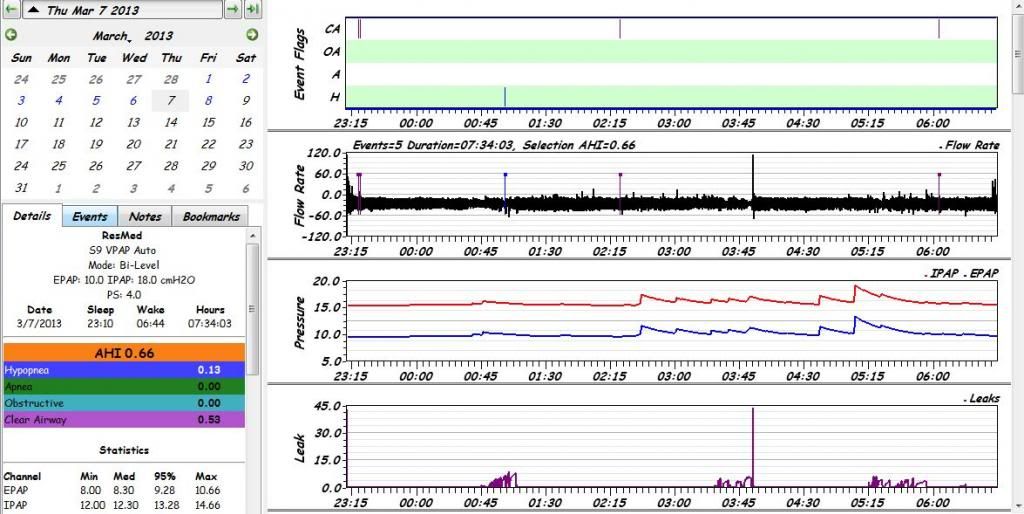
_________________
| Machine: AirCurve™ 10 VAuto BiLevel Machine with HumidAir™ Heated Humidifier |
| Additional Comments: Mask Bleep Eclipse https://bleepsleep.com/the-eclipse/ |
I may have to RISE but I refuse to SHINE.
Re: Best Way To Handle Malfunctioning Equipment?
Thanks for explaining that, Pugsy.
One of the problems that concerns me is that, after it ramps up, the pressure just stays at a flat line, usually at the maximum
If you can tell me how to copy a piece of a SleepyHead report, I would like to show you.
(that might have been a help from the beginning. duh.
One of the problems that concerns me is that, after it ramps up, the pressure just stays at a flat line, usually at the maximum
If you can tell me how to copy a piece of a SleepyHead report, I would like to show you.
(that might have been a help from the beginning. duh.
Re: Best Way To Handle Malfunctioning Equipment?
If SleepyHead is not reporting correctly...seeing the SH reports isn't going to help much.
If there is a compatibility issue we can't trust what it is showing us but here's a thread where we talk about posting images of reports.
viewtopic.php?f=1&t=81072&p=737779#p737779
Seeing the Devilbiss software report is what we really have to rely on.
SleepyHead was never tested on the Devilbiss bilevel and what it is reporting may not be what is going on.
Did I have you remove the check mark from Pixmap caching in SleepyHead? I don't know that it makes a difference and you may have already done that...Preferences/Appearance tab...on right side remove check mark for "use pixmap caching".
Doing that fixed a little bug in my pressure graphs but it may not work with yours.
I think the issue is that SleepyHead isn't playing nice with the BiLevel machine...sort of like when the 60 series machines came out in the bilevel model PR S1 and we got whacko data.
Now if you are awake and seeing only minimum EPAP on the machine screen after ramp....that may be a different situation but then I don't know what the LCD screen on the Devilbiss is supposed to show...maybe it only shows 1 pressure.
If there is a compatibility issue we can't trust what it is showing us but here's a thread where we talk about posting images of reports.
viewtopic.php?f=1&t=81072&p=737779#p737779
Seeing the Devilbiss software report is what we really have to rely on.
SleepyHead was never tested on the Devilbiss bilevel and what it is reporting may not be what is going on.
Did I have you remove the check mark from Pixmap caching in SleepyHead? I don't know that it makes a difference and you may have already done that...Preferences/Appearance tab...on right side remove check mark for "use pixmap caching".
Doing that fixed a little bug in my pressure graphs but it may not work with yours.
I think the issue is that SleepyHead isn't playing nice with the BiLevel machine...sort of like when the 60 series machines came out in the bilevel model PR S1 and we got whacko data.
Now if you are awake and seeing only minimum EPAP on the machine screen after ramp....that may be a different situation but then I don't know what the LCD screen on the Devilbiss is supposed to show...maybe it only shows 1 pressure.
_________________
| Machine: AirCurve™ 10 VAuto BiLevel Machine with HumidAir™ Heated Humidifier |
| Additional Comments: Mask Bleep Eclipse https://bleepsleep.com/the-eclipse/ |
I may have to RISE but I refuse to SHINE.














