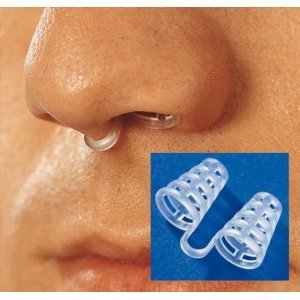MyIdaho wrote:avi123 wrote:MyIdaho wrote:I routinely beat your leak rate with my quattro and everyone knows how bad FFM leak....
Comment,
OK, please show me with your graphs!
I guess I don't know how to do this properly. I have it uploaded to photobucket but don't how to copy over the image files into a post.
Try this ( you can print it out if you first copy it to a word processor):
2 updates:
1) I use a print screen software
Wisdom-Soft ScreenHunter 6 Pro which is free.
2) Photobucket. com has recently changed things.
Printing ResScan graphs from S9 Elite or S9 Autoset:
I first downloaded the ResScan 3.16 software into my laptop and its image has also a shortcut on the Desktop.
Next, I study how to deal with ResScan graphs from here:
http://montfordhouse.com/cpap/resscan_tutorial/ {see a link to it at my signaure line)
Next, I stick the SD card from my S9 Elite CPAP into a Sony® USB Memory Card Reader/Writer.
See it here:
http://www.staples.com/Sony-USB-Memory- ... ea=page_rr
Next, I stick the Sony Card Reader into a free USB socket in my laptop.
Next, I look to "My Computer" after clicking the Start button and click on the Removable Disk (D or E or F or G), and click on it.
Next, I click on the ResScan icon which is in the column after clicking the Start or on the Resmed icon showing on the Desktop.
From this moment on the ResScan software and the SD Card are engaged and I get a flag saying Device Detected S9 Elite (this is my CPAP).
I leave the Flow Generator Serial No as is and X the window.
Next, I start with New Patient and fill the data for a name (family and given) and Save.
Next, I click on Open Patient and get the Patient Group and pick my name.
Next, I click on Down Load, and Select Summary Data Only.
Next, I do an Overwrite and then close the Download after it’s done
Next, I click on Review Data and get ResSmed’s window giving me a choice to picking Viewing Range, Statistics, Summary or Detailed Graphs, etc.
I pick All Available Data if it’s for my self. Otherwise, Compliance if it is for a DME.
Once done, I click on Report at top bar and validate the Range again.
This Report is ready to be printed, emailed, or saved.
I save reports as PDFs file by naming each the range of dates. Then they show up on the left side in the Browser. Each file can be printed.
Posting ResScan graphs in www. CPAPTalk.com:
First, I open an account at
http://www.photobucket.com (it’s free).
Overall, I do not use the PRTSC button or my photo program. Instead, I use my printer for printing and scanning.
Assuming that I have my sleep study results on a piece of paper. Then I scan it in my printer and save the scanned image with a given name in my desktop.
I do the same with a ResScan graph ( which is in PDF). I first print it out thru the ResScan program. Next, I scan the print- out and save (a copy in my case) in the desktop and give the image a name.
Next, I go to my account at
http://www.photobucket.com. In this place I have My Album which stores images in nail sizes. Each image could be edited (and replace the original or save a copy, etc.) , delete, etc. or enlarged and by clicking the SHARE I can get a LINK CODE. I use the Full Size IMG link for bulletin boards.
To transfer an image from the desktop to photobucket, I click on UPLOAD NOW at the Photobucket, and select MY COMPUTER. Then I SELECT the PHOTO at DESKTOP. Clicking on it will upload it to the Photobucket.
At this point it will be in MY ALBUM and I could edit, auto- fix, crop, etc. Make sure to save afterwards.
To copy to CPAP.TALK, I click on the photo and get a link code as I mentioned above. I highlight it and copy, as is, to my post at CPAP.TALK.