Sleepyhead problem
Sleepyhead problem
I tried to import data into Sleepyhead and get the following message. "Could not find any machine data at the location given." I uninstalled Sleephead and resinstalled, but get the same message. Rescan imports with no problems. Does anyone have an idea of what may be happening?
_________________
| Machine: PR System One REMStar 60 Series Auto CPAP Machine |
| Mask: Swift™ FX Nano For Her Nasal CPAP Mask with Headgear |
| Additional Comments: Rescan and Sleepyhead, Backup machine Resmed S9 autoset |
Re: Sleepyhead problem
Go to the computer directory under windows. (The exact name varies with windows version.)
Single click on the SD card directory, but don't open it. Then click "Select folder."
Single click on the SD card directory, but don't open it. Then click "Select folder."
_________________
| Mask: Swift™ FX Nasal Pillow CPAP Mask with Headgear |
| Humidifier: S9™ Series H5i™ Heated Humidifier with Climate Control |
| Additional Comments: Also SleepyHead, PRS1 Auto, Respironics Auto M series, Legacy Auto, and Legacy Plus |
Please enter your equipment in your profile so we can help you.
Click here for information on the most common alternative to CPAP.
If it's midnight and a DME tells you it's dark outside, go and check for yourself.
Useful Links.
Click here for information on the most common alternative to CPAP.
If it's midnight and a DME tells you it's dark outside, go and check for yourself.
Useful Links.
Re: Sleepyhead problem
I must be doing something wrong. When I single click on the SD card directory, I don't get the option of "Select Folder" but two folders and four files are identified, two are from the reinstall and two from last week when I started having the problem. The folders are Datalog and Settings and files are datalog and STR. I am totally confused at this point.
_________________
| Machine: PR System One REMStar 60 Series Auto CPAP Machine |
| Mask: Swift™ FX Nano For Her Nasal CPAP Mask with Headgear |
| Additional Comments: Rescan and Sleepyhead, Backup machine Resmed S9 autoset |
Re: Sleepyhead problem
You are going to far into the SD card. Stop at the drive directory letter...if you have anything other than the drive letter where the SD card is ...in that choose line...you have gone too far.
In my case it is Drive letter E... This is the way it should look...nothing else in the directory line...then click "choose" or whatever your option says.
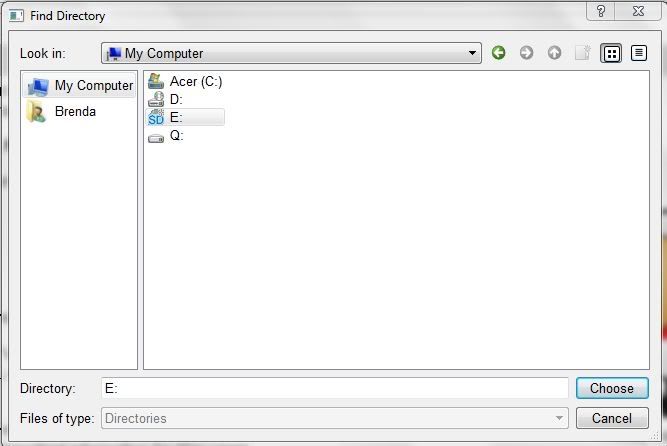
In my case it is Drive letter E... This is the way it should look...nothing else in the directory line...then click "choose" or whatever your option says.
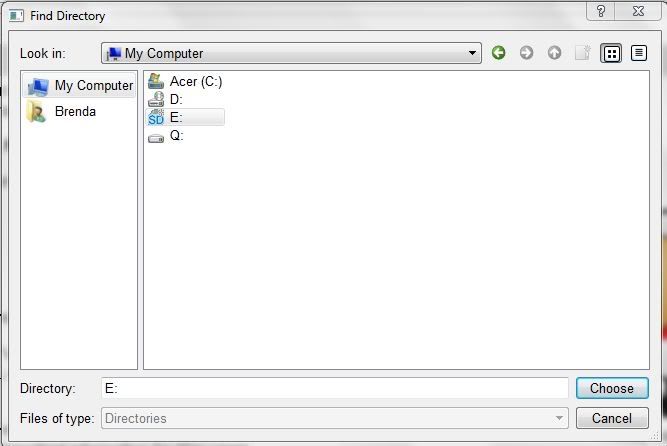
_________________
| Machine: AirCurve™ 10 VAuto BiLevel Machine with HumidAir™ Heated Humidifier |
| Additional Comments: Mask Bleep Eclipse https://bleepsleep.com/the-eclipse/ |
I may have to RISE but I refuse to SHINE.
Re: Sleepyhead problem
Thanks Pugsy, the "choose" option got me thinking, and I clicked on the import option in the file menu. Sleepyhead was trying to import from the SD drive which isn't working. I changed the drive and all if well. Thanks both of you for your help!
_________________
| Machine: PR System One REMStar 60 Series Auto CPAP Machine |
| Mask: Swift™ FX Nano For Her Nasal CPAP Mask with Headgear |
| Additional Comments: Rescan and Sleepyhead, Backup machine Resmed S9 autoset |









