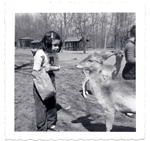How to post Sleepy Head Graphs
How to post Sleepy Head Graphs
I'm trying to post my graphs from SH, but don't know how. I'm trying to learn to read the data and get some thoughts from some of you on how it's going. Can someone tell me how to post anything other than text on this site??
Re: How to post Sleepy Head Graphs
Whoa, I can actually help someone else -- OK, when in sleepyhead go to fullscreen mode and then take a screenshot (on my Mac it's command-shift-3). Then open whatever photo editing application you have (I have Photoshop Elements) and save the image as jpeg. Now, open an account with Photobucket.com (it's free) and upload your jpeg file. When you do that you'll see you have options in a pulldown menu, and you want to select the one about generating code for that "picture." I save the Image code rather than the others. Now start your post to the forum, and you should be able to paste in the code that Photobucket automatically copied and saved for you. To be sure it's working hit Preview before you submit your post -- if you can see your image, then we'll be able to see it. There are other ways to do all this, but I hope this helps you get started.
p.s. it took me forever to learn how to get OUT of fullscreen mode while in Sleepyhead. Simply move your cursor up to the top bar and the Sleepyhead menu will reappear, allowing you to uncheck fullscreen toggle.
p.s. it took me forever to learn how to get OUT of fullscreen mode while in Sleepyhead. Simply move your cursor up to the top bar and the Sleepyhead menu will reappear, allowing you to uncheck fullscreen toggle.
_________________
| Machine: AirSense 10 AutoSet with Heated Humidifer + Aifit N30i Nasal Mask Bundle |
| Additional Comments: SleepyHead-now-OSCAR software on Mac OSX Ventura |
Re: How to post Sleepy Head Graphs
Kaiasgram, I got as far as uploading the picture to photobucket, but no option for generating code for the picture (jpeg from windows paint). I'm using Windows XP Professional (yeah I know upgrade to Win 7 coming in a month or so) ... Or maybe because you have a Mac, you have the option. I've gone into all the pull down menu's and I don't see this option ..
Any other ideas? Anyone one else using a photo editor that might help?
Any other ideas? Anyone one else using a photo editor that might help?
Re: How to post Sleepy Head Graphs
I use tinypic.com and it gives you the image code to paste in after you upload.Bigron452 wrote:Kaiasgram, I got as far as uploading the picture to photobucket, but no option for generating code for the picture (jpeg from windows paint). I'm using Windows XP Professional (yeah I know upgrade to Win 7 coming in a month or so) ... Or maybe because you have a Mac, you have the option. I've gone into all the pull down menu's and I don't see this option ..
Any other ideas? Anyone one else using a photo editor that might help?
_________________
| Mask: Swift™ FX Nasal Pillow CPAP Mask with Headgear |
| Additional Comments: SleepyHead & Encore Basic Software & a Zeo |
 .....................................................
..................................................... Press ESC if the animations BUG you!.....................................................
Press ESC if the animations BUG you!.....................................................
Re: How to post Sleepy Head Graphs
BigRon,
When you hover over your picture in photobucket you will see a popup window. click on the direct link button (this copies the link to your clipboard.
Then in your forum post when you want to insert the picture click on Img and press Crtl V (inserts the clipboard)
you can see what you put in by clicking on preview
When you hover over your picture in photobucket you will see a popup window. click on the direct link button (this copies the link to your clipboard.
Then in your forum post when you want to insert the picture click on Img and press Crtl V (inserts the clipboard)
you can see what you put in by clicking on preview
_________________
| Machine: AirSense™ 10 CPAP Machine with HumidAir™ Heated Humidifier |
| Mask: AirFit™ P10 Nasal Pillow CPAP Mask with Headgear |
| Additional Comments: Autoset Pressure 9-15.6, EPR 1, no ramp |
Tino
Re: How to post Sleepy Head Graphs
When I hover over my pic in photobucket, I get nothing. I tried to right click, cut and paste using Img .. still nothing .. going to try tinypic!
Re: How to post Sleepy Head Graphs
tiny pic looks like it did the trick .. lets see if it works. Wow that did the trick now my next post will be on the results. Thanks to all of you .. I'm using an older version of XP .. so that might be the root of my issue.


Re: How to post Sleepy Head Graphs
Is there anyway to resize sleepyhead? .. So that I can get the full report on one page??
Re: How to post Sleepy Head Graphs
Big Ron, you suppose to show your leak graph. Remember (I don't use SH)? 
Do you know how to deal with RERAs? You also have lots of Vibration Snore. Raising the pressure in CPAP (or APAP) or the exhale pressure in a BiPAP should help.
Do you know how to deal with RERAs? You also have lots of Vibration Snore. Raising the pressure in CPAP (or APAP) or the exhale pressure in a BiPAP should help.
_________________
| Humidifier: S9™ Series H5i™ Heated Humidifier with Climate Control |
| Additional Comments: S9 Autoset machine; Ruby chinstrap under the mask straps; ResScan 5.6 |
Last edited by avi123 on Mon Jun 25, 2012 5:39 pm, edited 2 times in total.
see my recent set-up and Statistics:
http://i.imgur.com/TewT8G9.png
see my recent ResScan treatment results:
http://i.imgur.com/3oia0EY.png
http://i.imgur.com/QEjvlVY.png
http://i.imgur.com/TewT8G9.png
see my recent ResScan treatment results:
http://i.imgur.com/3oia0EY.png
http://i.imgur.com/QEjvlVY.png
Re: How to post Sleepy Head Graphs
Hey Avi, I forgot .. duh. I've only had my machine 10 days and don't know how to read the data. All I know is that my AHI should be 5 or less .. I don't know what RERA's are .. maybe you can tell me how my leaks look from the graph, also something I don't understand yet.


Re: How to post Sleepy Head Graphs
Ron, your leak looks OK to me. About RERAs, let me find my post on it. OK, here it is:
viewtopic.php?f=1&t=78997&p=718485#p718485
I notice that you are already at a pressure of 14 cm. The American Association of Sleep Medicine (AASM) suggests that if your CPAP pressure is at 15 cm or above, and you don't feel comfortable exhaling into this hi pressure then you should be considered for a BiPAP (or an ASV?). Check my post on the RERAs if you see something.
viewtopic.php?f=1&t=78997&p=718485#p718485
I notice that you are already at a pressure of 14 cm. The American Association of Sleep Medicine (AASM) suggests that if your CPAP pressure is at 15 cm or above, and you don't feel comfortable exhaling into this hi pressure then you should be considered for a BiPAP (or an ASV?). Check my post on the RERAs if you see something.
_________________
| Humidifier: S9™ Series H5i™ Heated Humidifier with Climate Control |
| Additional Comments: S9 Autoset machine; Ruby chinstrap under the mask straps; ResScan 5.6 |
see my recent set-up and Statistics:
http://i.imgur.com/TewT8G9.png
see my recent ResScan treatment results:
http://i.imgur.com/3oia0EY.png
http://i.imgur.com/QEjvlVY.png
http://i.imgur.com/TewT8G9.png
see my recent ResScan treatment results:
http://i.imgur.com/3oia0EY.png
http://i.imgur.com/QEjvlVY.png
Re: How to post Sleepy Head Graphs
No but you can make the graphs shorter (hover mouse on bottom line of graph till you see a little short double line...click and drag upward to resize). If you make the changes SH will remember them and no need to do it but once.Bigron452 wrote:Is there anyway to resize sleepyhead? .. So that I can get the full report on one page??
You can also turn off a couple of the graphs that are not really needed. The AHI graph isn't needed.
Look in Preferences for the graph tab and remove check mark for those graphs.
Pressure graph isn't needed since you are using straight 14 cm pressure...it won't vary so no need to look at it right now.
You should then be able to get snores, leaks, event graph and flow graph all on one image.
That is all that really matters..snores aren't critical though..you already have them noted on the event graph on top.
_________________
| Machine: AirCurve™ 10 VAuto BiLevel Machine with HumidAir™ Heated Humidifier |
| Additional Comments: Mask Bleep Eclipse https://bleepsleep.com/the-eclipse/ |
I may have to RISE but I refuse to SHINE.
Re: How to post Sleepy Head Graphs
Pugsy .. Thanks. Everything you suggested is works like a charm. I started AutoIQ this AM so I will be watching the pressure .. I'll keep you posted on changes and again thanks for the help.