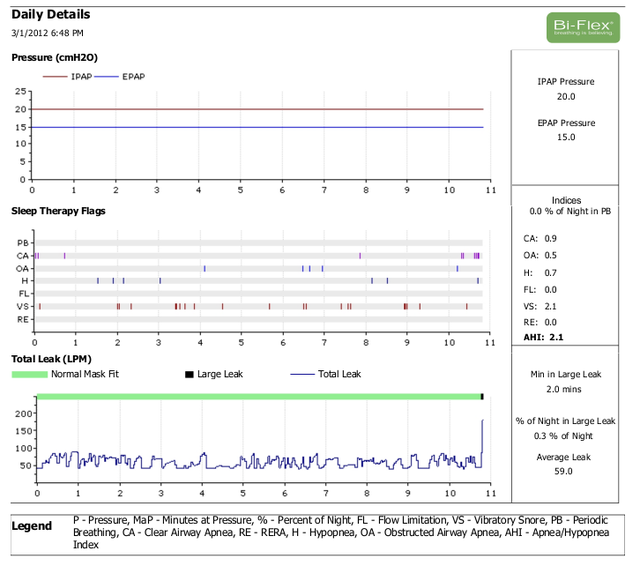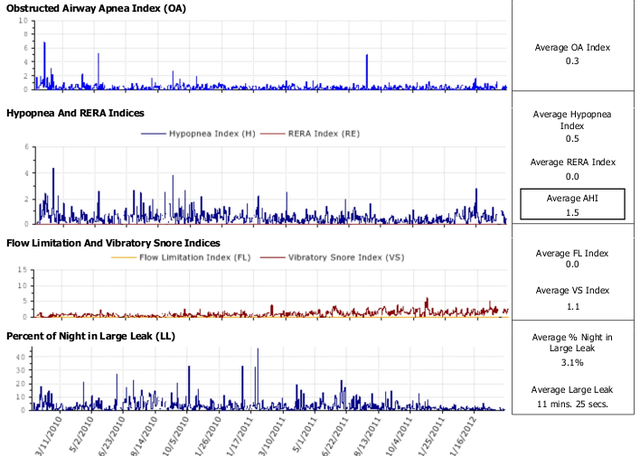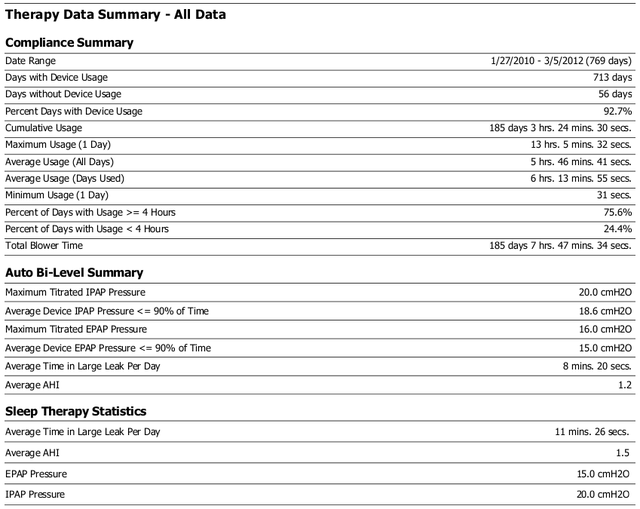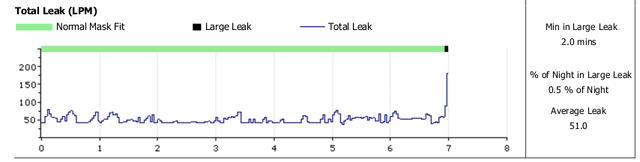[/quote]your mask is leaking pretty badly at some time.[/quote]
I had not prior realized this!
Do you have dry mouth by chance?
Nope. I don't even put water in the humidifier because dry air doesn't bother me.
Your leak line is all over the place...you want to stay as far away from the 85 to 90 L/Min line
This is the kind of targeting information I need to know!
I thought you knew you were leaking
I did not realize I was leaking before you told me.
The vent rate at 20 cm pressure for the Swift FX is 49 L/min.... that is a good general starting point for you to base your baseline starting point leak line on.
Thanks for that advice. That's what I'll do. I'll assume something like 48 or 49 as the baseline leak to aim for.
... an Encore leak line looks ugly ... because we see it from far away. When you see the same line in SleepyHead it will be a closer look and probably look even worse.
I had never heard of "SleepyHead", so I tried (and failed miserably) to install it on Linux (Ubuntu 10.04) but it did install easily on WinXP. I'm just starting to get used to it but the graphs do seem nicer.
Here's a recent Encore Viewer leak graph:
http://picturepush.com/public/7759499
Attempt at surrounding that URL with IMG tags -->

And here's my first SleepyHead leak graph:
http://picturepush.com/public/7759501
Attempt at surrounding that URL with IMG tags -->

Don't obsess over the leak line's looks though....just look at the maximum high points and try to avoid nearing 80 L/min
Thanks. That's the kind of real-world experience I don't have.
With nasal pillow mask...the pillows slip out of the nostrils a bit with movement.. they have the nasal pillows too tight...might try some Lansinoh ointment... experiment with different nasal pillow sizes.
Thanks for the advice. I loosened the nasal pillow mask headgear as the first thing to try.
I hadn't realized you can change the size of the pillow on the plastic mask. Can you?
That is, given any particular mask plastic is a certain size, can you change the size of the attaching rubbery pillow?
Leaks are a battle we never truly win. They are always there lurking in the background to give us a bit of trouble.
I had never even known I had to fight this battle - but I'm all for 'better' quality sleep!
Take a look at this thread of mine.
Wow. That's quite an improvement!
http://picturepush.com/public/7759566
Attempt at surrounding that URL with IMG tags -->

it is hard to have a "Encore for dummies"... It is so hard to have something that covers all possible scenarios
What I'd like to try to start is a basic tutorial for just the basics of what to look for, in order of import.
I would stick with the Swift FX. Less surface to have to try to seal...
I've been using whatever mask the supplier gave me. But I'm unhappy with it because it breaks in travel and the rubber pillow often comes off. It's a "ResMed Mirage Activa LT". I see the Swift FX is a nose thing that sticks two prongs in the nose. As you said, that seems like an entirely different sealing dynamic.
Thanks for your advice! I realize you do not have to help me.
What took me so long to respond was I spend a few days trying to install SleepyHead on Ubuntu as explained in this failed forum post
TITLE: Tutorial for installing SourceForge SleepyHead CPAP/BiPAP (Sleep Apnea) software
URL:
http://ubuntuforums.org/showthread.php?p=11750511The MD said my tongue is too big for my throat. For $100K, he could move the tongue attachment forward, and then cut both lower mandibles and move them forward and then enlarge the lower mandible. I replied "I'll use the machine, thank you."