Noob question about ResScan
Noob question about ResScan
Hello, I have a Resmed Elite S9. I have both current versions(from Uncle Bob's posts) of ResScan and Sleepy Head.
Does anyone know why the Flow graph does not show on ResScan software but it shows on Sleepy Head????
Thank you for your anwers.
Does anyone know why the Flow graph does not show on ResScan software but it shows on Sleepy Head????
Thank you for your anwers.
_________________
| Mask: Mirage Activa™ LT Nasal CPAP Mask with Headgear |
| Humidifier: S9™ Series H5i™ Heated Humidifier with Climate Control |
- Perrybucsdad
- Posts: 834
- Joined: Mon Sep 12, 2011 7:09 am
- Location: Northeast Ohio
Re: Noob question about ResScan
You need to ensure that when you download the data on ResScan that you select the detail. It kind of hides. By default, it picks summary only. Select specify what to download and I believe the option is there. Sorry, trying to remember this off the top of my head.
John
John
_________________
| Machine: ResMed AirSense™ 10 AutoSet™ CPAP Machine with HumidAir™ Heated Humidifier |
| Mask: AirFit™ P10 Nasal Pillow CPAP Mask with Headgear |
| Additional Comments: ResScan v5.9; Sleepyhead v1.0.0-beta |
Re: Noob question about ResScan
John,
I did select to download detailed data and then select "all" from the dropdown menu. But no flow is displayed on the graphs. Any other thoughts?
Thank you for your reply
I did select to download detailed data and then select "all" from the dropdown menu. But no flow is displayed on the graphs. Any other thoughts?
Thank you for your reply
_________________
| Mask: Mirage Activa™ LT Nasal CPAP Mask with Headgear |
| Humidifier: S9™ Series H5i™ Heated Humidifier with Climate Control |
Re: Noob question about ResScan
I think if you click on "Graphing Options" button to the right of your serial number you can check and uncheck boxes for which graphs to display. Maybe "Flow" isn't checked and you have to put a check in its box.
_________________
| Mask: AirFit™ P10 Nasal Pillow CPAP Mask with Headgear |
| Additional Comments: Backup & Travel Machines: PR System One Bipap Auto, S9 VPAP Auto, S9 Autoset, Oximeter CMS-50E |
Last edited by RandyJ on Wed Dec 14, 2011 3:56 pm, edited 1 time in total.
Diagnosed March 2011, using APAP 14 - 16.5 cm, AFlex+ 2
Alt masks Swift FX pillows, Mirage FX nasal mask, Mirage Quattro full face mask
Alt masks Swift FX pillows, Mirage FX nasal mask, Mirage Quattro full face mask
Re: Noob question about ResScan
It,ll show you here how to do it :
http://montfordhouse.com/cpap/resscan_tutorial/
http://montfordhouse.com/cpap/resscan_tutorial/
Re: Noob question about ResScan
Randy,
When I look into those Options for the upper and lower graphs, "Flow" isn't even there for me to check. I'm wondering if the Elite doesn't have that option???? It's just one step down from the AutoSet. It's baffling because Sleepy Head shows the flow graph. I'd like to be able to see where in the Flow my Apneas are.
When I look into those Options for the upper and lower graphs, "Flow" isn't even there for me to check. I'm wondering if the Elite doesn't have that option???? It's just one step down from the AutoSet. It's baffling because Sleepy Head shows the flow graph. I'd like to be able to see where in the Flow my Apneas are.
_________________
| Mask: Mirage Activa™ LT Nasal CPAP Mask with Headgear |
| Humidifier: S9™ Series H5i™ Heated Humidifier with Climate Control |
- Perrybucsdad
- Posts: 834
- Joined: Mon Sep 12, 2011 7:09 am
- Location: Northeast Ohio
Re: Noob question about ResScan
Mitch, here is a screen shot of what I have selected when I do mine. I got here by selecting the Select box that you see here that is not grayed out. There is also a tutorial link in my signature that may help too.
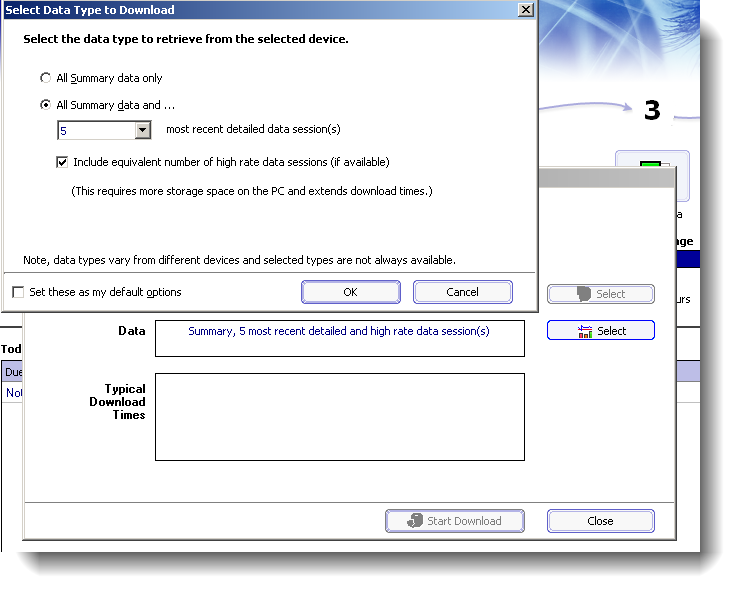
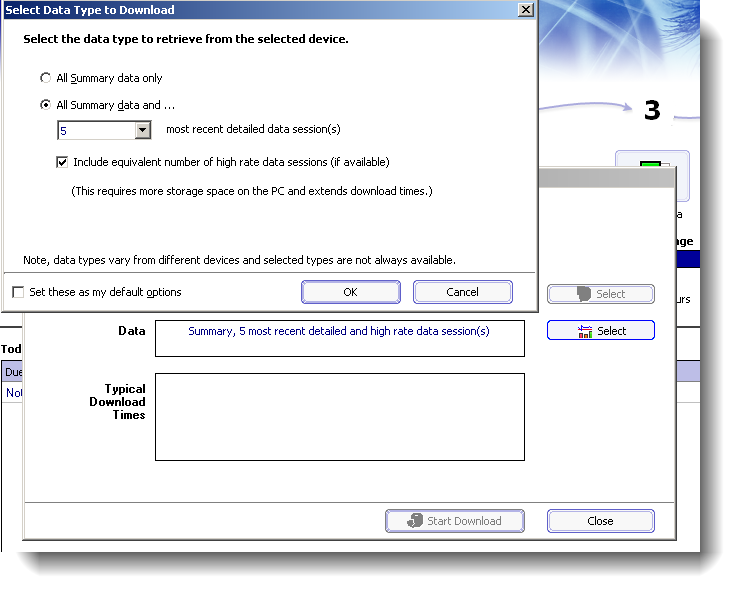
_________________
| Machine: ResMed AirSense™ 10 AutoSet™ CPAP Machine with HumidAir™ Heated Humidifier |
| Mask: AirFit™ P10 Nasal Pillow CPAP Mask with Headgear |
| Additional Comments: ResScan v5.9; Sleepyhead v1.0.0-beta |
Re: Noob question about ResScan
I think the Elite offers all of the same options (full data) as Autoset. Watch the Montfordhouse tutorial from post above. Click "Graphing options" button to right of your serial number in ResScan, then on the Detailed tab, then check the boxes below to see if Flow is checked.
_________________
| Mask: AirFit™ P10 Nasal Pillow CPAP Mask with Headgear |
| Additional Comments: Backup & Travel Machines: PR System One Bipap Auto, S9 VPAP Auto, S9 Autoset, Oximeter CMS-50E |
Diagnosed March 2011, using APAP 14 - 16.5 cm, AFlex+ 2
Alt masks Swift FX pillows, Mirage FX nasal mask, Mirage Quattro full face mask
Alt masks Swift FX pillows, Mirage FX nasal mask, Mirage Quattro full face mask
Re: Noob question about ResScan
Randy and John,
I did watch the Montfordhouse tutorial last night. That's where I saw the Flow graph. So I looked at my software and it wasn't in the graphing options to choose! I don't know how to upload a screen save but, looking at your picture, I don't have "Include equivalent number of high rate data sessions" checked. Could this be the answer????
I did watch the Montfordhouse tutorial last night. That's where I saw the Flow graph. So I looked at my software and it wasn't in the graphing options to choose! I don't know how to upload a screen save but, looking at your picture, I don't have "Include equivalent number of high rate data sessions" checked. Could this be the answer????
_________________
| Mask: Mirage Activa™ LT Nasal CPAP Mask with Headgear |
| Humidifier: S9™ Series H5i™ Heated Humidifier with Climate Control |
Re: Noob question about ResScan
I am using 3.14... In the download box I have All Summary and Detailed Data Sessions selected.
I'm stumped... will poke around and post back when I find something on this.
When you go into Graphing Options, are you clicking on the "Detailed" tab? Just checking to be sure...
I'm stumped... will poke around and post back when I find something on this.
When you go into Graphing Options, are you clicking on the "Detailed" tab? Just checking to be sure...
_________________
| Mask: AirFit™ P10 Nasal Pillow CPAP Mask with Headgear |
| Additional Comments: Backup & Travel Machines: PR System One Bipap Auto, S9 VPAP Auto, S9 Autoset, Oximeter CMS-50E |
Diagnosed March 2011, using APAP 14 - 16.5 cm, AFlex+ 2
Alt masks Swift FX pillows, Mirage FX nasal mask, Mirage Quattro full face mask
Alt masks Swift FX pillows, Mirage FX nasal mask, Mirage Quattro full face mask
Re: Noob question about ResScan
Ok guys I've got it figured out. I didn't have "Include equivalent number of high rate data sessions" checked. I checked the box for downloading from the card and BAM now the FLOW is there!!! Thank you , John, for the picture and thank you sol, and Randy for your help!
RESOLVED!
Mitch
RESOLVED!
Mitch
_________________
| Mask: Mirage Activa™ LT Nasal CPAP Mask with Headgear |
| Humidifier: S9™ Series H5i™ Heated Humidifier with Climate Control |
Re: Noob question about ResScan
Glad you resolved the issue... I had just found an older thread here that answered the question:
viewtopic/t57346/Flow-graph-in-ResScan-software.html
viewtopic/t57346/Flow-graph-in-ResScan-software.html
_________________
| Mask: AirFit™ P10 Nasal Pillow CPAP Mask with Headgear |
| Additional Comments: Backup & Travel Machines: PR System One Bipap Auto, S9 VPAP Auto, S9 Autoset, Oximeter CMS-50E |
Diagnosed March 2011, using APAP 14 - 16.5 cm, AFlex+ 2
Alt masks Swift FX pillows, Mirage FX nasal mask, Mirage Quattro full face mask
Alt masks Swift FX pillows, Mirage FX nasal mask, Mirage Quattro full face mask
Re: Noob question about ResScan
Can you get flow data from an S8 Autoset II? I finally have a card reader but I have no option for flow and only getting 4 graphs.
Do you have to leave the smart card in over night in the S8 for the flow data?
Thanks
Do you have to leave the smart card in over night in the S8 for the flow data?
Thanks
_________________
| Humidifier: S9™ Series H5i™ Heated Humidifier with Climate Control |
| Additional Comments: ResScan 4.3, Climate line Max hose, H5i has dishwasher safe tank, CMS50E Bluetooth |
S8 Autoset II backup/travel machine.
Re: Noob question about ResScan
Yes, Randy, I did read the old post you listed. How did you find that post? I could have tried finding that thread then I wouldn't have to repeat questions that have already been asked on earlier posts.
Ticman, I'm still new at this, so I'm not familiar with the S8, but I 'll bet you do have to leave the SD card in all the time your having treatment (yes every night).
Ticman, I'm still new at this, so I'm not familiar with the S8, but I 'll bet you do have to leave the SD card in all the time your having treatment (yes every night).
_________________
| Mask: Mirage Activa™ LT Nasal CPAP Mask with Headgear |
| Humidifier: S9™ Series H5i™ Heated Humidifier with Climate Control |
Re: Noob question about ResScan
I don't think the S8 machines scored flow data. I believe that is new to the S9 along with some of the other differences in data. ResScan can't show it if the machine didn't gather it. I ran into same thing with my M series machines reports and the new Encore software.Ticman wrote:Can you get flow data from an S8 Autoset II? I finally have a card reader but I have no option for flow and only getting 4 graphs
You might want to post one of your reports for review at some time so I thought I would explain how we post images here at the forum.Mitch40 wrote: I don't know how to upload a screen save ,
Open the image to full size so it is easily read.
I use Vista snipping tool to create a screen shot and crop the image at the same time.
Prt/scr key will also take a screen shot if using XP. If laptop is used sometimes the Fn key has to be pushed at the same time as the prt/scr key
I think windows 7 has the snipping tool.
Once the screen shot is created save it in jpg format.
Upload the image to a host site. I use Photobucket it is free, there are others.
Once the image is uploaded then copy the ENTIRE IMG address. Be sure to include the opening and closing IMG in brackets. Paste that copied address into a post here.
Use the preview button. If you can't see the image try again because if you can't see it we can't.
_________________
| Machine: AirCurve™ 10 VAuto BiLevel Machine with HumidAir™ Heated Humidifier |
| Additional Comments: Mask Bleep Eclipse https://bleepsleep.com/the-eclipse/ |
I may have to RISE but I refuse to SHINE.











