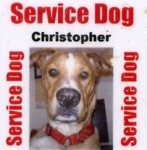I am wondering, With my Bipap RX set to 15/7
Average Time in Large Leaks: 2 min 51 sec / day
Average AHI: 1.0
CA Index: 0.6
OA Index: 0.2
Average Hypopnea Index: 0.2
Average RERA Index: 0.4
Average FL Index: 0.0
Average VS Index: 35.0
Average % Night in Large Leak: .6%
Average Large Leak: 2 min. 51 secs.
---
I assume that is considered good control?
My old Bipap software kept track of how many breaths per Min? Why not this software?
Maybe I should not tinker but I am curious how to set the Bibap to Auto, I'd test to see if the results are better or worse?
My current settings:
Max IPAP 25.0
Min EPAP 7.0
Max Pr Support 8.0
Bi-Flex Setting 2
BiFlex Lock off
Auto Off on
Auto On on
Thank you in advance.
How to change RX
Re: How to change RX
On mine... one of the older models it's the very first pick on the internal menu.
Re: How to change RX
I have Encore Pro, I know how to open the edit Perscription tab,
But it is not clear exactly what to change.
I made the max 25, min 7, support 8, but the values still seem fixed at 15/7
But it is not clear exactly what to change.
I made the max 25, min 7, support 8, but the values still seem fixed at 15/7
Re: How to change RX
I have to tell you, with those numbers I would just be happy.
_________________
| Mask: Wisp Nasal CPAP Mask with Headgear - Fit Pack |
| Additional Comments: PR System One Remstar BiPap Auto AS Advanced. |
Dog is my copilot
Re: How to change RX
I have heard it said that you need to remove the SD card before making changes...but with my PR apap that's not the case.
I agree that you shouldn't mess with success...but if you choose to, be sure to write down all your current settings so you can go back to them easily if your situation worsens.
Jamis
I agree that you shouldn't mess with success...but if you choose to, be sure to write down all your current settings so you can go back to them easily if your situation worsens.
Jamis
Re: How to change RX
I usually do it on the machine itself... not in EP... so can't help you there.
Re: How to change RX
With help I was able to change the settings on the machine, not using the software. I'll see how that goes keeing a close eye on it.
Thank you one and all.
Thank you one and all.