Sleepyhead issues - Getting "Unable to load machine data"
Sleepyhead issues - Getting "Unable to load machine data"
Hello all,
Hopefully there is somebody out there fluent in the Sleepyhead software. Just got a remstar PRO w/ c-flex machine and actually only used it one night. I do see data in the SD card (path is D:\P-Series\P040894876962\p0\), I have some files such as '0000000004' which is 110 kb. However, when I attempt to import it, I browse to the p0 folder and click 'Select folder' I get an error saying that it couldn't find any machine data. Anybody know if I'm doing something wrong?
Thanks,
Darren
Hopefully there is somebody out there fluent in the Sleepyhead software. Just got a remstar PRO w/ c-flex machine and actually only used it one night. I do see data in the SD card (path is D:\P-Series\P040894876962\p0\), I have some files such as '0000000004' which is 110 kb. However, when I attempt to import it, I browse to the p0 folder and click 'Select folder' I get an error saying that it couldn't find any machine data. Anybody know if I'm doing something wrong?
Thanks,
Darren
- Breathe Jimbo
- Posts: 954
- Joined: Sun Sep 12, 2010 3:02 pm
- Location: Pasadena, CA
Re: Sleepyhead issues - Getting "Unable to load machine data"
Try loading at the P-Series folder level.
_________________
| Humidifier: S9™ Series H5i™ Heated Humidifier with Climate Control |
| Additional Comments: Since 9/9/10; 13 cm; ResScan 3.16; SleepyHead 0.9; PapCap |
Re: Sleepyhead issues - Getting "Unable to load machine data"
Just tried selecting the 'P-Series' folder, still says "could not find any machine data". Is there anything on the machine I need to do to capture data to the SD card?
Re: Sleepyhead issues - Getting "Unable to load machine data"
Select the drive where the SD card is as the folder.
If that doesn't work, post back and I will get screen shot for you.
If that doesn't work, post back and I will get screen shot for you.
_________________
| Machine: AirCurve™ 10 VAuto BiLevel Machine with HumidAir™ Heated Humidifier |
| Additional Comments: Mask Bleep Eclipse https://bleepsleep.com/the-eclipse/ |
I may have to RISE but I refuse to SHINE.
Re: Sleepyhead issues - Getting "Unable to load machine data"
For version 0.8.5 I have Windows 7 Home Premium
Don't go any farther than this to select the folder. Next step in is P Series folder and it won't work with latest SH version.
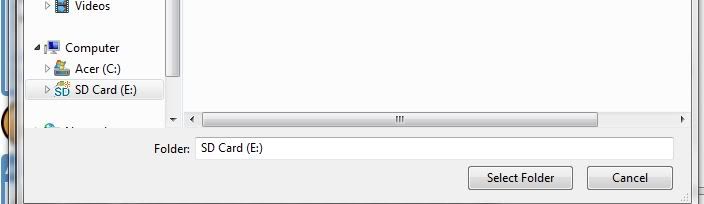
For older versions (0.8.1 and older) of SleepyHead the P series folder works but not with 8.5 and 8.3 I forget which for 8.1.
Don't go any farther than this to select the folder. Next step in is P Series folder and it won't work with latest SH version.
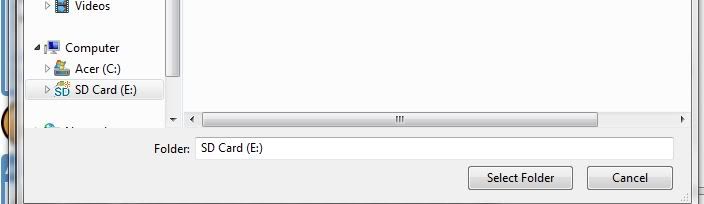
For older versions (0.8.1 and older) of SleepyHead the P series folder works but not with 8.5 and 8.3 I forget which for 8.1.
_________________
| Machine: AirCurve™ 10 VAuto BiLevel Machine with HumidAir™ Heated Humidifier |
| Additional Comments: Mask Bleep Eclipse https://bleepsleep.com/the-eclipse/ |
Last edited by Pugsy on Fri Sep 23, 2011 5:42 pm, edited 1 time in total.
I may have to RISE but I refuse to SHINE.
Re: Sleepyhead issues - Getting "Unable to load machine data"
Go up one directory from the P series folder.Breathe Jimbo wrote:Try loading at the P-Series folder level.
Or go into the directory that contains "P-series," but do NOT click on P-series to highlight it. Just click on "Select Folder"
_________________
| Mask: Swift™ FX Nasal Pillow CPAP Mask with Headgear |
| Humidifier: S9™ Series H5i™ Heated Humidifier with Climate Control |
| Additional Comments: Also SleepyHead, PRS1 Auto, Respironics Auto M series, Legacy Auto, and Legacy Plus |
Please enter your equipment in your profile so we can help you.
Click here for information on the most common alternative to CPAP.
If it's midnight and a DME tells you it's dark outside, go and check for yourself.
Useful Links.
Click here for information on the most common alternative to CPAP.
If it's midnight and a DME tells you it's dark outside, go and check for yourself.
Useful Links.
Re: Sleepyhead issues - Getting "Unable to load machine data"
That worked!, thank you! Now I just have to figure out what all this means
Re: Sleepyhead issues - Getting "Unable to load machine data"
Sleepyhead V0.9.2-1 is giving me the error "couldn't find any machine data"
Windows 7 x64 machine
I have tried every directory I can from root of the memory card down to the data files; copied memory card to hard drive with same results. Also tried "Just point to the root drive letter all by itself. Then click on select folder button." as suggested in this forum.
Not sure what will help anyone, but here is the information I can see:
Data file structure is listed below:
E:\
E:\P-Series
E:\P-Series\C022986650B2F
E:\P-Series\C022986650B2F\e
E:\P-Series\C022986650B2F\e\1.004 and so on through 16.004
E:\P-Series\C022986650B2F\p0
E:\P-Series\C022986650B2F\p0\0000000110.001 and so on through 0000000266.002
E:\P-Series\C022986650B2F\properties.txt
E:\P-Series\Clear0C022986650B2F
E:\P-Series\Clear0C022986650B2F\e
E:\P-Series\Clear0C022986650B2F\e\1.004 and so on through 16.004
E:\P-Series\Clear0C022986650B2F\p0
E:\P-Series\Clear0C022986650B2F\p0\0000000110.001 and so on through 0000000109.002
E:\P-Series\Clear0C022986650B2F\encore.txt
E:\P-Series\Clear0C022986650B2F\properties.txt
E:\P-Series\encore.txt
E:\P-Series\last.txt
This is the data that is in the E:\P-Series\C022986650B2F\properties.txt file:
SerialNumber=C022986650B2F
ModelNumber=1061401
ProductType=0x40
DataFormat=UDF
DataFormatVersion=2
Family=Ventilator
FamilyVersion=0
SoftwareVersion= 2.03
FirstDate=1324075838
LastDate=1336867200
ErrorKey=003f04009a4a
PatientFolderNum=0
PatientFileNum=312
EquipFileNum=16
SupportedLogs=1,2,4,6
ValidCheck=0b7b
This is the data that is in the E:\P-Series\Clear0C022986650B2F\properties.txt file:
SerialNumber=C022986650B2F
ModelNumber=1061401
ProductType=0x40
DataFormat=UDF
DataFormatVersion=2
Family=Ventilator
FamilyVersion=0
SoftwareVersion= 2.03
FirstDate=1289567195
LastDate=1324039324
ErrorKey=001e040009a2
PatientFolderNum=0
PatientFileNum=213
EquipFileNum=16
SupportedLogs=1,2,4,6
ValidCheck=3302
encore.txt files have identical content:
<?xml version="1.0" encoding="utf-16"?><encore ver="1.0"><guid>82149337-5a5b-4c10-a490-05e1fb327658</guid></encore>
Any ideas? Does anyone know if Sleepyhead copies this data and if so where? Is there a manual import procedure? From what i have read the file type and structure appears to be correct, just Sleepyhead does not recognize it.
Windows 7 x64 machine
I have tried every directory I can from root of the memory card down to the data files; copied memory card to hard drive with same results. Also tried "Just point to the root drive letter all by itself. Then click on select folder button." as suggested in this forum.
Not sure what will help anyone, but here is the information I can see:
Data file structure is listed below:
E:\
E:\P-Series
E:\P-Series\C022986650B2F
E:\P-Series\C022986650B2F\e
E:\P-Series\C022986650B2F\e\1.004 and so on through 16.004
E:\P-Series\C022986650B2F\p0
E:\P-Series\C022986650B2F\p0\0000000110.001 and so on through 0000000266.002
E:\P-Series\C022986650B2F\properties.txt
E:\P-Series\Clear0C022986650B2F
E:\P-Series\Clear0C022986650B2F\e
E:\P-Series\Clear0C022986650B2F\e\1.004 and so on through 16.004
E:\P-Series\Clear0C022986650B2F\p0
E:\P-Series\Clear0C022986650B2F\p0\0000000110.001 and so on through 0000000109.002
E:\P-Series\Clear0C022986650B2F\encore.txt
E:\P-Series\Clear0C022986650B2F\properties.txt
E:\P-Series\encore.txt
E:\P-Series\last.txt
This is the data that is in the E:\P-Series\C022986650B2F\properties.txt file:
SerialNumber=C022986650B2F
ModelNumber=1061401
ProductType=0x40
DataFormat=UDF
DataFormatVersion=2
Family=Ventilator
FamilyVersion=0
SoftwareVersion= 2.03
FirstDate=1324075838
LastDate=1336867200
ErrorKey=003f04009a4a
PatientFolderNum=0
PatientFileNum=312
EquipFileNum=16
SupportedLogs=1,2,4,6
ValidCheck=0b7b
This is the data that is in the E:\P-Series\Clear0C022986650B2F\properties.txt file:
SerialNumber=C022986650B2F
ModelNumber=1061401
ProductType=0x40
DataFormat=UDF
DataFormatVersion=2
Family=Ventilator
FamilyVersion=0
SoftwareVersion= 2.03
FirstDate=1289567195
LastDate=1324039324
ErrorKey=001e040009a2
PatientFolderNum=0
PatientFileNum=213
EquipFileNum=16
SupportedLogs=1,2,4,6
ValidCheck=3302
encore.txt files have identical content:
<?xml version="1.0" encoding="utf-16"?><encore ver="1.0"><guid>82149337-5a5b-4c10-a490-05e1fb327658</guid></encore>
Any ideas? Does anyone know if Sleepyhead copies this data and if so where? Is there a manual import procedure? From what i have read the file type and structure appears to be correct, just Sleepyhead does not recognize it.
Re: Sleepyhead issues - Getting "Unable to load machine data"
What model Respironics machine are you using?LSekunda wrote:Any ideas? Does anyone know if Sleepyhead copies this data and if so where? Is there a manual import procedure? From what i have read the file type and structure appears to be correct, just Sleepyhead does not recognize it.
For the Beta version the path goes only to the drive letter where the SD card is sitting. So when you tried only the drive letter....that should have worked. In the SD card and in the P0 folder there should have been 3 file types that are the data files .001 .002 and .005 files. The .005 files are the wave form files.
Wonder what would show with Encore? Give me a couple of minutes and check your private message box.
_________________
| Machine: AirCurve™ 10 VAuto BiLevel Machine with HumidAir™ Heated Humidifier |
| Additional Comments: Mask Bleep Eclipse https://bleepsleep.com/the-eclipse/ |
I may have to RISE but I refuse to SHINE.
Re: Sleepyhead issues - Getting "Unable to load machine data"
Just a quick update:LSekunda wrote:Sleepyhead V0.9.2-1 is giving me the error "couldn't find any machine data"
Big thanks to Pugsy for his help.
The CPAP machine btw is a Philips Respironics BiPAP S/T C-Series
My wife was taking a nap when I first posted, so when she woke up I tried her card from her System One RemStar Pro with C-Flex+ (450P) machine, Sleepyhead read her card just fine, so not likely the install or computer. Assuming at this point that the Sleepyhead software just does not recognize the BiPap ST machine.
I can read my data with Encore Basic; but looking at my wife's data, Sleepyhead appears to provide better detail. Submitted my info to JediMark, so hopefully sometime in the future.
For now, this appears to be a model support issue; when I have some time I am going to see if I can figure a way to get the data to load. If I figure something out I will update again.










