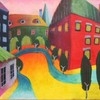I was just switched to a new machine (from auto pap to auto bipap). Both machines were from Respironics. On the new machine, when I read the SD card, the first night's data is there, but a "no data available" message shows up for every night since then. The software is Encore Viewer, not Encore Viewer Pro
Suggestions would be really appreciated.
[Note: Windows 7 64-bit machine, if that's relevant]
No data on Encore Viewer
-
ZeroDigger
- Posts: 28
- Joined: Fri Jan 14, 2011 2:08 pm
- Location: Pennsylvania
- Tired Linda
- Posts: 263
- Joined: Mon Aug 02, 2010 10:42 am
Re: No data on Encore Viewer
I have the same problem every now and then (I have PRSys1 Auto). Try removing the SD card, unplugging the machine from the power source, let it sit about 30 sec, plug it back in and insert SD card. Readout says something like "data activity do not remove card" and when it's done transferring data, try viewing the report.
That's what works for me. Frustrating as hell, but I've tried everything short of contacting DME because I have one of those that thinks I'm thick as a brick and doesn't understand how I got my hands on the software. Ugh. I'm sure it's still under warranty and I should take it back in, but I just don't have the patience to deal with that mentality (or lack of it) right now. Bedsides, if it bothers me enough, I'll just switch to my back up machine that works like a charm.
Hope it helps,
L
That's what works for me. Frustrating as hell, but I've tried everything short of contacting DME because I have one of those that thinks I'm thick as a brick and doesn't understand how I got my hands on the software. Ugh. I'm sure it's still under warranty and I should take it back in, but I just don't have the patience to deal with that mentality (or lack of it) right now. Bedsides, if it bothers me enough, I'll just switch to my back up machine that works like a charm.
Hope it helps,
L
"There cannot be a stressful crisis next week. My schedule is already full."--Henry Kissinger
Re: No data on Encore Viewer
Is there an icon on the machine that indicates the card is inserted? Be sure it lights up, indicating it sees the card. I occasionally get a connector failure on my M series smart card and have to unplug and replug it.
I believe you can also use a standard 2 GB SD card on the Series One, so you could try a new card.
I believe you can also use a standard 2 GB SD card on the Series One, so you could try a new card.
_________________
| Mask: Swift™ FX Nasal Pillow CPAP Mask with Headgear |
| Humidifier: S9™ Series H5i™ Heated Humidifier with Climate Control |
| Additional Comments: Also SleepyHead, PRS1 Auto, Respironics Auto M series, Legacy Auto, and Legacy Plus |
Please enter your equipment in your profile so we can help you.
Click here for information on the most common alternative to CPAP.
If it's midnight and a DME tells you it's dark outside, go and check for yourself.
Useful Links.
Click here for information on the most common alternative to CPAP.
If it's midnight and a DME tells you it's dark outside, go and check for yourself.
Useful Links.
Re: No data on Encore Viewer
Hi,
First, I don't have Encore Viewer. I have Encore Pro 64 bit. I have not experienced your issue.
Second, Encore Viewer is a 32 bit Windows program. I do not think that it works properly in a 64 bit operation Windows environment. If you have W7 64 bit, then you can load Windows XP virtual machine and then load and run the viewer from within the virtual XP environment. XP is a 32 bit Op System. I have successfully done this for other programs. Search for threads on "Virtual machine"
Third, I have been running both original (un-backlit) and new (backlit) versions of PRS1 BiPAP autos for months and I have never had the issue that you are describing.
So, like has been previously stated, do you get the little icon that indicates that you installed the SD card correctly? Can you see the daily data files in the "p0" folder on the SD card?
Good luck.
Cheers
First, I don't have Encore Viewer. I have Encore Pro 64 bit. I have not experienced your issue.
Second, Encore Viewer is a 32 bit Windows program. I do not think that it works properly in a 64 bit operation Windows environment. If you have W7 64 bit, then you can load Windows XP virtual machine and then load and run the viewer from within the virtual XP environment. XP is a 32 bit Op System. I have successfully done this for other programs. Search for threads on "Virtual machine"
Third, I have been running both original (un-backlit) and new (backlit) versions of PRS1 BiPAP autos for months and I have never had the issue that you are describing.
So, like has been previously stated, do you get the little icon that indicates that you installed the SD card correctly? Can you see the daily data files in the "p0" folder on the SD card?
Good luck.
Cheers
_________________
| Mask: Quattro™ FX Full Face CPAP Mask with Headgear |
| Additional Comments: Encore Pro, Backup-M Series BiPAP Auto. Set as ABiPAP 15I/9E AHI 0.2. Normally operates @ 12I/9E 1987 OSA diagnosis |
If your never go off on a tangent, you are doomed to live your life going around in circles.
-
jeremiahchub
- Posts: 45
- Joined: Thu Jan 28, 2010 11:34 pm
- Location: USA
- Contact:
Re: No data on Encore Viewer
I have the Encore Viewer Software running on Windows 7 x64 Pro and on Windows 7 x64 Home Premium, and I don't have any problems with it reading the data. I just have to unplug the power from the machine, and then plug it back in, let it write the data to the card, and then i WRITE-Protect the card, and copy it to a blank SD card so I don't accidentally erase my card. Call me paranoid but after My DME erased my machine and I lost my job because of it, I figure it's a worth while step.
Jeremiah from Indiana
Trucking my way to the next paycheck
Trucking my way to the next paycheck
Re: No data on Encore Viewer
Hi,jeremiahchub wrote:I have the Encore Viewer Software running on Windows 7 x64 Pro and on Windows 7 x64 Home Premium, and I don't have any problems with it reading the data. I just have to unplug the power from the machine, and then plug it back in, let it write the data to the card, and then i WRITE-Protect the card, and copy it to a blank SD card so I don't accidentally erase my card. Call me paranoid but after My DME erased my machine and I lost my job because of it, I figure it's a worth while step.
What you are doing to get data from your machine should not be necessary and is not normal. Remember, I use Encore Pro - not Encore Viewer.
It sounds like you are forcing the unit, in a strange way (by un-plugging it plugging it back in and then eventually inserting the SD card) to dump out a compressed therapy summary file set.
You should not have any reason to normally do that. All that you have to do to get that file is to insert a newly formatted 2GB SD card in to the xPAP (with therapy off and the unit supplied with power) and it will automatically push that file to the SD card.
I want you to review a post from a different thread:
viewtopic/t63012/viewtopic.php?f=1&t=63 ... 57#p588957
Good luck
Cheers
_________________
| Mask: Quattro™ FX Full Face CPAP Mask with Headgear |
| Additional Comments: Encore Pro, Backup-M Series BiPAP Auto. Set as ABiPAP 15I/9E AHI 0.2. Normally operates @ 12I/9E 1987 OSA diagnosis |
If your never go off on a tangent, you are doomed to live your life going around in circles.
-
ZeroDigger
- Posts: 28
- Joined: Fri Jan 14, 2011 2:08 pm
- Location: Pennsylvania
Re: No data on Encore Viewer
The data finally showed up. I tried all the advice that you so kindly provided, short of contacting my DME (since it's a weekend, and they're closed).
What finally worked was to select the data except for the first night (which, strangely, referred to a CPAP and had the wrong pressure). This even after reformatting the card.
Thanks again for the support. I really appreciate it.
What finally worked was to select the data except for the first night (which, strangely, referred to a CPAP and had the wrong pressure). This even after reformatting the card.
Thanks again for the support. I really appreciate it.