Here you are
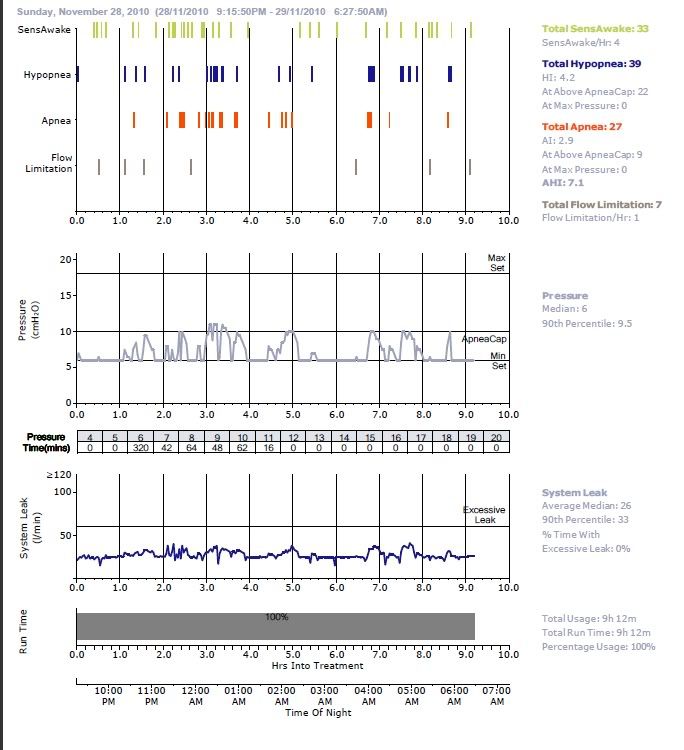
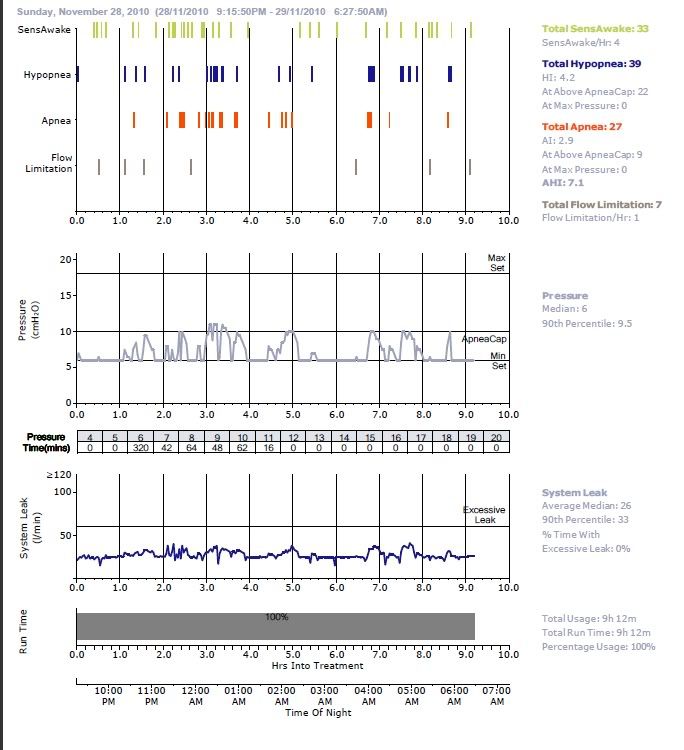
Will thanks for posting. I was wondering what the output of the Icon look like,Willtry wrote:is a screen shot of the data from F&P Infosmart software
http://s1119.photobucket.com/albums/k62 ... nshot2.jpg
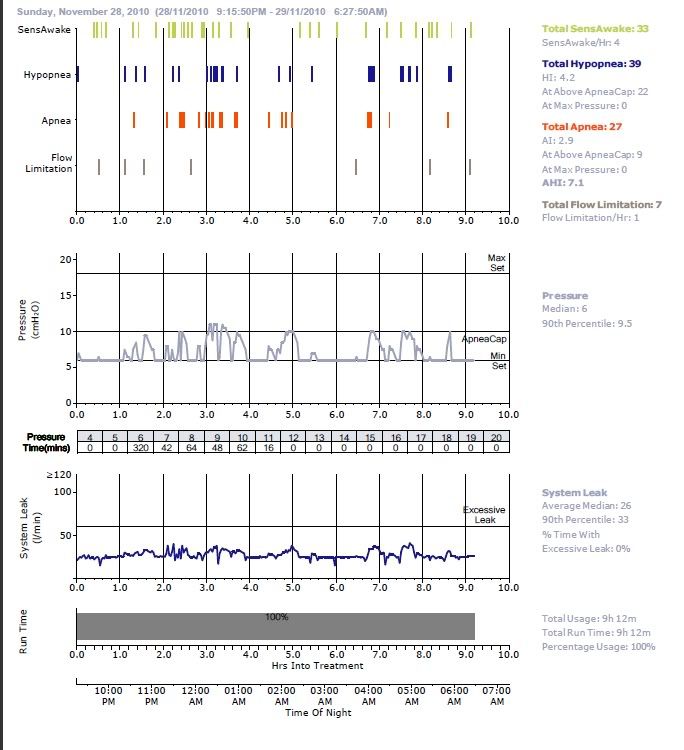
| Humidifier: HC150 Heated Humidifier With Hose, 2 Chambers and Stand |
| Additional Comments: New users can't remember they can't remember YET! |
Does that make you feel a bit like an experiment?Willtry wrote:Yes the pressure on the icon does respond quickly dont know wheter this is a good or bad think this model is still fairly new
| Humidifier: HC150 Heated Humidifier With Hose, 2 Chambers and Stand |
| Additional Comments: New users can't remember they can't remember YET! |
| Humidifier: S9™ Series H5i™ Heated Humidifier with Climate Control |
| Additional Comments: Swift FX sometimes, CMS-50F, Cervical collar sometimes, White noise, Zeo... I'm not well, but I'm better. |
| Mask: Mirage Quattro™ Full Face CPAP Mask with Headgear |
| Additional Comments: How do I get the software? |
Willtry wrote:As request by a fellow member who wanted to see the way data was displayed by The F&P Infosmart Software
Here you are
| Mask: Mirage Quattro™ Full Face CPAP Mask with Headgear |
| Additional Comments: How do I get the software? |
I'd be concerned about a machine that drops the pressure down that fast because it "senses" the person is "awake." That looks like some pretty drastic yo-yo'ing up and down.GumbyCT wrote:I don't like how the pressure keeps going back down, others keep it up for a longer period of time.
Good idea. I'd bypass 7 and put the min on 8 or 9, but... that's just impatient me. It's great that you have the software, Will, and can check what's going on. Thanks again for letting everyone get a look at it.Willtry wrote:I think I will consider increasing the base line from 6 to 7 first then monitor